Don’t you think having a second Snapchat account is a good idea for managing your social life more efficiently? Yes?! This one thing can actually help you a lot to separate your professional life from your personal life. And also, a second Snapchat account will act as your backup account in case your first account gets hacked. So having an additional account is really helpful to its users.
After knowing why having a second Snapchat account is important. The first thing which might be coming to your mind is, can you create a second Snapchat account? And if you can create a secondary account, what is the requirement? And many more things like this. But don’t worry because today, I will tell you everything you need to know about a second Snapchat account.
So why wait any more? Let’s quickly address all your queries regarding the second Snapchat account. Let’s begin!
In This Article
Can You Create a Second Snapchat Account?
Yes! You can create a second Snapchat account. The only requirement is to have another Email address to create the other account. You can also do this using the same phone number. And if you want to create a business account, you can do this too with the same Email and contact number.
How to Create a Second Snapchat Account?

As stated above, you need another Email account to create a second Snapchat account. So if you have a second Email address ready, then no worries! You can create another email account even if you don’t have one. Okay! Now, if you have another email account. Start by opening your Snapchat account, log out of your existing Snapchat account and follow the steps below.
Note: Don’t forget to save your login information before logging out of your existing account.
Step 1. Now, tap on the Sign-up tab.
Step 2. Fill in the required information.
Note: The required information will be Name, Last name, Birthday, Email, Password, and Phone number. After filling up all the details, you will be sent a 6 digits verification code on your phone.
Step 3. Then, log in to your new account.
Can You Have a Second Snapchat Account with the Same Phone Number?
Yes! You can have a second Snapchat Account with the same phone number using it on the same mobile phone. The only prerequisite is to have another Email account. Remember that every time you use the other Snapchat account, you first need to log out of your existing account. The reason is that Snapchat doesn’t allow its users to switch accounts, as seen in other Social media platforms like Instagram.
How to Have a Second Snapchat Account on Android?

To have a second Snapchat account on Android, you need to be logged out of your existing Snapchat account because Snapchat doesn’t allow you to remain logged in while using the same app from another account of yours.
Step 1. Now, tap on the Sign-up tab.
Step 2. Fill in the required information.
Note: The required information will be Name, Last name, Birthday, Email, Password, and Phone number. After filling up all the details, you will be sent a 6 digits verification code on your phone.
Step 3. Then, log in to your new account.
Congratulations, you have successfully created a second Snapchat account for yourself. Cheers!
How to Have a Second Snapchat Account on iPhone?

To have a second Snapchat account on your iPhone, you first need to log out of your existing Snapchat account because Snapchat doesn’t allow you to remain logged in while using the same app from another account of yours.
Step 1. Now, tap on the Sign-up tab.
Step 2. Fill in the required information.
Note: The required information will be Name, Last name, Birthday, Email, Password, and Phone number. After filling up all the details, you will be sent a 6 digits verification code on your phone.
Step 3. Then, log in to your new account.
Congratulations, you have successfully created a second Snapchat account for yourself. Cheers!
Can You Have Second Snapchat Account With the Same Email?

Yes! You can have a second Snapchat account with the same Email address if you create a business account. But you cannot have another personal account with the same Email. By creating a business account, you can use the same credentials like your number, Email, and username. Otherwise, you can’t use the same credentials for another account of yours except your phone number.
Can You Have Multiple Snapchat Accounts?
Yes! You can have multiple Snapchat accounts. As of now, you can own up multiple Snapchat accounts on one device using the same phone number but different Email addresses. The app allows its users to create multiple accounts with the same phone number. However, one should remember that a different email address is required to create a second Snapchat account.
How Many Snapchat Accounts Can You Have on One Device?
As of now, you can own up to 5 Snapchat accounts on one device using the same phone number but different Email addresses. If you create 6th Snapchat account using the same phone number, the app will start showing an error. In such case, you need to delete one of the existing Snapchat accounts; only then can you create the 6th Snapchat account. So to conclude, you can have more than one Snapchat account on one device, and the maximum number of accounts you can have is 5.
Can You be Logged into Two Snapchat Accounts at the Same Time?
Yes, this is possible, but you need to have 2 mobile phones in such a case. As Snapchat doesn’t allow its user to remain logged in while using another Snapchat account from the same mobile phone. As of now, the switch account option is not available on Snapchat. But the Snapchat app can save login information of your Snapchat account so that you can easily log in to other accounts.
How to Tell If Someone has a Second Snapchat Account?

There is no sure-shot way to tell if someone has a second Snapchat account. But you can always try a few tricks to gain insight into it.
Trick 1. Block the user you suspect to have a Second Snapchat account (Don’t worry, they won’t get to know about it). If they use a second Snapchat account, you will find them in the Quick Add list, provided you have their number saved in your phone. And this will confirm for you that they are using a second Snapchat account.
Trick 2. Search for the username of that person. Finding another account with a similar username and display name confirms that they have a second Snapchat account. Because the same username can’t be shared by other people, only a person who has created a business account using the same Email and phone number can have it. And the suspect user is likely to use a similar username for their second account with the same display name.
Trick 3. Look at the Snap Score of that person. It is obvious that a new Snapchat user will have a very low Snap Score as compared to old users. If you suspect someone using a second Snapchat account, add that person as your friend to find out their Snap Score, which will ultimately give you an idea if someone is a new user with a second Snapchat account.
How to Hide a Second Snapchat Account?
Currently, you don’t have any option to hide your Snapchat accounts. But you can always change your account settings to ensure others can’t see your second Snapchat account. So follow the step-by-step guide to change this setting.
How to Hide Second Snapchat Account Using Phone Number?
Step 1. Open the Snapchat app.
Step 2. Now, log in to the account you want to hide.
Step 3. Click on your Profile
Step 4. Select Settings in the top right corner.
Step 5. Tap on the mobile phone and remove the check mark opposite to ‘Let others find me using my mobile numbers.’
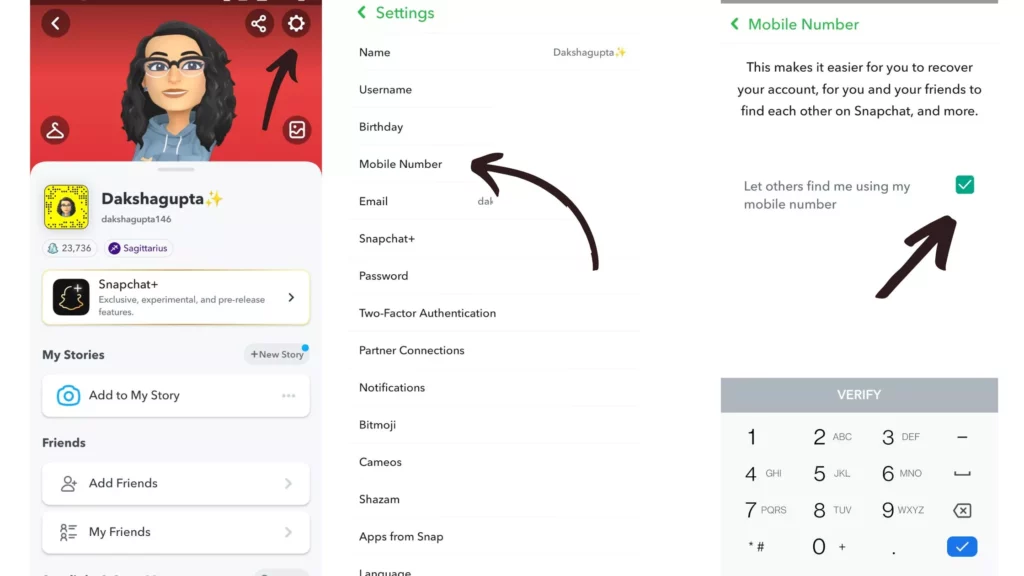
How to Hide a Second Snapchat Account from Quick Add?
In the previous section, I have told you how to hide second snapchat account using the phone number settings. You can change another setting to ensure no one can find you in their Quick Add section. Here is how you can do that:
Step 1. Open the Snapchat app.
Step 2. Now, log in to the account you want to hide.
Step 3. Click on your Profile.
Step 4. Select Settings in the top right corner.
Steps 5. Scroll down to Privacy Controls.
Step 6. Now, tap on Show me in Quick Add.
Step 7. Tap on the Checkmark next to Show me in Quick Add to unmark it.
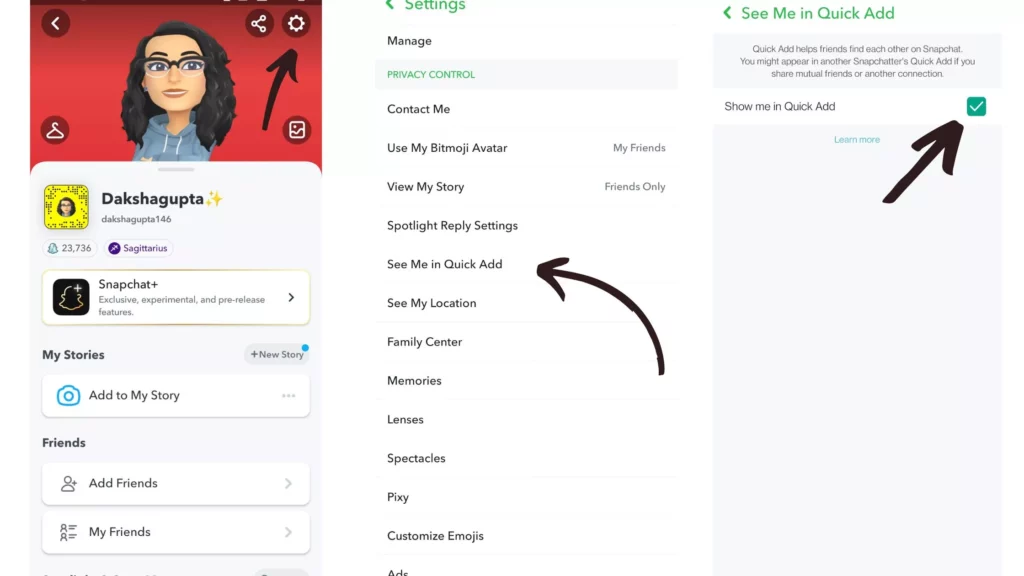
How to Delete a Second Snapchat Account?
If you want to delete your second Snapchat account, you need to follow the step-by-step guide below, and you are done!
Step 1. Go to Snapchat’s account portal or Snapchat.com.
Step 2. Scroll to the bottom and select Support.
Step 3. Now click on My Account Security and select Account Information.
Step 4. Then select Delete An Account.
Step 5. Enter the details of the account you want to delete and press login.
Step 6. Now enter the security code received on the number with which your account is linked and press Submit.
Step 7. Again fill in your login details and then click Continue.
And your account is deactivated for 30 days, and your account will be permanently deleted after that period. And you can always log in to that account if you want to in between 30 days.
Wrapping Up
With this, I come to the end of this blog, and I hope that I have addressed most of your queries regarding a Second Snapchat account. And if I missed anything you need clarification on, do let me know in the comment section. Till then, Take care and keep visiting our website, Path of EX, for any query related to Social media, Gaming, and Technology. Bye! Bye!
Frequently Asked Questions
1. Can you have 2 Snapchat accounts on one phone?
Snapchat allows its users to have only one account logged into a device at a particular time.
2. How to Tell If Someone has Two Snapchat Accounts?
You can tell if someone has two Snapchat accounts by using the given methods
Method 1: Sync the Contact With Snapchat
Method 2: Block Them
Method 3: Search For the Username
Method 4: Look at the Snap Score
Method 5: Check Snap Posts
Method 6: Use SocialFinder as Snapchat Friend Finder
Method 7: Ask Mutual Friends




