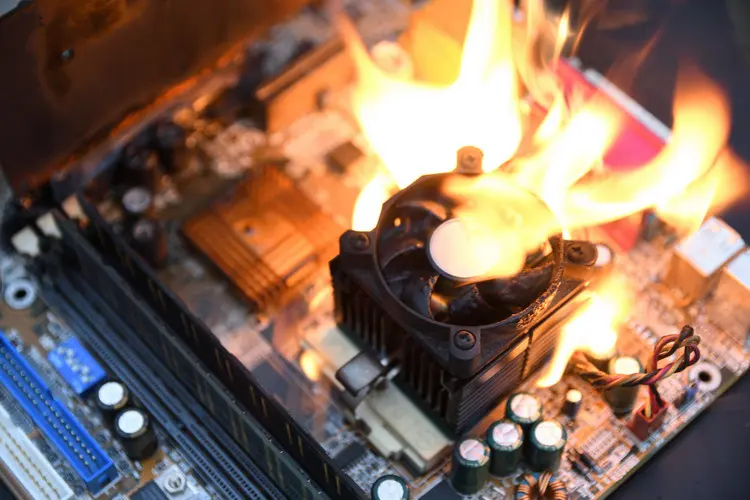Did you know that if you put two PCs with the same configuration, they might perform differently? I’m not saying that buying a PC with the correct specifications is not essential, but I’m saying that specifications are not the end of the story.
The way you use your PC and give it the amount of workload determines its performance. I know that you love using your CPU to the maximum power. However, the sad part is that a high load on your CPU on your processor increases the temperature by a fairly high margin.
This does not mean that you need to stop using your CPU to its maximum potential, but you should know your CPU temperature range. In this article, I will talk about safe and normal CPU temperatures so that you do not have to compromise your performance.
In This Article
Safe/Normal CPU Temp: Why is it Important?

The performance of the overall PC in case your CPU temperature is too high will be reduced. The CPU will try to cool itself down by lowering the performance by limiting the number of tasks going on in the system. This phenomenon creates bad performance issues which ultimately result in bottlenecks.
Therefore, a CPU is supposed to run below 80° C temperature while at load, but this number cannot be generalized as it all depends on the manufacturer, the power consumption, and the clock speed. However, without knowing what should my CPU temperature be, the knowledge is incomplete.
CPU Temperature vs GPU Temperature

CPU temperature is entirely different from a GPU temperature because GPU works with graphic-intensive tasks; however, a CPU handles every task hence. This means that the CPU is more prone to heat.
But modern CPUs are equipped with better thermals, enabling throttling to prevent damage. The ideal range of safe & normal CPU temperature is approximately 75 to 80 degree Celsius.
And as I mentioned earlier, this cannot be generalized across the processors currently present in the market. The CPU. The safe CPU temp also depends on your PC’s overall configuration and the CPU itself.
So, if you do not own a very high-end premium spec PC and wonder what my CPU temperature should be? Then, you should stick to the upper limit of 80° C. If your normal CPU temp increases more than 75 to 80, then it might cause problems in the long run.
How to Know CPU Temperature?
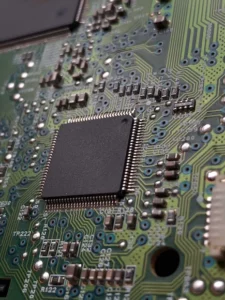
Unlike the GPU temp display in the task manager, you do not get the privilege of checking your CPU’s temp in the same place. Windows has no option where it can display your CPU temp.
The best way to Know CPU Temperature is to download a full-fledged desktop application that allows you to continuously monitor. All the best ways that I will mention in this article are free to use and extremely well-optimized.
You can view the report of your processor temperature on these applications by simply downloading them. Here is a list of the 3 best ways to check your CPU temp.
1. Core Temp
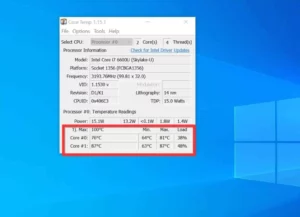
Core Temp is a simple but powerful tool to check your CPU temp. It shows you all the codes that your CPU temperature range. It shows you the number of cores in the processor, CPU load, average temperature, and a lot more.
2. HWMonitor

HWMonitor is one of the most popular systems monitoring apps in 2022. Not only it shows you the name of the CPU scores but also the temperature, the power consumption, individual temperatures, voltages, GPU temperature, fan speed, and storage devices.
3. Open Hardware Monitor
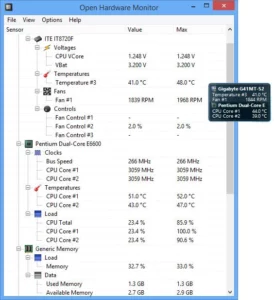
Open Hardware Monitor is open-source software that tracks system performance, heat, voltage level, fan speed, load, and a lot more. The difference between an open hardware monitor and an HW monitor is that HE is quite heavy software.
Wrapping Up
This completes the article on Safe CPU Temps. I hope that this article has guided you to the basic concept of Safe & normal CPU temp, why it matters and how to limit it. Concepts like this one play a crucial role in determining your PC’s performance. At Path of EX, my job is to make technology easy to understand for you. Keep scrolling through Path of EX for more interesting and informative articles.
Frequently Asked Questions
Q. What is Safe CPU temp?
A. Safe CPU temp is the optimal temperature for your CPU to maximize its performance.
Q. What will happen if I do not look at my CPU temp?
A. Modern CPUs are equipped with modern thermal technology because of which the CPU throttles when it gets excessive heat. However, if this continues over a long period, then it might damage the CPU as well as other components.
Q. Are CPU temp and GPU junction temp the same?
A. CPU is a major component, which receives commands and processes data. Whereas, GPU is a graphically oriented unit that has specialized transistors for rendering high-quality images, videos, and games. Since these are two different components, CPU temp and GPU temp are also different.