Who doesn’t like a good song playing in the back while gaming? And if you’re an active gamer or creator on Roblox, you’re missing out if you’re not using the Roblox Audio Library. In this article, you’ll find the Audio Library in Roblox and trending music codes and song IDs to improve your Roblox adventures.
The Audio library is an important part of the Roblox gaming experience because when creating a game on Roblox or in a long gaming session, you need Audio to spice up the experience. With the Roblox Audio Library, creators and developers can upload audio files to Roblox.
If you want to add Audio like fun background music, special sound effects, narration, and more to your creations, the Roblox Audio Library is at your rescue! Read on to enhance your creator skills and develop better games by using the Audio Library in Roblox!
In This Article
Roblox Audio Library Link 2024: Where is The Roblox Audio Library (Mobile & PC)
You can easily find the Roblox Audio Library in the Create section of Roblox. To find the Audio Library in Roblox, follow the steps below or use the Roblox Audio Library link to head there directly:
- Go to Roblox,
- Head to the top navigation bar beside the Avatar Shop,
- Go to the Create section,
- Click on Audio,
- You can see the Roblox Audio Library now!
Now that we know where the Audio Library in Roblox is, let’s look at some of the latest music codes and song IDs to use in Roblox.
Roblox Audio Library Codes & Music IDs | Roblox Song IDs

The Audio Library in Roblox has thousands of Audio for you to use for free because you can only sometimes make and upload your music or look through a list of thousands to find the one you want. So, Roblox audio library codes and music IDs can especially come in handy during events, update releases, or the creation of new games.
Here’s a list of Roblox songs or Roblox Music IDs:
| Sr. | Song Name | Music ID |
|---|---|---|
| 1 | Doja Cat Get Into it (slowed) | 7066609753 |
| 2 | Olivia Rodrigo Brutal | 6937354391 |
| 3 | Dua Lipa Levitating | 6606223785 |
| 4 | Doja Cat Need to Know | 6940413841 |
| 5 | Lil Nas X Industry Baby | 7081437616 |
| 6 | Ed Sheeran: Bad Habits | 7202579511 |
| 7 | Flo Rida: You Spin Me Right Round | 145799973 |
| 8 | Luis Fonsi Despacito | 673605737 |
| 9 | Justin Beiber Yummy | 4591688095 |
| 10 | What’s Up Danger Movie Version Spider-Verse | 3106151105 |
| 11 | Lalisa: Drop Some Money | 7551431783 |
| 12 | Ckay Love Nwantiti SLOWED | 7453158420 |
| 13 | Everywhere I Go | 7156629013 |
| 14 | Among Us Drip | 6486359635 |
| 15 | Alan W. Sabrina Carpenter On My Way SLOWED | 2985525819 |
| 16 | Kali Uchis Telepatia (slowed and reverb) | 6403599974 |
| 17 | Nya! Arigato (TikTok Song) | 6441347468 |
| 18 | Dua Lipa Levitating | 6606223785 |
| 19 | Doja Cat Say So | 521116871 |
| 20 | What’s Up Danger Movie Version Spider-Verse | 2071829884 |
| 21 | Amaarae SAD GIRLZ LUV MONEY | 8026236684 |
| 22 | Ashnikko Daisy | 5321298199 |
| 23 | Bach Toccata & Fugue in D Minor | 564238335 |
| 24 | Belly Dancer x Temperature | 8055519816 |
| 25 | Beethoven Fur Elise | 450051032 |
| 26 | Beethoven Moonlight Sonata (1st Movement) | 445023353 |
| 27 | Claude Debussy Claire De Lune | 1838457617 |
| 28 | Clean Bandit ft. Demi Lovato Solo | 2106186490 |
| 29 | LISA Money | 7551431783 |
| 30 | Lady Gaga Applause | 130964099 |
| 31 | Kelis Milkshake | 321199908 |
| 32 | Nintendo Mii Channel Music | 143666548 |
| 33 | The Anxiety Meet Me At Our Spot | 7308941449 |
| 34 | Spooky Scary Skeletons | 515669032 |
| 35 | Soft Jazz | 926493242 |
| 36 | Hallelujah | 1846627271 |
| 37 | Billie Eilish NDA | 7079888477 |
| 38 | Juice WRLD Lucid Dreams | 8036100972 |
| 39 | Darude Sandstorm | 166562385 |
| 40 | Glass Animals Heat Waves | 6432181830 |
| 41 | Boney M Rasputin | 5512350519 |
| 42 | BTS Butter | 6844912719 |
| 43 | Fetty Wap Trap Queen | 210783060 |
| 44 | Maroon 5 Payphone | 131396974 |
| 45 | Frozen Let It Go | 189105508 |
If you want more Roblox Music IDs, you can head to APM Music and search for a song according to your mood, genres, albums, and more from a collection of millions.
Roblox Audio Library Music IDs Full List:
- All-Time Best Roblox Music IDs
- Best Christmas Roblox Music IDs
- Best Halloween Roblox Music IDs
- Roblox Valentine Music IDs For 2024
- It’s Raining Tacos Roblox ID Music Codes
How to Add Music to a Roblox Audio Library: Mobile & PC
You can use music already present in the Roblox inventory or add/upload Audio of your own, whether it’s something you recorded or a new song you love. There are two ways to add or upload your music to Roblox, notably the Roblox Audio Library: the Roblox Studio or Roblox Create.
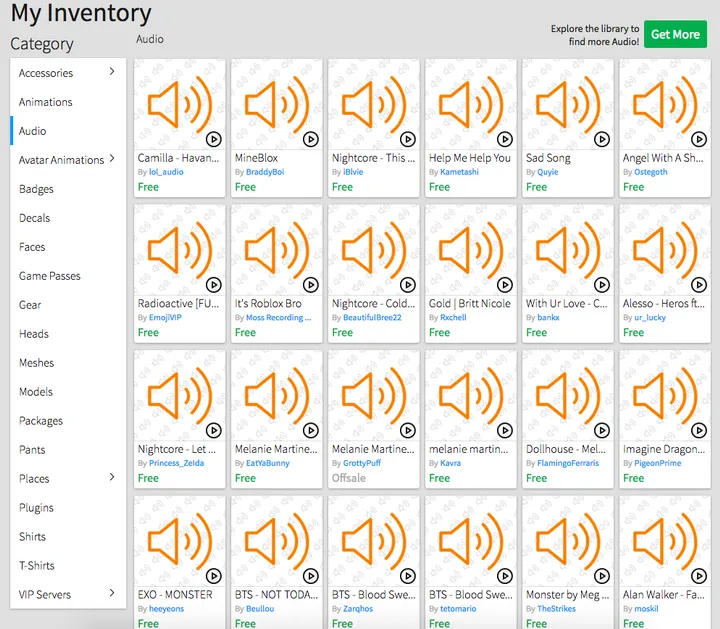
Method 1: Using Roblox Studio
You can also add music to the Audio Library in Roblox through the Create section of Roblox itself in just seven steps.
How to add music to the Roblox audio library with Roblox studio:
- Go to your Roblox Studio.
- In the View tab, click on Asset Manager.
- Click on Bulk Import.
- Select your audio files to import
- Click on the Confirm button.
- A green checkmark will now display beside the audio files that are successfully uploaded.
- You’ve now added audio in the audio library using the Roblox Studio!
The audio you add to the Audio Library in Roblox must meet the Community standards and format requirements.
Method 2: Using Roblox Create
You can also add music to the Audio Library in Roblox through the Create section of Roblox itself in just 5 steps.
How to add music to the Roblox audio library with Roblox Create:
- Log in to your Roblox account.
- Click Create at the top of the screen.
- Click on Audio.
- Click on Browse and pick the audio file to upload.
- Click on “Upload.”
Note that it costs Robux to upload music in the Roblox audio library, and uploading a more extended file costs Robux more.
Roblox Audio Library Not Working: Why & How to Fix
Roblox Audio Library is a much-used part of Rooblox, especially for creators, so it can be problematic to face issues when trying to use it. So, like every other software, it’s possible to face problems with the Audio Library in Roblox as well. Let’s look at some of the reasons why the Roblox might not be working and how to fix it.
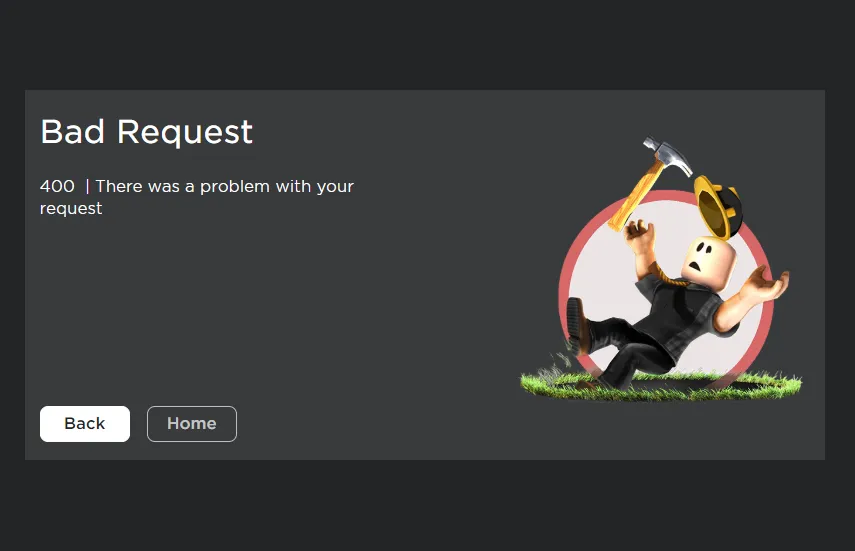
Why is Roblox Audio Library Not Working?
There could be a few reasons why the Roblox audio library is not working for you, which can be fixed with some simple solutions. Here is a list of some of the primary reasons most people face Roblox audio library not working:
- There are temporary bugs in the Roblox Audio Library.
- You have the ad-blocker enabled.
- Roblox Audio Library does not identify some search terms.
The one good thing is that you can quickly fix the Roblox audio library not working issue using a couple of simple steps that take minutes to execute. Let’s look at the solutions to fix the Roblox audio library not working.
How to Fix Roblox Audio Library Not Working?
You can try one or both of the solutions to fix the audio library not working till your audio library starts working again. You can fix the Audio Library in Roblox not working by turning off specific tools and using the SFX hack. Let’s see the Roblox audio library fixes in detail:
- Try disabling your ad-blocker and other extensions temporarily.
- Type “SFX” after the search term. E.g., “song name” SFX.
Wrapping Up
The Audio Library in Roblox has thousands of free audio for you that you can access by going to the top navigation bar beside the Avatar Shop and then to the Create section. The fun part about the Audio Library in Roblox is that you can upload your own audio (at a price) and use it on your mobile or PC!
Happy Gaming!
Frequently Asked Questions
Q1. What Are Some Sound IDs for Roblox?
You can try a couple of trending Sound IDs for Roblox, like 6937354391 (Olivia Rodrigo: Brutal) and 515669032 (Spooky Scary Skeletons.)
Q2. Is Uploading Music in the Roblox Audio Library Free?
No, it costs Robux to upload music in the Roblox audio library. Uploading a longer file costs more Robux, so the longer the file, the more Robux it costs.
Q3. Where to Find Roblox Audio?
Roblox > Beside Avatar Shop: Top Navigation Bar > Create > Roblox Audio Library
Q4. How to Find Song IDs on Roblox 2024?
You can find the top Song IDs for Roblox by manually searching in the Audio library or visiting Path of EX to get new audios!
Q5. Can We Find Music by Roblox Audio Library Search?
No, there is no way to search the Roblox catalog or Roblox audio library for off-sale Audio with a plugin or otherwise. The only way you can access said private assets is if you already have a link through which you can reach it.
![Roblox Audio Library: Music IDs, Library Link & How to Add Audio [2023]](https://pathofex.com/wp-content/uploads/2023/10/Roblox-audio-library.png.webp)



