Knowing you can watch over your house or property can give you a sense of relief. Who doesn’t ought to get an alert when you are away for any particular reason? It’s obviously a consequential problem, and the Ring app is saving you by looking over your property from anywhere through Video Doorbells, security cameras, smart lights, and many more. There can be any number of reasons the ring app is not working, and here we will lay out some of the finest fixes to solve your problem.
The Ring app is not just a tool to ping you for security reasons. It is likely to perform many other useful functions as well. Some users may come up against the issues Ring App not Working, which is repairable.
The article will educate you and show you the top 5 ways to fix Ring App not working. Let’s take a tour.
In This Article
Why is my Ring App Not Working?
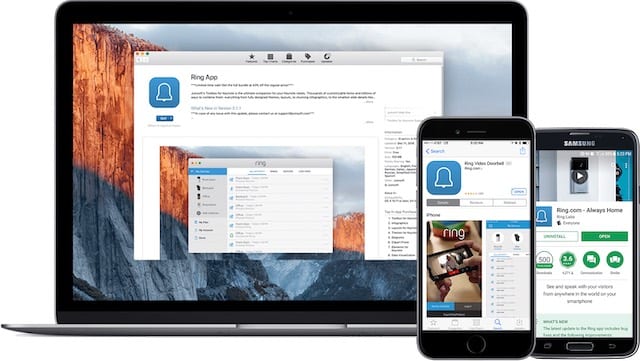
There can be numerous reasons for the Ring App not working. Some of these can be
- Your Internet Connection is not stable.
- Your Ring App is not updated to the new version.
- Your router is placed far from your position.
- The cache memory in your app is corrupted.
- The Server of the ring app is down.
- The ring application is not supported by the router’s configuration.
Top 6 Ways to Fix Ring App Not Working
The elite way to fix Ring App not Working is to ascend from the most simple ways and then move towards the complicated ones. You can use the following hacks to fix the ring app not working on iPhone or android.
1. Restart your device:
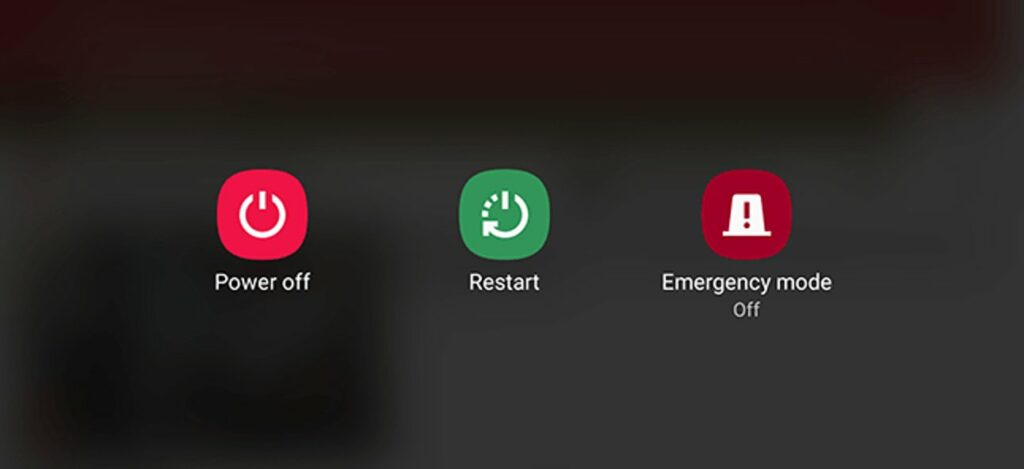
The most common fix is to restart your device whenever your ring app is not working. It will help your phone retain memory, avoid app crashes, and run smoothly. Therefore, It is the best way and works most of the time for the users and works for you as well. But If the ring app still resists even after rebooting the device, you can go for the second way to fix it.
2. Clear the Ring Cache memory:
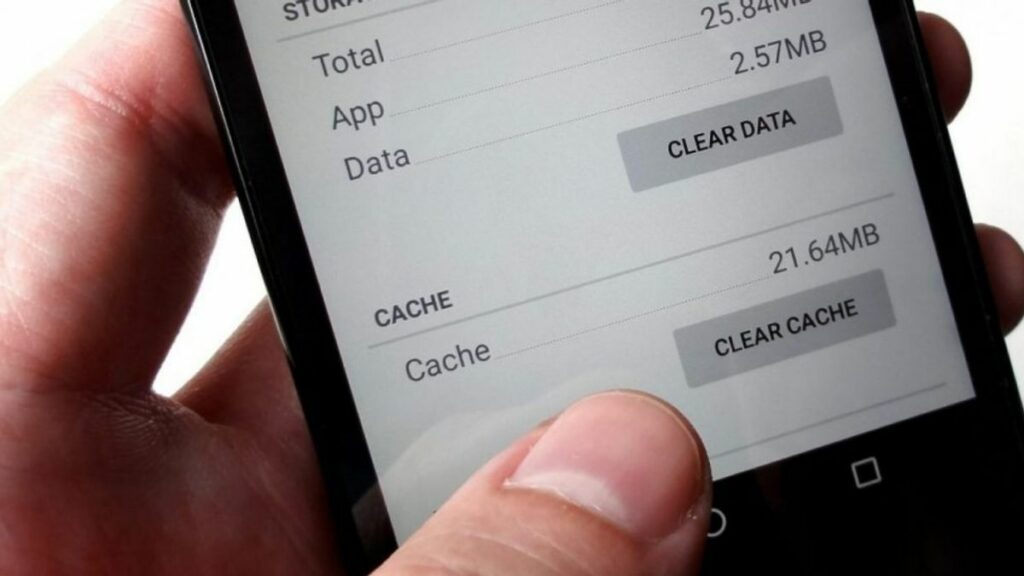
This is another definitive method or way to fix Ring App not Working. Clearing the Ring cache memory can help you to wipe out the information automatically on your app and make room or space for the new information.
Here’s how you can clear the cache on Android Phones:
Step 1: Open Settings on your phone and Tap on the Apps Management option.
Step 2: Search for the Ring App and tap on it.
Step 3: Click on the given option Storage and cache, and then tap on it.
Here’s how you can clear the cache on iOS devices,
Step 1: Open the Settings option on your iPhone, and tap on General.
Step 2: Tap on the Storage option and search the Ring App.
Step 3: Tap the Ring App and tap on the option Offload.
Step 4: Tap Offload to clear the cache of your device.
3. Uninstall and Reinstall the Ring App:

Another way to fix your problem is by uninstalling the Ring app from your device and reinstalling it. This will help you to avoid any restraint from the application. Follow the given steps to uninstall and reinstall the Ring app.
Step 1: Press and hold down the Ring app till the menu displays.
Step 2: Tap Uninstall or remove to uninstall the app.
Step 3: Now, the app. is successfully uninstalled.
Step 4: Go to the Playstore or Appstore; search for the Ring app.
Step 5: Now install the app again to resume the services.
Eventually, The mass of bugs will disappear, and the Ring app. will start running smoothly and effectively.
4. Check the Internet connection:

Internet connection speed is one of the basic requirements to upload and download data. It can highly hamper the performance of the app in low connection signals. We also know that internet connection speed is not always stable. To check whether your connection speed is stable or not, follow the given steps.
Display the internet speed on the device
Step 1: In the phone Settings, Tap on the Notification panel and status bar option available.
Step 2: In the Notification panel and status bar option, enable the Display internet speed option.
This is how you can always see the active internet connection speed at the top of your display when you use the app.
Browse Speedtest.net via your device
You can always watch out for the connection speed of the internet by using the browser also. All you want is an internet connection. You can go to the browser address bar and type Speedtest.net on it.
You will be directed to the home page of the given address. When the website loads up on your device, you will see the speed bar, which says GO.
Just tap on GO. It will show the internet speed of your mobile data or the Wi-Fi internet speed you are connected to.
5. Sign out of the Ring app.:
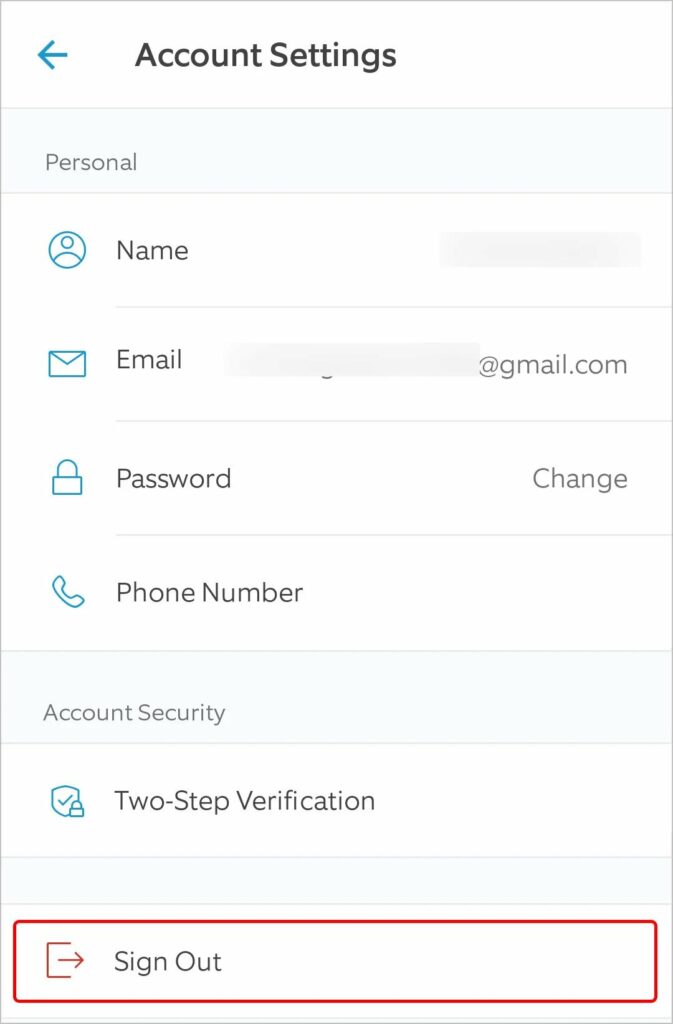
Sometimes simply signing out from the app can fix the Ring app. Not working. You can anytime sign out and sign in to the app ( There is only one condition for logging out: Remember the credentials or note down before you log out.)
Following are the steps to sign out from you both Android and iOS devices.
Step 1: Click on the three lines from the top left of the Ring app.
Step 2: A list of options, including the Account Settings, will appear.
Step 3: Tap on Sign Out, and a small window will appear.
Step 4: Tap on Log Out.
Step 5: Close the Ring app. And reopen it.
Step 6: Login back with the credentials and resume the service.
After following the steps, Get back to what you are doing with the Ring app and see if it works for you. If it is still not working, then proceed to the next one.
6. Ring Customer Service:

If none of the above fixes help you solve your issue, then the Ring app has customer service support for its end users worldwide. They have given additional helpful DIY troubleshooting tips and customer chat and call options per your country or region.
You can easily contact their
- Customer chat support from 5 A.M to 9 P.M MST (U.S.A).
- Calling support is available 24×7 (U.S).
- You can also join the Ring app community and post queries regarding any relevant issues in the Ring app.
- You can also share feature requests and talk about special insecurity with your Ring community members.
Wrapping Up
We have proactively covered the Top 6 Ways to fix Ring App not Working in a simplified manner. The Ring app is an essential tool to watch over your property and direct you to get instant alerts on any suspicious activity. I hope the aforementioned ways help you to fix the Ring app not working effectively. Let me know in the comment section about your favorite fixes that helped you in fixing the Ring app not working.




