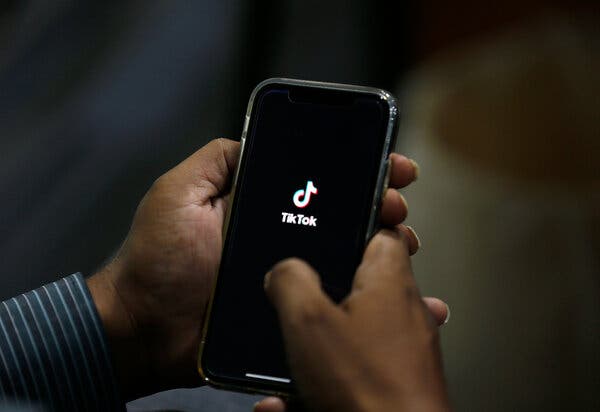TikTok is a platform that has billions of users on their platform. Hence, it is crucial for the platform to formulate the rules and regulations quite well. The users who do not abide by the rules and regulations on the platform have to face a permanent or temporary ban on the forum. So, in such circumstances, you have to know how to recover the banned TikTok account.
TikTok is one social media platform that is quite strict with its rules and regulations. Being a global platform, certain content is not allowed on the platform. TikTok also comes with incredible features that can enhance your content on the platform, and you can make a living from it.
So, refer to the article below, as it has all the details. You will get to know the entire process in detail. I am sure you will find the article helpful and will also get clarity on how to get unbanned on TikTok.
In This Article
How to Recover the Banned TikTok Account?

When you wish to recover the banned TikTok account, you must try multiple methods to recover your TikTok account. Here you have to appeal to TikTok and clarify all the required details for legitimate information. Then TikTok will have no reason to ban the TikTok account you have.
Submit an Appeal to Recover the Banned TikTok Account
If your TikTok is blocked or banned, then it goes away on its own after some time, but a shadowban can be resolved by specific fixes. A permanent ban will, however, require you to submit an appeal. In order to do that, follow the given steps.
- Launch TikTok on your device.
- When your account is banned, you will receive a notification saying that your account is banned.
- Tap on Appeal, in the notification bar.
- Follow the on-screen instructions as you head to appeal on TikTok.
- Express your issue in a simple, clear, and respected language.
- Submit on appeal and you are done!
- TikTok will reach out to you via your email in 1-3 business days
Contact Customer Support to Recover the Banned TikTok Account

When you receive an email about your account being banned on a temporary basis. You can either wait for a limited period or contact the TikTok customer support team. To contact support, refer to the following steps:
- Launch TikTok app on your device.
- Log in to your account.
- Go to your Profile.
- Go to the Privacy and Settings option and click on it.
- Click on Report a Problem.
- You come to the option of Account Issue; click on it.
- Go to Add an Email.
Here, you have to mention the issue in your account. And TikTok’s customer support team will get back to you.
Verify Your Identity to Recover the Banned TikTok Account
When TikTok can not verify your age, it assumes that you are below the restricted age limit for users. Hence, your account may get banned due to age restrictions. Therefore, you must submit your Government ID to prove that you come of legal age, and all the restrictions will be removed from your account.
Use a VPN to Recover the Banned TikTok Account
There are countries where TikTok have already banned their accounts. Your IP address may show that you come under those flagged countries, and your account will automatically get banned.
Here you can use a VPN, which is a virtual private network that allows you to mask the location and use another place. With a VPN, you can change your IP to reflect another region, and with that, you will come under a safe zone and get your account recovered. The drawback is that your TikTok feeds will skip to the new location.
How to Get Your TikTok Account Unbanned?
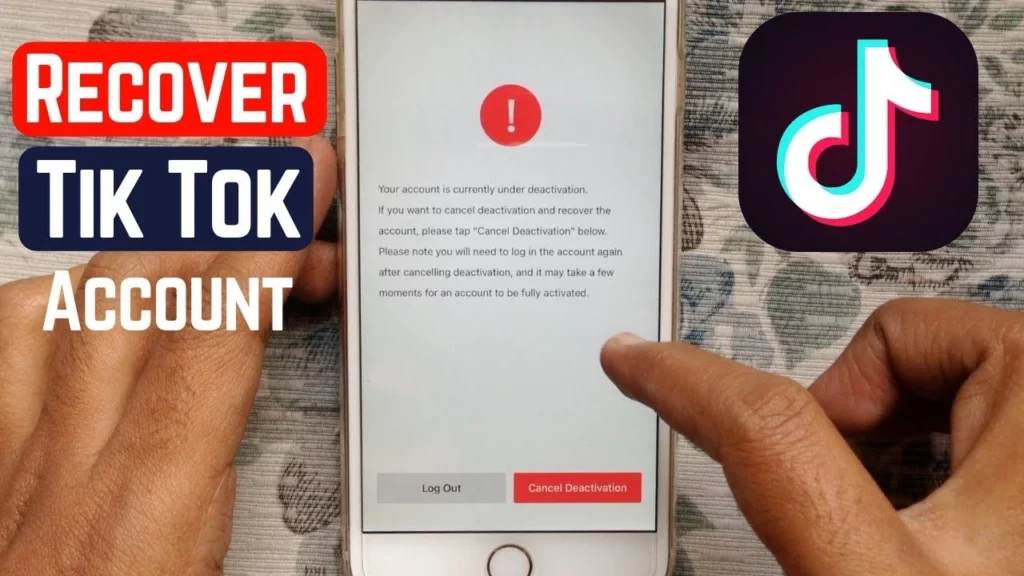
When you repeatedly violate the TikTok community guidelines, your account gets banned from TikTok. You may get prohibited from TikTok for posting content that promotes drugs, bullying, alcohol, sexual content, or nudity in any form.
When you violate the community guidelines for the first time, you get a warning from TikTok. After you violate the community guidelines for the first time, you may get temporarily banned for some time, like for 24 hours to one week; it depends on how severe the violation is and whether you have already received any previous violations or not. After you make several violations on TikTok, your account may be permanently banned.
When you are temporarily banned, you can wait till your suspension expires. During that time, you will not be able to upload a video, edit your profile, comment or message on TikTok. When you feel your account was banned by mistake, then you can submit an appeal to TikTok. To know how to make an appeal refer to the steps mentioned below.
1. Launch TikTok app on your device.
2. Click on the Profile icon.
3. In the top right corner, click on the hamburger icon.
4. Go to Settings & Privacy.
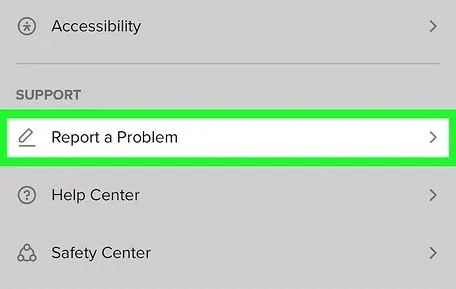
5. Go and click on Report a Problem.
6. Click in the Account and Profile option.
7. Choose the Profile Page, and select Other.
8. Tap on Need More Help.
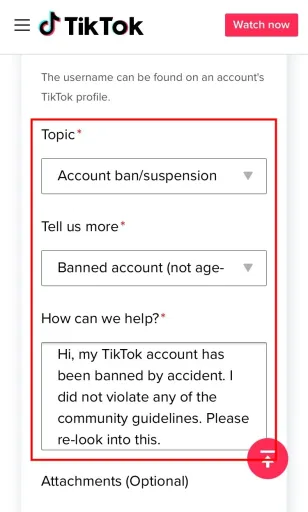
9. You have to make a report and click on Appeal or Report.
Then, you will have to wait for a review from TikTok regarding your appeal and reply. It takes one to five business days for TikTok to get back to you. When TikTok agrees with the request, your account will get restored.
Watch How to Get Your TikTok Account Unbanned
Wrapping Up
Now you know how to get unbanned on your TikTok account. When you are on the platform of TikTok, you must follow the rules and regulations on the platform very strictly. If you violate the rules, you get a warning from the platform and a ban on a temporary or permanent basis. So, make sure you abide by the rules very carefully.
Frequently Asked Questions
How to make an Appeal to TikTok support team?
When you wish to make an appeal on TikTok support team then you have to refer to the details below:
1. Launch TikTok app on your device.
2. Click on the Profile icon.
3. In the top right corner click on the hamburger icon.
4. Go to Settings & Privacy.
5. Go and click on Report a Problem.
6. Click in the Account and Profile option.
7. Choose the Profile Page, and select Other.
8. Tap on Need More Help.
9. You have to make a report and click on Appeal or Report.
How to contact customer support on TikTok?
To contact customer support on TikTok then you have to refer to the details mentioned below:
1. Launch TikTok app in your device.
2. Log in to your account.
3. Go to your Profile.
4. Go to the “Privacy and Settings” option and click on it.
5. Click on “Report a Problem”.
6. You come to the option of “Account Issue,” click on it.
7. Go to “Add an Email”.
How To Recover The Banned TikTok Account?
When you want to recover the banned TikTok account then you have to refer to the details mentioned below:
1. Submit your Appeal.
2. Customer contact support.
3. Verify your identity.
4. Use A VPN