Dear Snapchatter, have you ever thought of deleting your Snapchat account? I sure have! But then, the thought crossed my mind, do I know how to recover it? If not, then what happens to all my streaks, memories, and the countless snaps I’ve shared with my friends? If you’re in the same boat, then you’ve come to the right place because I will walk you through the guide on how to recover deleted Snapchat account!
First things first, let’s talk about Snapchat. It’s a super cool and secure platform with amazing features like Snapchat Streak, where you can count how many consecutive days you’ve snapped with a friend. Plus, if you buy the Snapchat Plus membership, you’ll have access to new and exclusive features. And don’t forget about the private and public Snapchat stories you can share with your followers! With all these features, it’s no wonder we’re hesitant to delete our accounts.
So, what happens if you delete your account accidentally or on purpose? Well, you’ll miss out on all these amazing features, including the awesome filters that can make you look like a puppy or give you a flower crown. But don’t worry, I have got you covered! In this article, I will show you how to recover deleted Snapchat account so you can get back to snapping with your friends and enjoy all the cool features Snapchat offers. So, keep reading to find out more!
In This Article
Can You Recover a Deleted Snapchat Account?
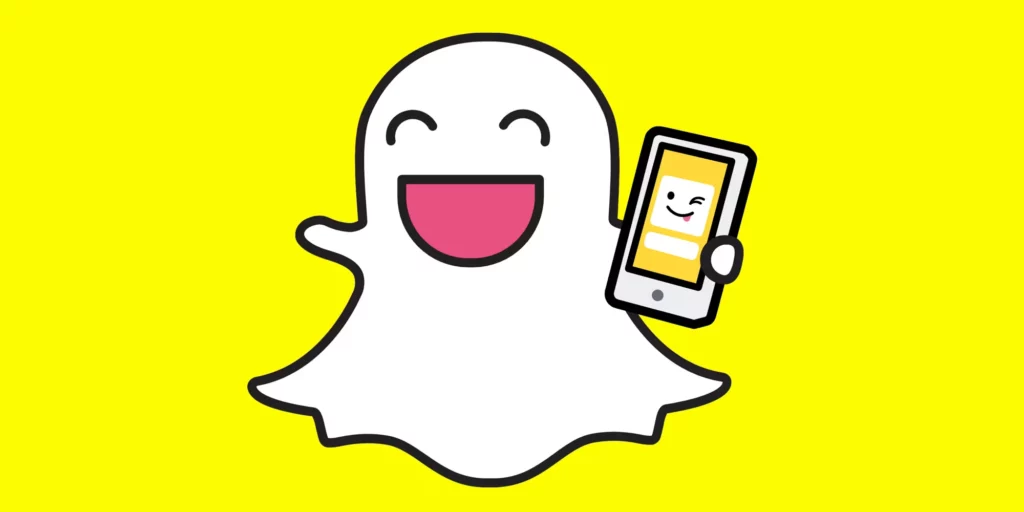
So, you’ve deleted your Snapchat account, and now you’re wondering if it is possible to recover it. Well, the good news is that it is possible to recover a deleted Snapchat account! But there’s a catch; you have to act fast!
Here is the deal: when you hit the delete button on Snapchat, they’ll first put your account on hold for 30 days. So, your buddies won’t be able to hit you up or check out your snaps during that time. But hey, if you have second thoughts and want to keep your account, just log in before the 30 days are up.
So, if you want to recover a deleted Snapchat account, you can do a few things. If it’s been less than 30 days since you deactivated your account, you can simply log back in to reactivate it. But, if it’s been longer than that, you need to check the next section and find the answer to the question, “Can you recover deleted Snapchat account after 30 days.”
Can You Recover Deleted Snapchat Account after 30 Days?

So, what if you didn’t revive your deleted Snapchat account inside the 30-day window? Can you still get it back after that?
The answer is, regrettably, no. Your account will be marked for permanent deletion after 30 days. So, you cannot recover a permanently deleted Snapchat account. Snapchat will begin deleting accounts, which will take another 30 days. This means your account will be permanently removed 60 days after initiating the account termination process.
You’re probably wondering what happens to your account and all of your data when it’s permanently erased. Snapchat will remove your account settings, friends, snaps, chats, stories, device data, and location data. It’s as if you never used Snapchat in the first place!
So, if you’re thinking about deleting your Snapchat account, make sure you’re confident. If you decide to go forward with it, keep in mind that you must reactivate your account within 30 days if you change your mind. Because after 30 days, your account will be permanently deleted.
How to Recover Deleted Snapchat Account?

Are you having second thoughts about deleting your Snapchat account? Don’t worry; it’s not too late! With just a few simple steps, you can recover your deleted Snapchat account and start snapping again quickly.
Step 01: First, open the Snapchat app on your device.
Step 02: Enter your username and password in the login screen.
Step 03: If your account was deactivated within the last 30 days, you should be able to log in and reactivate it immediately.
Step 04: If you’re still having trouble logging in, try waiting 24 hours before attempting to log in again. It can sometimes take that long for a deactivated account to become reactivable.
It’s that simple! Just remember to log in within 30 days of deactivating your account, and you’ll be back to snapping with your friends in no time. And if you’re still having trouble, don’t hesitate to contact Snapchat’s support team for further assistance.
How to Delete Snapchat Account?
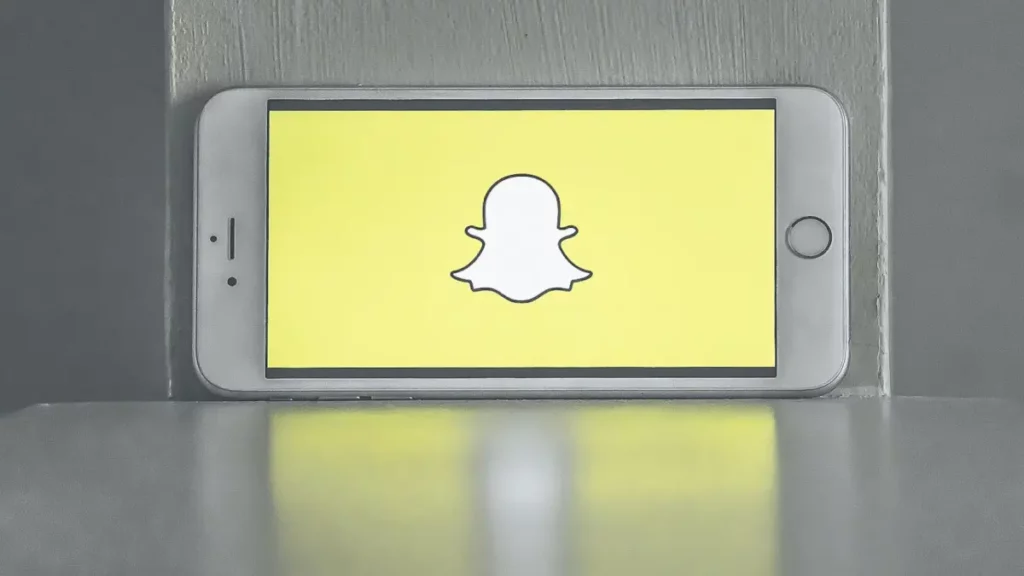
Here is the reason why I mentioned the procedure of how to get deleted Snapchat account back. It’s important to know how to recover a deleted Snapchat account before deleting it. Once the account is deleted, it cannot be recovered after a certain period of time. So by knowing how to recover old Snapchat account, you can make sure that you have a way to get it back if you change your mind.
So, once you have all the information you need to recover a deleted account, you can confidently proceed with deleting your Snapchat account if you choose to. By following the simple steps outlined, you can delete your account with ease. Just remember that once the account is deleted, it will be deactivated for 30 days before it is permanently deleted, so make sure you’re absolutely sure before proceeding.
Kindly note that different methods exist to delete your Snapchat account for iOS and Android. To delete your account, removing or deleting the Snapchat app from your smartphone is not the correct way. Here is the correct way to delete a Snapchat account:
How to Delete Snapchat Account on iOS?
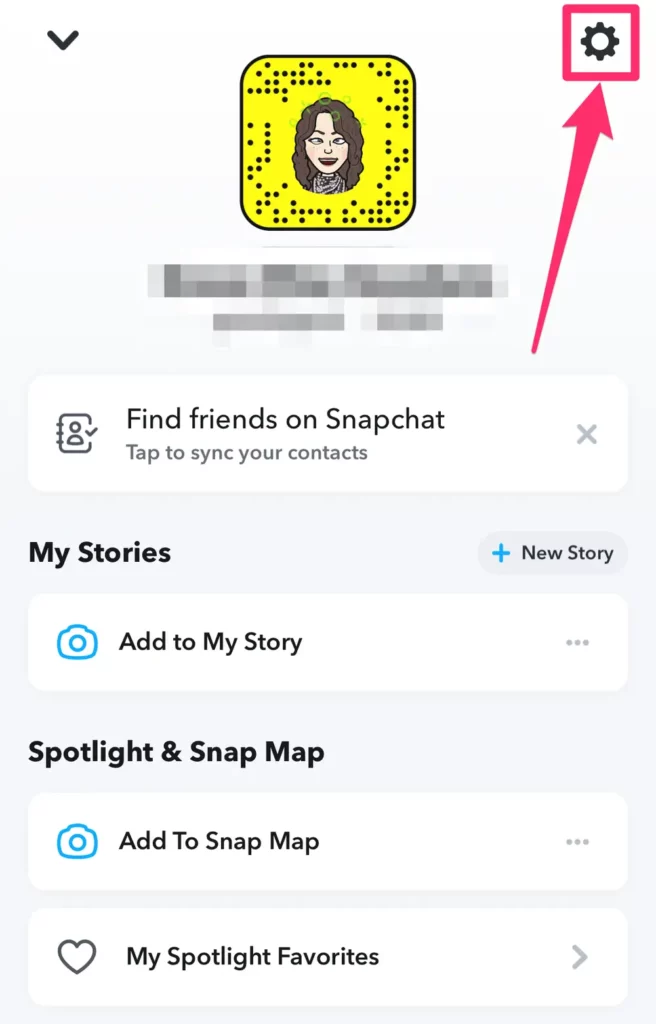
Follow these steps to delete your Snapchat account on your iPhone or iPad:
Step 01: First, open the Snapchat app on your iPhone or iPad and go to your Profile screen.
Step 02: Tap the ⚙️ icon in the top-right corner to open your Settings.
Step 03: Scroll down to the Account Actions section and tap Delete Account.
Step 04: Follow the on-screen instructions to confirm that you want to delete your account. You may be asked to enter your username and password again for security purposes.
How to Delete Snapchat Account on Android and Desktop?
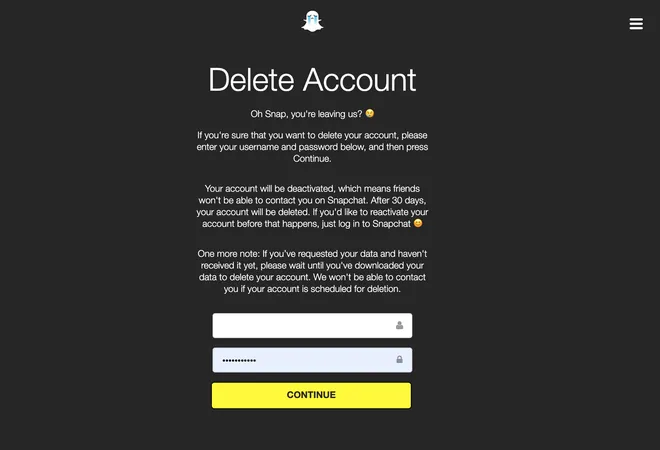
Follow these steps to delete your Snapchat account on your Android smartphone or desktop:
Step 01: Open your web browser and go to the Snapchat accounts portal on your computer or Android smartphone.
Step 02: Type in the username and password for the account you want to delete.
Step 03: Click on the Continue button to proceed.
Step 04: Follow the on-screen instructions to confirm that you want to delete your account.
Why Did Snapchat Delete My Account For No Reason 2023?

Social media platforms like Snapchat have guidelines and policies that users must adhere to. Violating these guidelines can result in account deletion. So if you’ve found that your Snapchat account has been deleted for no reason, there may be a few possible explanations.
Here are some reasons why your Snapchat account may have been deleted in 2023:
1. Violation of Guidelines: Snapchat has a set of community guidelines that users must follow. If you’ve violated these guidelines, your account may have been deleted. Some examples of guideline violations include posting explicit or inappropriate content, hate speech, harassment, or anything that is against the community guidelines.
2. Using Third-Party Apps: Using third-party apps like Snapchat downloader or Snapchat saver to save or download snaps is against Snapchat’s terms of service. If you’ve used any of these apps, your account may have been deleted.
3. Posting Inappropriate Content: Posting content that is not appropriate or violates Snapchat’s community guidelines can lead to account deletion.
4. Being Reported by Other Snapchat Users: If other Snapchat users have reported your account for inappropriate content, your account may have been deleted.
5. Hacking: Attempting to hack into someone else’s account or using unauthorized methods to access Snapchat can result in account deletion.
6. Over-Trying the Credentials: Trying to log in to your Snapchat account too many times with incorrect credentials can trigger a security measure that may result in account deletion.
7. Prolonged Inactivity: If you haven’t used your Snapchat account for a long time, it may have been deleted due to prolonged inactivity.
8. Fake Account: Creating a fake account or impersonating someone else can result in account deletion.
9. Guilty of Copyright Infringement: Using copyrighted material without permission can result in account deletion.
10. Using Automation Tools: Using automation tools or bots to manipulate Snapchat’s features is against their terms of service and can lead to account deletion.
11. Impersonation of Other People: Impersonating someone else or using their name or image without permission can lead to account deletion.
12. Using More Than One Account: Creating and using more than one Snapchat account is against the platform’s terms of service and can result in account deletion.
13. Promotion of Illegal Products or Services: Promoting illegal products or services such as drugs, pornography, or anything against the law can result in account deletion.
14. Trying to Modify Features: Attempting to modify Snapchat’s features or code can result in account deletion.
15. Using Mod Apps: Using Mod apps that allow you to access Snapchat’s premium features without paying for them is against the platform’s terms of service and can result in account deletion.
These are some possible reasons why your Snapchat account may have been deleted. If you think your account was deleted by mistake or due to a misunderstanding, you can contact Snapchat’s support team without any delay to resolve the issue.
Wrapping Up
And there you have it, folks! With the easy-to-follow steps I have outlined, you should now know how to recover deleted Snapchat account in no time. Note, if you are having trouble reactivating your account or need further assistance, do not hesitate to contact Snapchat’s customer support team for help.
If you’re interested in learning more about Snapchat and other popular social media platforms like Facebook, TikTok, Instagram, Twitter, and more, check out Path of EX for a wide range of informative articles and resources.
Frequently Asked Questions
01. Why can’t I reactivate my Snapchat?
If you are unable to restart your Snapchat account, it is possible that you missed the 30-day reactivation window. Your account will be permanently destroyed after 30 days, and you cannot renew it. You should also double-check that you’re checking in with the correct username and password from your deactivated account.
02. What does a deactivated Snapchat account look like?
When you deactivate your Snapchat account, it will be removed from the app, and your friends will no longer be able to contact or communicate with you. However, your account will remain in Snapchat’s database for 30 days if you wish to reactivate it.
03. How do I know if my Snapchat account is deleted?
If your Snapchat account is deleted, you will no longer be able to log in using your username and password. Your friends will also be unable to find or contact you using the app. In addition, if you try to create a new account using the same credentials, you may receive an error message stating that the account has been permanently deleted.
04. Why can’t I make a new Snapchat account after being deleted?
If you’re having problems creating a new Snapchat account after your prior one was deleted, it’s conceivable that Snapchat detected a violation of its rules of service. This may result in a permanent ban from the app, making it impossible for you to create a new account.
05. Can I recover my Snapchat account if someone hacked it?
If your Snapchat account was hacked, you should try to recover it as soon as possible by resetting your password. If you’re unable to access your account, you can contact Snapchat’s support team for assistance. They may ask you to provide proof of ownership, such as your account email, phone number, or any other associated information. It’s important to act fast in case the hacker tries to use your account for malicious purposes.





My Snapchat deleted it on its own and everytime I try to log in it won’t let me
Hey! If nothing is helpful then you can try contacting Snapchat Support.
Old Snapchat account received
This is a great guide! I’m glad I found it.
My page recovery would never be successful without your support and hard work.