Have you ever fought with a friend on IG, or deleted an Instagram chat by mistake? Ohh!! I feel your pain! I am sure you regret doing it and that guilt is the actual reason why we brought you this article on ‘How to Recover Deleted Instagram Messages?’. You won’t only learn the best and legit methods to recover your messages but you’ll also learn to do it with the help of Instagram Support.
Since the day Instagram got owned by Facebook, a lot of things have changed on the app. From its privacy policy to introducing new features, we cannot say Facebook has spoiled the app in any way. It has only made it better. How? Facebook has made it easy for Instagram users to recover everything.
It was very difficult to recover your deleted Instagram messages in the past, but now all of that can be viewed easily. You can even recover your deleted Instagram account. To recover its messages the best way is to use the Instagram application. Tap a few options, request your data, and be done.
Is it that easy? Yes, it is and that’s why you have to know all the ways to recover your deleted Instagram messages ASAP. Continue Reading.
In This Article
Ways To Recover Deleted Instagram Messages and Uploads

Did you know you can see your deleted posts on Instagram? You can even view all your deleted stories, videos, and whatnot.
Instagram even allows you to see your deleted reels. Can you believe it? If not then just have a look at the following paragraph and get surprised.
Enjoy recovering your data!!
1. ‘Recently Deleted’ Section on Instagram
To make things a little easy for you, Instagram has introduced a feature that is still a little less known. By using this feature you can access your previously deleted posts, videos, stories, reels, and even IGTV videos.
Isn’t that amazing!
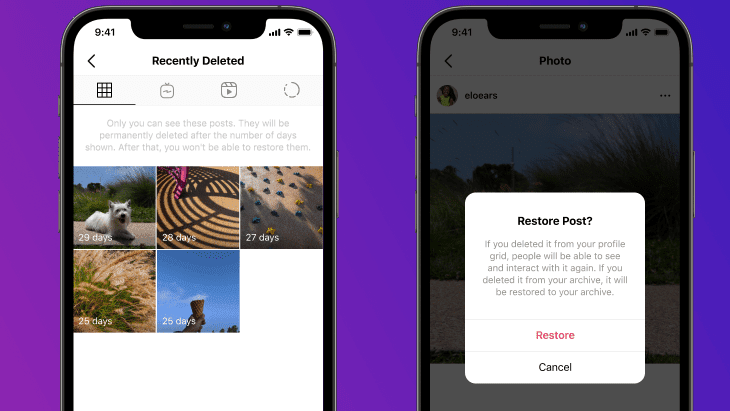
Even after you have deleted your uploads on Instagram you can still restore them. But, there’s a time restraint. You can only recover it before 30 days. Here’s how you can recover deleted Instagram uploads-
- Open the Instagram app.
- Click on the Profile icon and go to the profile section.
- Click on the button displaying on the top right corner of Instagram.
- Click on “Settings”
- Tap “Account”
- Swipe up till you see the “Recently Deleted” section.
Note: If you have deleted any of your uploads (posts/stories/reels/IGTV videos) in the last 30 days, it will show up here. If you haven’t deleted anything then it will display “No Recently Deleted Content”
- Click on “Restore”
Now all your previously deleted Instagram uploads will be recovered with ease.
2. Recover Deleted Instagram Messages on iPhone and Android
Although this feature was introduced much after the creation of the social media app, the feature comes in very handy for people who want to access all their data.
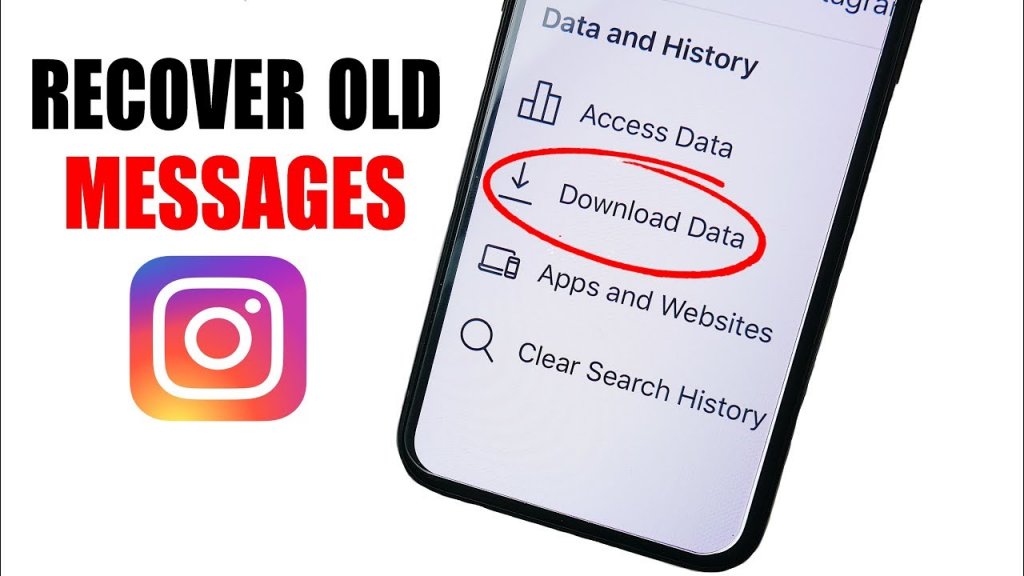
Recovering Data is a feature provided by almost all of the most popular social networking apps, including Facebook, Snapchat, and Instagram. Yes, Instagram also provides you every detail of your activity on the app, and that too with not much hassle.
Instagram sends you details of your messages along with everything you can want to know. You just have to request your data and they will mail it to your connected email address.
Here is the best way to recover deleted Instagram messages from the Instagram app directly-
- Open Instagram.
- Press on your profile icon.
- Click on the button (three parallel lines) on the top right corner.
- Click on “Settings”
A search bar will appear on the top.
- Search for “Download Data”
- Enter your email address.
(Instagram will send your data on this email)
- Click on “Request Download”
- Enter your password when asked to.
- Check your email and save all the downloaded data in a safe place (your laptop or phone)
This method is highly recommended by us, as all the information will be provided directly from Instagram. There won’t be the use of any third-party apps and thus you can be sure all your data is completely safe.
Also, you would need to unzip the file “messages.json”. Read the file in a text editor to access your texts.
What a great way to recover deleted Instagram messages!
3. Recover Deleted Instagram Messages from Facebook
Instagram is owned by Facebook, which happened in 2012. With this major change, a lot of things also changed for the app. You could connect with Facebook, there are common chat rooms and many such things.
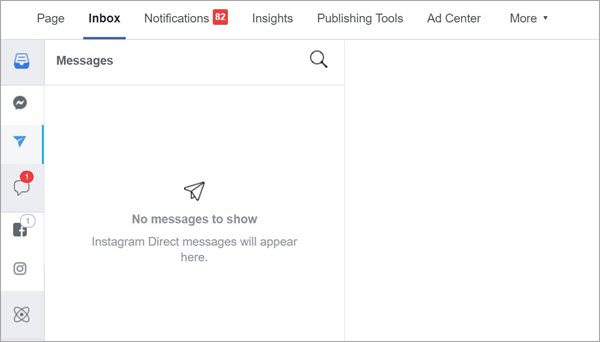
You can use this Instagram-Facebook connectivity to recover deleted Instagram messages. Is that really possible? How?
Firstly, you need to ensure that your Facebook and Instagram accounts are linked to one another. Secondly, make sure you have some common chat rooms on the apps.
To recover deleted Instagram messages from Facebook, you need to follow these steps mentioned below-
(It is recommended you do this process from a computer)
- Open your browser and visit Facebook.
(Note that you only need to visit facebook.com, you cannot use the Facebook app or Facebook Lite. Their website is the only option here.)
- Log in to your Facebook account (This account must be linked with your IG account.)
- Go to Facebook’s inbox.
- Move your cursor to the left and tap on Instagram’s DM icon.
Your chats will be shown here. You can see your messages and even have a chat with an Instagram user using Facebook.
Look into all your DMs and recover your deleted Instagram messages.
4. Ask the Sender Directly
Why not be straightforward? If you really want to look at some chat of yours, you can message the person to whom you have sent those texts and ask them to send you the screenshots of your chat.
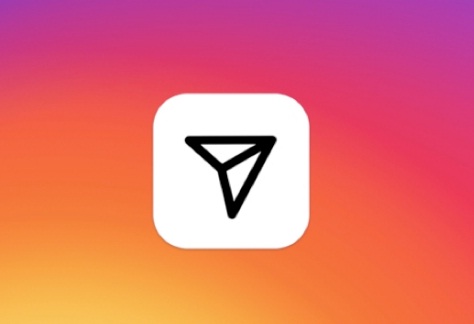
To be true, this method is better than using some third-party apps to recover deleted Instagram messages. Do you ask why? Third-party apps will access your personal data and can use it in any way they want to.
Instagram will connect with you at the end of the day, you can reach out to Instagram with email support, but Third-party apps won’t have any such support service. So it’s better to follow all the guidelines by Instagram and ask anything from them directly.
Wrapping Up
If you regretted deleting your old chat with a friend, Guess What? Not anymore! Have access to all your data and messages on Instagram easily. You can recover deleted Instagram messages both on iPhone and Android using these methods.
Comment below what are your views on this article on ‘How to Recover Deleted Instagram Messages?’ Share this article with your friends and Have a Great Day!
Frequently Asked Questions
Can I Recover Deleted Instagram Messages and Uploads?
Yes, you can recover all your deleted Instagram messages and posts including deleted reels, videos, IGTV videos, and more.
How to recover deleted Instagram messages on iPhone?
Request Instagram to send all your data to your email. You can do this by going to Settings. Search for Download Data and click on it.
Featured Image Credits: Techsuperhuman



