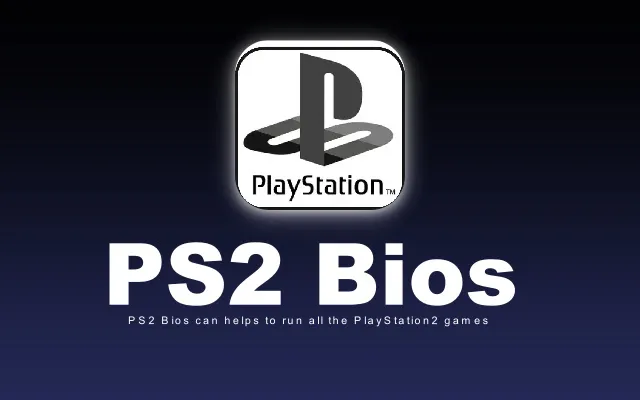Don’t worry guys if you don’t have a PlayStation 2 console, you can still play all your PS 2 games on your own PC with the help of PlayStation 2 bios. Don’t know how to download and set up PS2 Bios on your PC? Chill, I will walk you through step by step.
With over 155 million units sold, the Playstation 2 continues to reign supreme among video game platforms. Additionally, there is more than enough fantastic stuff in its library of about 2000 games like Ratchet and Clank, Resident Evil, and GTA to keep you occupied for the rest of your life. You definitely don’t wanna miss out on PS2 as a gamer. So, learn how to download and set up PS2 Bios on your PC asap and play all the PS2 games on your PC.
In my opinion, every gamer must have a console, especially the PS2. For enthusiasts of vintage video games who don’t still have the original console in their entertainment system, downloading bios can be the best bet. So, let’s take a look at the process of downloading and setting up the PS2 Bios file.
In This Article
What Is PS2 Bios | PS2 Bios Meaning
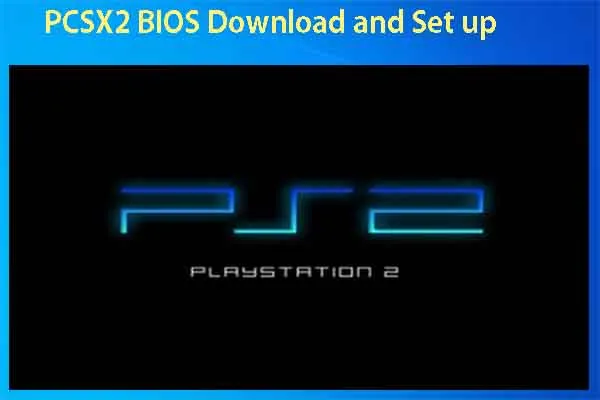
In computing language PS2 Bios (Basic Input/Output System) is a type of firmware used in computers that performs hardware initialization at bootup and runs runtime services for programs and operating systems. In other words, you can easily run PlayStation 2 Roms on your PC by installing PS2 BIOS files.
What Is PCSX2 | PCSX2 Meaning
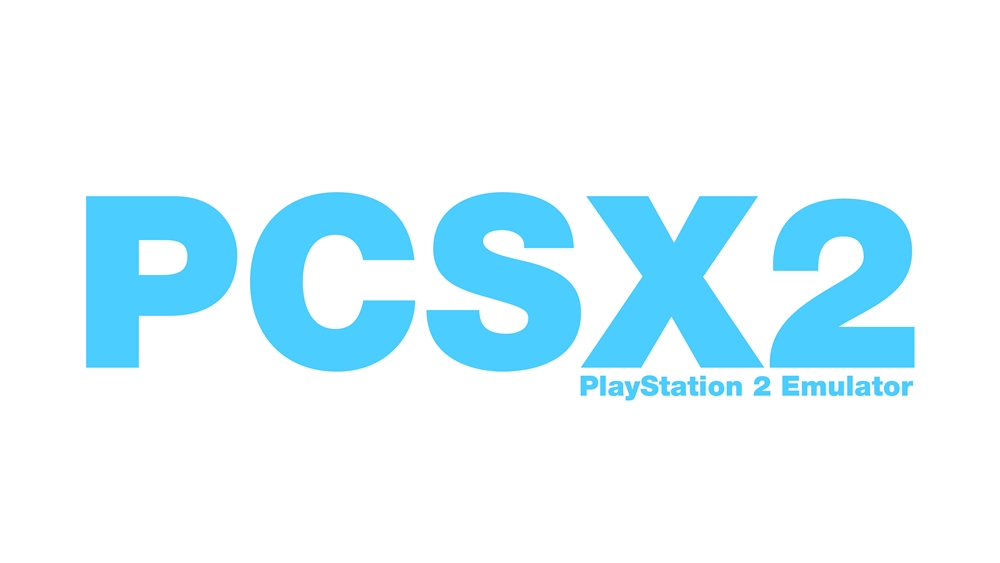
PCSX2 is a PS2 emulator that can be employed to run PS2 games on PCs, Macs, Linux, and mobile devices, much like BlueStacks and Nox Player.
PCSX2 is an emulator of PS2 bios that allows players to play games on a PC and multiple devices. It gives gamers an opportunity to play PlayStation 2 games even though they don’t possess a PlayStation 2 console.
How To Download The PS2 Bios File 2024 | PCSX2 Bios Download Link
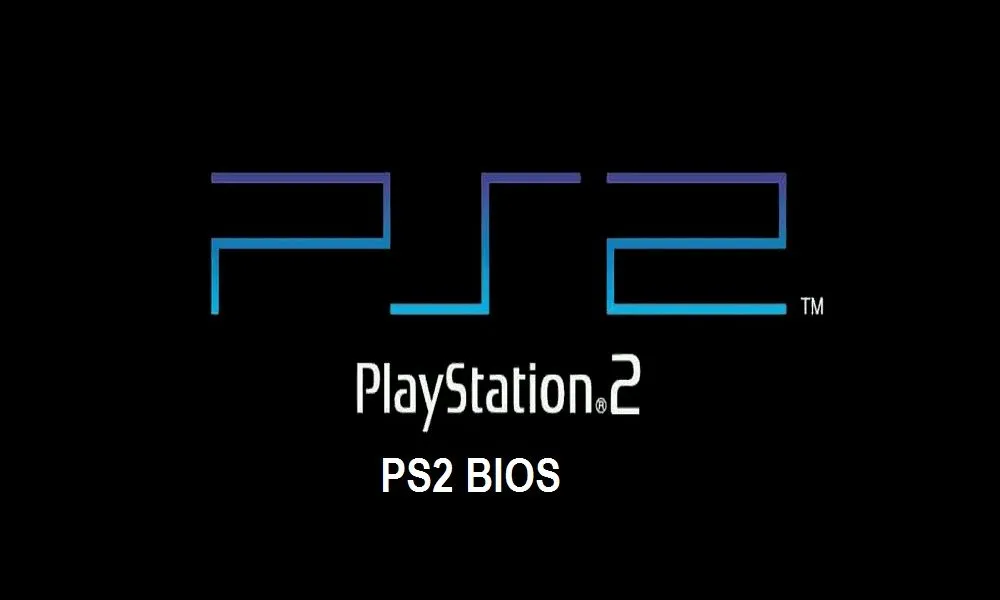
Downloading PS2 Bios is very very simple once you get the correct PCSX2 bios links. Don’t worry I will share that links with you all, you just have to copy and paste them and download the file on your PC.
Here are the PCSX2 Bios links –
Link 1: USA/EU/Japan – https://www.mediafire.com/file/6i33seuf7evx4rq/PS2+bios.zip/file
Link 2: USA/EU/Japan – https://www.file-upload.net/download-14121461/PS2bios.rar.html
How To Download PCSX2 On A PC | Play PS2 Games With PS2 Bios
Installing your desired PS2 games so that you can play them on your PC and Mac is now possible after downloading the PCSX2 Bios on your computer. If you don’t know how to install and use PCSX2 to play PS2 games, then follow the instructions mentioned below.
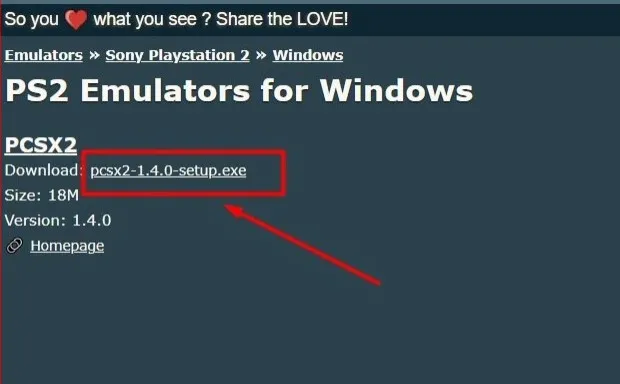
Steps To Download PCSX2 On A PC –
- Go to the ‘EmuParadise.me’ website to download the game’s ISO file.
- After arriving at the website, select the Emulators Section in the right sidebar.
- Select the system that you want to emulate by scrolling down and clicking it.
- We’ll choose Sony PlayStation 2 because we wish to replicate the PS2.
- After selecting, you will be prompted to pick between Windows, macOS, and Linux as the platform you want to simulate.
- We’ll go with Windows.
- You will be sent to a page where you may download PS2 Emulator for Windows after selecting Windows.
- When you click on the.exe file, the download will begin instantly.
- After downloading, you will need to find the file and double-click it to install it again.
- After installation, launch the PCSX2 emulator on Windows by selecting CDVD, then ISO.
- When you pick “ISO Selector,” a new menu choice will appear on the screen and prompt you to choose the game’s ISO file from your PC.
- Once chosen, select Start CDVD (Full) or Start CDVC (Fast) from the System drop-down menu in the menu and wait for the game to fully load.
- The PS2 games on Windows can be played once it has loaded completely.
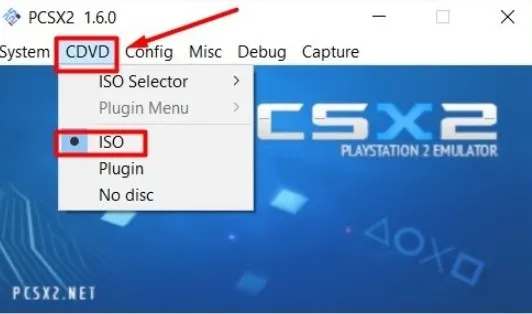
How To Download PCSX2 On Windows | Play PS2 Games On Windows
It is now time to install PS2 Emulator on your PC and Laptop after you have successfully downloaded PCSX2 to your computer. I know the process can seem long and overwhelming but follow these steps one by one and you are good to go with the PS2 Bios setup.
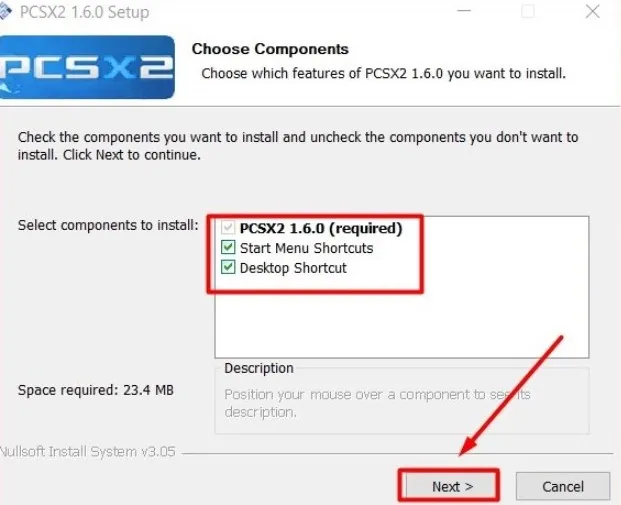
Steps To Download PCSX2 On Windows –
- The first step is to extract the downloaded PS2 Bios file which I have given the link to in the section above.
- Double-clicking the executable file after it has been extracted will initiate the installation procedure.
- You will be prompted to choose between Normal Installation and Portable Installation when you double-click the downloaded file.
- To continue, make sure “Normal Installation” is chosen and press the Next button.
- Last but not least, choose the folder where PCSX2 should be installed and press the “Install” button.
- After installation, select Finish to launch PCSX2 and start playing PS2 games on your windows.
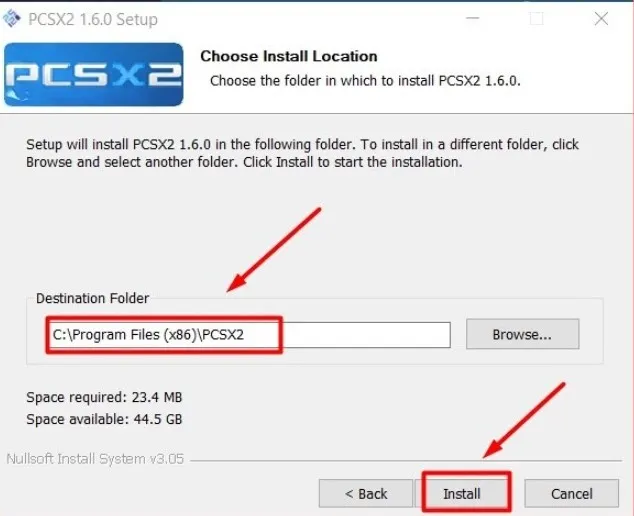
How To Setup Up The PCSX2 Bios File 2024 | For Linux, macOS, And Windows
Don’t know how to configure PCSX2 Bios on Linux, macOS, and Windows? The first step in setting up the bios is to download it first. Don’t worry, let’s look at the step-by-step guide on PS2 setup guide below.
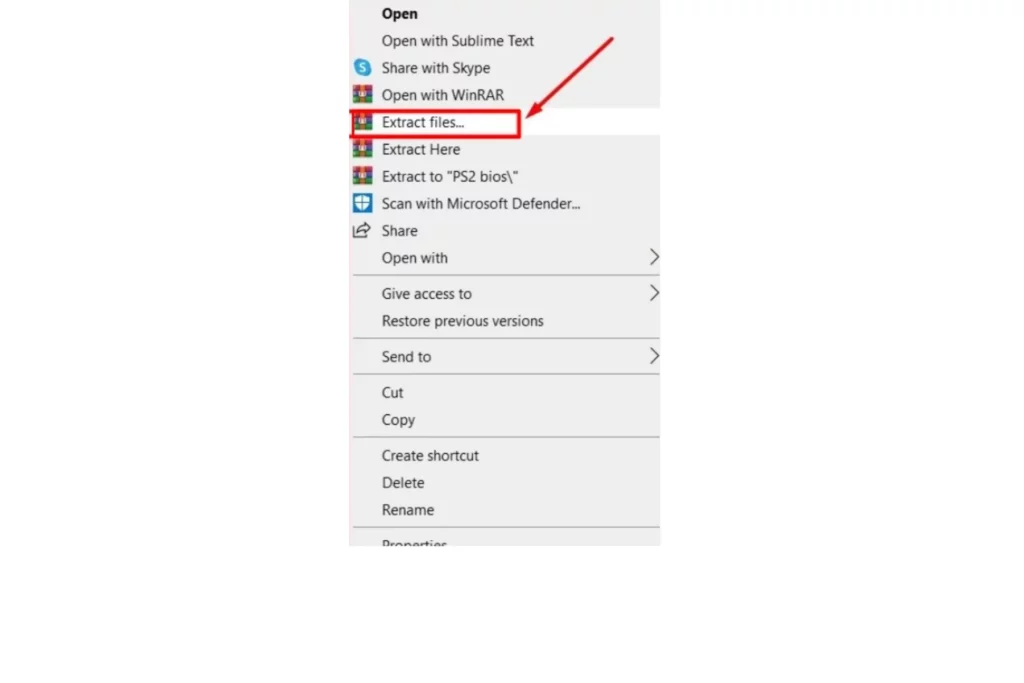
Steps to set up PS2 Bios file –
- Start by downloading the PCSX2 Bios from the links above which have been provided in the first section itself.
- Navigate the downloaded file after it has been downloaded successfully.
- After locating it, perform right-click function on the ZIP file and select Extract Files.
- Click the OK button in the window that displays on the screen.
- A new separate file will be produced when you do this.
- Once finished, be careful to put the PS2 BIOS file in the PS2 game ROMs folder.
- Because every emulator is unique, make sure to read the ‘Readme’ file for detailed instructions.
- Now launch your PS2 emulator and enter the location of the BIOS files. That’s it done!
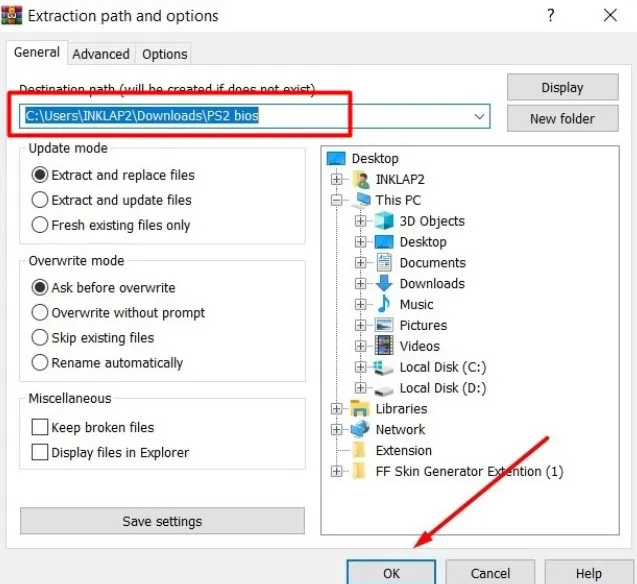
Wrapping Up
So, this was everything you had to know about the PS2 bios installation process. Now we all know about ps2 bios for pcsx2. Make sure you share this post with your friends because the process of PS2 Bios download process is difficult. This gaming guide can really be helpful in setting up correctly. That was all guys. See you next time in yet another blog of Path of EX.
Bye!
Frequently Asked Questions
1. How To Download PS2 ROMs?
Just bing search on the internet & you will find hundreds of websites to download PS2 ROMs. Just find a reliable one and download it.
2. Can You Connect PS4 Console To PCSX2 Windows?
Yes, you can connect the PS4 controller to PCSX2 Windows.
3. Is PS2 Bios Illegal?
PS2 Bios is 100% safe and legal to use.