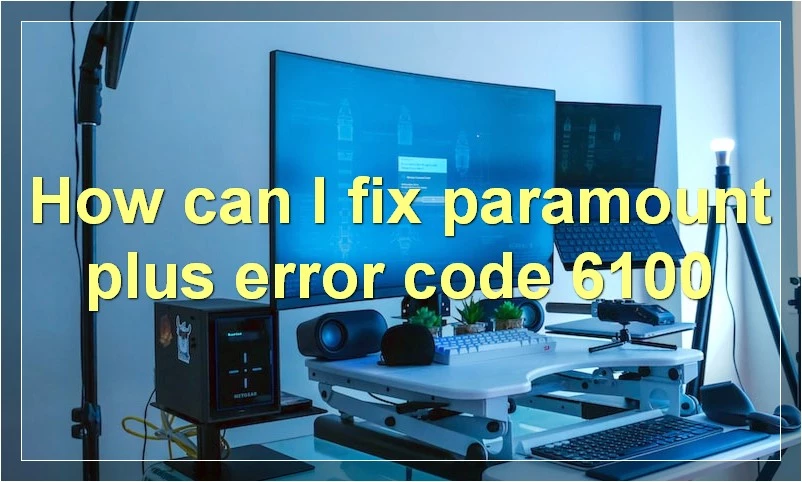Are you streaming Paramount Plus on-demand broadcast programs? Paramount Plus streaming allows you to watch new movies, web series, and many more. If you use Paramount Plus broadcast services, you might have received the Paramount Plus 6100 error code pop-up message. This error code might have annoyed you because you cannot stream your favorite programs anymore.
There are also others popping up on your screen like “Error Code 6100,” “Servers are unable to connect,” “An error has occurred, please try again,” and “The video is unavailable at this time.” One important thing is that you can get this error message during your free trial of Paramount Plus.
In the post below, I will inform you of the reasons for such pop-up messages. And also guide you with a few best proven fixing solutions.
In This Article
Why is the Paramount Plus 6100 Error Code Occurring?
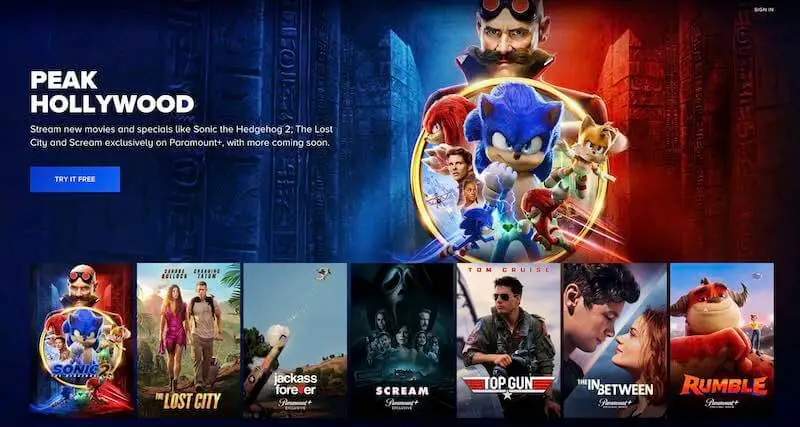
There is not any particular reason behind receiving this error code. However, there can be several reasons behind receiving the error code 6100 on your Paramount Plus streaming. I have found five common reasons for receiving the Paramount Plus 6100 error code message. These are:
- Excessive Cache Memory
- A problem with the device
- Server Problems
- Paramount Plus Application or device is not updated.
- Interrupted Internet connection
How To Fix Paramount Plus 6100 Error Code?
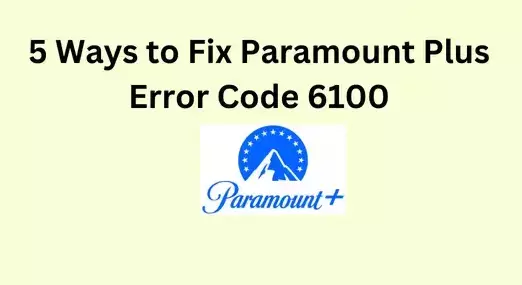
You might need to find out the exact reason behind the 6100 error code on your Paramount Plus application. Therefore, I have come up with a few common fixes. It is because I found that the occurrence of 6100 error code is due to connectivity issues. This connectivity problem mainly happens due to the user’s server end. So, you must try out these basic five fixes.
1. Removing Caches
Sometimes you do not clear cache memory from an application for a long time. Not clearing caches often causes some problems. So It is advised to remove the excessive cache memory from your Paramount Plus application. I will guide you with clearing the cache memory both in android devices and PCs.
Clear Cache For Android Users
- Open your phone’s Settings.
- Click on the “Apps” or “All Apps” option.
- Open the “Paramount Plus” app.
- Press the “Clear Cache” option.
- Tap on “Clear Storage” and then click “Okay.”
Clear Cache For PC Users
- Go to your browser’s configuration.
- Select “cookie settings.”
- Now delete the browser cookies and cache memory of Paramount Plus.
2. Updating The Latest Version

There is a high chance that you will receive the Paramount Plus 6100 error code if you are operating the outdated Paramount Plus application version. To fix this problem, update your Paramount Plus application to the latest version on your preferable device. You can do this in the following ways:
Updating Paramount Plus Application On Smartphones
- Open Google Play Store.
- Tap on your profile in the top right corner.
- Click on “Manage apps and devices.”
- Check for the pending updates from your “Updates available” list.
- Choose the Paramount Plus app and click on “Update.”
Updating Paramount Plus Application On iOS
- Open Apple Play Store.
- Click on the profile in the top right corner.
- Check for “Pending Updates.”
- Tap on the Paramount Plus app and click on “Update.”
Updating Paramount Plus Application On PC and Browser
The methods for checking updates on PC and browser varies based on company and model number. So, check the details on your PC’s official website and the notifications bar for the latest updates.
And, if you are using Paramount Plus from a PC with a pending update, it may cause problems. So, if there is any pending update available, please update the device with it.
3. Check The Internet Connection

Once you receive the Paramount Plus Error Code 6100 message, check your internet connection. Sometimes, an internet connection’s low network can cause the 6100 error code in Paramount Plus application streaming.
- Reboot your internet connection by switching off the modem.
- Please wait for a few minutes, and then switch it on.
- Check if your internet connection is steady.
- Reconnect the Paramount Plus application to the internet.
- Check if Paramount Plus 6100 error code is resolved or not.
4. Force Disabling Paramount Plus Application
Sometimes, you might not have canceled the last opened application properly. So it continues to run in the background. When you open the Paramount Plus application, this could cause the Paramount Plus 6100 error. Therefore, force disabling the Paramount Plus application might resolve the 6100 error code. Follow the below steps:
- Open “Settings” on your phone.
- Select “Apps.”
- Press on the “Manage Installed Apps.”
- Choose the “Paramount Plus” app,
- Tap on the “Force Stop” option.
- Reboot your device.
After rebooting, launch your Paramount Plus app to check if the error message problem has been resolved.
5. Reinstalling Paramount Plus App
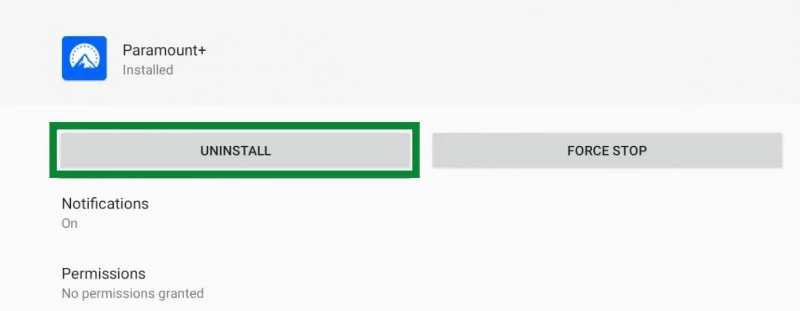
If you are done with all the above steps and still getting Paramount Plus 6100 error code, then you can reinstall the Paramount Plus application. To do it, you have to follow a simple procedure:
- Go to the Android or iOS Play Store.
- Open “installed Apps.”
- Browse and select the “Paramount Plus” application.
- Tap on the “uninstall” option.
- When uninstalling finishes up, select the “install option.”
How to Fix Paramount Plus Log-In Error?
Wrapping Up
Try checking your Android and iOS latest updates regularly to resolve the Paramount Plus 6100 Error Code pop-up message. Sometimes, you can receive these error messages when your device is outdated. After trying all five fixes, contact customer support if you still get the 6100 error code on your Paramount Plus application.
Which solution has helped you in resolving the Paramount Plus error code? Please comment. Also, remember to share this helpful article with your friends and family.
Frequently Asked Questions
How Can I contact the Paramount Plus Customer support helpline?
Call them at 1-888-274-5343 or visit the official website for different helping methods.
How to resolve Paramount Plus 6100 error code on firestick?
To resolve Paramount Plus error code 6100 on your firestick, you can process using three methods. The steps are:
Settings > My Fire TV > About > Installation upgrade
Disconnect the Fire TV stick from the power supply and HDMI > wait for a minute > reconnect again.
Settings > Applications > manage installed applications > Paramount Plus application > delete Data and Cache > Install the application again.
What is the Paramount Plus 6100 error code nature?
This error causes connectivity issues, mainly due to the user’s server fault. But, this is common to occur and easy to resolve.
How Can I solve the Paramount Plus 6100 error code in quick steps?
You can restart or reboot the Paramount Plus application from your device’s settings option to resolve the 6100 error code from the Paramount Plus application.