Attention, gamers! Are you seeking to level up your browsing experience with Opera GX? Look no further. In this guide, we delve into the world of Opera GX mods. Unlock new possibilities in your gaming browser with these bots. Let’s get started.
Opera GX mods have the ability to transform your browser’s appearance and behavior by providing gaming-centric features that enhance your productivity and gaming immersion. Even though Opera GX is a famous browser among gamers, it is not immune to errors like Twitch not supporting Opera GX error or Twitch Opera GX not working error.
Ready to unleash the full potential of your Opera GX browser with the help of mods? Let’s explore the vast array of mods available for Opera GX, ranging from aesthetic themes and visual modifications to performance optimizations and utility extensions. Whether you’re seeking a sleek new look or powerful gaming utilities, Opera GX mods offer a treasure trove of possibilities.
In This Article
What Are Opera GX Mods?

Opera GX mods are modifications or extensions that can be added to the Opera GX browser to enhance its functionality, customize its appearance, and tailor it specifically for gamers. These mods offer a range of features and options that can improve the browsing experience, increase productivity, and add gaming-centric elements to the browser.
10 Best Opera GX Mods Every Gamer Must Have | Pick!
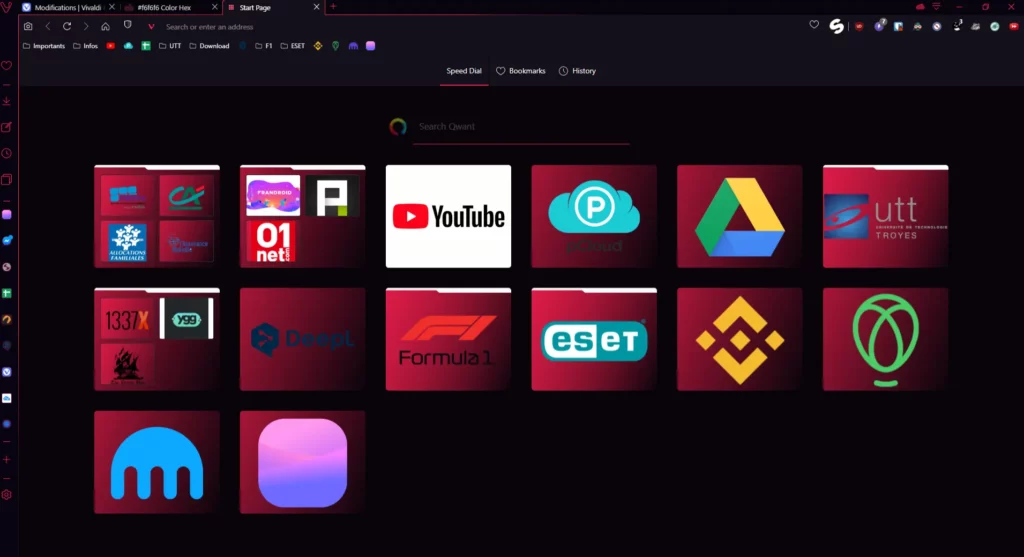
Let’s explore the best Opera GX mods that every gamer must have. These mods are designed to enhance your browsing capabilities, provide gaming-centric features, and offer customization options tailored specifically for gamers. From improved performance and visual enhancements to productivity tools and gaming integrations, these mods unlock a world of possibilities. Dig in!
1. Twitch Now
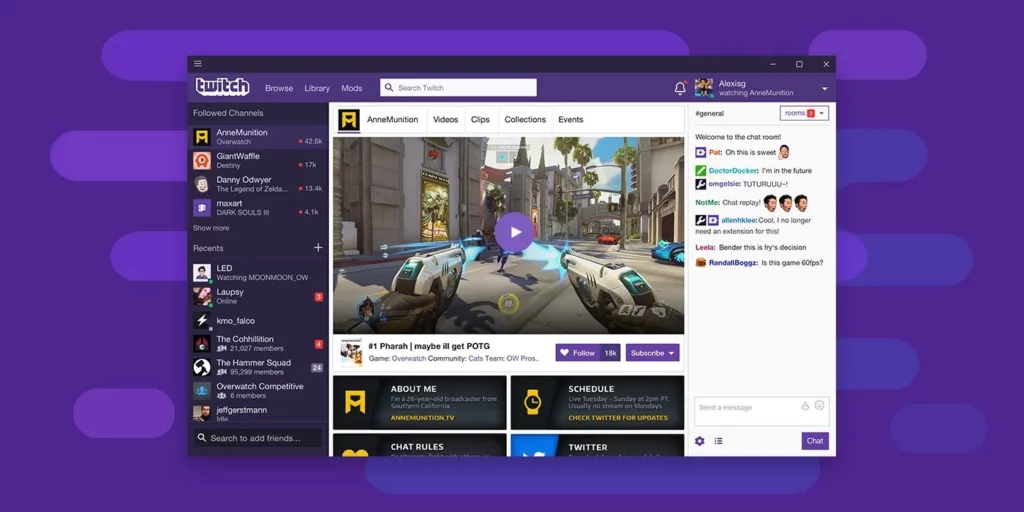
This Opera GX mod integrates Twitch directly into your Opera GX browser, allowing you to access and manage your favorite Twitch channels easily, receive notifications for live streams, and stay connected with the Twitch community while browsing the web.
Features Of Twitch Now
- Seamless integration of Twitch into the Opera GX browser.
- Quick access to your favorite Twitch channels and streams.
- Real-time notifications for when followed channels go live.
- Ability to customize notification settings and stream quality.
- Convenient access to chat functionality without leaving the browser.
- Recommended streams and popular content at your fingertips.
- Personalization options to tailor the Twitch experience to your preferences.
2. Enhancer For YouTube

If you frequently watch YouTube videos, this mod is a must-have. It enhances the YouTube experience by providing features like ad-blocking, video playback customization, volume control with the mouse wheel, and more. Let’s check out this Enhance for YouTube Opera GX mod’s features below.
Features Of Enhance For YouTube
- Enhances the YouTube experience on Opera GX browser.
- Ad-blocking capabilities for a more streamlined viewing experience.
- Customizable video playback settings, including speed, volume control, and auto-play options.
- Dark mode support for reduced eye strain and improved readability.
- Video download functionality to save videos for offline viewing.
- Customizable keyboard shortcuts for easy navigation and control.
3. Dark Reader

Dark Reader is a popular Opera GX mod that transforms web pages into a dark mode, reducing eye strain and enhancing readability in low-light environments. It works on most websites and offers customization options to fine-tune the dark mode experience.
Features Of Dark Reader
- Reduces eye strain and improves readability in low-light environments.
- Customizable dark mode settings, including brightness and contrast adjustments.
- Supports a wide range of websites and web applications.
- Inverts colors intelligently to maintain visual clarity.
- Improves accessibility by providing a high-contrast viewing option.
- Ability to whitelist or blacklist specific websites for dark mode.
- Synchronizes settings across devices for a consistent dark mode experience.
4. Tampermonkey

Tampermonkey is a powerful script manager and a good Opera GX mod that allows you to install and run user scripts on web pages. With this mod, you can customize websites, add new functionalities, and enhance your browsing experience with a wide range of available scripts. Check out some of its features.
Features Of Tampermonkey
- Allows the installation and management of user scripts on web pages.
- Extends the functionality and customization options of websites.
- Enhances browsing experience by adding new features and functionalities.
- Wide range of available user scripts for various purposes.
- Supports popular scripting languages such as JavaScript.
- Ability to create and edit custom user scripts.
- Syncs user script settings across devices for seamless usage.
6. Pocket

Pocket is an Opera GX mod that lets you save articles, videos, and web pages to view later. It syncs across devices, so you can access your saved content from anywhere. It’s a handy tool for organizing and curating interesting content while browsing.
Features Of Pocket
- Save articles, videos, and web pages to your Pocket account for later access.
- Access your saved content across multiple devices (desktop, mobile, tablet) with synchronization.
- Offline access to saved articles, allowing you to read them even without an internet connection.
- Text-to-speech functionality for listening to articles on the go.
- Organize saved content using tags, folders, and favorites.
- Discover new content based on your interests and reading habits.
- Share articles and web pages with friends or on social media platforms.
7. HTTPS Everywhere

This Opera GX mod ensures a secure browsing experience by automatically redirecting web pages to their HTTPS versions whenever possible. It encrypts your communication with websites, protecting your privacy and enhancing online security.
Features Of HTTPS Everywhere
- Enhanced Security
- Privacy Protection
- Secure Login
- Automatic Ruleset Updates
- User-Friendly Interface
8. Session Buddy

Session Buddy is a powerful browser extension that can enhance your browsing experience and act as a valuable Opera GX mod. While it is not exclusive to Opera GX, it can be installed and used as an extension within the browser. Here are some notable features and benefits of Session Buddy.
Features Of Session Buddy
- Session Buddy allows you to manage and save multiple browsing sessions with ease.
- Tab Recovery
- Efficient Tab Organization
- With Session Buddy, you can perform bulk actions on your tabs, such as bookmarking, reopening, or deleting multiple tabs
- Session Buddy offers the ability to back up and sync your sessions across multiple devices.
- Privacy and Security
- Has Customization Options
9. Honey

Honey is a popular browser extension that can be utilized as a valuable addition to your browsing experience in Opera GX. It can be one of the best Opera GX mod alternatives. This is a money-saving extension that automatically finds and applies coupon codes during online shopping, potentially saving you money on your purchases. Here are some notable features and benefits of Honey.
Features Of Honey
- Automatic Coupon Searching
- Price History and Price Drop Alerts
- Droplist for Wishlist Management
- Deals and Discounts
- Cash Back Rewards
- Amazon Price Comparison
10. LastPass

Last but not least Opera GX mod alternative extension is LastPass. A password manager that securely stores your login credentials and automatically fills them in when needed, simplifying your online experience. Let’s check out some features for the last time.
Features Of LastPass
- Secure Password Storage
- LastPass can automatically fill in your usernames and passwords when you visit websites, saving you time and effort.
- LastPass includes a password generator that can create strong and unique passwords for your accounts.
- Cross-Platform and Synchronization
How To Set Up Opera GX Mods?
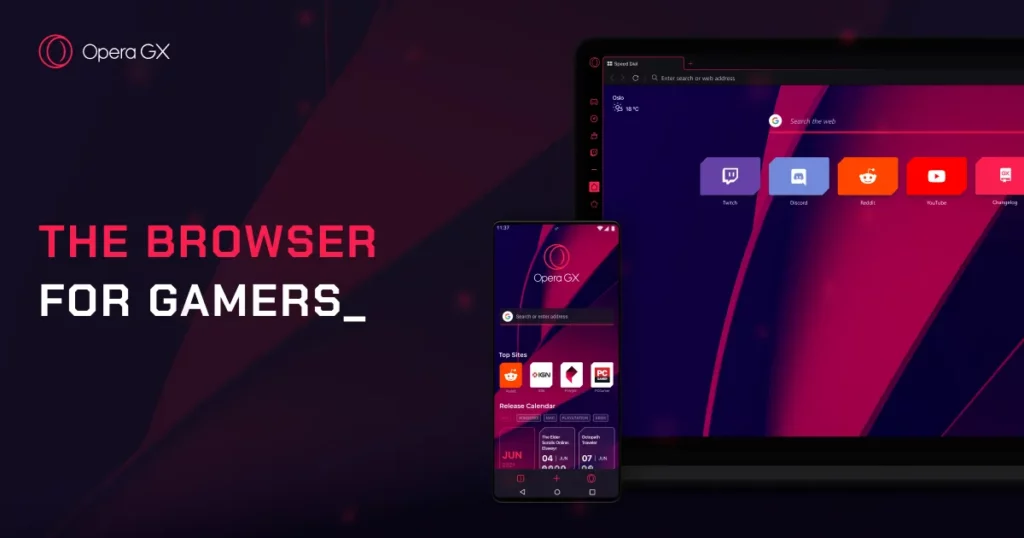
You need to set up your mod correctly to utilize its features. Setting up Opera GX mods requires a few simple steps to ensure a smooth installation process. Here’s a general guide to help you set up Opera GX mods
Steps To Set Up Your Opera GX Mods –
- Download and install Opera GX from the official Opera website
- Determine where you will find the Opera GX mods you want to install. Mod sources can include official Opera GX add-ons/extensions websites, community forums, or dedicated modding websites.
- Once you’ve found a mod you want to install, click on the download link provided by the mod source. It will typically be in the form of a file with a “.crx” or “.nex” extension.
- In Opera GX, click on the Opera GX menu icon (located in the top-left corner) and select “Extensions” from the drop-down menu. Alternatively, you can use the keyboard shortcut “Ctrl+Shift+E” to open the Extensions page.
- On the Extensions page, you will see a toggle switch labeled “Developer mode” in the top-right corner. Enable this mode by toggling the switch to the “On” position.
- After enabling Developer mode, you will see an option labeled “Load unpacked” or “Load extension” (depending on the version of Opera GX you are using). Click on this option and navigate to the location where you saved the downloaded mod file.
- Select the folder where you extracted the mod files and click “Open.” Opera GX will then install the mod as an extension.
Wrapping Up
Opera GX mods have revolutionized the browsing experience for gamers and tech enthusiasts alike. These mods offer a wide range of customization options, performance enhancements, and new features that allow users to tailor their Opera GX browser to their specific needs and preferences.
By installing mods, users can personalize the visual appearance of Opera GX with custom themes and skins, creating a visually immersive environment that complements their gaming setup.
Thanks for reading…
Frequently Asked Questions
Q1. Are Opera GX Mods Safe To Use?
Opera GX mods can be safe to use as long as they are downloaded from trusted sources. It is important to review permissions requested by the mods and ensure that you trust the source before installing them to maintain a secure browsing environment.
Q2. Can I Use Multiple Opera GX Mods Simultaneously?
Yes, you can use multiple Opera GX mods simultaneously. Simply install the desired mods as separate extensions and ensure they are enabled within the Opera GX Extensions page.
Q3. How Can I Customize The Appearance Of Opera GX Using Mods?
With Opera GX mods, you can customize the appearance by installing themes and skins. These mods allow you to change the color scheme, background images, and other visual elements of the browser to create a personalized look.
Q4. Can Opera GX Mods Affect The Browser’s Performance?
While most Opera GX mods are designed to enhance performance, poorly optimized or incompatible mods may affect browser performance negatively. It is important to choose mods from trusted sources and ensure compatibility with your version of Opera GX.
Q5. Are There Mods Specifically Designed For Gamers?
Yes, there are mods specifically designed for gamers in Opera GX. These mods can offer features like gaming news, Twitch integrations, game launchers, and performance optimizations to enhance the gaming experience within the browser.
Q6. How Can I Find New Opera GX Mods?
You can find new Opera GX mods by exploring official Opera GX add-ons/extensions websites, participating in modding communities and forums, or visiting dedicated modding websites. These sources often provide a wide range of mods to choose from.
Q7. Can I Create My Own Opera GX Mods?
Yes, if you have programming skills, you can create your own Opera GX mods. Opera GX provides documentation and resources to help you get started with mod development, allowing you to customize the browser according to your specific needs and preferences.
Q8. Can Opera GX Mods Be Updated?
Yes, Opera GX mods can be updated. It is recommended to keep your mods up to date to ensure compatibility with newer versions of Opera GX and to benefit from bug fixes or feature enhancements released by the mod developers.




