Are you among the countless HBO Max enthusiasts who recently encountered a frustrating roadblock? It seems that the Max App, formerly known as HBO Max, has been experiencing some technical difficulties, leaving users in dismay. So, if you’ve been facing glitches or errors while trying to access your favorite content, keep reading to uncover the reasons behind Max App Not Working.
As many users may be aware, HBO Max underwent a significant transformation by rebranding itself as Max. This recent name change brought about a renewed streaming platform experience, promising exciting features and enhancements. However, it appears that the transition hasn’t been entirely smooth, as some users have reported encountering problems with the Max app. Though Max has had previous issues also, like audio issues, this time, issues are due to the transition to Max from HBO Max.
But fear not, for there is a way to resolve Max App not working, which could potentially resolve the issues you’re facing. By following the proper steps, you can ensure a seamless transition to the new Max app, allowing you to enjoy the improved streaming experience it offers fully.
In This Article
Issues Leading to New HBO Max App Not Working

There could be a few factors at play here, but one stands out prominently: The new Max service, unlike HBO Max, is currently only available in the United States, including American Samoa, Guam, the Northern Mariana Islands, Puerto Rico, and the U.S. Virgin Islands. So, if you’re located outside of these areas and experiencing issues with Max, that likely explains the problem.
There are several reasons why is Max App not working, and there are so many issues that users are currently experiencing on Max App. Let us go through some common issues being faced by users leading to Max App not working:
1. Max Start Streaming Button Not Working
Users all over the internet are complaining about Max Start streaming button not working. When the Max Start Streaming button is not working, it means that users are unable to initiate the streaming of content on the Max platform. This issue can occur due to various factors, including internet issues, technical glitches, and more.
Also, read How to Update HBO Max to Max on Roku- From HBO To Max
2. Sign-in Issues
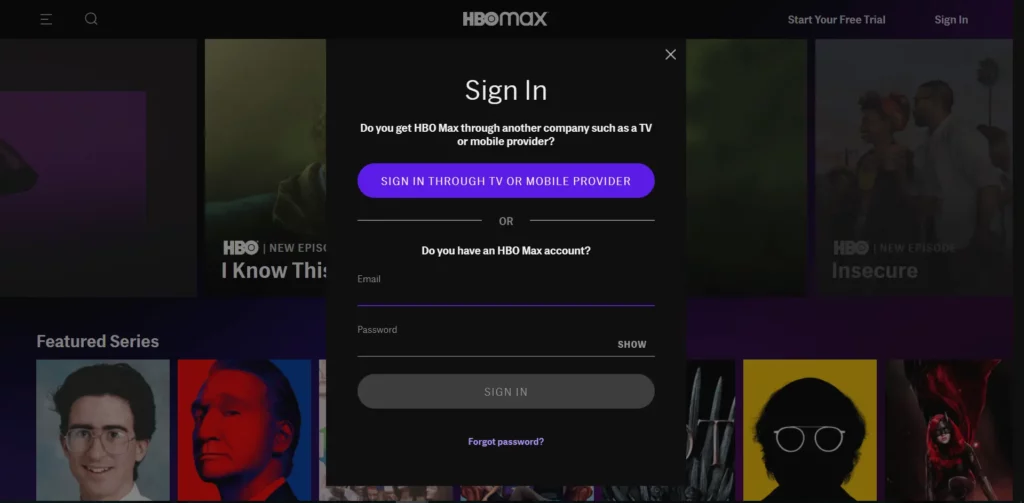
Users may encounter sign-in issues when trying to access the new Max app. This could be due to changes in the authentication process or technical glitches during the transition. Some users may find that their existing login credentials are not recognized or that they are prompted to create a new account.
In such cases, it is advisable to double-check the entered information and ensure compatibility with the new app. If the issue persists, reaching out to customer support for personalized assistance can help resolve the sign-in problems and ensure a smooth experience with the new Max app.
3. Being Kicked Out By Max App
Some users may experience the frustrating issue of being constantly kicked out of the Max app. This could be caused by various factors, such as network connectivity problems, outdated app versions, or conflicts with other installed applications.
To address this issue, it is recommended to check the internet connection stability, update the Max app to the latest version, and close any unnecessary background apps that might be causing conflicts. Clearing the app cache or reinstalling the app can also help resolve persistent kicking-out problems.
Also, read How to Sign in to HBO Max on TV With 6 Digit Code in 2023?
4. Account or Subscription Issues

Problems related to your HBO Max account or subscription can affect the app’s functionality. Issues such as incorrect login credentials, expired subscriptions, or payment-related matters can prevent you from accessing the app’s content.
5. Device Compatibility
It’s crucial to ensure that your device meets the minimum requirements for running the Max app smoothly. Outdated operating systems, insufficient memory, or incompatible hardware can contribute to the app not functioning correctly.
If you’re experiencing any issues with the Max app or max streaming service not working, it’s advisable to troubleshoot by checking your network connection, updating the app and device software, verifying your account status, and reaching out to HBO Max support if necessary.
Also, read How to Watch HBO Max in South Africa in 2023? Easily Explained
How to Fix New HBO Max App Not Working?
Here are some fixes to try if you’re encountering issues with the Max app not working:
1. Switch to Another Channel
If you’re facing issues with the HBO Max App, one troubleshooting step you can try is switching to a different channel or accessing alternative content. It’s possible that the problem of the app not working is specific to a particular channel or content, which may be temporarily unavailable. If you find that other channels are accessible without any difficulties, it suggests that your account and connection are functioning correctly.
2. Check Max App Servers
The majority of buffering or streaming issues encountered with HBO Max can usually be attributed to network or playback device-related factors. Before attempting more troubleshooting methods, it is recommended to verify if there are any ongoing issues or outages affecting the HBO Max platform. This preliminary check ensures that the problem is not caused by external factors beyond your control.
Also, read Fix HBO Max Audio Issues with 14 Easy Solutions
3. Check Yout Connection
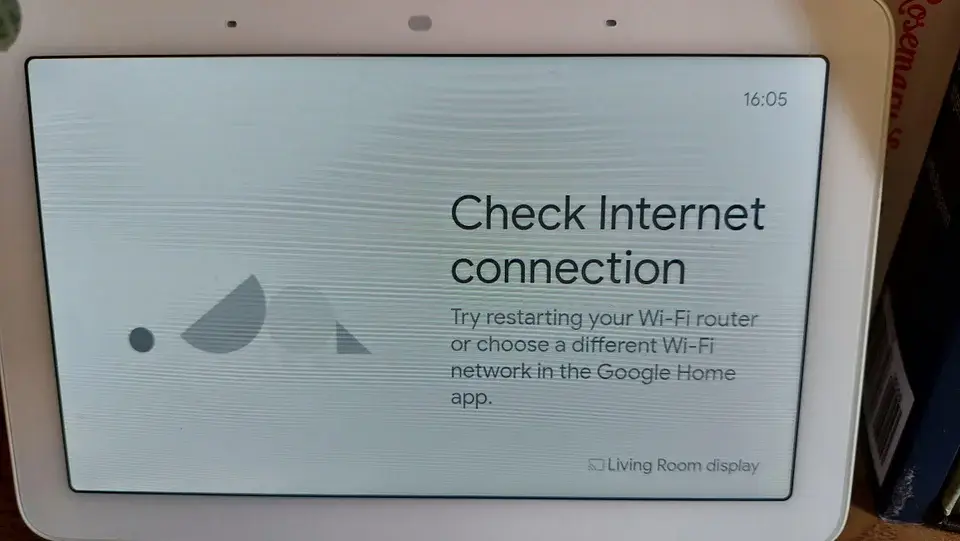
If you’re facing difficulties with the HBO Max app, it’s worth considering checking your internet connection. To address potential issues, begin by verifying the stability and strength of your internet connection. Ensure that you have a reliable and fast connection to support smooth streaming on HBO Max.
4. Restart The App
If you’re encountering problems with the HBO Max app, it’s recommended to initiate a restart. Restarting the HBO Max app allows for the proper installation of updates and establishes a new connection with the servers. This step can effectively address potential software issues and enhance the app’s performance.
5. Sign Out And Sign In to The App
If you’re experiencing difficulties with the HBO Max app, signing out of your account can serve as a possible quick fix. By signing out of your HBO Max app account and subsequently logging back in, you may be able to resolve any account-related issues that could be causing the problems. This action can effectively refresh your session and restore the app’s functionality.
6. Reset Your Device

To troubleshoot and resolve the issue of the HBO Max app not working, performing a power cycle on your device can be beneficial. Simply unplug the devices for around 60 seconds, then plug them back in. This power cycle allows any pending updates to be properly installed and clears the system cache, potentially resolving any underlying problems.
Also, read How to Make HBO Max Full Screen on TV? Find the Easy Way Out
7. Reset Your Router
Resetting your router is a proven solution to address the issue of the HBO Max app not working. To reset your router, simply unplug it from the wall socket and leave it disconnected for about 30 seconds. Then, plug it back into power it up again. This rebooting process can effectively resolve connectivity or network-related issues and restore the proper functioning of the HBO Max app.
8. Update Your Max App And Device

If you’re enjoying HBO Max on a Firestick, Roku, or smart TV, it is strongly recommended to update the app at your earliest convenience. Whether you’re using a TV, content device, or game console, keeping your firmware or software up to date plays a crucial role in preventing potential issues from arising over time.
Sometimes, problems can occur with your playback device due to missing updates or interrupted installations. Outdated firmware or incomplete firmware installations can result in the HBO Max app not functioning optimally. By ensuring that your devices have the latest software updates, you not only mitigate potential issues but also gain access to new apps and an improved viewing experience.
Also, read How to Cancel HBO Max on Xfinity | Easy Cancellation Tips
9. Disable Ad Blockers And VPNs
VPNs and ad blockers can have a negative effect on the playback performance of the HBO Max app, and in some cases, they can even prevent it from working altogether. When using a VPN, the speed at which you can play content is often limited. Regrettably, relying on a VPN introduces an additional factor that can cause the HBO Max app to malfunction if there are any issues or speed limitations present.
10. Contact Max App Support
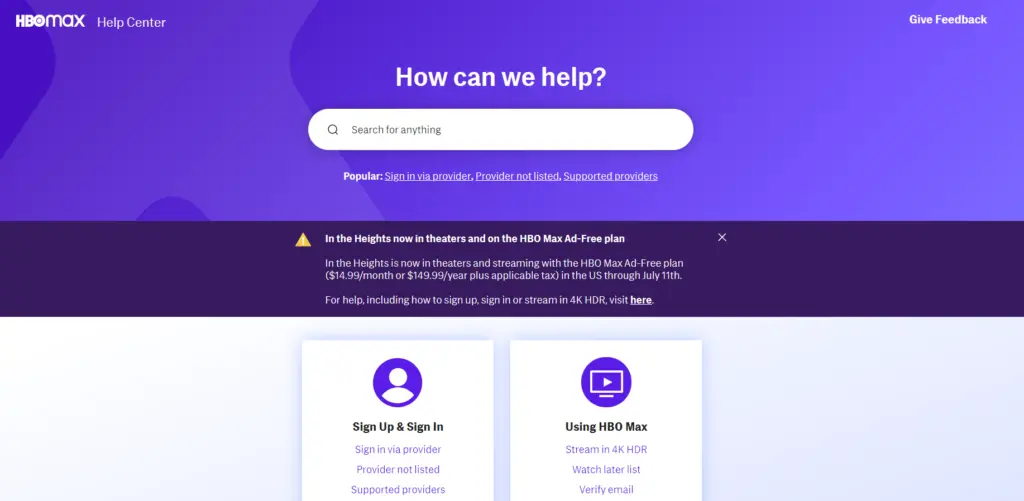
In the event that you have attempted all the recommendations mentioned above without any positive results, you can reach out to the HBO Max App support team for additional assistance.
Also, read How to Restart a Movie on HBO Max on Samsung TV? Fix the Issue in Seconds
Wrapping Up
In conclusion, encountering issues with the HBO Max app can be frustrating, but with the right troubleshooting steps, you can overcome them. From checking your internet connection to updating the app and exploring alternative fixes, there are various solutions to get the Max app up and running smoothly again.
Remember to stay informed about any known service outages and keep your playback devices and firmware updated for an optimized viewing experience. If all else fails, don’t hesitate to reach out to the dedicated HBO Max support team, who are ready to assist you in resolving any lingering issues. Now, get ready to dive back into the world of limitless streaming possibilities with HBO Max’s incredible lineup of content. Happy streaming!
Hope this article helped you with Max App Not Working and some ways to troubleshoot it!
Frequently Asked Questions
1. Why is my HBO Max app not working?
The HBO Max app may encounter issues due to various factors, such as network connectivity problems, outdated software, or compatibility issues with your device.
2. What should I do if the HBO Max app is constantly buffering?
If you experience buffering issues, try checking your internet connection, restarting your device, or clearing the app cache to improve playback performance.
3. How can I update the HBO Max app on my device?
To update the HBO Max app, visit your device’s app store (such as Google Play Store or Apple App Store) and search for “HBO Max.” Then, select the app and choose the update option.
4. Can using a VPN affect the HBO Max app’s functionality?
Yes, VPNs can negatively impact the HBO Max app’s performance and may even prevent it from working properly. Consider disabling your VPN while using the app.
5. Why am I experiencing login issues with the HBO Max app?
Login issues can occur due to incorrect login credentials, account-related problems, or temporary server issues. Verify your login information and try signing in again.
6. Is there a way to resolve playback problems on specific channels or content?
Yes, if you encounter playback issues with specific channels or content, try changing the channel or selecting different content to see if the problem persists. It might be a temporary issue specific to that particular content.
7. What should I do if none of the troubleshooting steps work?
If you have exhausted all troubleshooting steps without success, it is recommended to reach out to HBO Max support for further assistance. They can provide personalized guidance and help resolve any persistent issues you may be facing.




