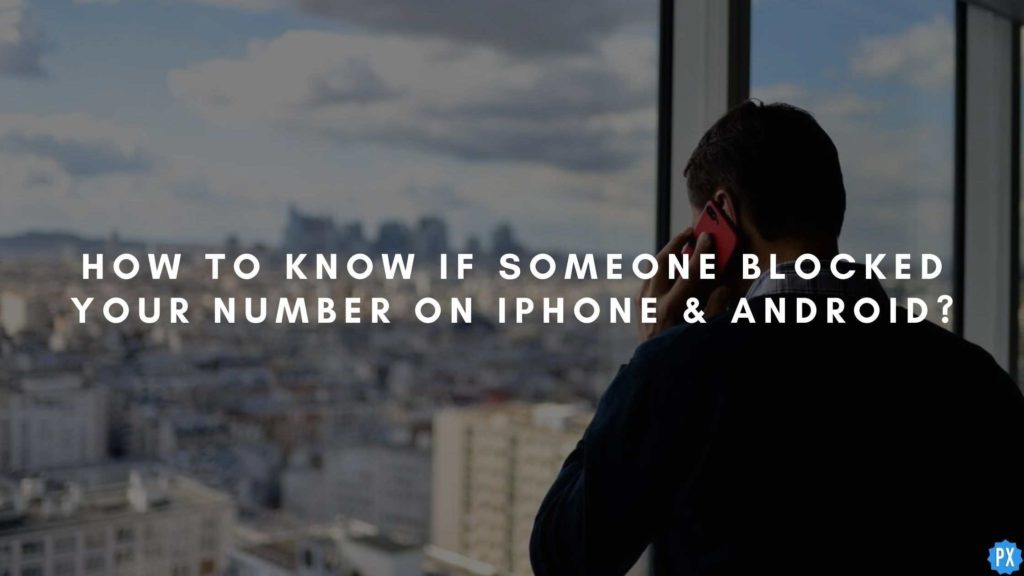You guys started talking, you flirted a little and now you have been blocked! No matter how much you try to stick with a person, their one-click can shut you out of their lives. You will suddenly find yourselves unable to call them. Or if their phone is busy all the time, then maybe it’s time for you to go over this article on “How to Know if Someone Blocked your Number on iPhone & Android?“
It’s not rocket science! Knowing whether one has been blocked or not is quite easy if you only know where to go and what to click. Don’t worry, we are going to help you with the process. Simply scroll and you will know all about it.
To begin with the basics, firstly there’s no legit way to check whether someone has blocked your number or not. We are only going to follow some steps. If you don’t see any positive results then you can get that you have been blocked.
Let’s not keep you waiting. Below we have mentioned all the methods to know if someone has blocked your number. Quickly check out all of them.
In This Article
How to Know if Someone Blocked Your Number or Not?

There are some basic steps that you can apply to know if someone blocked your number or not. For social media apps, you can easily determine whether you have been blocked on LinkedIn, Instagram, and Facebook. But knowing the same about phone numbers can be a little tricky. For this purpose, follow the below-mentioned methods as per your present activity.
How to Know if Someone Blocked Your Number on iPhone?
So, some points that you need to check for your surety if someone blocked your number on iPhone or not are as follows:-
- Try to send some random message to that person who you think might have blocked your number.
- If your message shows the delivered sign, then it shows that you were not blocked.
- But if it shows- Message not delivered, then it seems to be like they have blocked you.
- Still, if you want to try, then you can call them directly. If the call rings once, it means you have been blocked.
How to Know if Someone Blocked Your Number on Android?
To learn how to know if you are blocked on Android, you need to follow the steps mentioned below-
- Send a text or make a phone call to that person who you think may have blocked your number.
- If it shows a delievered sign in front of your message, it means your number has been blocked.
- In fact, you can try to delete their contact number and again add it once. If it shows the same activity, then you have been blocked for sure.
3 Ways To Call A Person That Has Blocked Your Number

1. Call From Your Own Number
- You can make a call from a disguise id. This will automatically hide your number and you can easily call that particular person.
- Without doing any other activity, dial *67 code. This will help you to show your number as private or unknown to the other person.
- You can simply download any useful application from Google Play Store. It will automatically change your number with a random one.
2. Call From a Different Number
- You can directly make a call from any landline number.
- At last, you can buy a new sim card or new number to make a call.
- Instead of using an unknown one, you guys can use your friend’s number to handle this type of situation.
- You can change your tone as a proxy. Like you are calling from somewhere for an urgent piece of piece.
3. Have Some Conscious Thoughts
- Before you take any further action, you should make a clear thought in your mind that there may be some reason behind your blocking.
- Don’t put yourself in major consequences. Think before you do anything that may sound like legal action.
- In the end, you can mail them, if they have blocked your number for some reason.
Wrapping Up
We all are familiar with the fact that there is no significant way to identify how and when you have been blocked. But for your surety, I can tell you guys all the above-mentioned points are specially made so that you can go and check out this kind of activity.
I hope you find all the relatable information to the point and it will help you to clear your doubts as well.
Frequently Asked Questions
Can you tell if someone blocked your texts?
If your messages or text doesn’t seem to be delivered them, then it means that you have been blocked by the other party.
How can you tell if someone blocked your number from texting them on iPhone?
When you send any random text to someone and it shows delivered, then you are not blocked. But if it shows not delivered, it means you are blocked by the other person.
How many times does the phone ring when you are blocked?
If the phone rings more than 3 times, it means you are not blocked and you can send a voicemail to the other person. But if it rings just once, then I can say that you are blocked by the other party.