Despite being in the news for the wrong reasons, TikTok currently is the most sought platform. TikTok is known for its ever-changing trends and challenges. Any minor change on the platform is visibly noticed by its users. In recent news, TikTok users have noticed that their favorites button has disappeared altogether. So, if you are wondering, whether the news is true or not, then you are at the right place. In this article, I will tell you, why is TikTok Favorites Gone.
Despite the various reports of the TikTok favorites button disappearing, the feature is still available on the app. The web version of TikTok does not have the favorites and bookmark option and it has left the TikTokers quite confused. To make things easier, in the below-mentioned guide, I will tell you ways to fix the glitch if your favorites button is gone.
So, let’s get started and know if TikTok favorites is gone and how to fix the glitch. For further details, keep reading to know more!
In This Article
Is TikTok Favorites Gone in 2023?
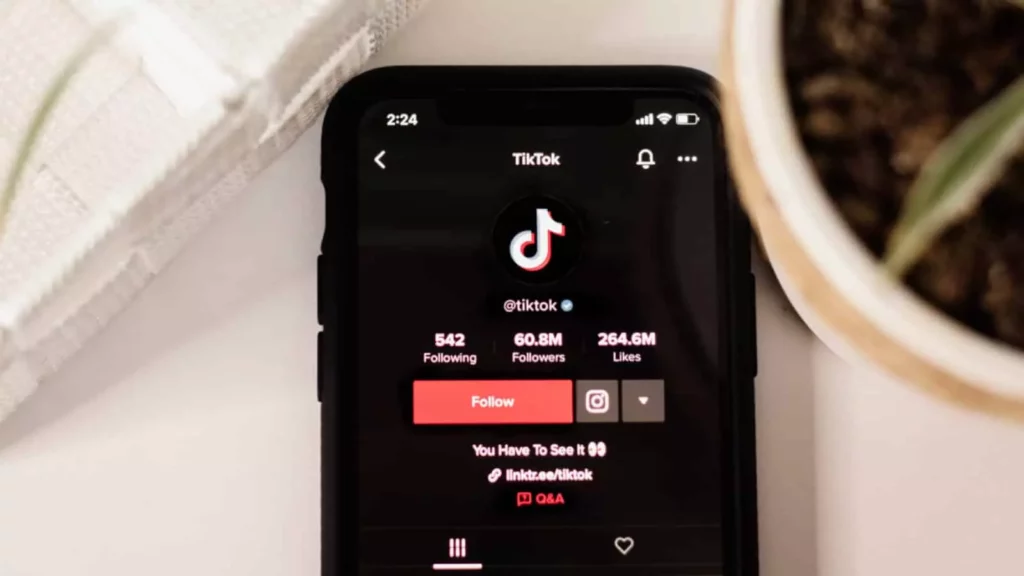
TikTok users have complained about the favorites button being gone from the platform, but as of now, TikTok has not officially responded to the complaint. The main reason is that the web version of TikTok does not have the favorites and bookmark option and it has left users confused.
In case you are wondering where to find the favorites tab on TikTok, then you need to follow the given steps.
- Launch the TikTok app on your device.
- Navigate to your profile.
- Go to your TikTok’s collections tab.
- In your collections tab, you will see your favorites collection.
Also, read What is TikTok Series: The Future of Content Creation
How to Fix TikTok Favorites Gone?
TikTok favorites gone can be quite annoying for its users. If you are wondering whether the favorites is gone, well no the feature is still available on the platform. If you are still facing the issue of TikTok favorites being gone, then you need to follow the fixes mentioned below:
Method 1: Fix TikTok Favorites Gone By Clearing TikTok App Cache
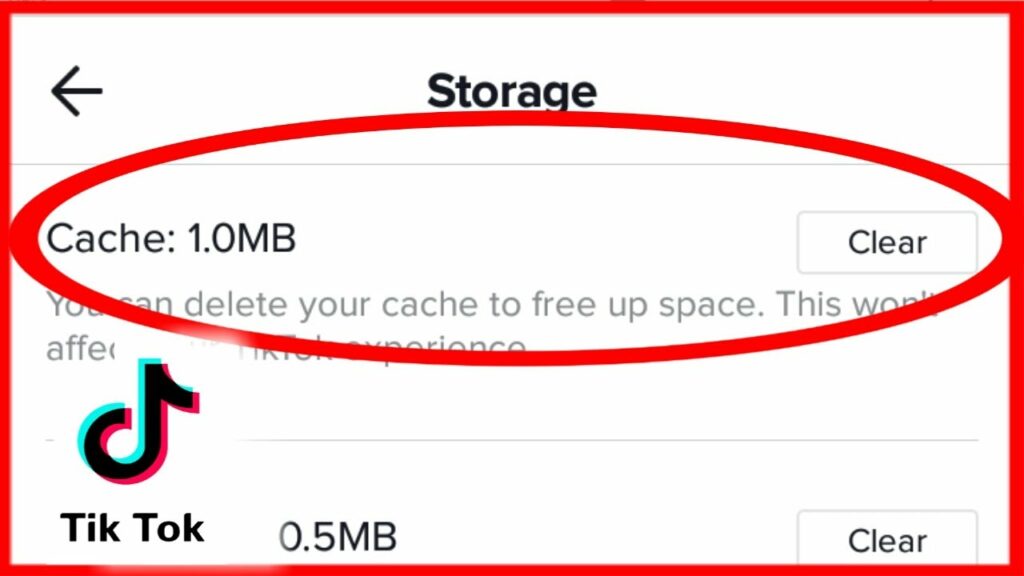
You need to clear the cache to solve the issue of TikTok favorites being disappeared. Clearing the cache is helpful as it removes any software that stops you from using the platform. In order to clear the cache of the TikTok app, you need to follow the given steps.
- Go to your device’s settings.
- In the app section, tap on TikTok App.
- Click on clear cache.
- After clearing the cache, check if the issue is resolved.
Also, read Can You Recover Deleted TikTok Videos: A Second Chance
Method 2: Fix TikTok Favorites Gone By Updating Your TikTok App
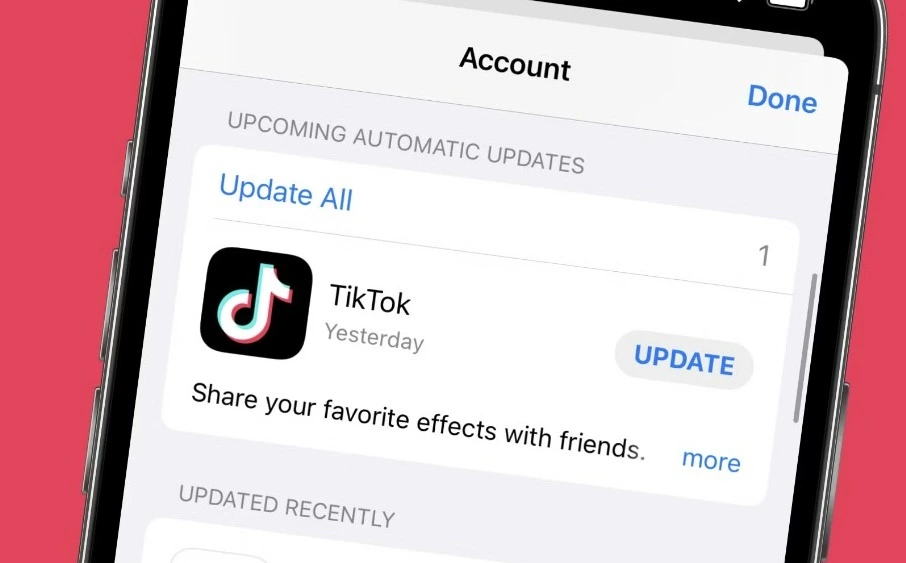
The most common reason why a user might not be able to find the favorites button on TikTok is that the TikTok app might not be updated to the latest version. App updates are important in order to enhance performance and fix bugs on the platform. To update the TikTok app, open the Play Store or App Store on your Android or iOS device, type in TikTok, and update your TikTok app.
Method 3: Fix TikTok Favorites Gone By Deleting & Reinstalling TikTok App

The issue can be at your end, fix the TikTok favorites gone by deleting the app and re-installing the TikTok app. Long press on the TikTok app and then click on the delete option. Now, head to your app store or play store and re-install the TikTok app and check if it fixed your issue.
Also, read Does TikTok Notify When You Save a Video?
Wrapping Up
TikTok is known for its ever-changing trends and challenges. In recent news, TikTok users have noticed that their favorites button has disappeared altogether. To know, why is TikTok Favorites Gone and how to fix the glitch, read the entire article and share it with your friends. For more trending stuff on Technology, Gaming, and Social Media, keep visiting Path of EX. For any queries, comment below, and we will get back to you ASAP!
Frequently Asked Questions
Is TikTok favorites gone?
Despite the various reports of the TikTok favorites button disappearing, the feature is still available on the app. The web version of TikTok does not have the favorites and bookmark option and it has left the TikTokers quite confused
How to Fix TikTok Favorites Gone?
1. By Clearing TikTok App Cache
2. By Updating Your TikTok App.
3. By Deleting & Reinstalling TikTok App.




