TikTok is the most popular social media platform with over 1.2 billion monthly active users. The platform sure has made it mark among its competitors despite being launched just a few years back. If you are here to know about the recent development of Is TikTok Deleting Drafts, keep reading!
TikTok as a platform is known for its quick updates. Recently, many users on TikTok complained that their drafts are getting deleted while others said their drafts are getting posted on TikTok without their consent.
To know, Is TikTok Deleting Drafts, stay with us!
In This Article
Is TikTok Deleting Drafts?

TikTok users have been complaining about having zero control over their content. Without the consent of its users, people complain that their content is leaked on the internet.
TikTokers took to other social media platforms to lash out their thoughts on the recent issue. Many users on TikTok believed that it was a bug at the server’s end and complained that their drafts were getting deleted.
So far, TikTok has not made any comment about the recent glitch, and users are still waiting for an answer.
How to Protect TikTok Drafts?
To make sure that none of your content gets deleted or posted without your permission. It is better to have zero drafts on your TikTok app right now.
However, if you still have content in your drafts you can save it to your camera roll and post it whenever you want.
As of now TikTok has not made any comment about the recent glitch so this is the only way you can save your content without getting deleted or posted.
How to Save TikTok Drafts to Camera Roll?
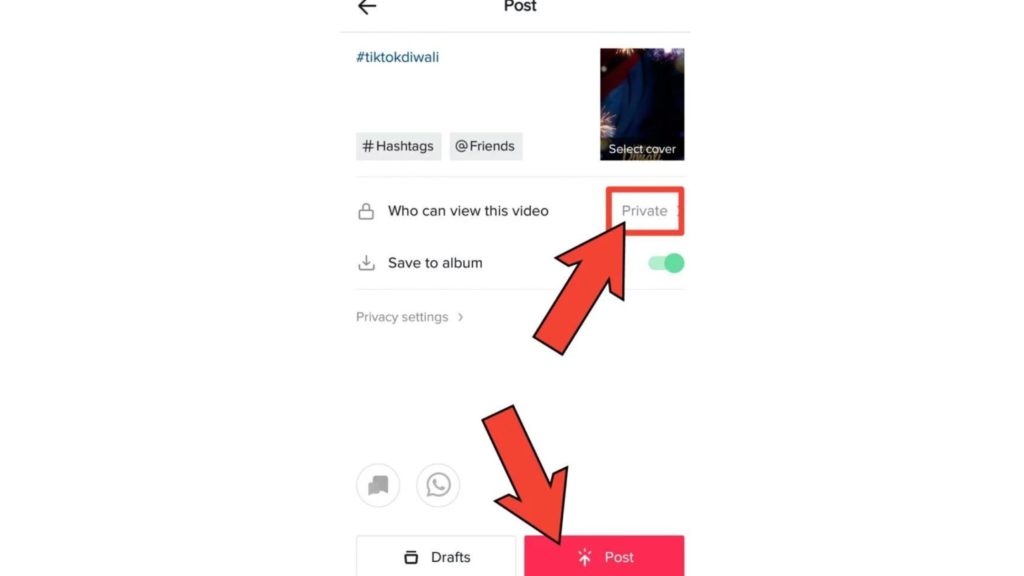
If you don’t want to delete your drafts you can also save them to your camera roll by following the given steps.
- Launch TikTok on your device.
- On your profile page, tab on the drafts icon.
- Select the draft you want to save in the camera roll.
- Click on next from the menu.
- Change the option from ‘who can watch this video,’ to ‘Only me.’
- In the options menu, make sure that ‘Save video’ option is toggled on.
- Select ‘Post’ to post your video.
- The video will be saved in your camera roll.
How to Delete TikTok Drafts?

If you want to delete your TikTok drafts, you need to follow the below-mentioned steps.
- Launch TikTok on your device.
- On your profile page, tab on drafts icon.
- On the top right corner, press on select option.
- Select the videos you wish to delete.
- Tap on Delete option and confirm from the pop-up option.
Internet Reacts to TikTok Deleting Drafts
Wrapping Up
TikTok drafts are the easiest way to save a post before making a decision to post it. Recently, many users on TikTok complained that their drafts are getting deleted while others said their drafts are getting posted on TikTok without their consent. To know, Is TikTok Deleting Drafts, read the entire article and do share it with your friends!
Frequently Asked Questions
Is TikTok Deleting Drafts?
Many users on TikTok complained that their drafts are getting deleted while others said their drafts are getting posted on TikTok without their consent.
How to save TikTok drafts to camera roll?
To save TikTok drafts to camera roll, you need to follow the steps mentioned in the article.
How to delete TikTok Drafts?
To delete TikTok drafts, you need to follow the steps mentioned in the article.




