Snapchat is known for its quick updates and user-friendly features. The features of Snapchat are either happily accepted or straightway rejected by the audience. In recent news, the rumor mill is buzzing with the news of the My Eyes feature of Snapchat being removed from the platform. In this article, I will tell you, Is Snapchat Removing My Eyes Only?
The ‘My Eyes Only’ feature of Snapchat allows a user to keep their selected media protected with a password. Snapchat offers and promises to maintain privacy with end-to-end encryption so that no one except for you has access to your photos.
So, let’s get started and know, is Snapchat removing My Eyes Only feature? Let me tell you, till now, there has been no official statement from Snapchat. However, for further details, keep reading to know more!
In This Article
Is Snapchat Removing My Eyes Only?
As of now, there is no official statement about whether Snapchat is removing My Eyes Only feature on the platform. In case there is an update from the Snapchat platform, you will get updated here.
It is to be noted that there have been many changes on Snapchat since 2023 began. In Snapchat March 2023 update there has been the removal of certain features and the introduction of a few. The most common ones among them include:
1. Snapchat Removed Ghost Trials

In the latest development on Snapchat, the platform has removed the ghost trail feature. Ghost Trail is an exclusive feature available to Snapchat plus users, allowing its user to see their friend’s past 24 hours’ location in the form of a trail.
Snapchat has officially announced that the platform is getting rid of the ghost trials feature. A statement by Snap said, “Ghost Trails is no longer available as we roll out live location sharing to Snapchatters everywhere. You can now share your live location, even when you’re not using Snapchat.”
Also, read Snapchat Best Friends List Order: Choose Your 8 Friends on SC
2. Snapchat Games Are Gone
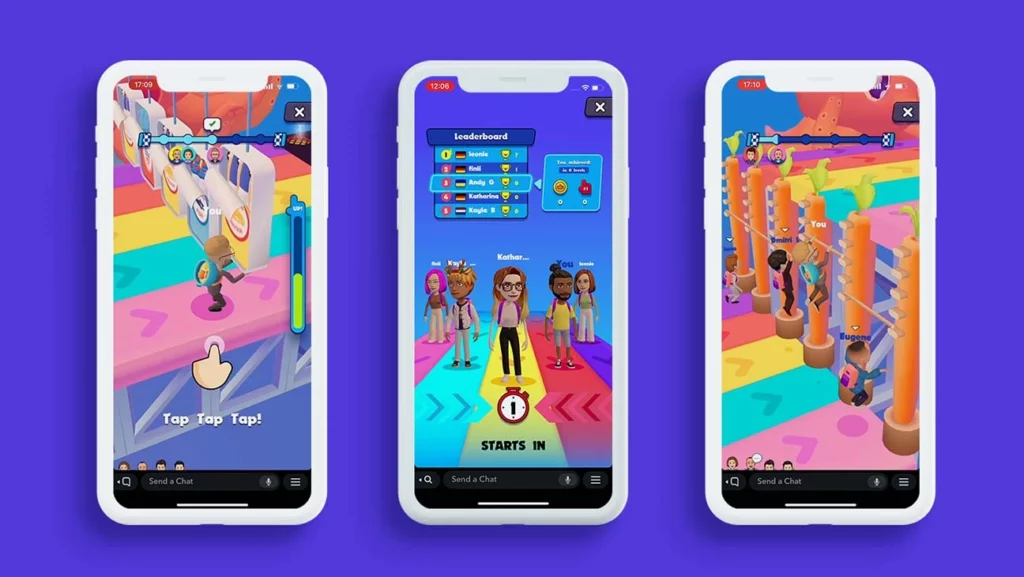
Recently Snapchat users noticed that all of a sudden all their Snapchat games are gone from the platform. Users were quite disappointed to all their progress and the stars are gone. But Snapchat had earlier hinted that the platform will be eliminating the Snap games much to the disappointment of its users.
Also, read How to See How Many Friends You Have on Snapchat? 3 Easiest Ways!
3. Snapchat Introduced the Share Live Location Feature
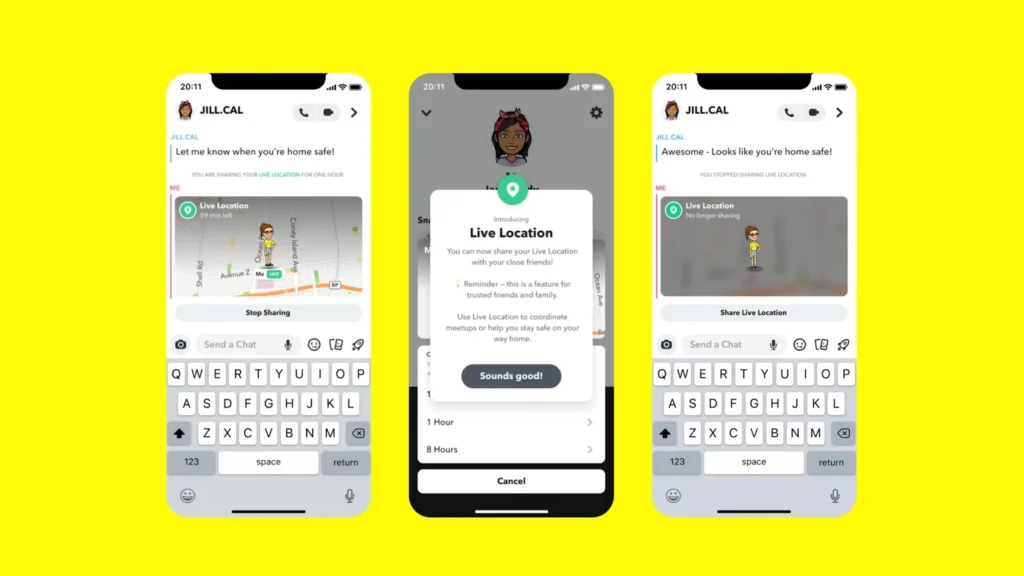
Much to the excitement of its users, Snapchat has officially announced that a user can now share their live location with their friends on the platform. The live location feature allows you to share your exact location with close friends and family in real time.
Sharing your live location on Snapchat is a move by the platform to ensure your safety as your friends can track your location till you reach your location soundly and safely. You can actively choose the time duration for which you want to share your location, the options available are 15 minutes, one hour, or even eight hours.
Also, read How to Know If Someone Blocked You on Snapchat 2023: Basic Ideas
4. Snapchat Introduced the Pause Your Streaks Feature
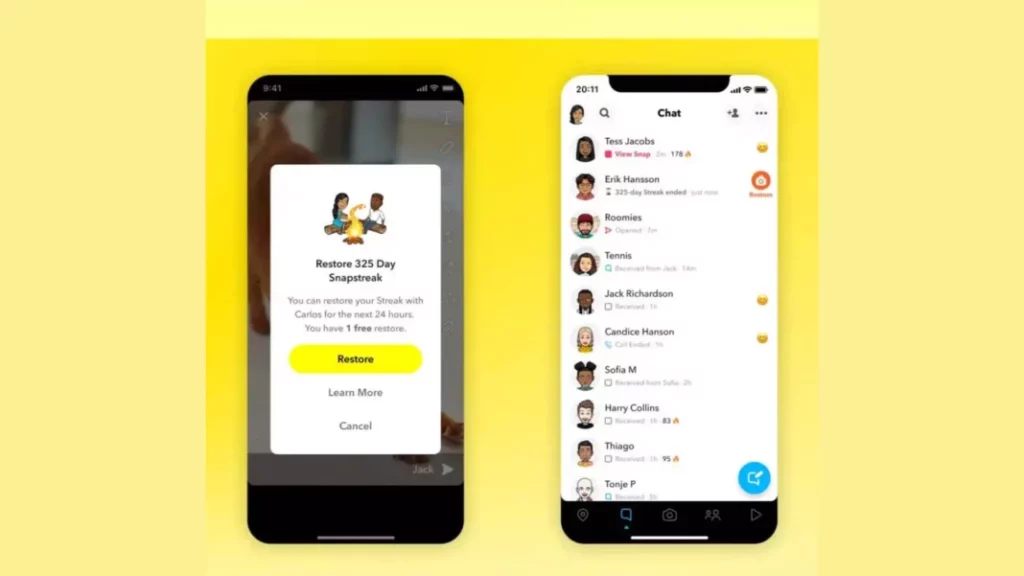
Maintaining streaks on Snapchat is an important way to increase your snap score on the platform. In the latest development, much to the users’ excitement, Snapchat introduced a pause streak feature. The feature has not officially been released but according to a statement by Snap, “coming soon, we’ll also be adding a new way for Snapchat+ subscribers to freeze their Streaks, putting things on pause when they know they’re going off the grid.
According to the reports, pausing your streak on Snapchat will first be available to Snapchat+ subscribers, and then it will be free of cost. But so far there can be no claim about whether it will be for the basic app or just Snapchat plus subscribers.
Also, read How to Turn On Video Stability on Snapchat: 4 Steps to Shoot Fluid Clips!
5. Snapchat Launched My AI Feature
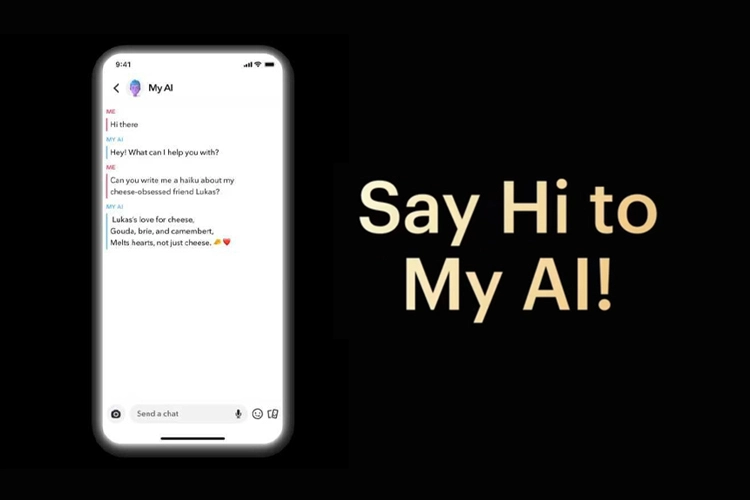
In the recent past, everything from technology to social media is dominated by AI. And to take matters into its own hand Snapchat has launched My AI on the platform. My AI on Snapchat is a chatbot that has been developed with the popular OpenAI text tool called ChatGPT.My AI feature on Snapchat is an exclusive chatbot that will answer your queries in a conversational human way. It is to be noted that My AI chatbot is available for Snapchat+ users.
In a statement by Snap, My AI can recommend birthday gift ideas for your BFF, plan a hiking trip for a long weekend, suggest a recipe for dinner, or even write a haiku about cheese for your cheddar-obsessed pal.” The statement further added, “Make My AI your own by giving it a name and customizing the wallpaper for your Chat.”
Also, read How to Edit A Shortcut On Snapchat: Everything About Snapchat Shortcuts!
6. Snapchat Removing Snapscores From the Platform
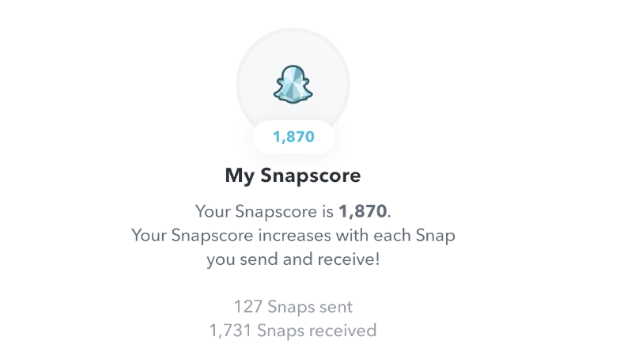
Snapchat score is a great way to flaunt your snap game. Snap score tells about how active a user is on the platform. The enigma of how the Snap score is calculated is not fully known to everybody but in our article on how to increase your snap score, you can use a few handy tricks.
So far there is no official statement about whether Snapchat is removing the snap score or not. But if there is any update from the platform, you will be informed here.
Also, read Hide Snap Score By Using This Cheat Sheet! 2 Methods to Hide Your Score
How to Get My Eyes Only on Snapchat?
Since as of now, the My Eyes Only feature is available on the platform, you can easily use and access it to keep your hidden media out of reach from other users. To get My Eyes Only on Snapchat, follow the given steps.
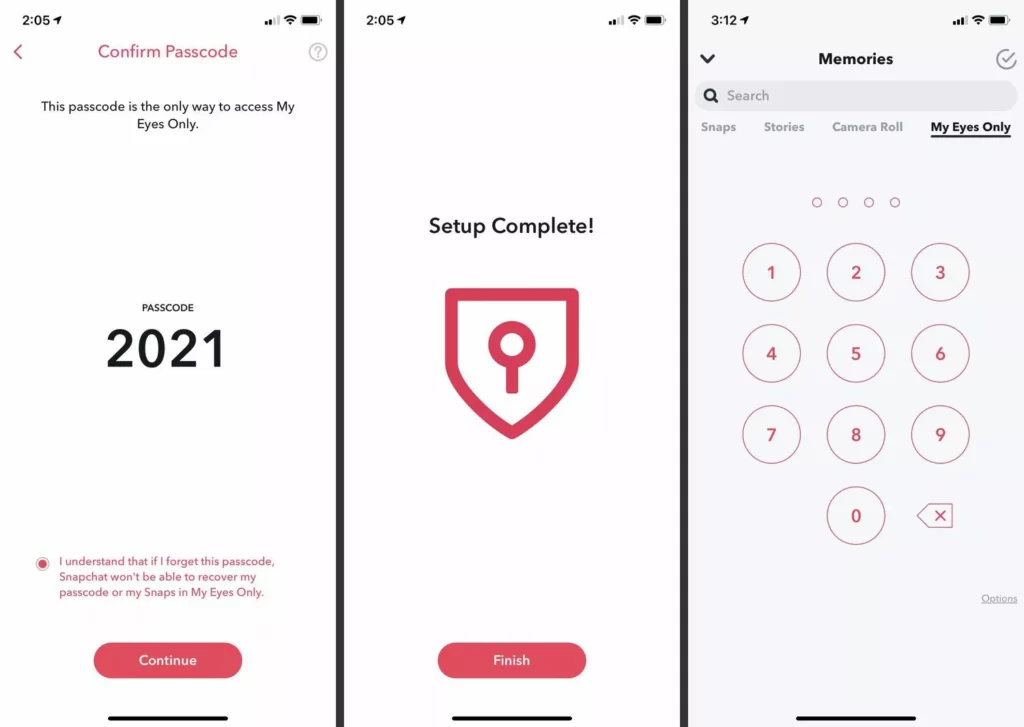
- Launch the Snapchat app on your device.
- Click on the card icon and you will land on your memories page.
- Tap on the My Eyes Only section located at the top of the screen.
- Tap on the setup option on the screen.
- Click on the Quick Setup option on the screen.
- Create a passcode and then confirm your passcode.
- Agree to the terms on the page and then tap on Continue.
- Tap on Finish and you are done!
Also, read How to Get Dark Mode on Snapchat in 2023? Use Dark Mode on All Devices
How to Hide Photos on Snapchat With My Eyes Only Feature?
My Eyes Only feature on Snapchat allows you to hide your media from other users on the platform. To hide photos on Snapchat With My Eyes Only feature, follow the given steps.
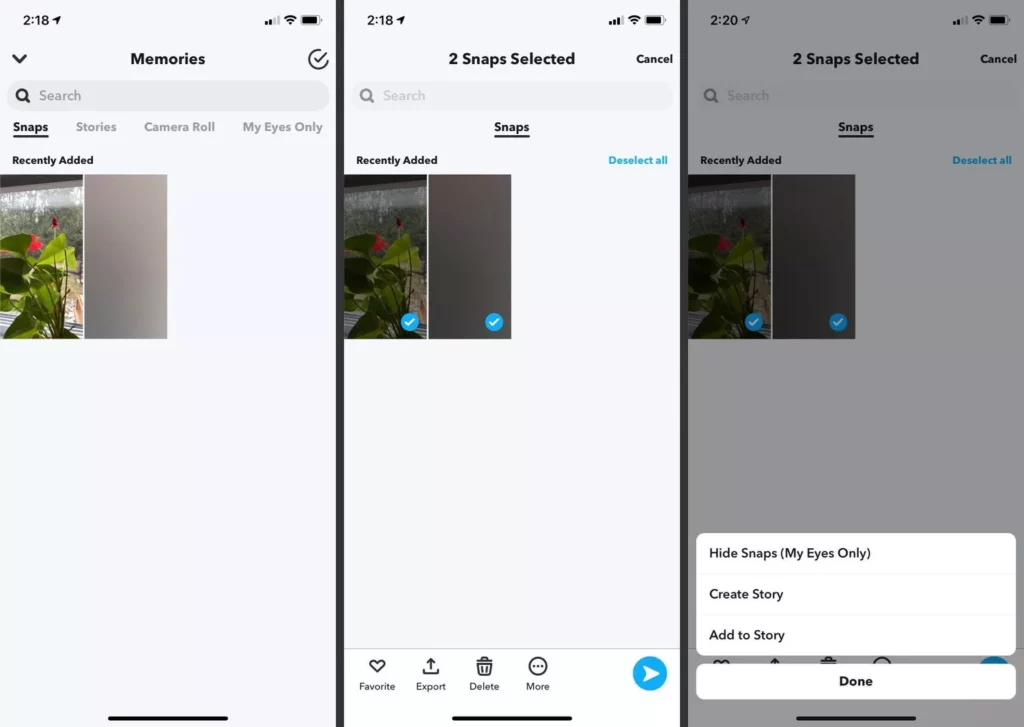
- Launch Snapchat on your Device.
- Log into your account.
- Swipe up the camera and go to Memories.
- Click on the snaps you wish to hide.
- Go to the hide icon below the screen and click on it.
- You get to see the option Move to my eyes only.
- Click on Move and you are done!
Also, read How to Recover Deleted Snapchat Messages With Just 5 Ways (2023)
Wrapping Up
Snapchat is known for its user-friendly updates, and it keeps up with the needs of its young audience. There is news of the My Eyes feature of Snapchat being removed from the platform. To know, Is Snapchat Removing My Eyes Only, read the entire article and do share it with your friends. For more trending stuff on technology, gaming, and social media, keep visiting, Path of EX! For any queries, comment below, and we will get back to you ASAP!
Frequently Asked Questions
Does Snapchat still have For My Eyes Only?
Yes, Snapchat still has For My Eyes Only feature. Snapchat’s “My Eyes Only” is a handy feature to hide sensitive photos and videos on your iPhone or Android device.
What happens to My Eyes Only on Snapchat?
My Eyes Only is for Snaps that you want to keep extra private and don’t want to share with the rest of the world.
Does Snapchat keep your pictures?
Most messages including Snaps and Chats sent on Snapchat will be automatically deleted by default from the servers after they detect that they’ve been opened by all recipients or have expired.




