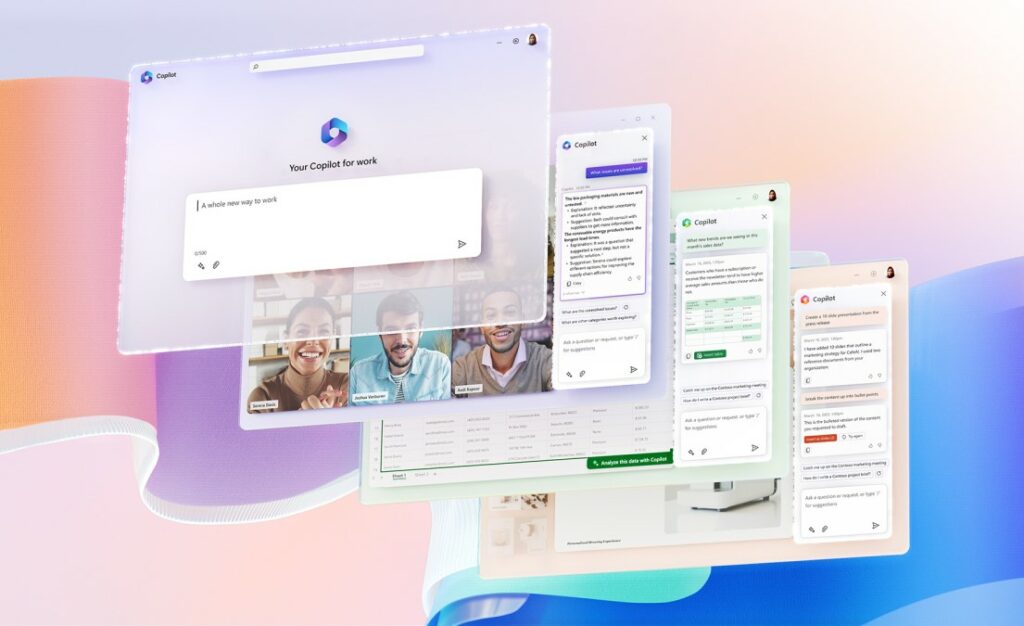With the launch of Microsoft 365 Copilot, Microsoft has taken a step towards AI. As this introduction will have an impact on several aspects of Microsoft 365, which includes the Office applications that most of us have been using for ages. Let us try to know Is Microsoft Copilot available.
Microsoft launched Microsoft Dynamics 365 Copilot, designed to assist users of the company’s CRM and ERP solution in minimizing repetitive tasks, addressing a specific enterprise use case. This unveiling confirmed my suspicion about the company’s next AI release, which I believed would focus on productivity tools for contemporary workspaces.
Microsoft’s latest Copilot is integrated into Word, Excel, PowerPoint, Teams, and other applications, making it a companion that collaborates with users within the apps they regularly use daily. The corporation unveiled Business Chat, an instant messaging-based copilot encounter embedded in the Microsoft 365 suite. Business Chat retrieves data and information from all 365 applications to present information and observations promptly.
In This Article
Is Microsoft Copilot Available?

As of now, no exact date has been given by Microsoft for the availability of Copilot. The Availability of Copilot is expected in the next some months. The company has confirmed that Copilot is being used by a few companies that are clients of Microsoft already. Microsoft will take suggestions from these companies who are working with Copilot and may improve based on it.
If you want to know how to download Microsoft Copilot, then you should know that it will be embedded in Microsoft 365 on its own.
What is Copilot Business Chat

Now that we know if Microsoft Copilot is available, let us learn about Business Chat. The Copilot Business Chat is an AI-powered bot that consolidates all the data you require in one location, utilizing natural language. It merges numerous Copilot functionalities from individual applications into a unified space. Once you have retrieved the essential information, you can prompt it to create a slide deck or email.
Microsoft Copilot for Word
Copilot is a versatile tool that can perform various tasks, such as writing, editing, summarizing, and creating documents in collaboration with you. It can create an initial draft by gathering information from your organization with just a prompt. Furthermore, Copilot has the ability to add new content, condense text, or restructure an entire document for better clarity.

Copilot even offers suggestions on writing tone, ranging from professional to thankful or casual to passionate, to help you communicate effectively. Additionally, Copilot can enhance your writing skills by suggesting ways to strengthen arguments or resolve inconsistencies.
Microsoft Copilot for Excel
Excel’s Copilot is an interactive assistant that assists you in analyzing and investigating your data. You can ask Copilot questions about your data set using natural language, not just formulas. Copilot will uncover correlations, present hypothetical scenarios, and suggest new formulas based on your queries, resulting in models that allow you to investigate your data without making any changes to it. You can detect trends, produce compelling visualizations, or request recommendations to achieve different results using Copilot’s assistance.
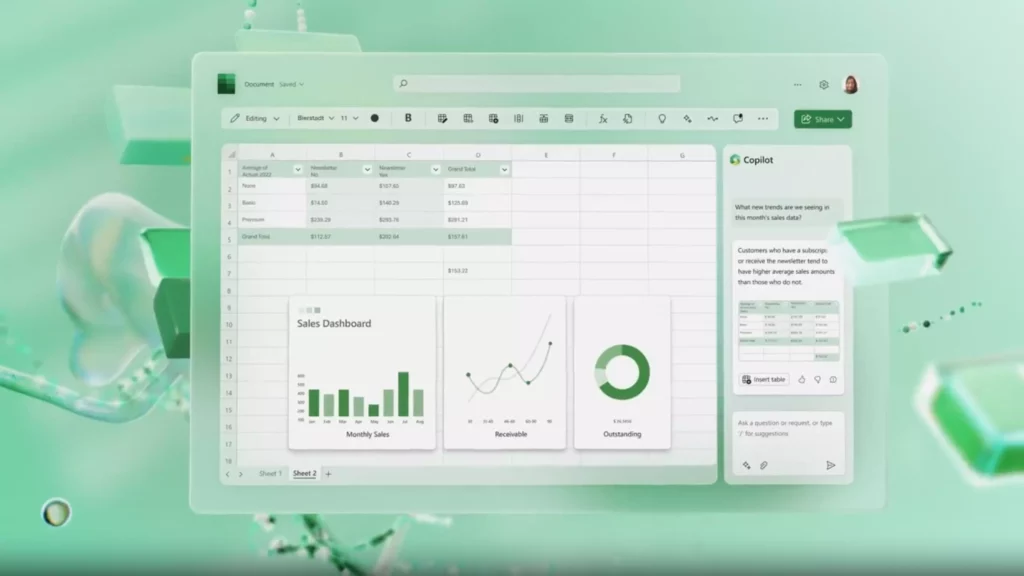
Microsoft Copilot for Outlook
Is Microsoft Copilot available, and how it is integrated with Outlook? With Copilot, you can classify essential data from insignificant ones by managing your inbox effectively. On mobile devices, it can summarize lengthy email conversations, compose replies, and integrate data from other sources such as Excel. Furthermore, it can make your email responses more succinct, provide additional context, or modify the writing style.
Microsoft Copilot for PowerPoint
Using natural language, Copilot enables you to produce a slide deck merely from the written content. You can supply the necessary context and any pertinent documents. You can refine the results manually or request Copilot to accomplish it. For instance, if you have a slide containing only words, you can instruct Copilot to make it more visual or add animation to it. You can also ask Copilot to attach speaker notes to the slide.
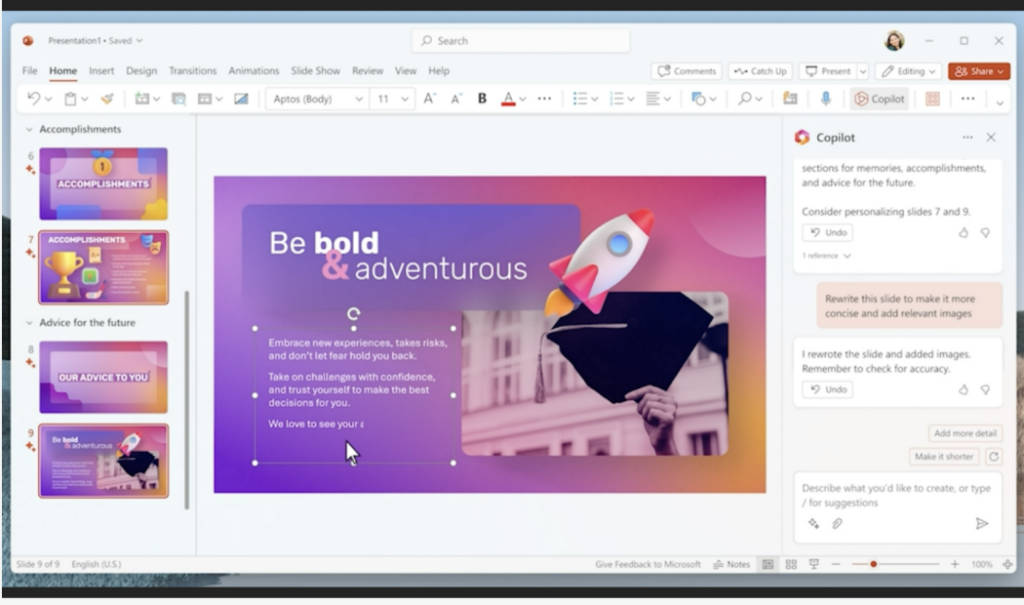
Microsoft Copilot for Teams
If you are unable to attend a meeting, Copilot can attend on your behalf and generate a summary of the proceedings. The summary will appear as a Teams notification, containing the meeting’s shared content, note summaries, and a list of assigned action items for you and other attendees.
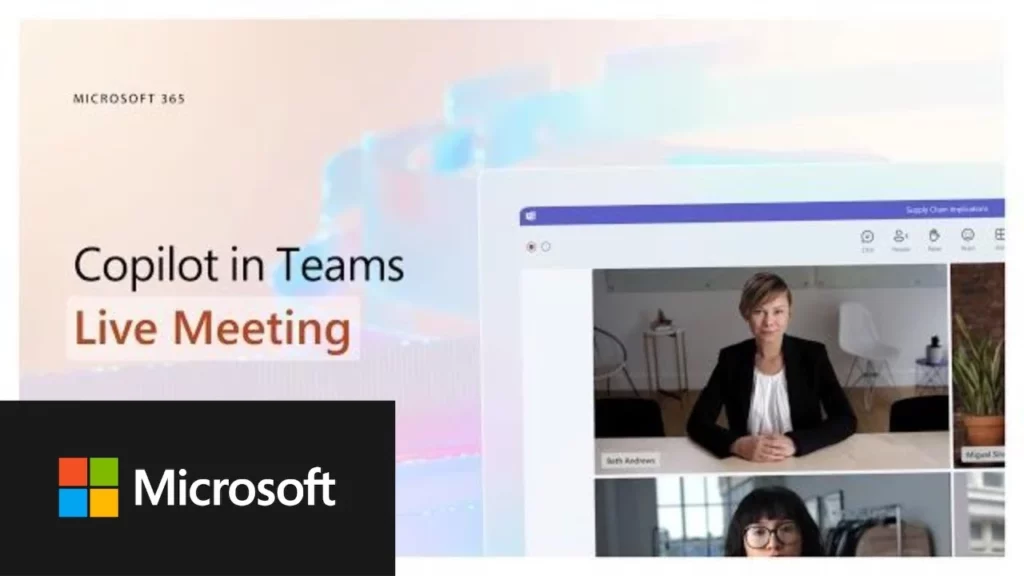
If the summary is insufficient, you can use Copilot’s natural language processing to ask for additional details or clarification on decisions made during the meeting. Moreover, Copilot can display alternative solutions that were considered, much like Bing Prometheus. Copilot provides meeting transcript citations to validate its findings.
Wrapping Up
Microsoft Copilot is an innovative tool that utilizes the latest advancements in artificial intelligence to assist users in improving their productivity and efficiency. With its natural language processing capabilities and machine learning algorithms, Copilot provides seamless and intuitive assistance in various tasks, such as writing, editing, summarizing, analyzing, and exploring data.
Copilot’s ability to generate models based on user queries allows for quick and easy exploration of complex data sets. Its features, such as suggesting tones, formulas, and visualizations, make Copilot an indispensable asset for any user seeking to streamline their work and maximize their potential. Overall, Microsoft Copilot is a game-changer in the world of technology, empowering users to achieve more with less effort.
Hope you liked reading Is Microsoft Copilot Available.
Frequently Asked Questions
Will Microsoft Copilot be integrated with Microsoft 365?
Yes, Microsoft Copilot will be integrated with Microsoft 365.
Is Microsoft Copilot released for the public?
No, as of now, Microsoft Copilot is not rolled out for the public.
Will Microsoft Copilot be free?
There is no specific information about the pricing of Copilot as of now.