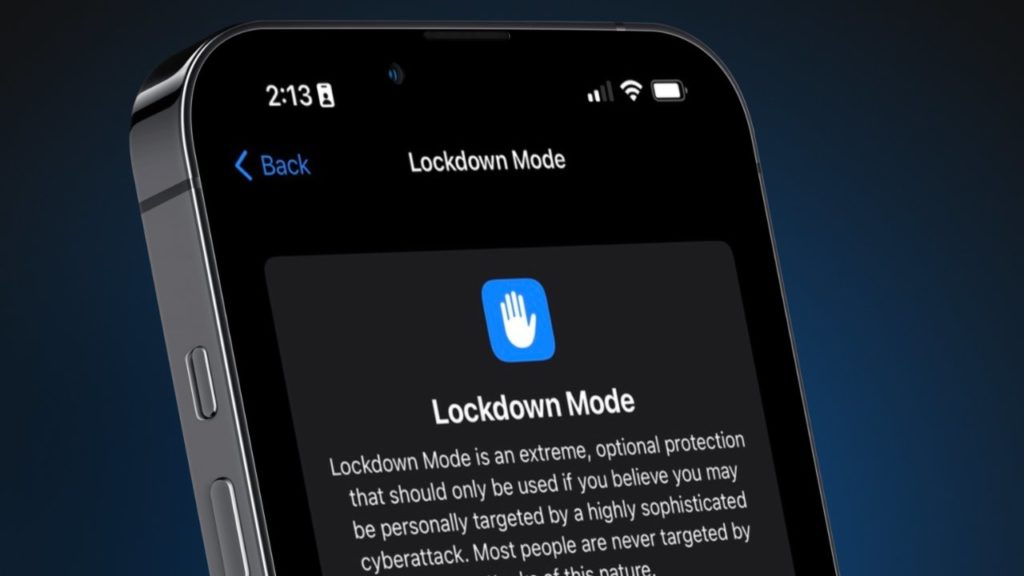We live in the internet world, and, commonly, we face the threat of Cyber attacks. The goal of the cyber attackers varies, and it leads to data breaches in one way or the other. To overcome the cyber attacks, the tech giant Apple has come up with a new security feature, and that is iOS 16 Lockdown Mode. Here, you will get all the information about this new Lockdown Mode feature.
Governments and institutions are using multiple software to keep surveillance on legislators, media reporters as well as on criminals. Still, this software is illegally used to steal important data. That is why Apple is helping you with the new security features to protect your data.
So, let’s get started and know everything about iOS 16 Lockdown Mode, its usage, supported devices, and many more. For sure, you will enjoy using this latest security feature.
In This Article
What is the Usage of iOS 16 Lockdown Mode
Lockdown mode is an important security feature that provides you with additional security on your iOS device. The main motive of this security feaure is to protect the individual’s data from cyber attacks. Although this feature enhances the security function on your device but it also disable some features that are prone to to the cyber attacks which are given below.
- Mail attachments and link samples are disabled.
- Javascript processing is blocked unless you exempt it from Lockdown Mode.
- Unwanted, facetime calls are blocked if you have not done that before.
- Shared Album requests are disabled.
- Stops the wired connectivity across iPhone and desktop.
- Disables the installation of the setup profiles.
- Disables the Mobile device management on your phone.
What are the Supported Devices for iOS 16 Lockdown Mode
You can use the iOS 16 on the following devices-
- macOS Ventura
- iPadOS 16
- iOS 16
How to Turn On iOS 16 Lockdown Mode
To know how to turn on the iOS 16 Lockdown Mode, go through the steps below-
- Tap on Settings.
- Tap on Privacy and Security.
- Tap on Lockdown Mode.
- Go through the detailed information and click on Lockdown Mode.
- Finally, turn it On.
Once you restart the device, you will see that the Lockdown Mode is enabled on your device. You can easily locate the Lockdown Mode on the browser if you open it. Thus, lockdown Mode will start protecting your phone from cyber attacks.
Note:- If you have downloaded the public beta version of iOS 16, you can easily enable lockdown Mode.
How to Modify the Lockdown Mode Settings
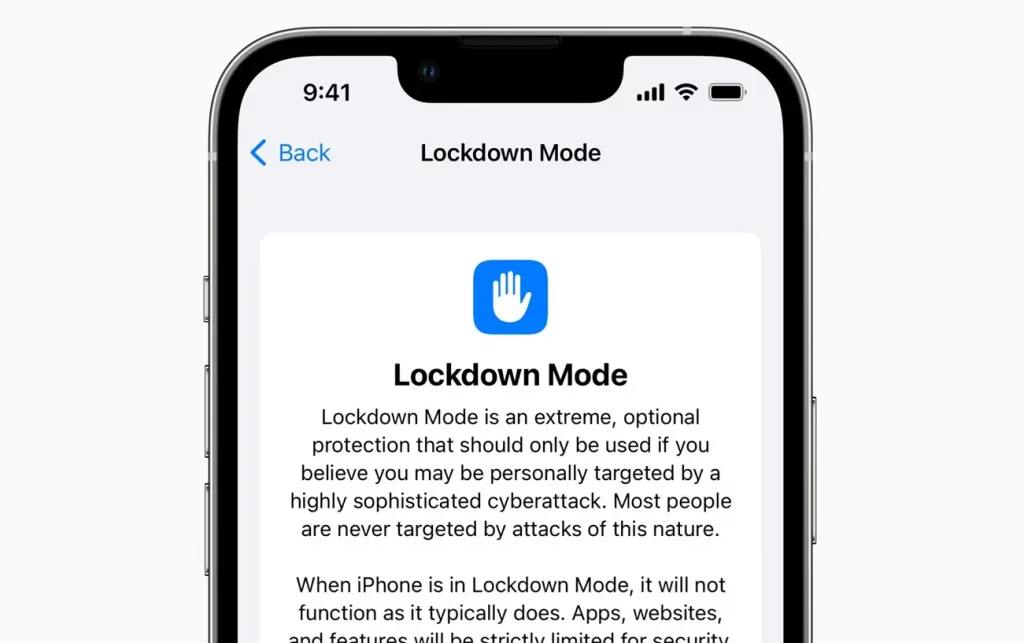
If you want to modify the Lockdown Mode settings, you can do it easily with the help of the following options. It is because Safari’s Lockdown Mode blocks certain websites, and you can easily remove the restrictions from the websites.
- Simply go to the Safari browser.
- Choose AA.
- Tap on Website Settings.
- Turn off the Lockdown Mode.
How to View The Excluded Websites From The Lockdown Mode

If you want to view the excluded websites from the Lockdown Mode, you can easily view from the following settings.
- Tap on Settings.
- Tap on Settings and Privacy.
- Tap on Lockdown Mode.
- Click on Configure Web Browsing.
How to Turn Off the Lockdown Mode on iPhone?
If you want to turn off the Lockdown Mode, you can do it with the help of the below-mentioned settings-
- Tap on Settings.
- Tap on Privacy and Security.
- Tap on Lockdown Mode.
- Click on Turn off Lockdown Mode.
Once you restart the phone, you will see that the Lockdown Mode has been disabled.
Is It Necessary to Use The Lockdown Mode

If you are clueless about whether you should use the Lockdown Mode or not, let me tell you Lockdown Mode is required due to the following reasons-
- If you are a celebrity, Politician, or any other public figure, then your data can be breached by Cyber attacks.
However, if you are just a normal user, then you don’t need to enable the Lockdown Mode as it may put a restriction on some features as mentioned above.
My Personal Review on iOS 16 Lockdown Mode
The latest security feature from the tech giant Apple is the greatest security feature for Apple users. Personally, I suggest you go for the Lockdown Mode only when you have a threat of cyber attack or if you are working with some politician or any other public figure. For an average user, you do not need to use the iOS 16 LOckdown Mode. Otherwise, you are prohibited from using certain features when Lockdown Mode is enabled.
Everything About iOS 16 Lockdown Mode
To know everything about iOS 16 Lockdown Mode, go through the detailed information in the below-mentioned video.
Wrapping Up
So this was all about where to watch iOS 16 Lockdown Mode. You can easily assess its features, usage, and other information and use it on your devices. Go through all the detailed information mentioned above, and do not forget to share the article with your friends. Explore Path of EX for all the latest updates.