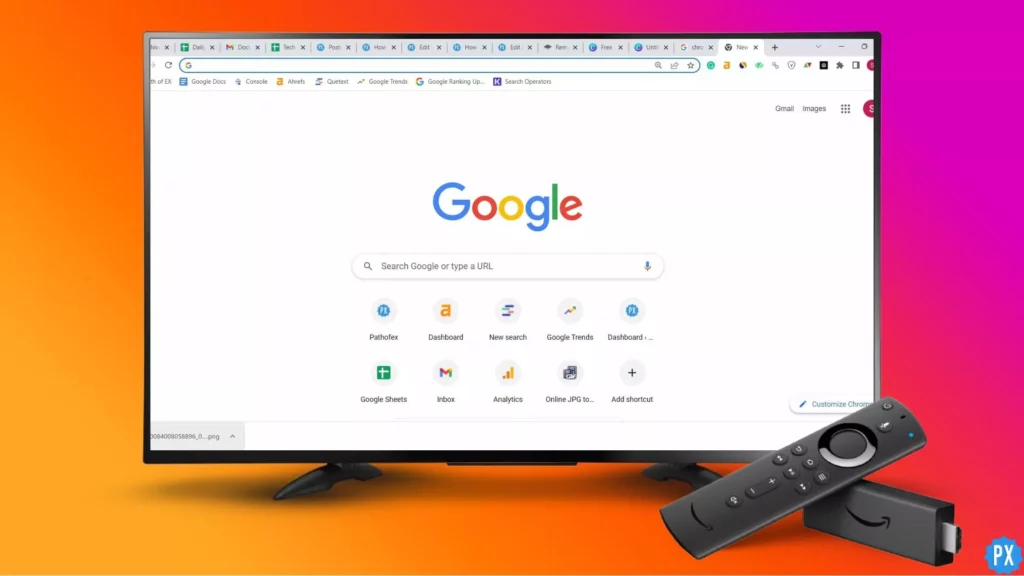Are you a sports fan who is tired of paying for cable? If you have a Firestick, you are lucky; there are apps that will let you stream live sports on Firestick. In this article, I will tell you how to watch live sports on Firestick for free. These free platforms are, however, not verified by Amazon.
There are a bunch of sports channels on the Amazon App Store. Some of the verified sports channels are ESPN, Fox Sports, NBC Sports, et al. However, to access these channels, you usually have to pay for a subscription. The free sports channels are unverified, but they offer a wide range of sports streaming. I personally use these apps only after I turn on VPN on Firestick.
After your read this article, there is a high chance you will opt out of a cable subscription and switch to free live TV on Firestick. I will mention the official sports apps on Firestick as well as the unverified ones. The official apps don’t come for free, unlike the unverified ones. And unfortunately, I cannot guarantee the legitimacy of the unverified apps. I can advise you to use a VPN while accessing these apps. Below is how to watch live sports on Firestick.
In This Article
How to Watch Live Sports on Firestick?
Let us first take a look at the official apps on Amazon App Store. These apps require subscriptions that are paid. You can download these apps directly by searching for them. Go to Find > type the name of the app > then Search. Once you find the app, you can easily get it installed on your Firestick. Some of the best official sports apps on Firestick are as follows.
1. FuboTV
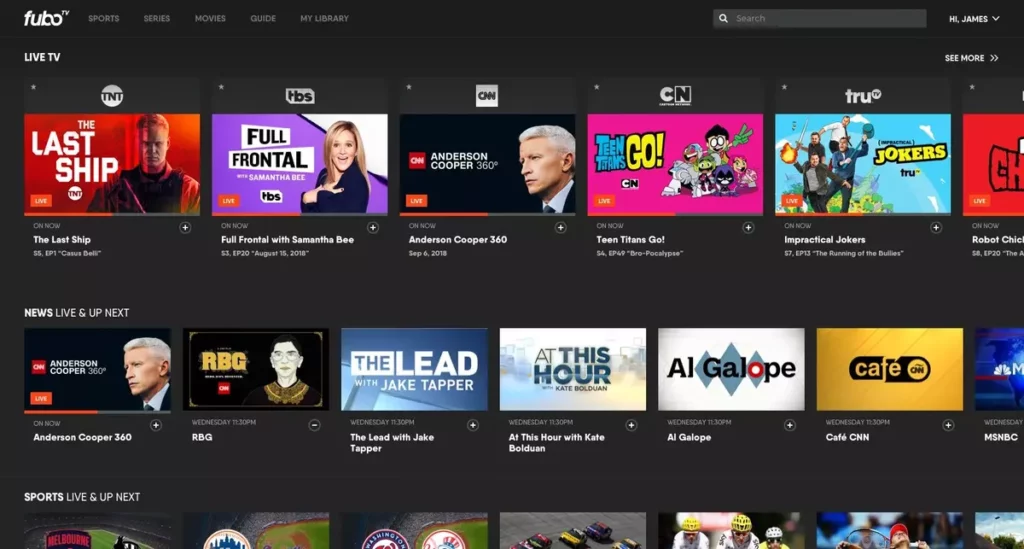
FuboTV is a very popular streaming app for Firestick. It offers a variety of content, including movies and TV shows. The IPTV service of FuboTV offers several sports events. The platform has more than 100 channels and add-on packages now.
FuboTV claims to be a sports-first streaming platform. The app provides a bunch of channels that let you stream live sports on Firestick. Channels like ESPN, ESPN 2, NBA TV, Tennis Channel, NFL Network, Fight Network, Golf Channel, MLB Network, Stadium, NHL Network, etcetera, are available on FuboTV. As you know, these channels cover a wide range of sports events like hockey, baseball, basketball, American Football, fight sports, soccer, golf, and much more.
FuboTV now also has the exclusive rights to stream Coppa Italia and Serie A games in Canada (streamed in English). If you are a Canadian resident, you can stream Serie A content, including live games.
2. ESPN+
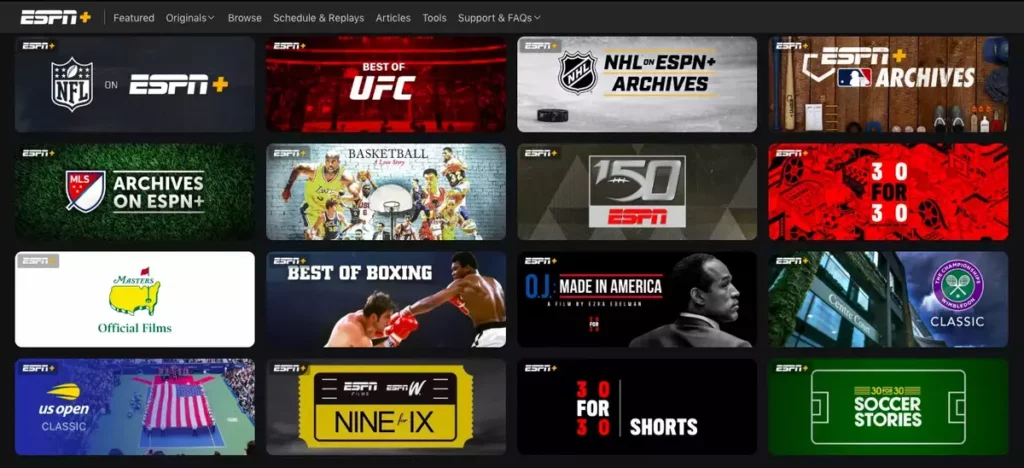
ESPN is the world’s favorite sports channel. Sports fanatics are almost hooked to ESPN. ESPN’s got a standalone streaming service called ESPN+. It is your one-stop OTT platform for live sports, original sports content, and on-demand content.
ESPN+ can easily be the best place for sports like MLB, MLS, NHL, golf, soccer, boxing, and others. But if you are a combat sports enthusiast, on ESPN+, you can get pay-per-view access to Ultimate Fighting Championship (UFC). ESPN+ lets you purchase and stream every UFC Fight Night live. Even UFC content, like highlights and replays, can be enjoyed on ESPN+.
The only disappointment that some users express is the inability to play content in 4K. Although, you can watch live sports and other sports content in HD on ESPN+.To many, that’s more than enough, and they use ESPN+ to watch live sports on Firestick.
3. YouTube TV
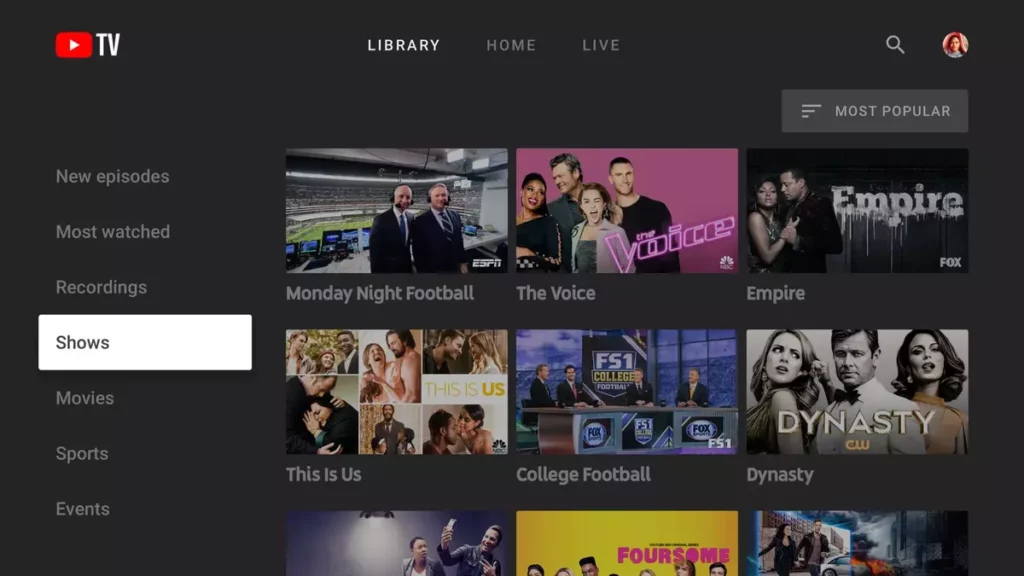
YouTube TV is another good platform to watch live sports on Firestick. Youtube TV has both live TV and on-demand content. YouTube TV lets you stream all the major TV networks. YouTube’s 85+ channels cover entertainment, news, and sports.
YouTube TV is pretty good for live sports streaming on Firestick. Events, leagues, and tournaments can be easily enjoyed on this streaming app. The top sports channels on YouTube TV are NBC Sports, NFL Sports, NBA TV, MLB Network, ESPN, and ESPN+. YouTube TV has licenses to both MLB World Series and the NBA Finals. Live sports, events, replays, highlights, reviews, you name it, you get it on YouTube TV.
If you want more sports that you are getting, you will have to pay extra for your YouTube TV subscription. There is a package called the Sports Plus add-on. What this package brings you is 7 more networks; NFL RedZone, FOX College Sports, GOLTV, FOX Soccer Plus, MAVTV Motorsports Network, TVG/TVG 2, and Stadium.
Google’s first IPTV service is YouTube TV. It is not cheap, let me tell you. It is the most expensive option to watch live sports on Firestick. On the other hand, YouTube TV comes with brilliant features and 4K viewing with the 4K Plus add-on.
How to Watch Live Sports on Firestick For Free?
The free way to watch live sports on Firestick is choosing from a number of unverified apps that offers a huge collection of sports content and live sports. The problem is that these apps might not have the licenses to distribute certain content. And your ISP or the government can track your activity. It is always advisable to turn on a VPN service on your Firestick before accessing any app from this list.
Since these apps are not available in the Amazon App Store, you will have to sideload them using an app called Downloader on your Fire TV Stick. You will follow these steps to download Downloader on Firestick and enable it.
1. Select the Search (the magnifying glass) option with your Fire TV remote.
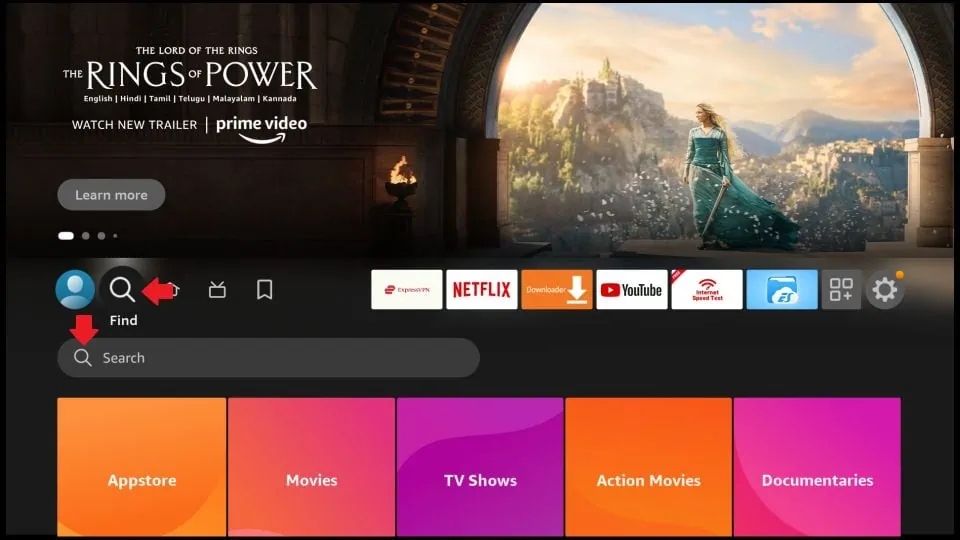
2. Type Downloader or use voice command.
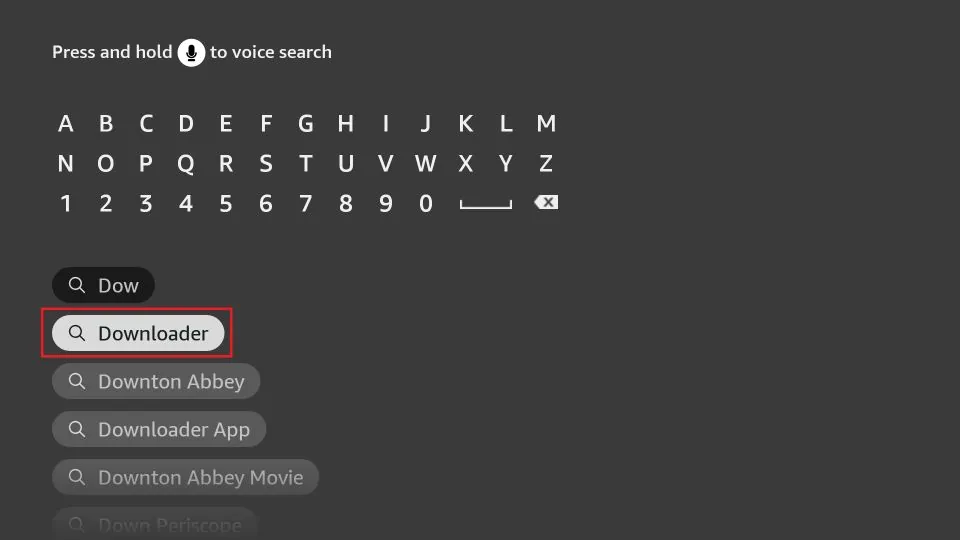
3. You might come across more than one Downloader app. Select the orange app. The app should be in the Apps & Games category.
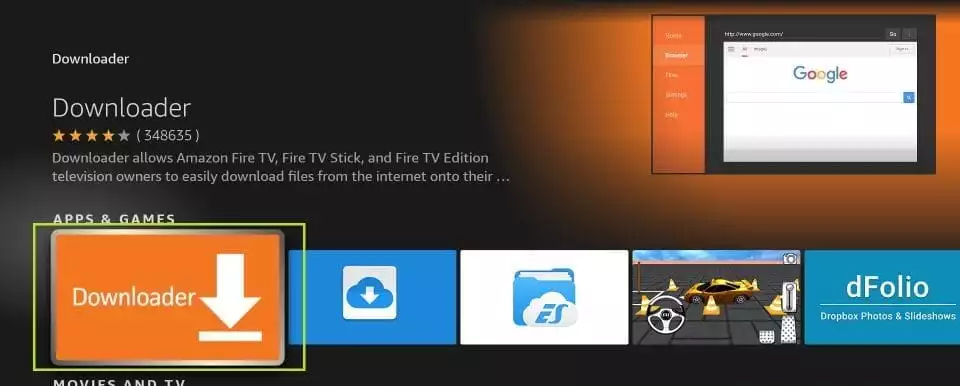
4. Hit Download or Get.
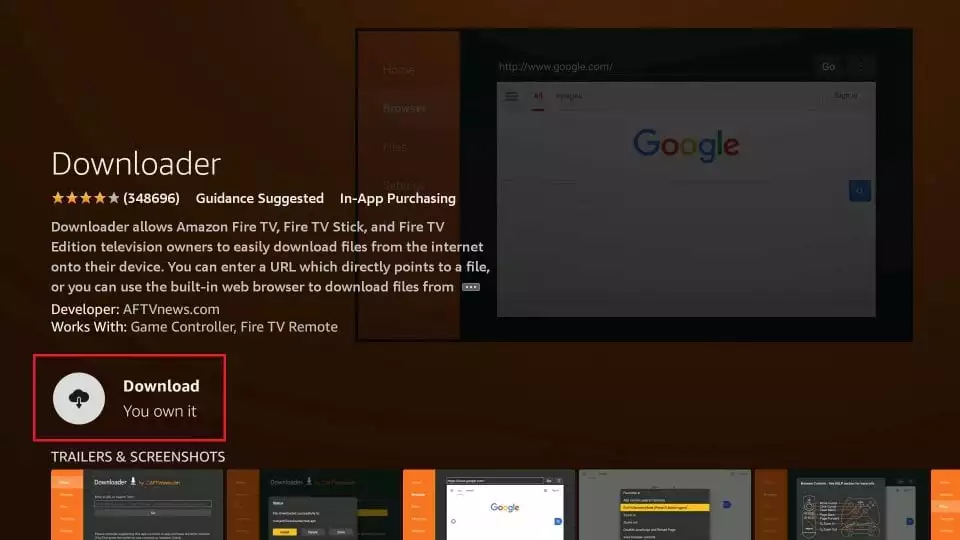
5. Hit Open after the app is downloaded and installed successfully.
Through the Downloader app, you can easily sideload any APK. But to be able to sideload any unverified app or to be able to watch live sports on Firestick for free, you will need to give permission to enable apps from unknown sources. To do so,
1. Turn on your TV that has Firestick connected.
2. Go to Settings on the home screen.
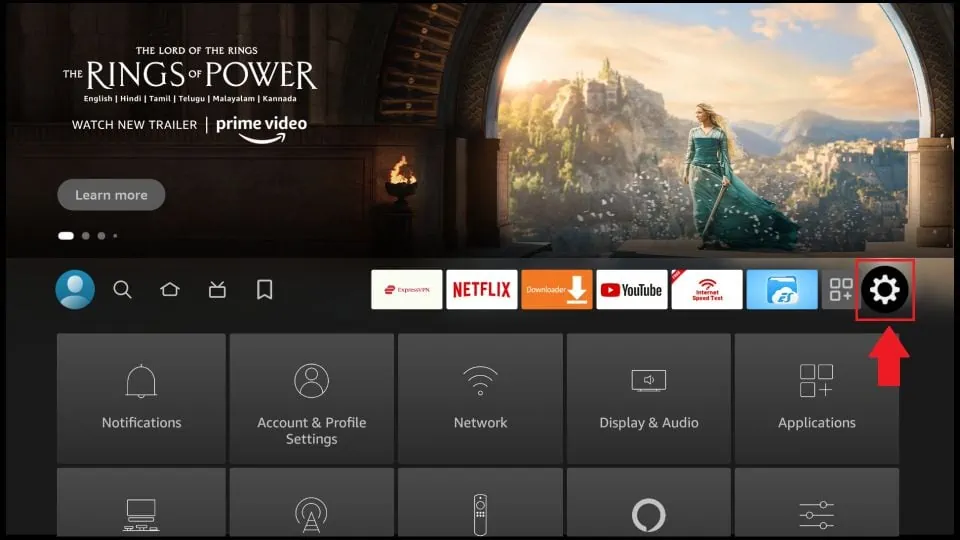
3. Go to My Fire TV. If you are using the new Fire OS version, you have to choose Device & Software.
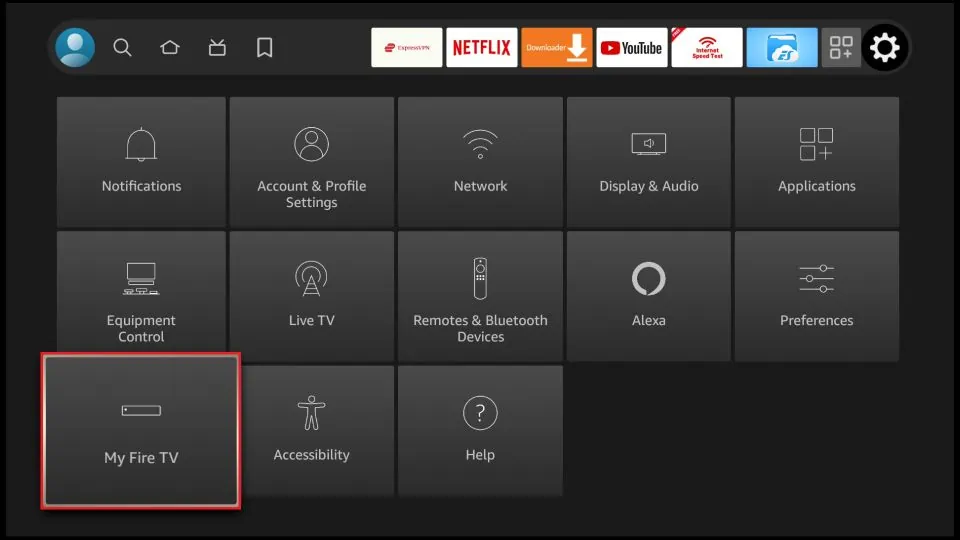
4. Choose Developer options.
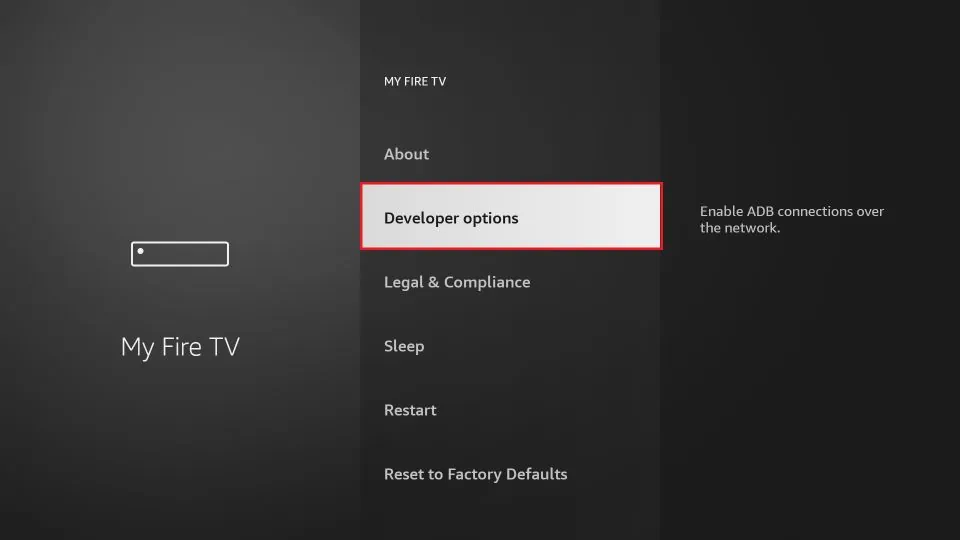
5. Click on Install unknown apps.
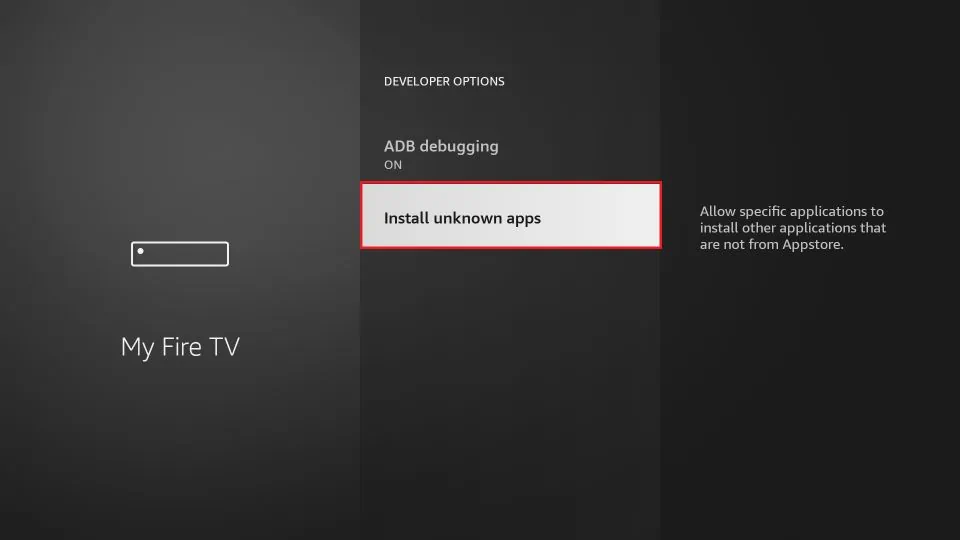
6. Click and turn on the Downloader app.
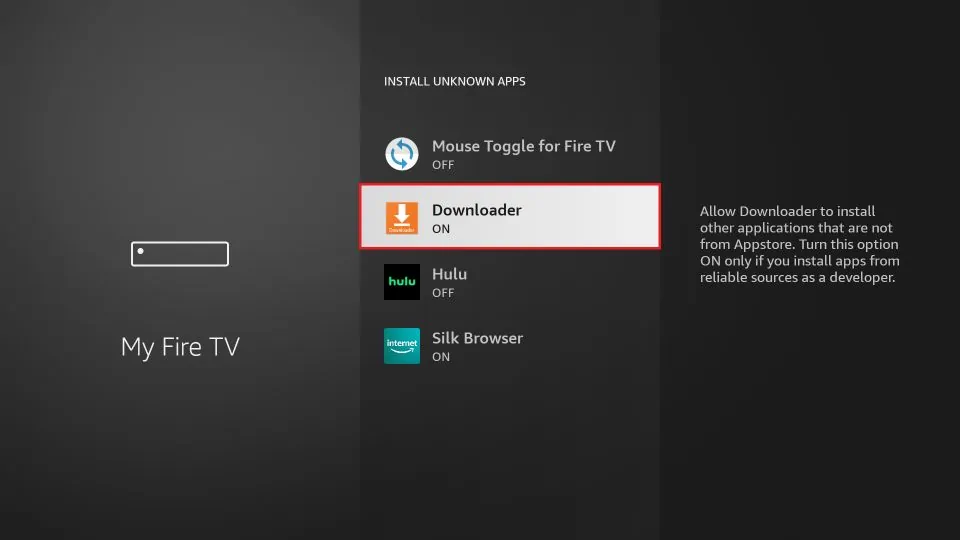
You can use this app to sideload any of the following streaming apps on your Firestick. What you will do is,
1. Open the Downloader app on your Firestick.
2. Select the Home button if it is not selected.
3. On the URL field, paste the link I mention for the respective APK I mention below.
You are now all set to watch live sports on Firestick for free.
Unverified Free Apps to Watch Live Sports on FireStick
Below are the unverified apps that you can use to watch live sports on Firestick. With each app, I will mention the download link that you will use on the Downloader app.
1. Lepto Sports

Lepto Sports is an Android-based live sports app. It is free of cost. It is the reincarnated version of the Vola Sports app. Both have a lot of similarities, but Lepto Sports have improved features.
One demerit of Lepto Sports is that it does not offer a wide variety of live sports events. The app only covers soccer, cricket, and basketball. But if you are a fan, especially of these sports, you don’t need to go anywhere else. The app covers these sports extensively. You can enjoy live games, the latest highlights, replays, talking points, and game previews on Lepto Sports.
You will get several links to choose from to watch each live event. The links are hardly broken. Another highlight of Lepto is that it lets you stream in HD ad-free. It is undoubtedly a good way to watch live sports on Firestick for free.
2. Live NetTV
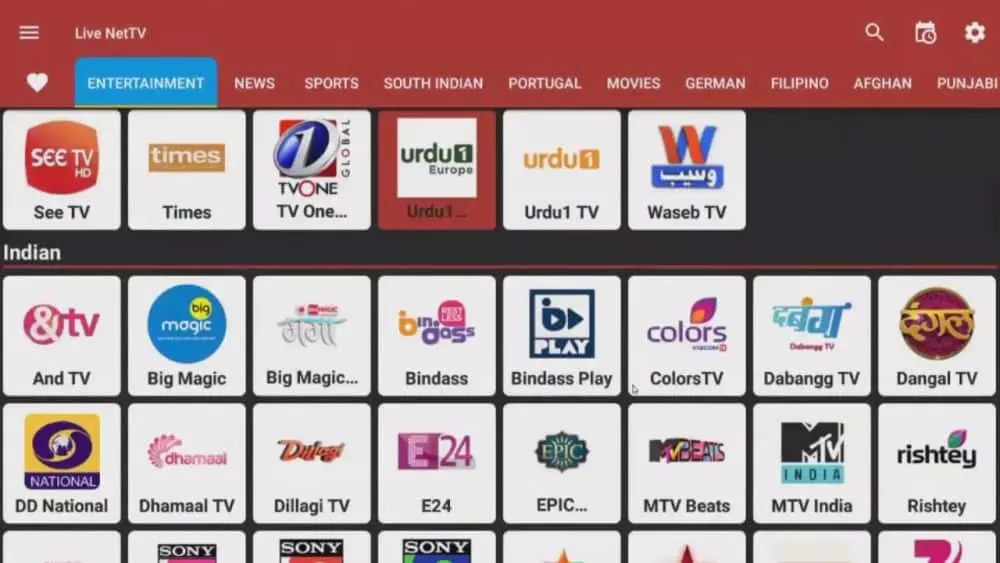
On this list, Live NetTV is the most popular unverified live sports streaming app for Firestick. There are reasons for its popularity. To start off with, this app has a library of more than 800 live TV channels. Live NetTV doesn’t only cover sports. Libe NetTV also covers entertainment, education, and news. It is a great way to watch live sports on Firestick.
When it comes to sports, on Live NetTV, you can watch soccer, baseball, hockey, basketball, American football, tennis, fight sports, motor racing, golf, etc live. 150+ channels are sports channels on the app. And the platform is known to include new channels all the time.
If you are outside the US, Canada, Spain, or India, you will need a VPN service to switch locations. It is what it is. Be careful while choosing a VPN. Always choose a reliable VPN.
3. Kodi
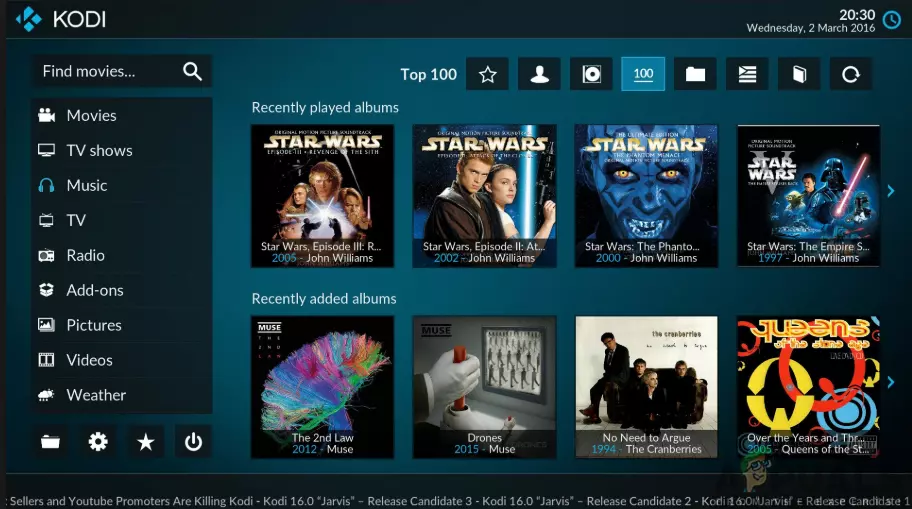
To download Kodi using the Downloader app, use this link: firesticktricks.com/kapk.
Kodi is a bit different compared to the others on the list. Also, Kodi is the last on my list. Why Kodi is different? Because Kodi is a legal or verified app. But the third-party add-ons cannot be commented upon.
Kodi has a remarkable amount of content that you can avail of without having to pay for it. It can be used to watch live sports on Firestick for free. This massively popular media center also faces challenges when it comes to its add-ons. The app might keep shutting down because of such challenges. By challenges, I mean legal issues like copyright infringement. These services are sometimes targeted by ISPs and Government authorities. However, there are always alternative add-ons on Kodi. Currently, these add-ons are operational on Kodi: ApeX Sports, The Crew, Asgard, The Boys, Pluto TV, and Sportowa. Check out the best Kodi Builds.
Wrapping Up
I am pretty sure now you have an idea of how to watch live sports on Firestick for free. Many people have switched from cable to these apps on Firestick for free live sports. You can also do it. But I want you to ensure your safety and that you are responsible for your activity on online streaming services. Do your due diligence before using any unverified APKs. With this, I will say adios for now and see you at the next one.
Frequently Asked Questions (FAQs)
1. Is it legal to stream live sports on Firestick for free?
While it’s not technically illegal to stream live sports for free, it’s important to be aware of the risks. Some free streaming sites may contain malware or other harmful content. Additionally, some streaming sites may be unauthorized, which could result in legal trouble.
2. Can I watch NFL games on Firestick for free?
Yes, you can. There are many apps that allow free streaming of live NFL games.
3. Do I need a VPN to watch live sports on Firestick for free?
While it’s not required, it’s recommended that you use a VPN when streaming live sports on Firestick. A VPN will protect your online privacy and help you avoid any potential legal issues.
4. How to watch football on Firestick for free?
You can watch football content, including live matches, on platforms like YouTube TV, ESPN+, FuboTV, Live NetTV, Kodi, and Lepto Sports.