The Bondee app is the next big social media platform. Ever since its release in January, the Bondee app has taken the whole world by storm. The avatar-based app allows users to create their 3-D animated versions and hang out with their friends’ virtual avatars online. The thing that is unique to Bondee is its customization features. You can have your own plaza, rooms, and hobbies on the platform. And can invite your friends to join your plaza through a QR scan code. If you are wondering how you can visit your friends room in the Bondee app, then you are at the right place. In this article, I will tell you, How to Visit Your Friends Room in Bondee App.
Once you and your friends join the plaza, you and your friends’ virtual avatars can interact through live messaging and status updates. You can customize the room by adding photos and much more. So, without further ado, let’s dig in to know, how to visit your friends room in Bondee App.
In This Article
How to Visit Your Friends Room in Bondee App?
Personalized space is one of the major attractions of the Bondee app. You can visit your friend’s room and interact with your friend virtually there. Visiting different rooms in the Bondee app is a fairly simple process. In order to do that, follow the steps mentioned below.

- Launch the Bondee app on your device.
- Give your credentials and log in to your account.
- Head to the Friends tab and click on it.
- In the list of friends, choose the friend whose room you want to visit.
- Now tap on their name or profile picture.
- Click on the Visit button to enter their room.
- With this you have just entered your friends room on the Bondee app, you can now interact and explore the virtual world together.
Alternate Method to Visit Your Friends Room in Bondee App
If you can’t visit your friends’ room in Bondee app by following the above-mentioned steps, then you can follow the steps given below for another method.
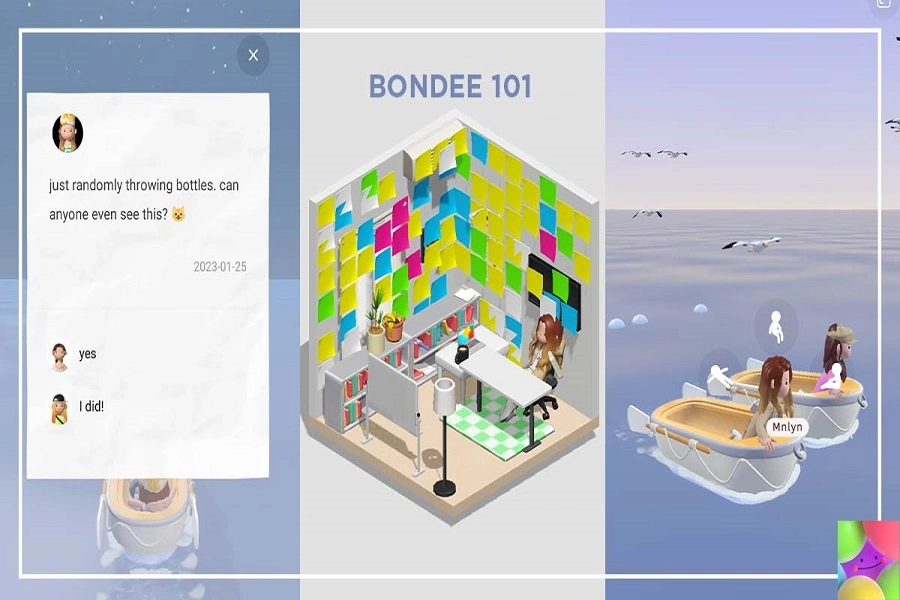
- Launch the Bondee app on your device.
- Give your credentials and log in to your account.
- In case you are already in a room, tap the Map option located at the bottom navigation bar.
- Select the room that you want to visit on the map.
- Click on its marker and then choose the enter button to enter the room.
- In the room, you can interact and explore the virtual world together.
Watch How to Visit Your Friends Room in Bondee App
Wrapping Up
The Bondee platform allows users and their friends to hang out online. You can customize your own 3-D virtual avatars and create a plaza, invite your friends, and your virtual avatars will hang out with your friends’ virtual avatars. To know, How to Visit Your Friends Room in Bondee App, read the entire article and share it with your friends. Visit Path of EX for all the trending stuff!
Frequently Asked Questions
How to Visit Your Friends Room in Bondee App?
Launch the Bondee app on your device>Give your credentials and log in to your account>Head to the Friends tab and click on it>In the list of friends choose the friend whose room you want to visit>Now tap on their name or profile picture>Click on the Visit button to enter their room.
How many friends can join my plaza in the Bondee app?
At a given point you can invite up to 50 friends to join your plaza and interact with them through live messaging.
What is the Bondee app?
The Bondee app is the new social media platform where your virtual self can hang out with your friends’ virtual avatars. The platform was officially launched on January 17, 2023.



