Facebook Messenger allows you to have your secret conversations with either one of your Facebook friends or interact with non-friends. You can chat all day long without getting scared of your hidden messages being leaked. To know How to View Secret Conversations on Messenger, we’ve got you covered below.
You can also recover your deleted conversations of messenger easily by following some methods and performing some clicks. All you need to do is link your mail with Facebook and look into the Archives.
Move on further to learn what are secret conversations on Messenger, how it works, and how to view Secret conversations on Facebook Messenger.
In This Article
What are Secret Conversations on Messenger?

Are you also striving to know what are secret conversations on Messenger? Well, we all know that as per the basic policy of Facebook, our conversations and chats are not encrypted and are always under the watch of Facebook.
To shield our private conversations, Facebook is up with this new recently launched Secret Conversation feature on the application. It maintains the privacy concerns of Facebook users.
As a Facebook user sends or receives any message on Facebook, his conversations are end-to-end encrypted which means that only the reader and sender of the message can look through those messages.
After a specific time period, this secret conversation history Messenger will delete the messages so exchanged between Facebook users. This not only maintains the privacy standards for the user but also allows them to be as casual and free as they can.
How Do Secret Conversations Work on Messenger?
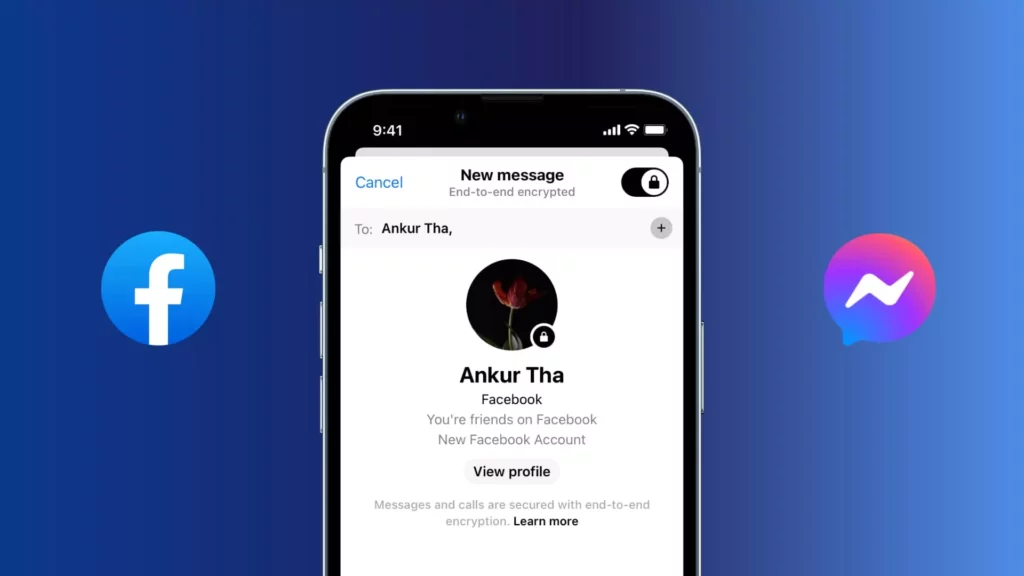
Secret Conversations on Messenger works like an end-to-end encryption methodology that maintains the privacy concerns of the sender and receiver. It allows the user to set the time frame for deleting messages as per their choice and using this, users can rely on their secret conversations more authentically.
Here’s how you can find the Secret Conversations feature on Facebook Messenger:
- Open Facebook Messenger.
- Click on your profile icon.
- Scroll down the menu options > further, and tap on the Secret Conversations option.
- You can further choose any user with whom you wish to have a secret conversation on the application.
How To View Secret Conversations On Messenger?

There are different ways to view secret conversations on Messenger. Here’s how you can unleash the chat in your Messenger app easily with just a few clicks:
1. Look into your Settings
The first and one of the easiest methods to view secret conversations on Messenger is by looking into your contact settings. Here’s how you can easily look for your secret conversations:
1. Open the Facebook Messenger app > click on your Profile icon on the top left corner of your screen.
2. After you navigate to your menu options, scroll down and click on the option Secret Conversation.
3. From there, you will be able to see all the secret conversations you had with your friends on Facebook.
2. Track your Secret Conversations from Another Device
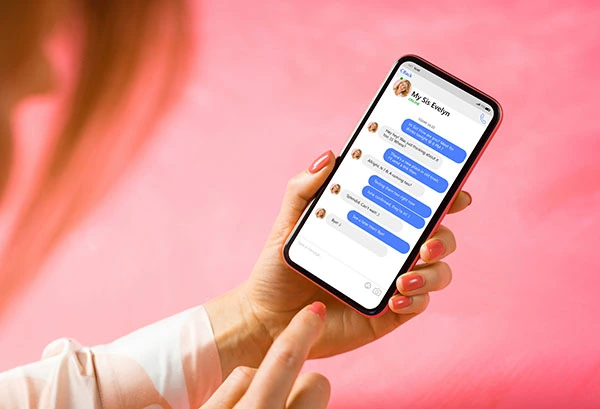
Many a times, parents fear handing over their phone to their children as they want to protect them from mishandling the chat feature on Messenger. However, secret conversations work best for them to hide their personal chats from their children.
Parents also sometimes like to have the access to the secret conversations of their kids. The best way to view secret conversations on Messenger is by using the AirDroid Parental Control & Text Messages Monitoring App.
This is a paired app that connects AirDroid Kids on your child’s Android phone with your smartphone and allows you to access your kid’s private conversations. Parents will get a notification each time their kids will engage in a secret conversation and will also track the location of their kids.
3. Restore Deleted Secret Conversations
Another and the last proven method we have is to restore deleted secret conversations on Facebook Messenger. This works wonders if you have mistakenly deleted your secret conversation.
Here’s how you can restore deleted secret conversations on Facebook:
1. Open your Facebook Messenger > tap on the settings icon.
2. Click Archieved Threads from the menu options.
3. Further, tap on any of the chats you want to unarchieve.
To view Secret messages on Messenger, all you need to do is head on to the settings menu, track your Secret conversations, and further restore the deleted chats if you have deleted them by mistake.
Wrapping Up
This was all about How To View Secret Conversations On Messenger and what does it means in the Messenger world. Check out the steps mentioned above and see if this helps you in unveiling your private chats with your friends. Also, drop your experiences in the box mentioned below.
Path of EX is an open space. Come along if you have any doubts and we will get back to you asap.
Frequently Asked Questions
How to view secret conversations on Messenger?
Here’s how you can view secret conversations on Messenger:
1. Check out the settings menu
2. Trace your secret conversations from another phone
3. Restore deleted secret conversations
How to view secret conversations on Messenger through the settings menu?
Here’s how you can view secret conversations on Messenger through the settings menu:
1. Open the Facebook Messenger app > click on your Profile icon on the top left corner of your screen
2. After you will navigates to your menu options, scroll down and click on the option Secret Conversation
3. From there, you will be able to see all the Secret conversations you had with your friends on Facebook
How to recover deleted secret conversations on Facebook?
Here’s how you can restore deleted secret conversations on Facebook:
1. Open your Facebook Messenger
2. Tap on the settings icon
2. Click Archieved Threads from the menu options
3. Further, tap on any of the chats you want to unarchieve




