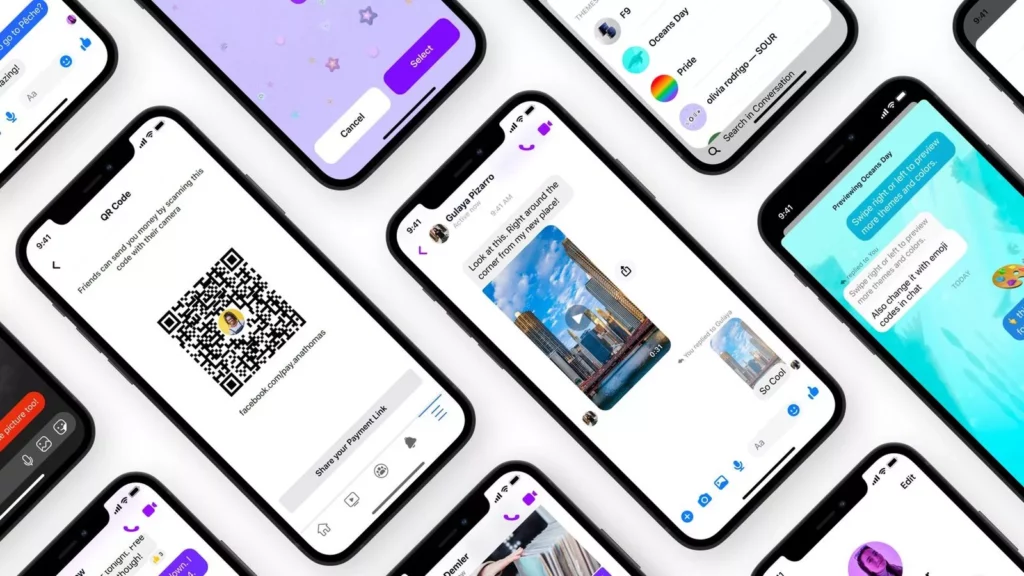Sitting and chit-chatting on Messenger can never be entitled boring in our social media world. It allows us to create an optimized Facebook Profile and have a detailed conversations via Facebook group chats. To learn how to use the World Cup Semifinals chat themes on Messenger, we’ve got you covered below.
Whether it is about secret conversations on Facebook or archive conversations, Facebook themes always spice up our fun in every possible way. A recent hype of the Thankful for Friends Chat Theme stole the show anyway. And to add to such craze and thrill, the World Cup Semifinals chat themes is here with a blast.
Head on through this article and learn how to use the World Cup Semifinals Chat Themes on Messenger and, further, how to go back to default using some steps on the app. Let me know how you can add glory and quirkiness to your long chats further!
In This Article
How to Use the World Cup Semifinals Chat Themes on Messenger?

Hooking up to the various themes on messenger usually upscales our fun to another level. It enhances our thrill and makes our conversations really interesting.
Here’s how you can use the World Cup Semifinals Chat Themes on Messenger:
- Open Facebook Messenger > click the conversation on Messenger you wish to customize.
- Click on the conversation name at the top of your screen.
- Select Theme > and choose one of the four 2022 World Cup Semifinals themes.
- Further, click Select in the down-right corner of your screen to preview your world cup semifinals chat themes.
How to Change the Theme Back to Default on Messenger?
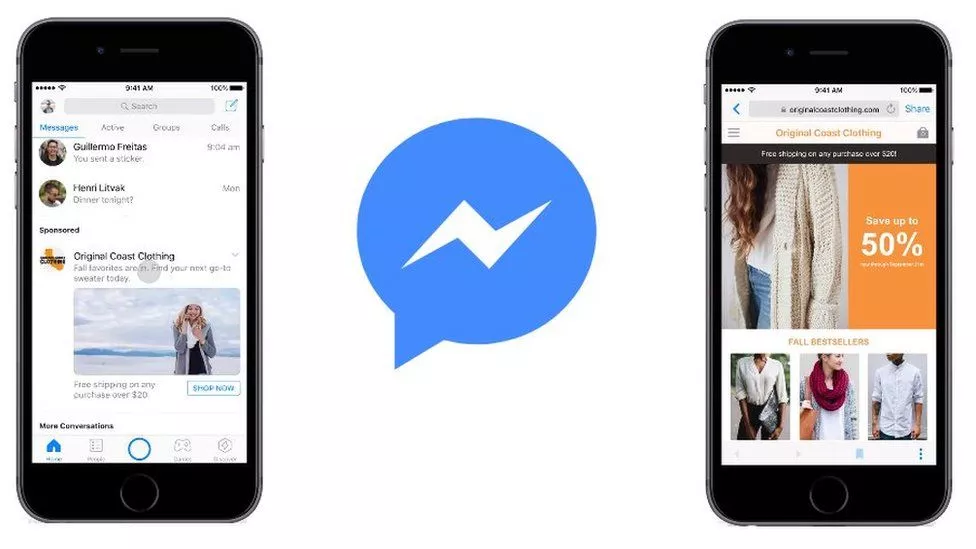
After you are done with your World Cup Semifinals Chat theme, you can always go back to default as per your preference.
Here’s how you can change the theme back to default on Messenger:
- Open Facebook Messenger > click on the conversation of which you wish to change the chat theme.
- Select the username from the range of options you have on your Messenger.
- Scroll down further > and click Colors & Gradients.
- From the range of options, choose the Default Theme.
Your chat theme will be turned back to default.
Watch How to Use the Change Chat Themes on Messenger
Wrapping Up
This was all about how to use World Cup Semifinals Chat Themes on Messenger. Check out the guide mentioned above and learn how you can make the most of your new chat theme in some easy steps.
Path of EX is an open space. Come along if you have any doubts, and we will get back to you asap.
Frequently Asked Questions
1. How to Use Autumn Chat Theme on Messenger?
Here’s how you can use Autumn Chat Theme on Messenger:
1. Open Messenger.
2. Click on the Conversation you wish to change the theme of.
3. Select username > tap Theme.
4. Choose an Autumn theme from the range of options.
2. How to Use Midnights Theme on Messenger?
Here’s how you can use Midnights Theme on Messenger:
1. Open Messenger.
2. Click on the Conversation you wish to change the theme of.
3. Select username > tap Theme.
4. Choose a Midnights theme by Taylor Swift from the range of options.
3. How to Change the Chat Theme on Messenger?
Follow the instructions below to change the chat theme on Messenger:
1. Open Messenger.
2. Click on the Conversation you wish to change the theme of.
3. Select username > tap Theme.
4. Choose the theme you wish to change from the range of options.