Do you guys want to apply the Hanukkah chat theme on Messenger but don’t know how to do this? Don’t worry! Because I’m here to tell you all how to use the Hanukkah chat theme on Messenger. So are you guys excited to change your chat theme to this year’s Hanukkah festivity spirit, which is, as always, full of dedication?
On the occasion of the Hanukkah festival, starting on 18 December and ending on 26 December, Messenger has released a dedicated Hanukkah chat theme to help users to celebrate it not just with families and friends but also with their distant Facebook friends. This chat will add a sweater- theme to your chat background with Menorah knitted on it. After applying this theme, your quick reaction button will change to Menorah emoji. And also, a three-word effect will be added to your chat for words like Candle, Menorah, and Presents. To know about these words, read this article until the very end.
So without any further ado, let’s jump into our today’s discussion about how to use the Hanukkah chat theme on Messenger.
In This Article
How to Use the Hanukkah Chat Theme on Messenger?
Here is your step-by-step guide on how to use the Hanukkah chat theme on Messenger. So follow these steps to apply the Hanukkah chat theme to your individual chat with friends of your choice.
Step 1: Open Messenger.
Step 2: Tap on your individual chat with a friend of your choice.
Step 3: Tap on the i icon in the top right corner.
Step 4: Click on Theme under Customization.
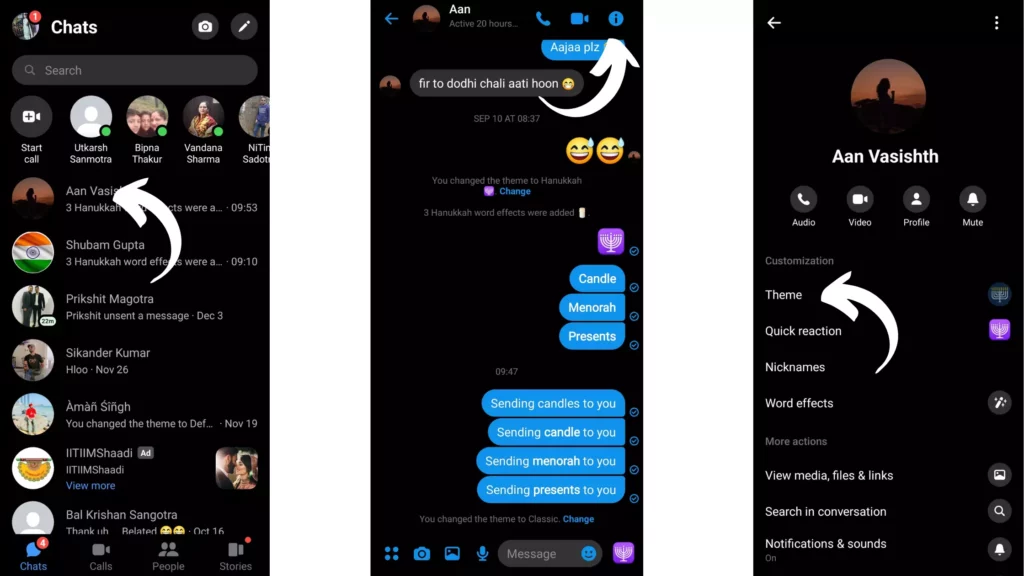
Step 5: Select the Hanukkah theme.
Step 6: Tap on Select.
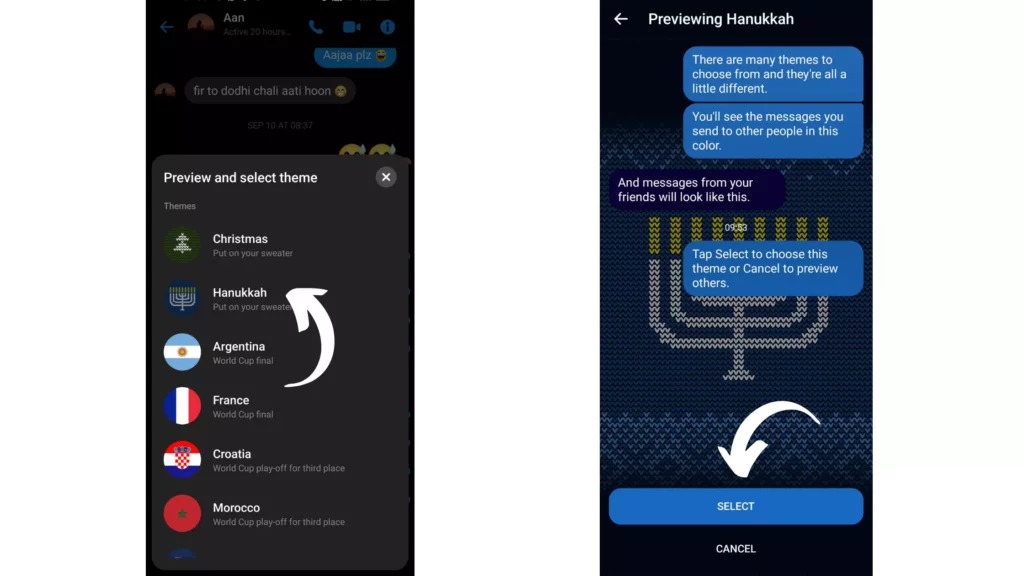
And with this, you have applied the Hanukkah theme to your chat, and now 3 Hanukkah word effects have also been added to your chat.
What are 3 Hanukkah Word Effects?
Under the Hanukkah chat theme, you get 3 Hanukkah word effects. So when you send a message with words like Candle, Menorah, and Presents written in it, you get to see these effects. Have a look at these pictures to see what this 3 Hanukkah effect looks like.
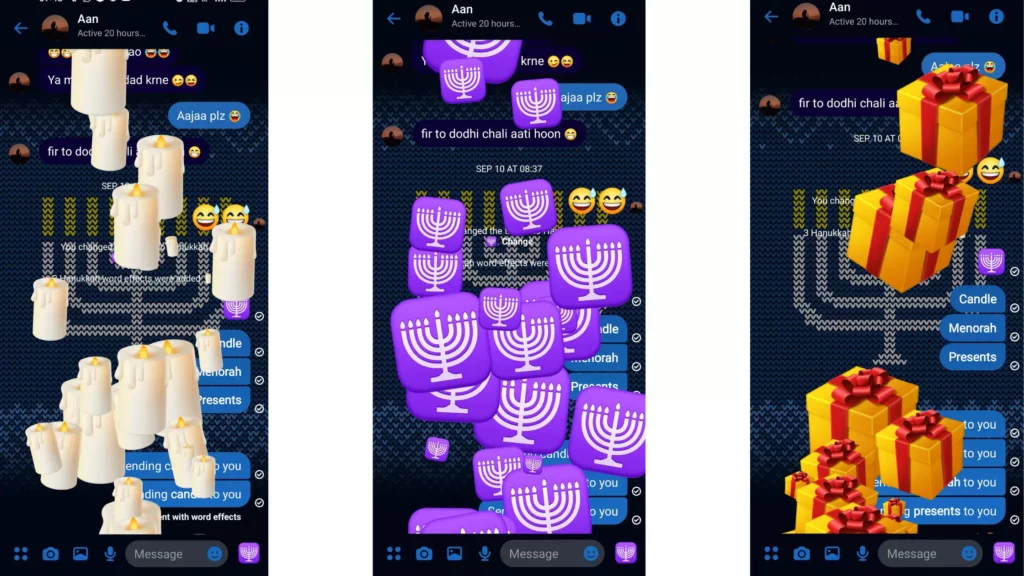
Wrapping Up
With this, I came to the end of this blog, and I hope you now know how to use the Hanukkah chat theme on Messenger. So what are you waiting for? Go and change the chat theme with your people to a Hanukkah theme and celebrate this year’s Hanukkah festival in a new spirit.
So, guys, that’s for today. Take Care! And keep visiting our website, Path of Ex, for more such queries related to Social media, Gaming, and Technology. Till then, Bye! Bye!




