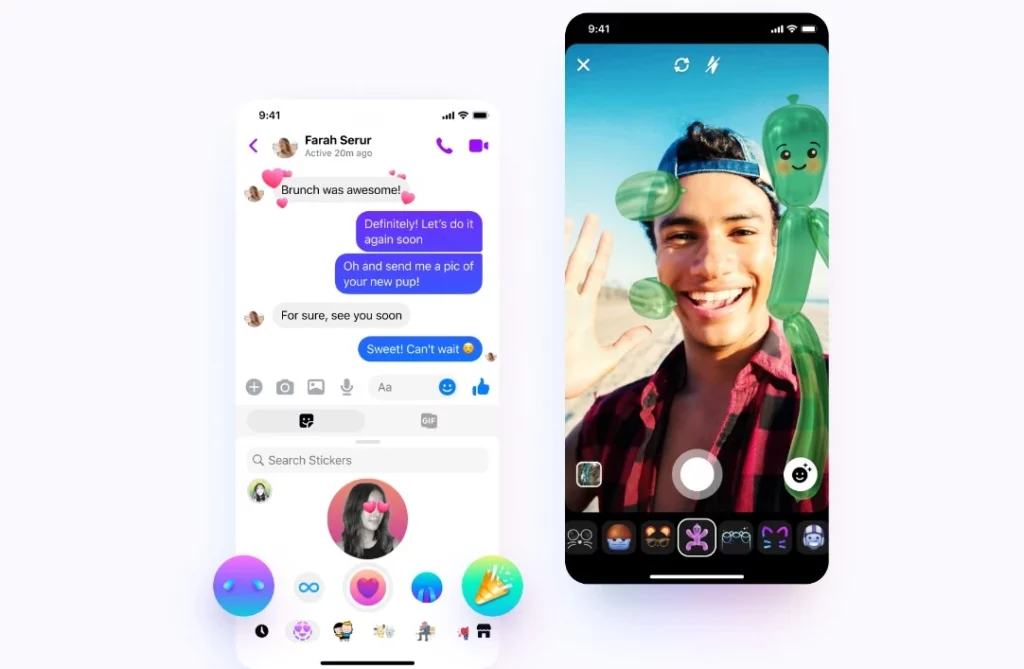Messenger now has a Christmas theme that you can use for your convos. Here is a simple guide on how to use the Christmas chat theme on Messenger. You can use a number of themes for your chats this holiday season. Scroll through this article to learn more about how to change the chat theme in your conversations.
Since themes on messenger are released for special occasions, you can try different ones right now. You can use the Hanukkah chat theme on Messenger this holiday season as well. You can also make a group chat on messenger to make plans for this holiday season. You can add all your friends on Messenger to make sure no one is left out.
While it is a great chatting app to stay connected, you can also see unsent messages on Messenger. If you want to use the new Christmas chat theme on Messenger, here is a guide on how to use the Christmas chat theme on messenger.
In This Article
How to Use the Christmas Chat Theme on Messenger?
If you want to change the chat theme on your messenger, you can use the Christmas theme. You can change the theme of your friends’ conversation thread to this one. Let me tell you how to use the Christmas chat theme on Messenger.
1. Go to Messenger on your device.
2. Tap on the Conversation that you want to change the chat theme for.
3. Now, tap on the Profile name/ icon.
4. Tap on Theme.
5. You will now be able to see all the available chat themes. Tap on the Christmas chat theme.
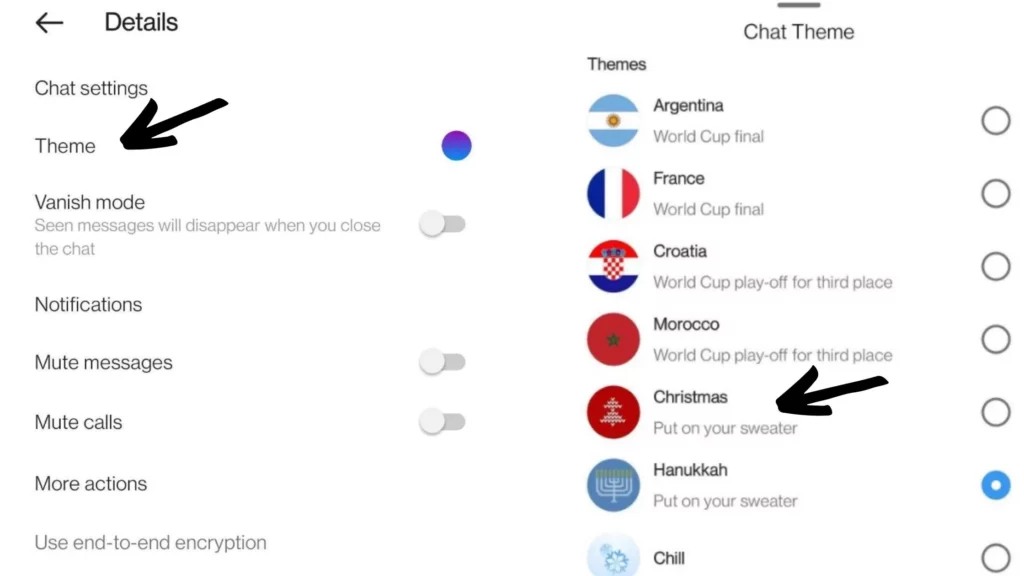
Once you have selected the Christmas chat theme, it will be applied to your conversation. If you want to change the chat theme for any other user on Messenger, you will have to follow the same process.
Wrapping Up
So, now you know how to use the Christmas chat theme on messenger. You can change the chat theme for your messenger conversations to a more festive one. Follow the website to know more about such helpful topics. Keep scrolling through Path of EX!
Frequently Asked Questions
How to use Chill chat theme on Messenger?
You now get to use the Chill chat theme on Messenger. You can switch the theme for your conversations by tapping on Messenger> Conversation thread> Profile icon> Theme> Chill. The new theme will be applied to you chat now.
How to use the Thankful for Friends chat theme on Messenger?
You can use the Thankful for Friends chat theme on Messenger by going to Messsenger> Conversation Thread> Profile icon> Theme> Thankful for friends. The new theme will be applied to your chat right away.
How to use Midnights by Taylor Swift chat theme on Messenger?
If you are a Taylor Swift fan, you can now use Midnights by Taylor Swift on Messenger. To use this theme simply tap on Messsenger> Conversation> Profile icon> Theme> Midnights by Taylor Swift.
How to use Music chat theme on Messenger?
Music fanatics can now try the Music chat theme for their conversations on Messenger. To use this theme on your chats head over to Messenger> conversation> profile icon> Theme> Music.