Guys, the RoSearcher extension is now allowed on Roblox! Yes, that is correct. Now we can all join any Roblox server games without the risk of being blocked. Let’s learn how to use RoSearcher and all about it in this article.
Who doesn’t like good extensions that can help you in a game in one way or the other? RoSearcher is one such extension that is helpful in a lot of ways. Many players are not such fans of RoSearcher, there is a wide difference in players’ opinions. Keeping opinions aside, let’s know how to use RoSearcher.
This article is for you if you want to know how to use RoSearcher on opera GX, how to get RoSearcher, and also how to use RoSearcher on mobile devices. Let’s learn everything about RoSearcher from this gaming blog. Let’s go.
In This Article
What Is RoSearcher | RoSearcher Roblox Extension

RoSearcher is an add-on that allows you to connect with friends who have their joins set to no one. It is a Roblox add-on that enables you to join any player’s game whatever their circumstances are.
Even if you are blocked, you can still play other people’s games. Roblox and many other gaming platforms permit it because at this point it’s mostly used to hack or snipe YouTubers.
How To Use RoSearcher On Mobile, Opera GX & On Roblox | RoSearcher Usage
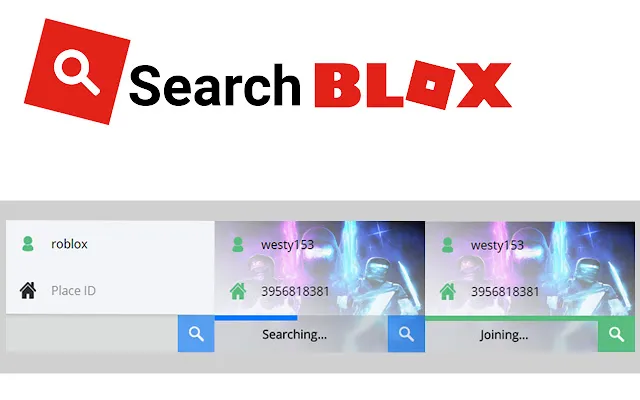
RoSearcher is pretty easy to use. Just like any extension you can download it and start using it. But, still, let’s see the process of how to use RoSearcher in detail below. Follow the below-mentioned steps one by one to use RoSearcher easily.
Steps to use RoSearcher –
- Open any browser
- Download the RoSearcher extension
- Request a link to your friend’s most recent game from them if they have their joins turned off.
- Use the search field to enter their username or ID.
- After RoSearcher locates their server, and finally click join.
That’s it, this was how to use RoSearcher. Is it not easy and an useful extension?
Wrapping Up
So, this was everything you had to know on RoSearcher usage. Now we know how to use RoSearcher and we also know what RoSearcher is in actuality. That’s all guys for now. I know the article was small. So, why don’t you check out my other gaming articles from Path of EX, just go to the gaming guides section and read about whichever game you are interested in.
I really appreciate your time reading this. I’ll take a leave now, take care and your gameplay.
Thanks for reading!





How to join in other player using Rosearcher in Android?