ChatGPT is a wildly popular OpenAI chatbot that can produce seamless human-like results within a fraction of a second. People just love the ChatGPT at its most, and no one has kept away from the extraordinary performance of the ChatGPT. ChatGPT and Whisper models are now readily available on OpenAI API, which in turn allows the developers to have access to cutting-edge language and just not limited to chats and speech-to-text capabilities. Quizlet is one of the APIs of the ChatGPT.
If you are excited to learn more about Quizlet, then let me tell you that it uses the power of AI to help you study more effectively in various ways. Q-Chat is the leading and fully adaptive, powered by AI, which gives the tutor experience built on OpenAI’s ChatGPT API. It is designed in such a way as to make studying fun and effective.
In this article, you will learn to understand how to use Quizlet ChatGPT in a comprehensive manner.
In This Article
How to Use Quizlet ChatGPT?
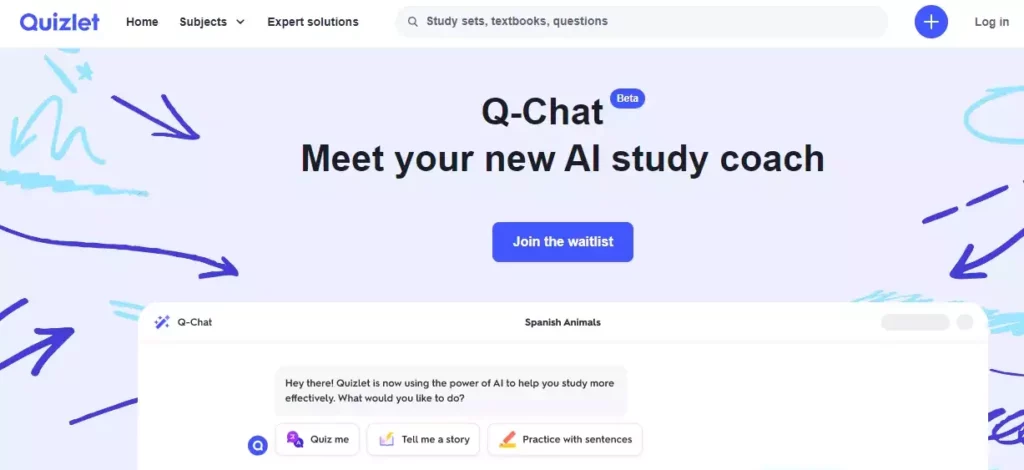
Before knowing how to use Quizlet ChatGPT, one must know about Quizlet ChatGPT. As I said before, Q-chat is, first and foremost, a fully adaptive tutor experience powered by none other than AI, which is built on OpenAI’s ChatGPT API. It is designed in such a way that will make the stud much more fun and effective.
There are many things that the Q-chat can do. It can quiz you on our set material and will help you to learn a language. Additionally, it provides the stud coaching when you are in a confused state of mind about where to begin.
If you are interested in using the Quizlet, then you must be wondering the way to use it. Let me tell you that Quizlet is still in a beta version, and to get access to Quizlet, you must have to join the Waitlist. They will send you the Email once you have been added to the beta.
Why is There a Waitlist?
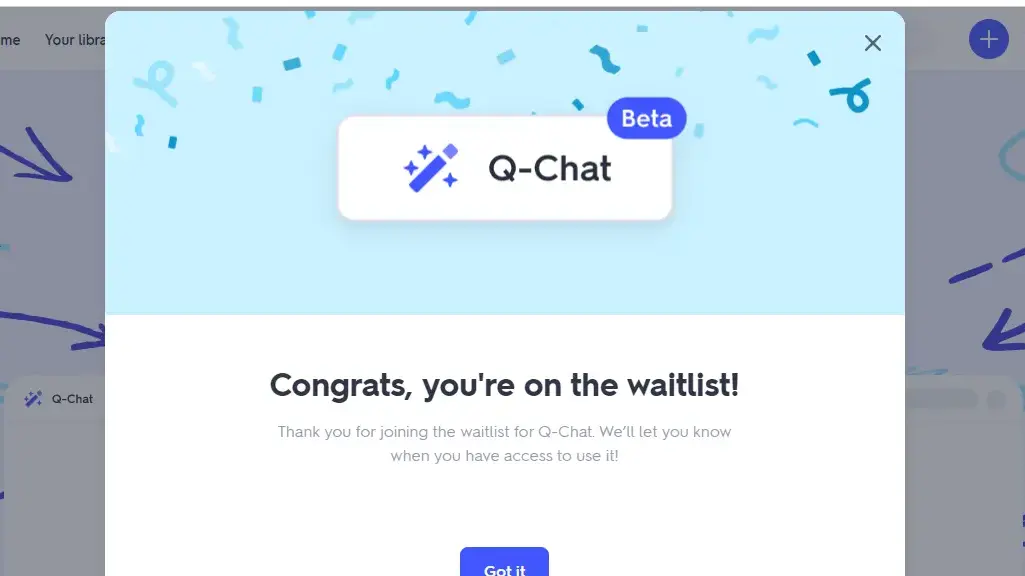
Q-chat has announced that they are eager for people to test out their beta version of Q-chat. As we all know that the product is still in beta, the company is introducing it in phases and looking towards getting feedback from the students so that they can move forward with improvements and refine the product to make it better. You can click on the button “Join the waitlist” and you will be notified as Congrats, you are on the waitlist!
Will Q-Chat Launch a Premium Feature?
There is no such announcement from the company as of now. But there is a high chance that the product will have the premium feature and a subscription fee with advanced features, which the free users will not get.
Who Will be Able to Access the Q-Chat?
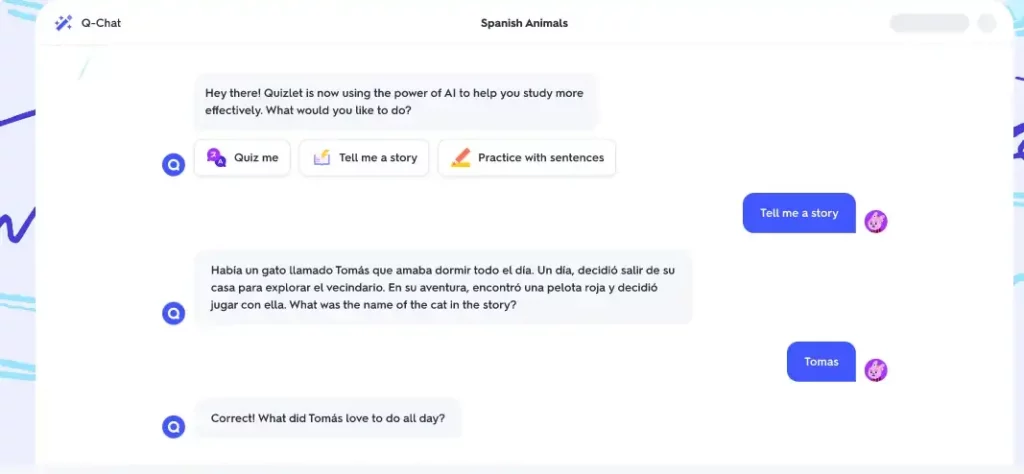
It should be noted that the Q-chat in the beta will be rolled out moderately. The students who are already logged in and enrolled in the beta program of the OpenAI will be able to use the Q-chat without a problem. If you are also interested in having access to the Q-chat, then you have to join the waitlist, and as soon the spot opens up, you will be notified via E-mail.
Wrapping Up
After getting a huge response from ChatGPT, now Quizlet is ready to boom the AI market with its extraordinary potential to help students to learn with fun and effectiveness. Quizlet allows the users to learn with the coach and to have the quiz about a subject with broad knowledge and understanding.
Comment down if you find the article insightful, and share our valuable thoughts on the Quizlet and how to use Quizlet ChatGPT in an all-inclusive manner.




