Bloggers on Pinterest give me some cheers! All new bloggers must figure out ways to get traffic to their blogs. Let me tell you, Pinterest should be your latest mantra to grab traffic for your blog. You must be thinking about how to use Pinterest for blog traffic?
Pinterest drives more traffic than Youtube, Instagram, Twitter, etc. It is always better to have atleast two social media accounts to grab a large share of traffic. The choice of platforms depends on your blog theme. For example, if you have a food blog, then you must have Instagram and Pinterest accounts.
You must have heard many successful bloggers give credit to Pinterest. If you also want to credit Pinterest for your successful blog, the given guide is for you. Keep scrolling to get your portable guide.
In This Article
Step-By-Step Guide on How to Use Pinterest for Blog Traffic
Pinterest is not only a content-mine but also a visual search engine. Are you wondering how you can use Pinterest to increase blog traffic? If yes, then keep scrolling down.
1. Research and Pin
Being a blogger, you must be aware of the importance of research. Research helps to understand new developments in your field efficiently. Therefore to gain a new lot of traffic from Pinterest for your blog, you need to research first. Now you must be thinking about what to research?
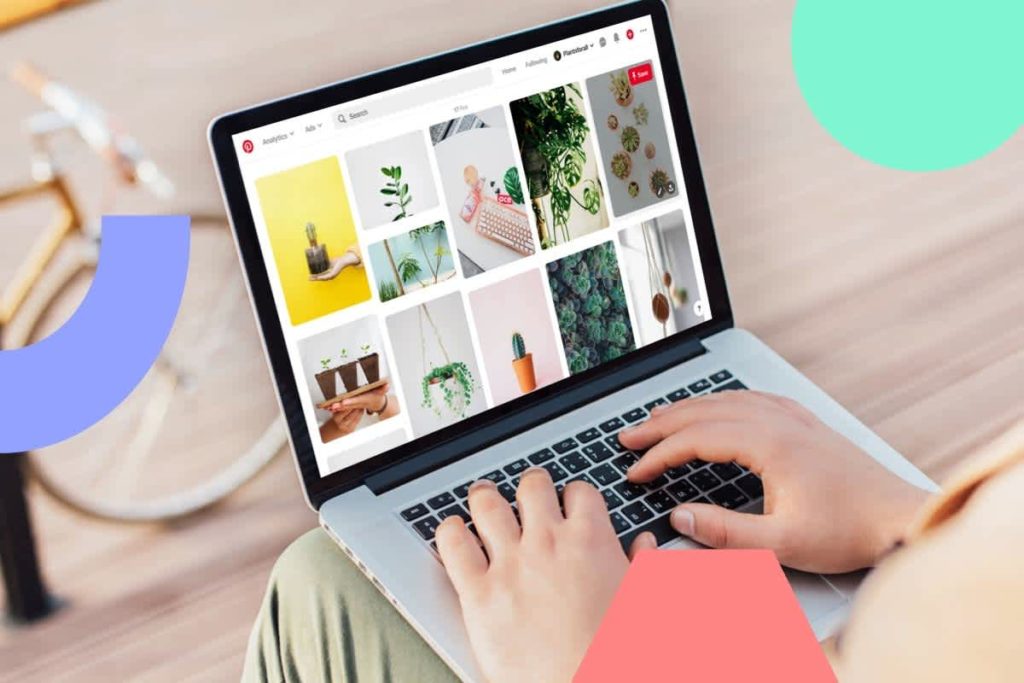
You need to research what most people are already pinning related to your blog. There is no need to have an account on it to research Pinterest.
2. Select or Create your Pin Image
Another step for increasing traffic to your blog is choosing an eye-catching post. Choosing a picture for your blog is the most important decision. The post will act as an identification for your blog. Posts should be able to invite people to your page through pins.
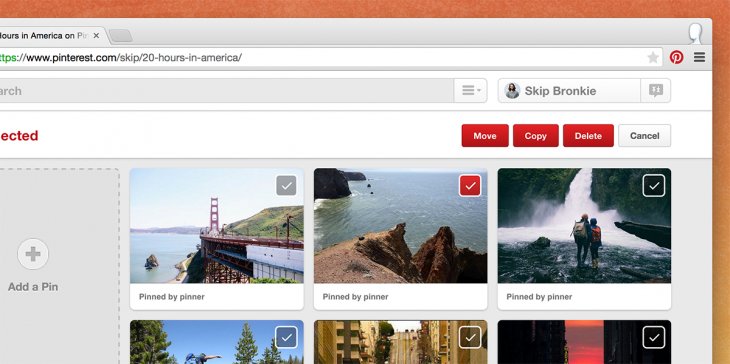
You can create a new image for your blog post. Creating an impactful image will add value to your page. Customized images will be your original idea. To give your ideas a name, you can create aboard. It will have a great impact on the viewers. After creating images, you should also try to learn how to create boards on your Pinterest page.
3. Create a Pin description
Pin description refers to the information that appears under Pin. A Pin description is always an option. But I suggest you should add a pin description every time you upload. The extra information on your post in the pin description will be a great tool for attracting viewers.
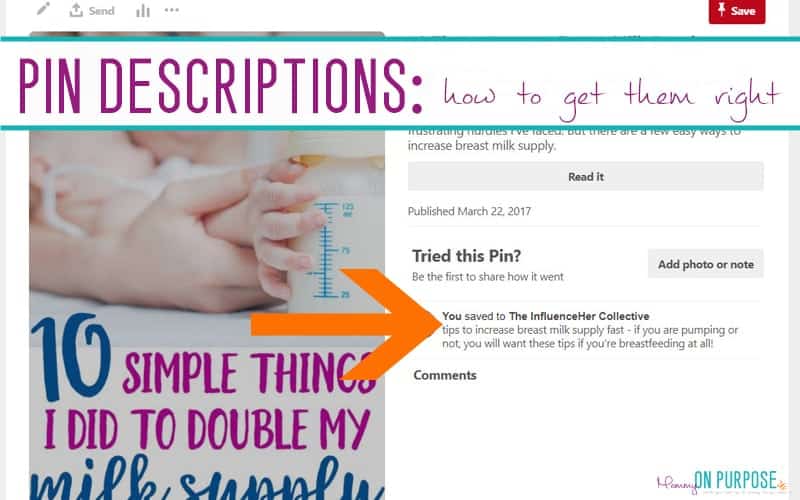
Pin description is a summary of your post. This helps people understand what they should expect from the blog to display. Hence, in this way, Pinterest gathers all the interested viewers to your blog.
4. Activate Pin It Button
Here is another ultra-easy way to use Pinterest for blog traffic. You must be thinking, what is that? Pinterest provides you with an easily accessible option of activating the pin-it button. This is the quickest way your visitor will visit your blog and pin it quickly.
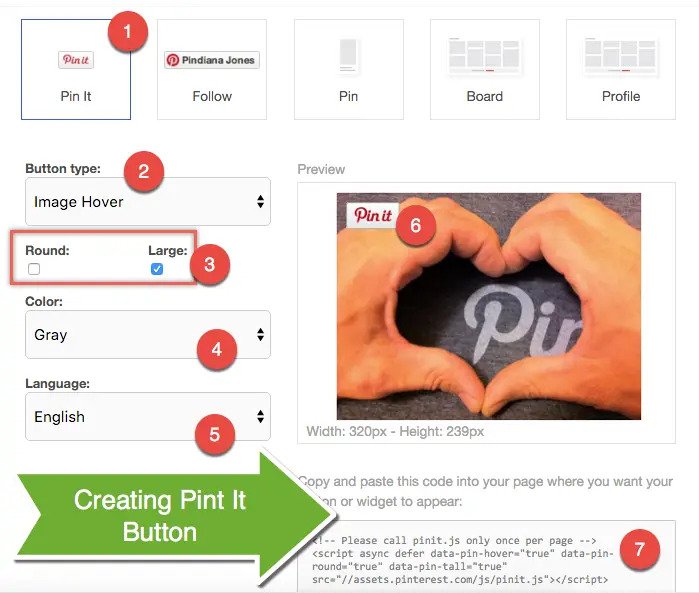
Pin-it button activation is not a one-time thing; you have to do a little extra work. When you use it for your blogging, it will help to promote your post, earn traffic, and many more.
5. Be the First to Pin Your Blog Post
There is nothing to feel shy about pinning your post. You are learning, do not feel hesitant in learning. If you try, then only you can execute. So, be the first to pin your post.
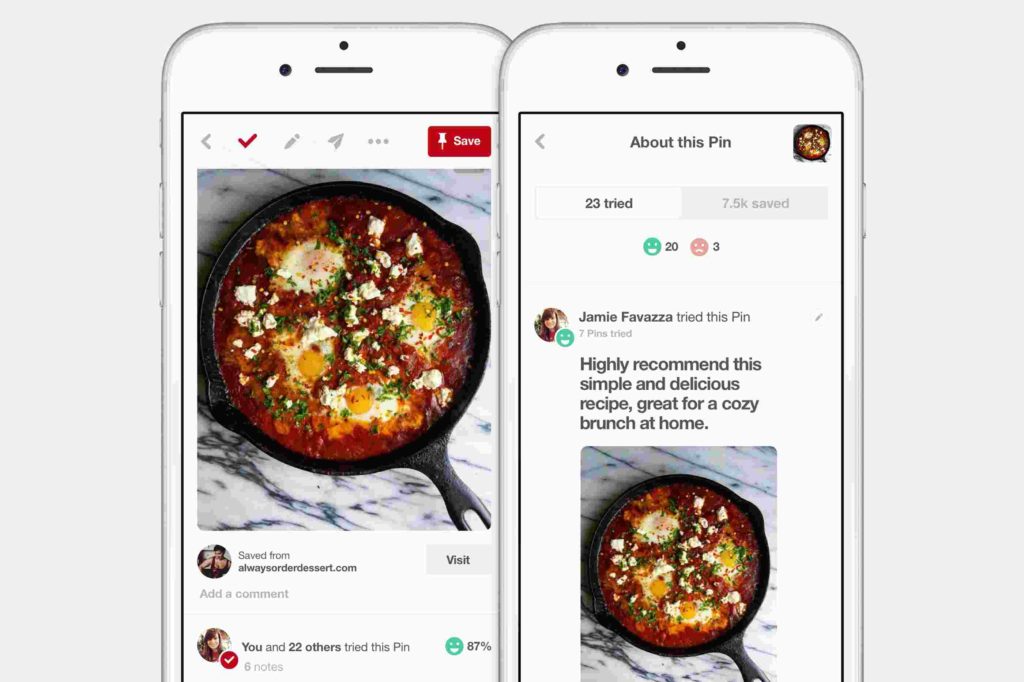
This action of pinning your post will help you identify that you have learned how to create a pin and a board. Pinning your post is a trial. So do not worry; you can delete the pin or delete the board. This trial will be a great help in learning how to use Pinterest for blog traffic.
6. Trace the Traffic to your Blog
Whenever you pin a post, everyone in your follow list can view it. A pinned post is very useful for attracting new people to your blog. In case people find your pinned post interesting, they can repin it. Then that repinned post will appear in their account.
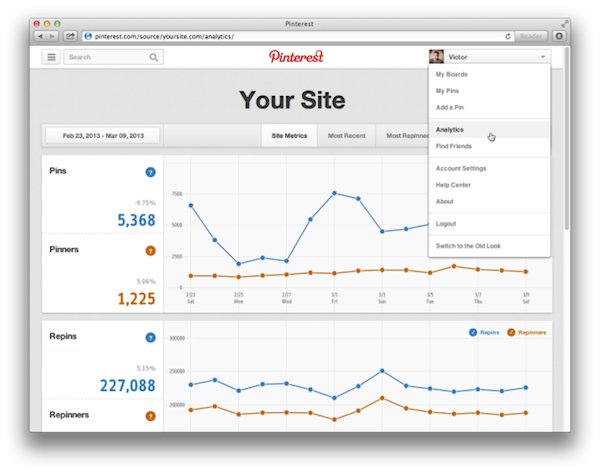
There are many more ways to trace the traffic on your blog, namely Google analytics or JetPack for WordPress. Using such tools will be of great use to trace traffic on your blog.
Wrapping Up
As a blogger, I’ll recommend that new bloggers should explore all social media and choose the best for their blog. Every social media is a content and money mine in today’s era. The only thing required is strong research to use which platform to make lots of money.
In my case, Pinterest is the one that helped me to grow my blog. You must be thinking how? All information on how to use Pinterest for blog traffic to earn is mentioned above. If I can do it, so can you. Do share in the comments if the above information was useful to you.
Frequently Asked Questions
How do bloggers use Pinterest?
Bloggers can create pins and boards on Pinterest.
How do I get traffic on Pinterest in 2024?
You can gain traffic on Pinterest by being active.




