Have you heard of ModMail Discord? I am sure you have. But many of you are very confused about how to use ModMail Discord. Using the ModMail Bot in the Discord server will help you to get a better experience in communication using Discord. So, let’s get started and learn How to Use ModMail Discord.
ModMail is a powerful Discord bot. The main goal of ModMail is to make it simple for users of your server to get in touch with employees. Each time a user messages the bot, a new channel is established, which acts as a shared inbox for easy communication between the user and staff. You can easily locate an admin in the menu to the right of the Discord chat server to send them a message privately.
ModMail Discord has made communication very easy. The channel’s administrators can be identified by looking at the users at the very top of the list. In the context menu, select Message from the person you want to chat with. Anyway, using the ModMail Discord is very easy. Without further ado, let’s get started with how to use MosMail Discord.
In This Article
How To Use ModMail Discord | Step Guide

Are you ready to use ModMail Discord to facilitate conversation in your Discord server? You have to invite the ModMail bot to your site first before anything else.
I have explained all the necessary steps to use ModMail Discord below. Have a look!
Steps to Use ModMail Discord –
- Go to your browser.
- Access the ModMail website.
- Click the “Add to Discord” button.
- Sign in to Discord.
- Select the server where you want to use ModMail.
- Press Continue, and a list of permissions will be there.
- Press the “Authorize” button at the bottom.
- Go to the server you added ModMail.
- Open your Discord account to configure it for use.
- In the text channel, type “=setup” and click the send button to convey the command. As of right now, server users can contact administrators via the ModMail bot.
- Command “=new message>” to initiate direct communication.
- To get any help, use “=help [command].”
This is it. Now you know how to use ModMail Discord successfully.
What is ModMail Discord?

Creating a connection between a moderator and the user is the main purpose of the Discord bot ModMail. When a server user sends a message via ModMail, a channel is immediately created where the moderator can interact with the user and resolve the issue.
Discord has established itself as the top VoIP platform where it is simple to expand your group over time. Discord has your back and will support community building, regardless of your NFT, cryptocurrency, gaming, or other initiatives.
The job of answering members’ questions becomes especially important as your community gradually expands to thousands of users. Although messaging the group’s administrators is a possibility, it frequently doesn’t work. Utilizing a program created for this purpose is a preferable strategy, and that is where ModMail Discord comes in.
Features of ModMail Discord
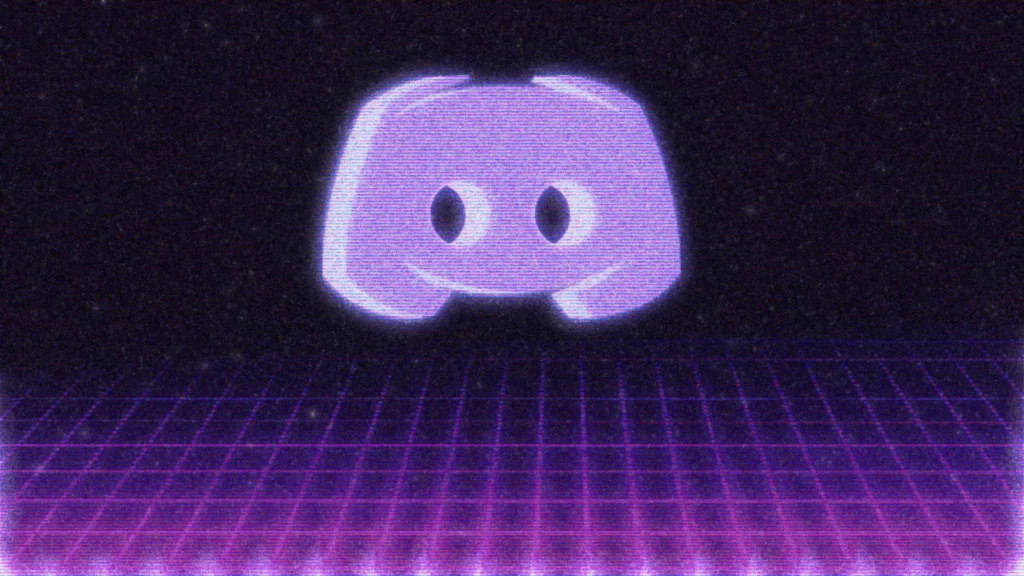
If you use ModMail Discord, you can get a lot of supportive tools to use Discord more effectively. ModMail Discord offers a lot of features, among which I have mentioned the top 3 here. Have a look!
Features of ModMail Discord –
1. High Reliability

ModMail bots achieve 100% uptime, in contrast to other algorithms. This guarantees that the bot won’t ever go offline or become unavailable because of computer problems, so you can use it whenever you want.
2. Customizable Settings

You can customize the parameters on ModMail to suit your tastes. If you want to protect the moderator’s privacy, you can determine whether they should respond anonymously. You can also specify ticket roles and decide how communication logs should be displayed.
3. Open Source

Anyone can access the public source for ModMail. As a result, you can verify the bot’s operation by looking at the code. Transparency is a significant aspect of ModMail.
Watch How To Use ModMail Discord
Wrapping Up
That was all about how to use ModMail Discord. The ModMail is a Discord bot that has been added to a server to provide a formal means of contact between a server user and the moderator. To use ModMail Discord perfectly, just follow the above-mentioned steps minutely. If you are facing any issues regarding ModMail Discord, let me know in the comment section below. Also, stay tuned to Path of EX for more updates about Discord.
Happy Gaming!
Frequently Asked Questions
What is ModMail on Discord?
Simply put, ModMail bots are bots that allow users to contact the moderators of a server via a direct message to the bot. The bot then relays these messages to the entire moderation team by creating a private channel on the server visible only to the server moderators (also referred to as a “ticket”).
Why is the ModMail Discord Bot not working?
Due to Discord requirements, the bot needs to be in the server where the emote is from in order to use it. Why is the ModMail log not working? This is most likely due to a lack of permission. If it still does not work with full permissions, you can try deleting the channel and run =logging to enable it again.
How do you add a Mod Bot to Discord?
On the left-hand panel, choose “Bot” to create a new bot. Select “Add Bot.” Give your new Bot a username and upload a cute or intimidating user icon. Discord has a very nice system for handling bot permissions. Under “SCOPES,” tick off the box next to “bot.” This should open a “BOT PERMISSIONS” section below.
Is ModMail on Discord Real?
ModMail is a feature-rich Discord bot designed to enable your server members to contact staff easily. A new channel is created whenever a user messages the bot, and the channel will serve as a shared inbox for seamless communication between staff and the user.




