Believe it or not, we are the new AI generation, and we constantly strive for new AI software. And if you are also someone who loves to explore the world with new technologies or someone who loves creating stunning images using AI on Discord? I am presenting Midjourney to you. We will discuss how to use Midjourney on Discord and some of the important facts on Midjourney Discord.
This article entails all the information regarding Midjourney usage on Discord. We, humans, are in the stage of our lives where we all want to expand our innovative capabilities and create something spectacular. A proprietary artificial intelligence tool called Midjourney, developed by an independent research team, builds visuals from textual descriptions. Let’s find out how to use Midjourney on Discord below.
Scroll this gaming guide further to learn more about how to use Midjourney on Discord. The independent research center Midjourney broadens people’s imaginative potential by examining new thought mediums. It’s gonna be interesting to learn something new about AI Discord.
In This Article
How To Use Midjourney On Discord | AI Midjourney Usage
To use the /imagine command, sign up for the Midjourney Discord server and head to the newcomer channel. However, the rookie channels are crowded with users, so you’ll need to browse up and down frequently. You can also add the bot to your own Discord server. However, it must have fewer than 1,000 members. This user’s manual for Midjourney AI on Discord will show you how to use Midjourney on Discord if this is your first time using the bot.

An AI called Midjourney creates visuals and art from keywords. They are a small, independently funded team with a focus on design, AI, and infrastructure for people. They have 11 full-time employees and an outstanding group of advisers on their team.
Steps To Start Using Midjourney On Discord –
1. Join the Midjourney Discord server

You need a Discord account to use Midjourney AI because it is currently only available there. Discord is available for download on PC, the Google Playstore, and the App Store. Here are the steps to join the Midjourney
- Install Discord on your gadget.
- Log in to Discord after creating an account.
- Sign up for the Midjourney Discord channel.
2. Go To A Newbie Channel
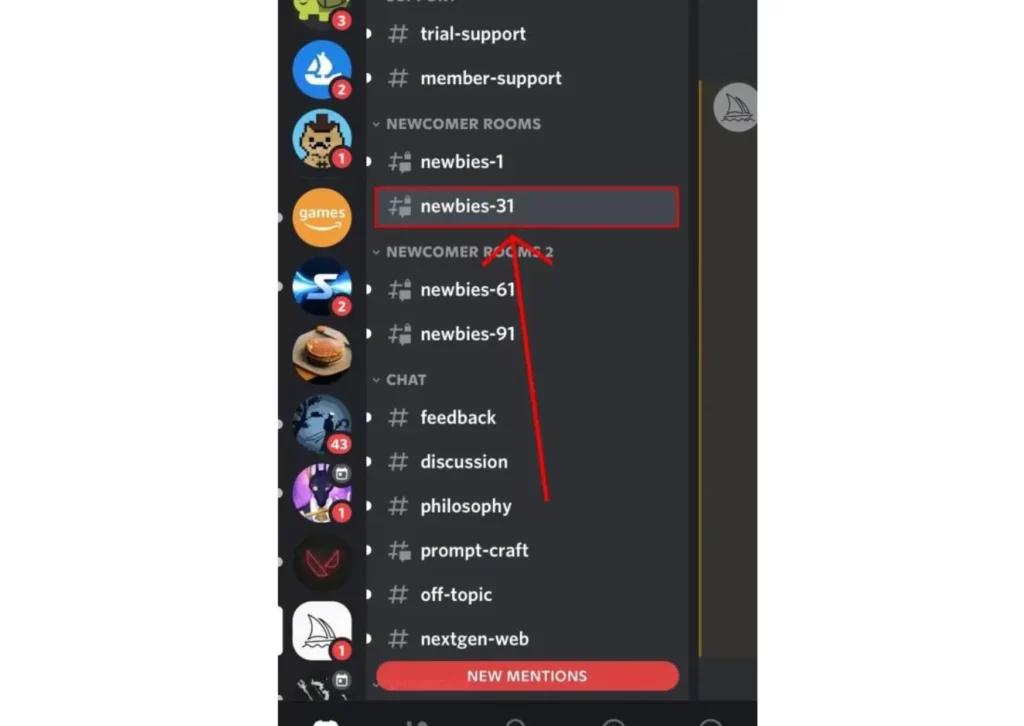
To know how to use Midjourney on Discord, you must join a variety of newbie channels. This comprises the following newbies: 1, 31, 61, and 91. Avoid joining the #newbies-1 channel because of its high volume.
- Open the Midjourney Discord server first.
- Select a newbie channel (such as #newbies-31) from the left sidebar.
- The Midjourney bot is only available on beginner channels.
3. Use the /imagine command
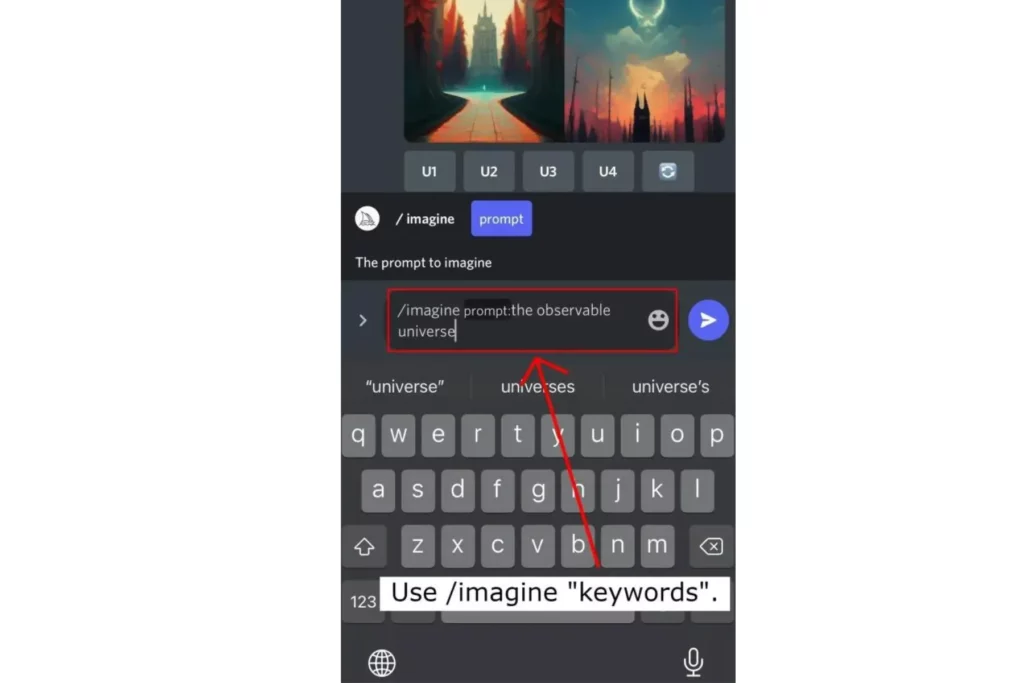
The main step of the Midjourney on Discord is to give an imagined command and here exactly how to do it. Steps to use the /imagine command on Discord –
- Use the command /imagine.
- Put your thoughts in the space after “prompt.”
- The “prompt” keyword will automatically display once you type /imagine.
After the word “prompt,” enter anything that comes to mind. Here is an example of a Midjourney Discord command –
Example 1: /imagine the observable World
Example 2: /imagine a city of magic
Example 3: /imagine a world of the dead
4. Wait For The AI To Generate Images
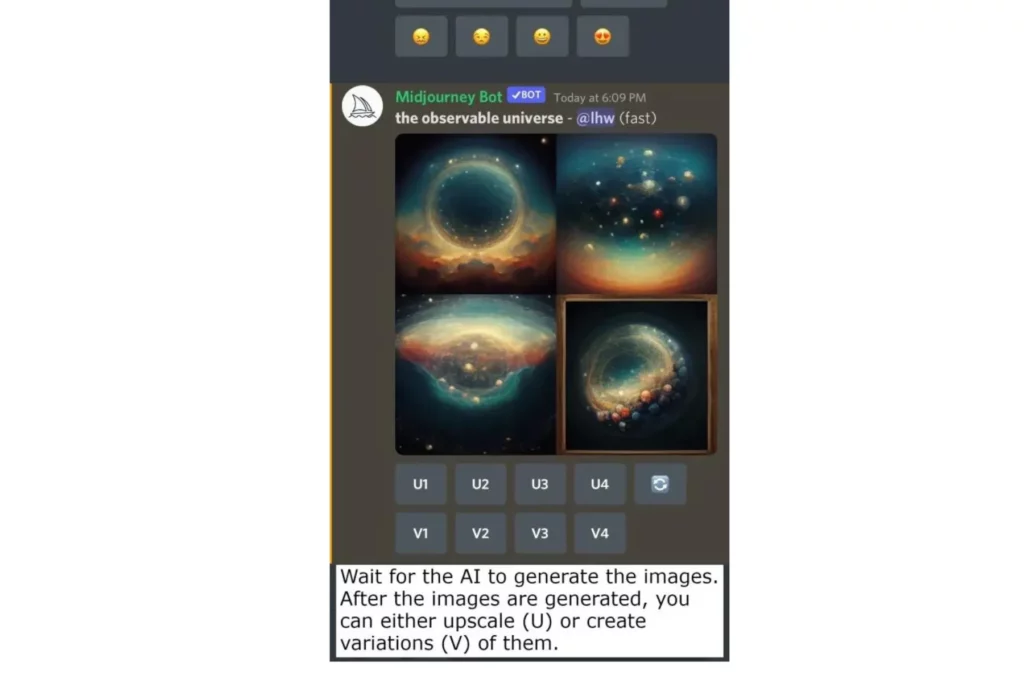
Your specified keywords serve as the basis for the photos that are generated. You can upgrade or create variations of an image if you like it. For instance, choose “U1” to enlarge and improve the first image if you like it. Be aware that each user is limited to 25 queries (including upscales and variations). Just wait for the image, and that’s it that was how to use Midjourney on Discord.
- Allow the AI to create the photos for 60 seconds.
- To upgrade an image or create variants on it, press “U” or “V.”
- Wait for 60 seconds after typing /imagine for the AI to produce 4 photos.
This was how to use Midjourney on Discord. To continue utilizing the AI, once you’ve filled all your allotted 25 inquiries, you must purchase a membership.
Watch How To Use Midjourney On Discord
Wrapping Up
So, this was how to use Midjourney on Discord. This new software called Midjourney is a pretty interesting AI to use. Don’t you agree with me on top of it, it is easy to use as well. That’s all I have for this topic for now. Go and enjoy Midjourney on Discord. And don’t forget to check out Path Of EX for more Discord updates.
Bye Folks!




