Instagram is an incredible social media platform. From just a photo-sharing platform today, it has emerged to so many as one of the most used social media platforms globally. They have upgraded themselves with the newly introduced features. These features are quite popular among users. The latest introduction is the Lunar New Year chat theme. Here, I will tell you How to Use Lunar New Year Chat Theme on Instagram.
This feature is quite new to the Instagram platform, and most of the users are clueless about it. This feature coincides with the lunar year for the Chinese people. The theme has become quite popular. Hence, I have given all the information here.
So, read ahead and know how to use Lunar New Year chat theme on Instagram. You will get the entire details to apply the theme in your chats on Instagram.
In This Article
How to Use Lunar New Year Chat Theme on Instagram?
There are many themes you can choose from to change your chat on Instagram. But there is one theme that I will discuss here and it is the Lunar New Year chat theme. Go through the steps below-
1. Launch Instagram on your device.
2. Log into your account.
3. Choose any of your friends from Instagram.
4. Go to the profile of the particular person.
5. Click on the Message option.
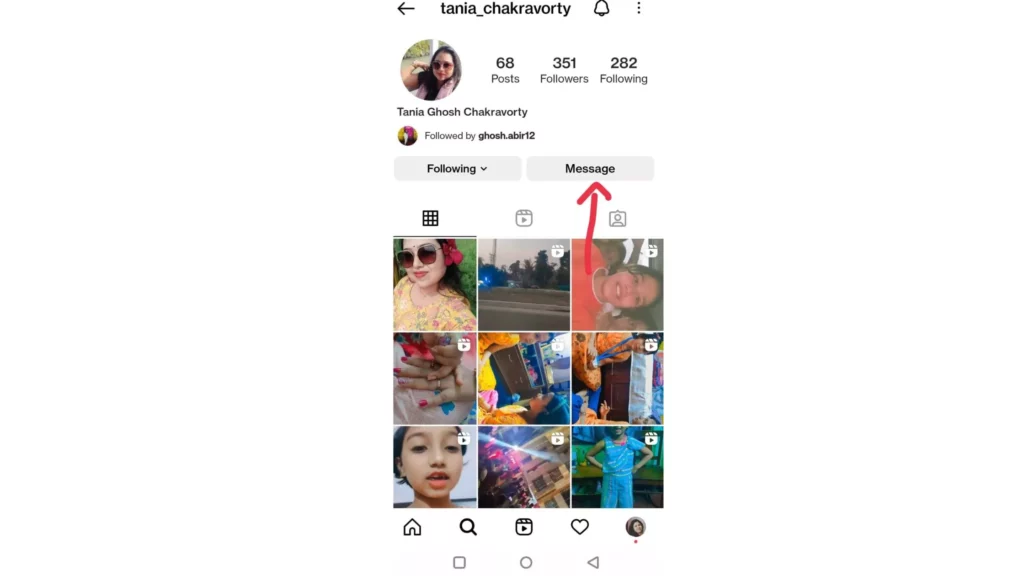
6. Click on the profile picture above.
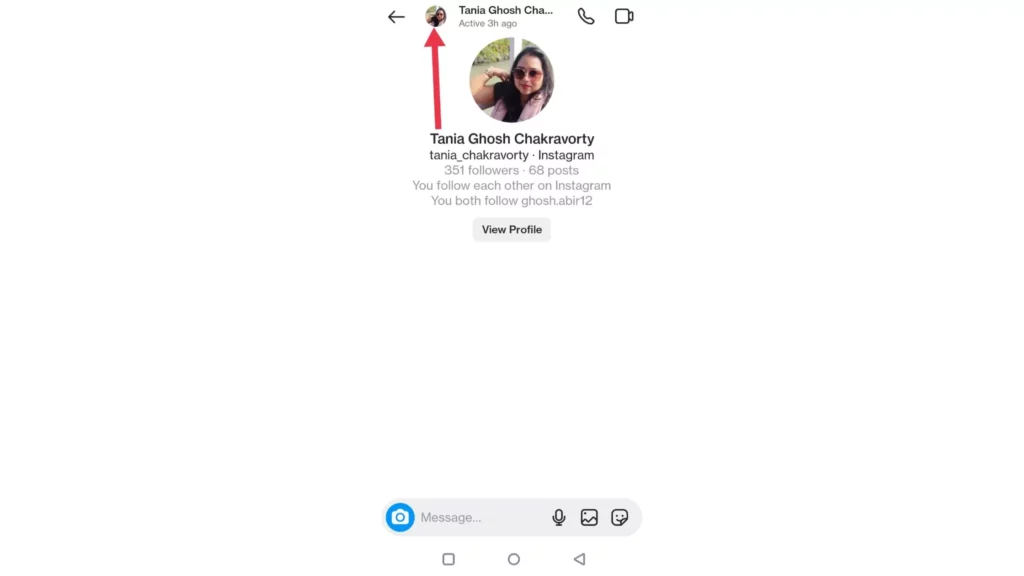
7. You come to the Details page.
8. Click on the Theme option.
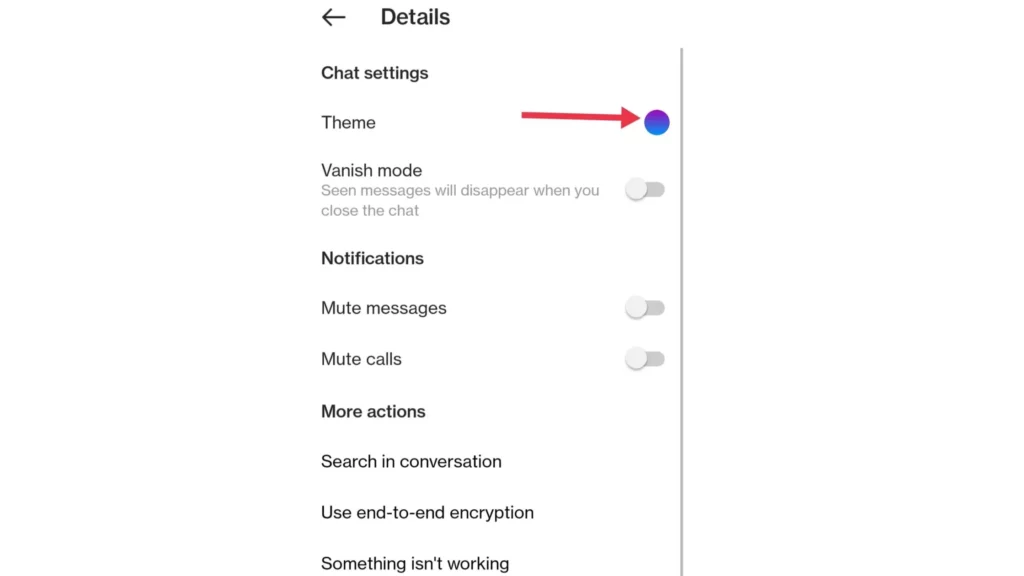
9. Choose the Lunar New Year theme, which is the very first one from the list.
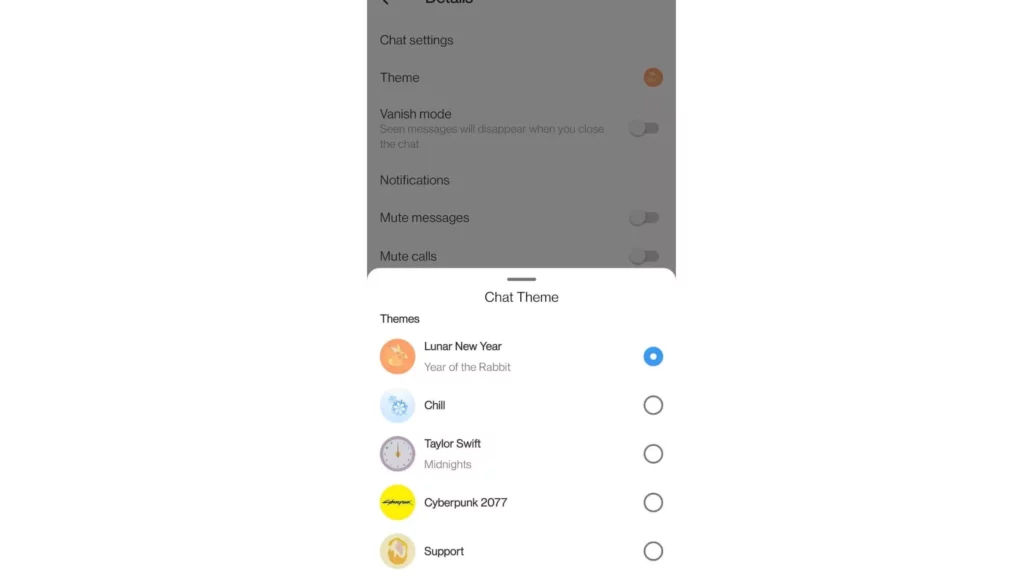
Now the theme of your chats with that particular person will be changed.
What is Lunar New Year Theme on Instagram?

The lunar New Year theme on Instagram has been introduced, which coincides with the lunar new year of the Chinese this year. Each year the Chinese calendar depicts a particular animal each year, and this year is the year of the rabbit.
Hence, Instagram has introduced a new theme in their chats which is the lunar new year chat theme.
Watch How to Use Lunar New Year Chat Theme on Instagram
Wrapping Up
So this was all about How to use Lunar New Year Chat Theme on Instagram. I tried the steps myself, and they came out amazing. So I have shared the entire process with you; try it once, and you will get incredible results yourself. Keep visiting Path of EX for all the trending stuff!
Frequently Asked Questions
How to use Lunar New Year chat theme on Instagram?
To use the Lunar New Year chat theme on Instagram, refer to the steps below:
1. Launch Instagram on your device.
2. Log into your account.
3. Choose any of your friends from Instagram.
4. Go to the profile of the particular person.
5. Click on the Message option.
6. Click on the profile picture above.
7. You come to the details page.
8. Click on Theme.
9. Choose the Lunar Year theme, which is the very first one from the list.
What are the themes on Instagram?
The latest addition to the platform of social media is the ability to customize the themes of the chat. This facility to customize fonts, add links to your bio, and even able to customize your Instagram account.



