Much to the delight of Instagram users, the platform has launched its own AI chatbot on the platform. The AI chatbot on Instagram is your one true solution for effective messaging on the platform. With the launch of the feature the users have many questions regarding the AI chatbot and most important among them is how to use it. If you are someone with the same query, then you are at the right place. In this article, I will tell you, how to use Instagram AI chatbot.
AI chatbots are currently the most sought tech trend and after the success of OpenAI’s ChatGPT, social media platforms are venturing into it. Snapchat launched its My AI chatbot and it has been a huge success, now Instagram is experimenting with the same and is all set to launch the Instagram AI chatbot.
So, without further ado, let’s dig in to learn about Instagram AI Chatbot and how to use Instagram AI chatbot.
In This Article
What is Instagram AI Chatbot?
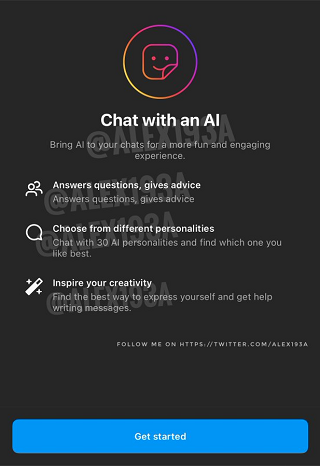
After the huge success of My AI chatbot on Snapchat, Instagram is experimenting and launching the chatbot on the platform. The AI chatbot on Instagram is specifically for the DM section on the platform.
You can have human-like conversations and get answers to your queries on the platform with the new feature. You can ask your chatbot for general queries, jokes, and other activities.
The news of an AI chatbot on Instagram being tested was shared by app researcher Alessandro Paluzzi on Twitter. The AI chatbot on Instagram would enable you to ask questions of an AI system within any chat thread.
How to Use Instagram AI Chatbot?
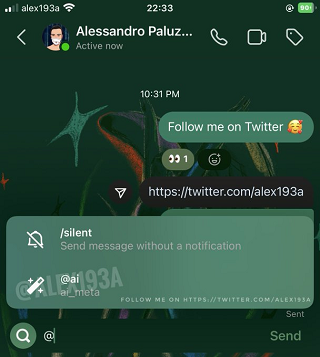
Using Instagram AI chatbot might seem like a daunting process but it is a fairly simple one. In the below-mentioned guide, I have explained the steps of how to use the Instagram AI chatbot on the platform.
- Launch the Instagram app on your device.
- Tap on the message icon at the top of the screen and head to your DM section.
- Choose any chat of your choice in the DMs.
- To enable the AI chatbot on any chat, type @ai into the chat field.
- Once you do that, you would be diverted to its AI chatbot, which would be available to answer your questions at any time.
Note: It is to keep in mind that once you type “@” in any chat on Instagram, you can enable /silent on the messages, and once you type “@ai” you would be able to enable chatbot in your messages.
Benefits of Instagram AI Chatbot
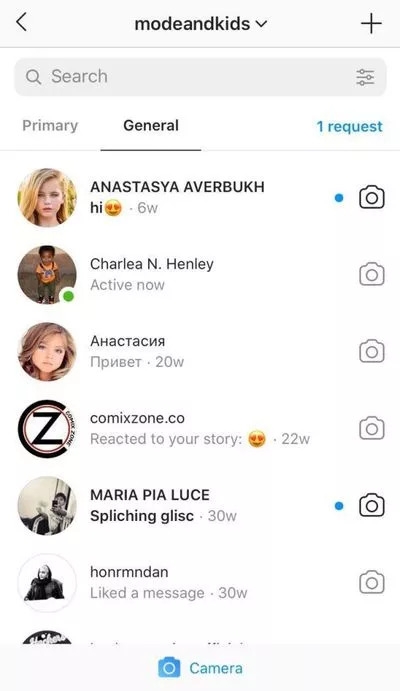
Like every other chatbot in the market, Instagram’s AI chatbot is powered with advanced generative artificial intelligence. The most common benefits of Instagram AI chatbot that will help a user include :
- Since Instagram’s AI chatbot is used in messages, you can use it to generate effective messages on the platform.
- You’d be able to ask questions to the AI system within any chat thread.
- The Instagram chatbot bot will incorporate AI responses into a discussion, thus resulting in adding an element to your DMs on the platform.
Wrapping Up
Instagram never stops experimenting. Every other day there is a new feature launched by the platform. Sometimes these features are loved and other times they are outrightly rejected by the users. Joining the bandwagon, Instagram is all set to launch its chatbot on the platform. To know about Instagram AI Chatbot and how to use Instagram AI chatbot, read the entire article and do share it with your friends.
For more trending stuff on Technology, Social Media, and Gaming, keep visiting Path of EX. For any queries, comment below, and we will get back to you ASAP!
Frequently Asked Questions
1. What is an Instagram AI chatbot?
Instagram is launching its own chatbot on the platform. The AI chatbot on Instagram is specifically for the DM section on the platform and can help you answer your query in a human conversational way.
2. How to Use Instagram AI Chatbot?
You can use the Instagram AI chatbot on any chat threads on the platform. In order to enable the AI chatbot on any chat, type @ai into the chat field. AI chatbot in The AI will help you to write more effective messages.
3. Is the Instagram AI chatbot safe?
So far, yes Instagram AI chatbot is a safe chatbot. As a responsible citizen, you should refrain from asking queries regarding violence, swearing, and other sensitive issues.



