Instagram is known for its quick updates. To make it more algorithm-based and user-friendly, every other day there is an update. Sometimes these updates are appreciated by the users, recently, users called out the platform for mimicking TikTok. Instagram Invite Links feature allows the group chat admins to invite new users to join group chats on photo and video sharing platforms. Stay with me, to know about, How To Use Group Invite Links on Instagram.
Group admins can use the Invite Links feature to invite new users to join the link to join the chat. You can send the link directly to other photo and video sharing platforms and the users can join it through the link.
In This Article
How To Use Group Invite Links on Instagram?
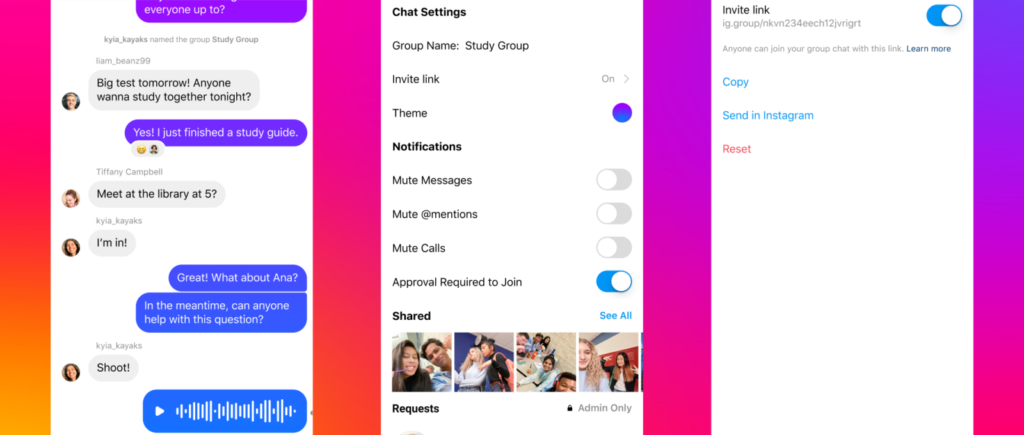
You can use the group invite links on Instagram to make sure that the other users join it to directly join the group chat. To know, How To Use Group Invite Links on Instagram, you need to follow the given steps.
- Launch Instagram App on your device.
- Hover to the group chat of your choice.
- Tap on the chat name which can be seen at the top of the screen.
- Go to the Chat settings section, and click on the Invite link.
- Toggle on the gray Invite link, it will turn blue.
- Copy the link and send it to users and they can easily join the group chat on Instagram.
What is Group Invite Links on Instagram?
Instagram Group Invite Links allows the group admins to invite new users to join group chats on other photo and video-sharing platforms. They simply need to turn on the Invite link and send it to other users.
The feature was introduced to make it easier for other users to join the Instagram group, only chat admins can send the invite links to other users.
How To Use Group Invite Links on Instagram
Wrapping Up
Instagram Invite Links feature allows the group chat admins to invite new users to join group chats on other photo and video sharing platforms. To know about, How To Use Group Invite Links on Instagram, read the entire article and do share it with your friends!
Frequently Asked Questions
What is Group Invite Links on Instagram?
Instagram Group Invite Links allow the group admins to invite new users to join group chats by sending the invite link.
Can any member of the group send Group Invite Link?
No, only the group admins can send the Group Invite Link to other users.
Can I send an Instagram group invite link on other platforms?
Yes, you can send an Instagram group invite links on other platforms.



