In the Google I/O, the awaited annual event, held tomorrow, the tech giant announced 25 new Google products and features powered by PaLM 2. But what caught the eyes of music lovers is one name that can be very prominently seen among the names of future partners of Google’s Bard AI technology. So, after listening to this piece of information, if you are wondering how Google Bard with Spotify can be used, this is the place where you will find it out.
Bard is now available for use in more than 180 countries and territories. Right now, Google’s primary focus is to make Bard’s response to your queries with visuals than text for a deeper understanding. In order to access Bard, all you need to do is to head over to Bard’s website and follow the on-screen instructions. Right now, Bard supports two languages- Japanese and Korean, and the company is working on supporting 40 more languages in the near future.
So without further ado, let’s jump into the article and learn how to use Google Bard with Spotify. Why wait, then? Let Begin!
How to Use Google Bard With Spotify?
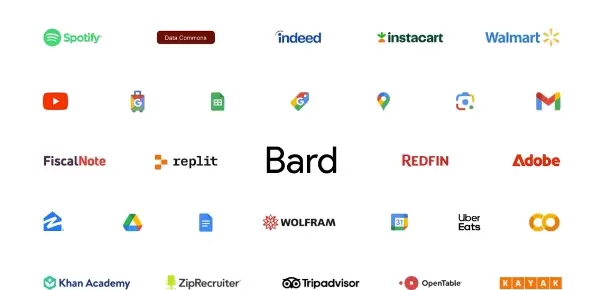
If you are here to know how to use Google Bard with Spotify, I want to make one thing clear; there is no official statement or blog post from the company informing the partner of Bard with Spotify. But Spotify’s name in the list of future partners of Bard AI is no less than an official announcement itself.
In the Google I/O event, following the slide that showed the names of future Bard partners, Google vice president Sissie Hsiao said, “Bard will be able to tap into all kinds of services from across the web, with extensions for incredible partners.” So what to expect? Well, what you are thinking is right. In the future, you can expect Spotify to be one of the plugins or extensions that can be used with Google Bard.
With this news coming out, people all over the world have started making speculations about what they can expect to happen when Bard and Spotify will meet. But as you all know, it is going to take some time, and till the time it comes true, what to expect and what not to is totally up to your imaginative power.
But if I go by the words of Google vice president Sissie Hsiao who said, “Bard will also be able to tap into all kinds of services from across the web, with extensions from outside partners, to let you do things never before possible,” my imagination is going all the up to Mars. Haha!
Now if you ask me how will Google Bard with Spotify works? Guys, no elaboration has been given on the topic except for the statement which I just quoted above. Time will tell us about the infinite possibilities that the future holds but keep in view what Hsiao explained about the Adobe Firefly, I’m expecting Bard to write songs that too in a particular style as desired by you, just like Adobe can create images based on your description. If this is something going to happen in the future, the Lyristis community will be disappointed.
Other than this, you can expect Bard to create mash-ups for you without any effort or maybe remix of songs, and even a personalized playlist based on your mood is a possibility. When one talks about AI, possibilities are infinite, and there is no room for doubt. And if you know, Spotify has already been using AI technology; the company has recently debuted its own AI DJ a few months back, which raises expectations even more.
Wrapping Up
With this, I come to the end of this blog, and I hope you got the answers to your query- How to use Google Bard With Spotify? So till the time Google Bard officially comes up with Spotify, revolutionizing the music streaming experience in whichever way possible, keep enjoying the other services provided by Bard. And yeah, for any further queries related to Google Bard, you can comment in the comments section below.
So, guys, that is it for today. Take Care! And keep visiting our website, Path of EX, for more such queries related to Social media, Gaming, and Technology. Till then, Bye Bye!




