World has currently been taken by the advancements of artificial intelligence. With the huge success of ChatGPT, Google launched its conversational generative AI chatbot called Google Bard. And like any other Google product launch, you can use the product on major Google services, including Google Docs, Gmail, and more. If you are someone who is wondering the way to use Google Bard in Google Docs, then you are at the right place. In this article, I will you, how to use Google Bard in Google Docs.
Google Bard is an AI conversational chatbot that is aimed to produce human-like conversations with the help of artificial intelligence. Recently Google announced that it has expanded its Google Bard services and it will now be available in almost 180 countries and territories.
So, without further ado, let’s dig in to learn about how to use Google Bard in Google Docs.
In This Article
How to Use Google Bard in Google Docs?
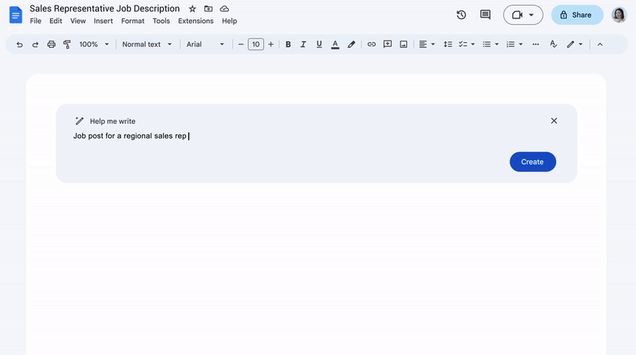
Google has recently announced that it has begun to test AI features in Gmail and Docs. In Gmail, Google Bard AI is used to draft everything, you can use the Bard to formalize the mail. You can brevity, and levity and use whimsical stylistic choices including emojis.
In the same manner on Google Docs, you can use Google Bard AI to get a concise or detailed version of the text on your document. In order to use Google Bard AI on Google documents, you need to follow the given steps.
- Open Google doc on your device.
- In case Google Bard AI is available in your location and on your document, you will see the Help me write button on the web.
- Tap on the Help me write button on the web and it will reveal a prompt input.
- Google will then generate the request and users can be able to thumbs up/down, generate/”View another,” and “Refine.”
- You can easily insert it into your current document and make edits.
Note: It is to keep in mind the feature is currently not available to everyone, as it is currently tested on a small group of users within the U.S. and it is for the first time, users other than those who work in Google will be able to use Google Bard AI in a workspace.
What is Google Bard AI?

Google developers have been working on ist AI products to compete with OpenAI’s ChatGPT. Google has announced an experimental conversational AI service, powered by LaMDA called Bard AI.
According to Google’s The Keyword post, “Bard seeks to combine the breadth of the world’s knowledge with the power, intelligence, and creativity of our large language models. It draws on information from the web to provide fresh, high-quality responses. Bard can be an outlet for creativity, and a launchpad for curiosity, helping you to explain new discoveries from NASA’s James Webb Space Telescope to a 9-year-old, or learn more about the best strikers in football right now, and then get drills to build your skills.”
Features of Google Bard AI

Much to the delight of users, Google Bard AI is in the market and users can now finally look for Google’s ChatGPT alternative. Google Bard AI is a conversational AI tool and can be used on all Google’s services including Docs, and Gmail. In the below-mentioned list, I have listed major attractive features of Google Bard AI.
- Google Bard AI can handle multiple input types, including text, voice, and image-based.
- It supports multiple languages.
- Google Bard AI is LaMDA-based, sophisticated, and versatile.
- Google Bard AI is relevant and can handle a wide range of topics and conversations.
- It can be used with customer support, sales, marketing, or HR.
Wrapping Up
Google’s new conversational AI is in the market. It was first unveiled in May 2021 via Google’s LaMDA (Language Model for Dialogue Applications) and baked in the company’s AI Test Kitchen, first announced at Google I/O 2022. To know, how to use Google Bard in Google Docs, read the entire article and share it with your friends.
For more trending stuff on Technology, Gaming, and Social Media, keep visiting Path of EX. For any queries, comment below, and we will get back to you ASAP!
Frequently Asked Questions
1. What is Bard AI?
The Google Bard is a conversational AI that will provide high-quality answers to queries from the web.
2. How to Use Google Bard in Google Docs?
You can use Google Bard AI to get a concise or detailed version of the text on your document. All you need to do is tap on the Help Me Write button.
3. Is Google Bard AI available everywhere in the world?
Google announced that it has expanded its Google Bard services and it will now be available in almost 180 countries and territories. And has plans to extend it further.




