ChatGPT has become a completely professional AI, so it is integrated with almost all the apps and official platforms. Can you believe you can use ChatGPT with WhatsApp? There was only one missing thing that all the developers were waiting for, the API. And OpenAI has given access to the OpenAI API so users can create their own AI chatbot with ChatGPT API. Now Apple product users were finding ways how to use ChatGPT on Mac.
Recently, one of the developers created an app that can give access to ChatGPT on Mac. This app is called MacGPT. As it is quite a new app, users do not have much idea about how to use it. However, ChatGPT has already set the benchmark for a smooth interface, so the expectation for the new app is already high.
If you are a Mac user and excited to explore this app, then you should know all the ups and downs of it. I have shared all about how to use ChatGPT on Mac in this post, so stay tuned.
In This Article
How to Use ChatGPT on Mac?
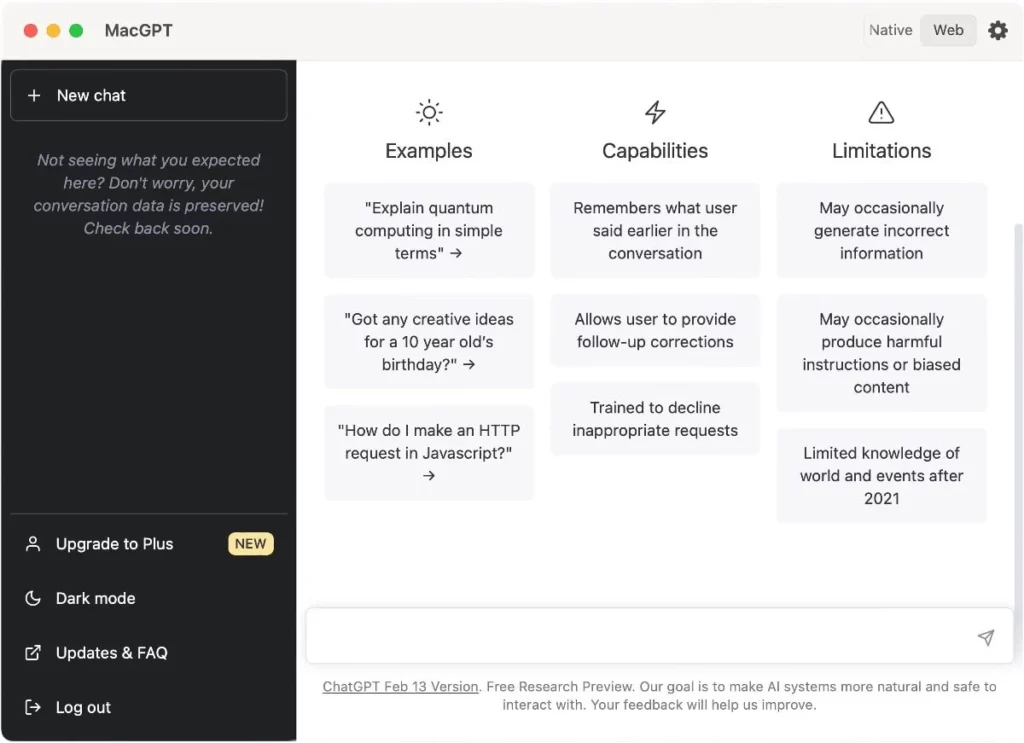
As you all know, ChatGPT does not have an app for Android users, so whenever you want to use ChatGPT, you have to go to the OpenAI website. However, Jordi Bruin recently launched one app called MacGPT that is free to use. Using the MacGPT app, users can use ChatGPT on the Mac. If you have not used the app before, then no worries. I have shared below some easy steps for how to use ChatGPT on Mac.
- First of all, go to the Bruin webpage on Gumbard.
- If you want to download it for free, enter 0 in the price box. However, we suggest giving Bruin a little money.
- Now, click ” I want this ” and then choose 3.1MB download will start automatically.
- Drag the app to the Applications folder after you double-click the zip file in your Downloads folder.
Note: You will notice a web tab in the app that will help you to access the app using the OpenAI credentials. If you do not have an OpenAI account, then you can create one by visiting the website of OpenAI for free.
How Does ChatGPT on Mac with MacGPT Work?

The MacGPT application gives a fast response along with the best user experience. Once you log in to the app, you will see the prompts that are driven directly from the OpenAI.
Bysseing these prompts on the screen user can see that the information or response that is generated by the AI can be incorrect, misleading, and offensive too.
To start a conversation, users can select from a variety of example prompts such as “Explain quantum computing in simple terms” or “Can you suggest some creative ideas for my mom and dad’s anniversary party?
The length of the response totally depends on the query you asked the app. In case the user feels the responsibility of the app is going too long, then they can stop the app in between.
You will notice two buttons at the bottom of your get-generated answers like and dislike. The reason for these buttons is feedback only. So OpenAI can easily guess what is the experience of the user. In case it generates a false or unsupported answer, commonly referred to as “hallucinations.”
Moreover, MacGPT and ChatGPT website saves all the conversations, so you do not need to worry about the chat history. Users can also use ChatGPT without the MacGPT app using the OpenAI website, and both have the same features so that you can try anyone.
How to Use ChatGPT on Mac?
Wrapping Up
In conclusion, ChatGPT is a natural language model so that you can use it for your daily requirements. If you are using an Apple product, especially Mac, then you can get access to ChatGPT with the help of the MacGPT app. I have shared all the details above for how to use ChatGPT on Mac. I hope you find it useful. Follow Patyh of EX for more updates. Have a great day!
Frequently Asked Questions
How to use ChatGPT on Mac?
You can use ChatGPT on Mac using the MacGPT app, which is free to use.
Is the MacGPT app only for Mac users?
Yes, the MacGPT app is only for Mac users.




