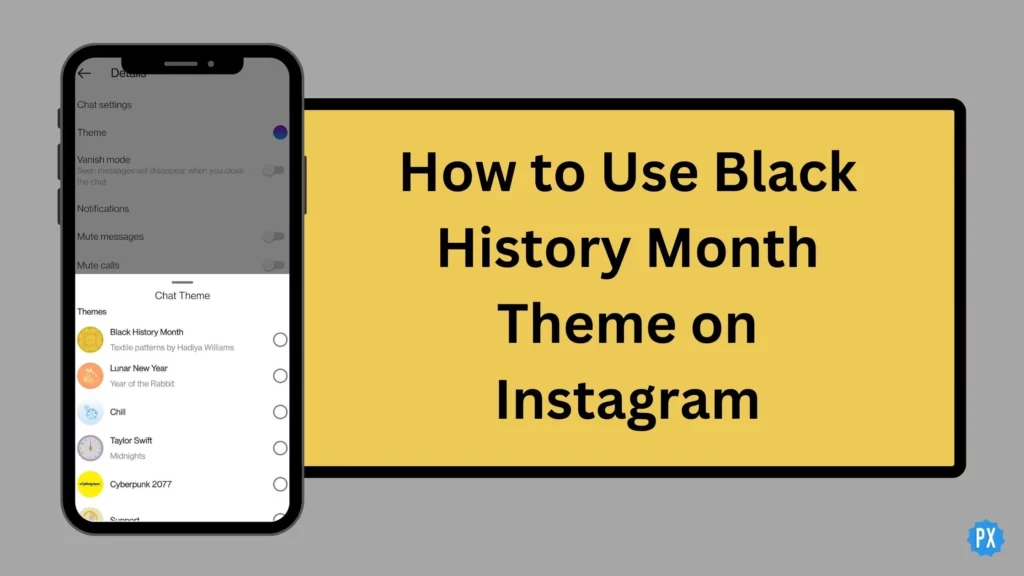Instagram has been a pioneer in respecting and honoring societal issues for the past few years. There are features and themes which have been introduced that are quite interesting and are relative to the pertaining issues. Here I am discussing how to use Black History Month theme on Instagram. Using the theme on your Instagram account becomes quite easy when you follow the steps given below.
Black History Month has been introduced on Instagram to celebrate, honor, and respect the work of the African American community. This is a great gesture on part of the platform, and users are enthusiastic to use the themes, stickers, and more on their profiles too.
So, read the article and know the details, which will help you to know the detailed process of how to use Black History Month theme on Instagram.
In This Article
How to Use Black History Month Theme on Instagram?
You will be surprised to know that there are many themes on Instagram. And you can choose any and apply it to the messaging option of a particular person. So, are you excited to know about it? If yes, then read the detailed process below:
1. Launch Instagram on your device.
2. Log into your account.
3. Choose any of your friends from Instagram.
4. Go to the profile of the particular person.
5. Click on the Message option.
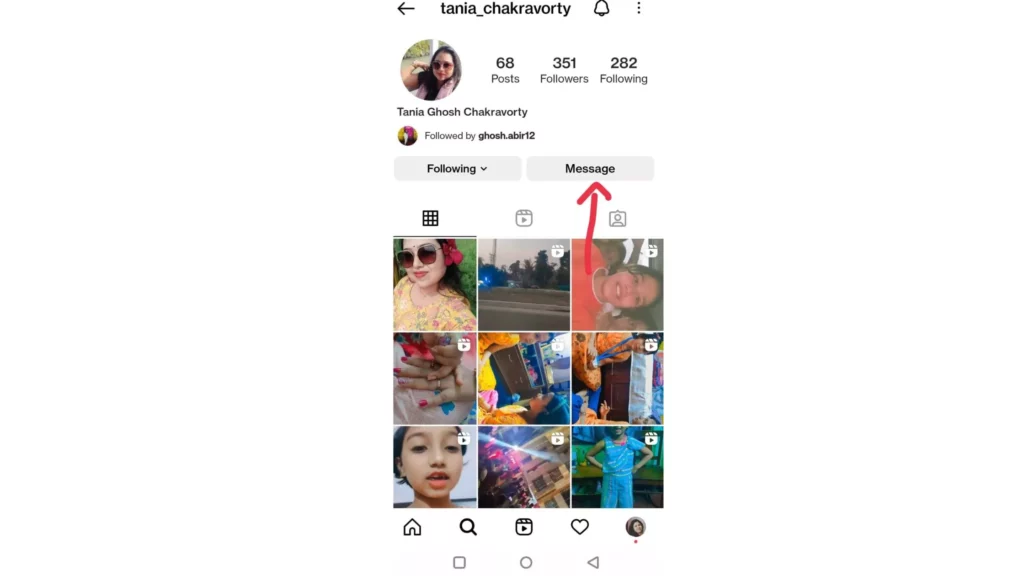
6. Click on the profile picture above.
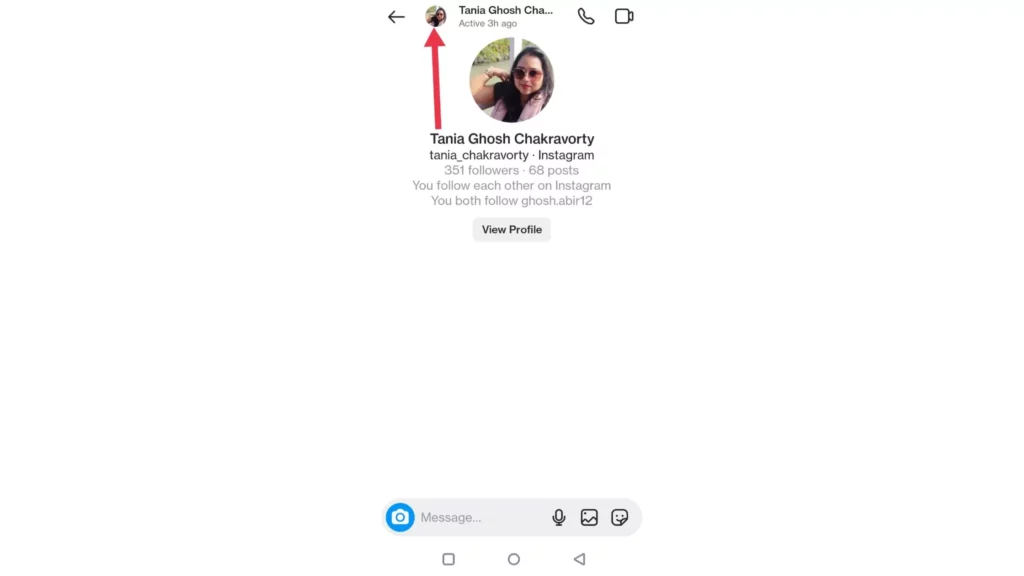
7. You come to the Details page.
8. Click on the Theme option.
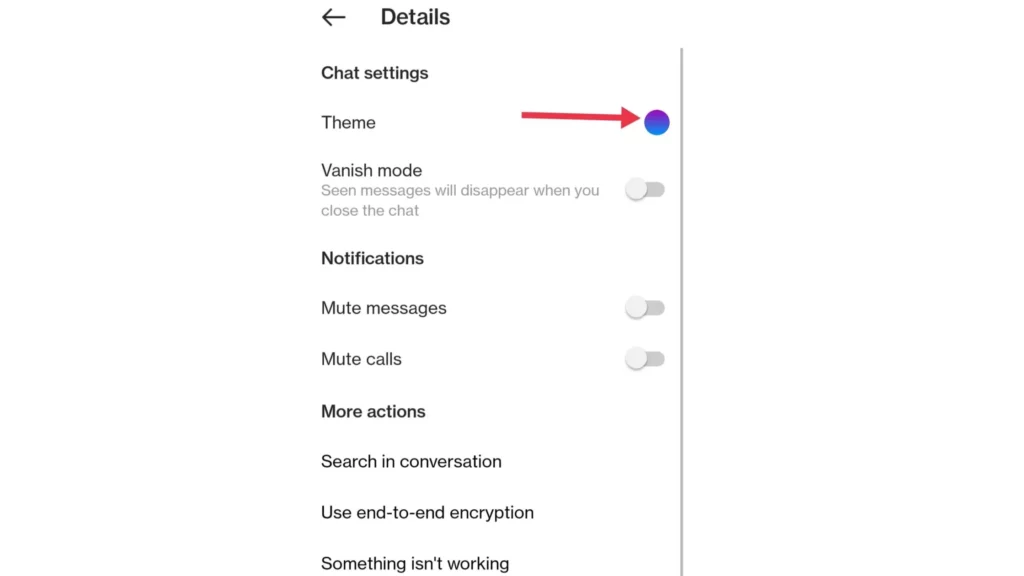
9. Choose the Black Month History theme; you will find the very first one from the list.
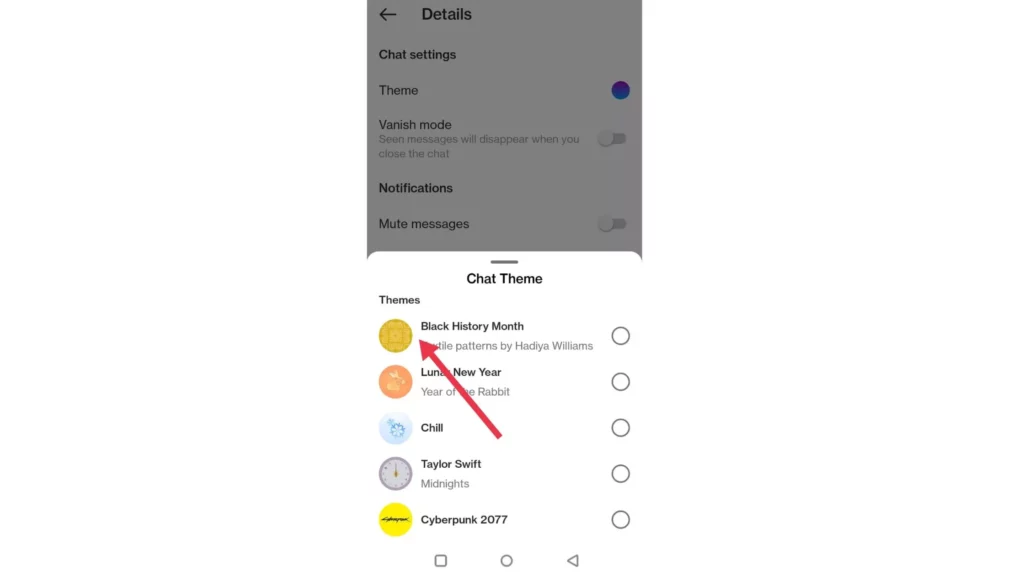
Once you click on it, it will be applied to your messaging screen of that particular person only.
What is the Importance of the Black Month Theme on Instagram?

The Black Month theme on Instagram has been introduced to commemorate and honor the lives of African Americans who have contributed immensely towards the development of society. These are influencers, celebrities, and even lesser-known individuals who have also played a major role in shaping the society that we see today.
Hence, to share their stories and struggles, this Black History Month chat theme is being introduced on the platform. This also helps users be aware of the richness of their community and not just judge them based on color.
How to Use Black History Month Theme on Instagram?
Wrapping Up
As we come to the conclusion of the article, I hope now your queries regarding how to use Black History Month theme on Instagram have been cleared. The social media platform has taken this initiative to celebrate and honor the Black community. Hence, if you wish to know more about Black History Month, visit our website, Path of EX.
Frequently Asked Questions
How to Use Black History Month Theme on Instagram?
When you wish to use the Black month theme on Instagram, read the steps below:
1. Launch Instagram on your device.
2. Log into your account.
3. Choose any of your friends from Instagram.
4. Go to the profile of the particular person.
5. Click on the Message option.
6. Click on the profile picture above.
7. You come to the Details page.
8. Click on the Theme option.
9. Choose the Black Month History theme; you will find the very first one from the list.
What is the Importance of The Black Month Theme on Instagram?
The Black History Month theme on Instagram has been introduced to commemorate and honor the lives of the Black people who have contributed immensely towards the development of society.
What is Black History Month in the US?
February is the Black History Month in the United States and Canada. It is a month-long celebration dedicated to teaching Black history, knowing about Black voices, and their contribution to society.