It is the season when the air is crisp, and we can witness fallen leaves everywhere. Thankfully, Instagram is also celebrating the arrival of fall. The platform is celebrating it with the autumn chat theme on Instagram. Any user can enable this feature in their DMs. Chat themes on Instagram keep the idea of being on the platform fresh.
The autumn theme is viral on major social media platforms, and on Instagram, it will give you fall vibes when you are conversing with your friends on the platform. So, without further ado, let’s dig in to know how to use Autumn Chat Theme on Instagram.
In This Article
How to Use Autumn Chat Theme on Instagram?
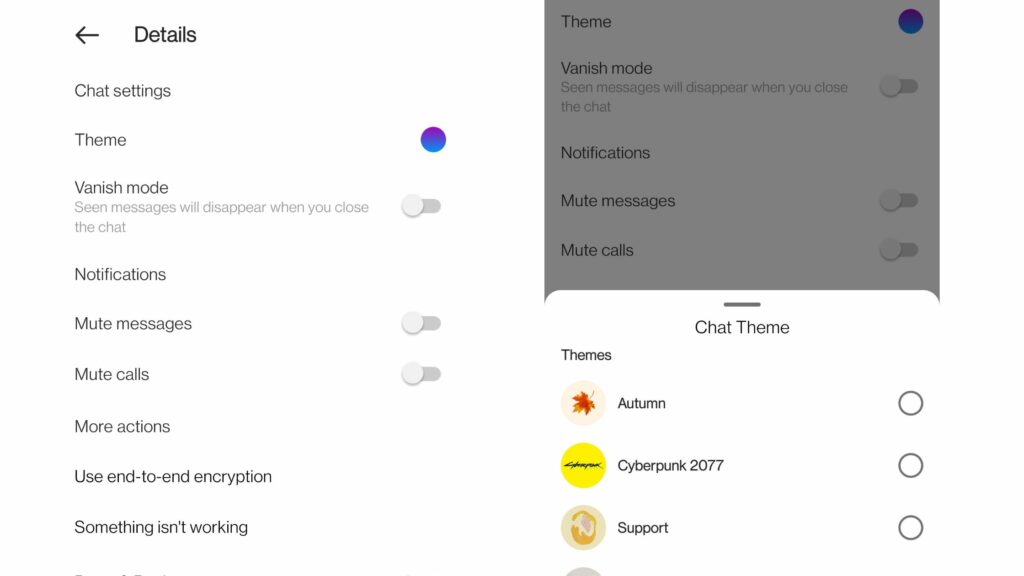
To get into the fall season in a virtual sense, you can enable autumn chat theme on Instagram when you are conversing with your friends. To activate the Autumn chat theme on Instagram, you need to follow the given steps.
- Launch Instagram on your device.
- Click on the messenger icon at the top of the screen.
- Select the conversation on which you want to enable the autumn theme.
- Tap on the conversation name at the top of the screen.
- Select the theme option.
- Tap on the autumn theme, and the theme will be updated with the conversation.
How to Use Autumn Chat Theme on Instagram
Wrapping Up
Instagram is known for its quick updates and user-friendly interface. So, this fall season, Instagram has launched Autumn chat theme on the platform. To know, How to Use Autumn Chat Theme on Instagram, read the entire article and do share it with your friends. For more trending stuff, keep visiting, Path of EX.
Frequently Asked Questions
Can You Use Autumn Chat Theme on Instagram?
Yes, you can use The Autumn Chat Theme On Instagram by following the required steps.
How many chat themes are there on Instagram?
Apart from colors, Instagram offers many chat themes to its users including, Stranger things, Doctor Strange, Astrology etc.
How to Use Autumn Chat Theme on Instagram?
1. Launch Instagram on your device.
2. Click on the messenger icon on the top of the screen.
3. Select the conversation on which you want to enable the autumn theme.
4. Tap on the conversation name at the top of the screen.
5. Select the theme option.
6. Tap on the autumn theme and the theme will be updated with the conversation.



