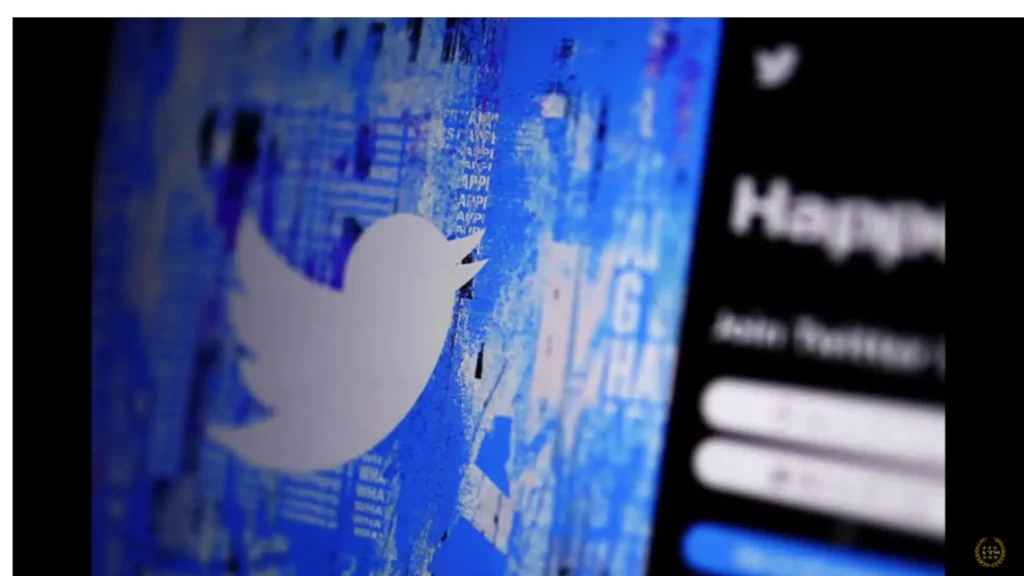Are you looking for a way to increase your Twitter security? While 2 Factor authentication is a great way, but you cannot use 2FA on Twitter without paying for Twitter Blue. After completing a long research, I have gathered ways you can break this feature out of the Twitter paywall. So let’s see how to use 2FA on Twitter without paying for Twitter Blue.
Twitter announced that it made a major change in its terms of privacy. Recently Twitter Support tweeted that only the users who have Twitter Blue will have access to use 2FA on Twitter. 2 Factor authentication on Twitter is an extra security layer to verify your identity. Many users are upset as it was a very useful security tool with double authentication, but now it is placed behind a paywall.
If you are also anxious that your 2FA on Twitter will not work anymore and your account’s security will loosen up. Don’t worry! Here in this article, I am going to present the ways you can escape the paywall of Twitter Blue and use 2FA on Twitter as well.
In This Article
How to Use 2FA on Twitter Without Paying for Twitter Blue?

A Tweet by Twitter’s Support account was quite self-explanatory in itself. It clearly announced this new notification. This is an attempt by Musk to boost the company’s revenue. As it says, it is going to fade 2FA for non-subscribers. However, I have brought sneaking ways to escape the payment for this 2 Factor Authentication. Here is how to use 2FA on Twitter without paying for Twitter Blue.
How to Use 2FA on Twitter Without Paying for Twitter Blue on the App?
Here I have brought a way out for you from within Twitter itself. In the below-mentioned steps, I will tell you the ways by which you can continue to use 2FA on Twitter without paying for Twitter Blue.
1. Log in and open your Twitter account.
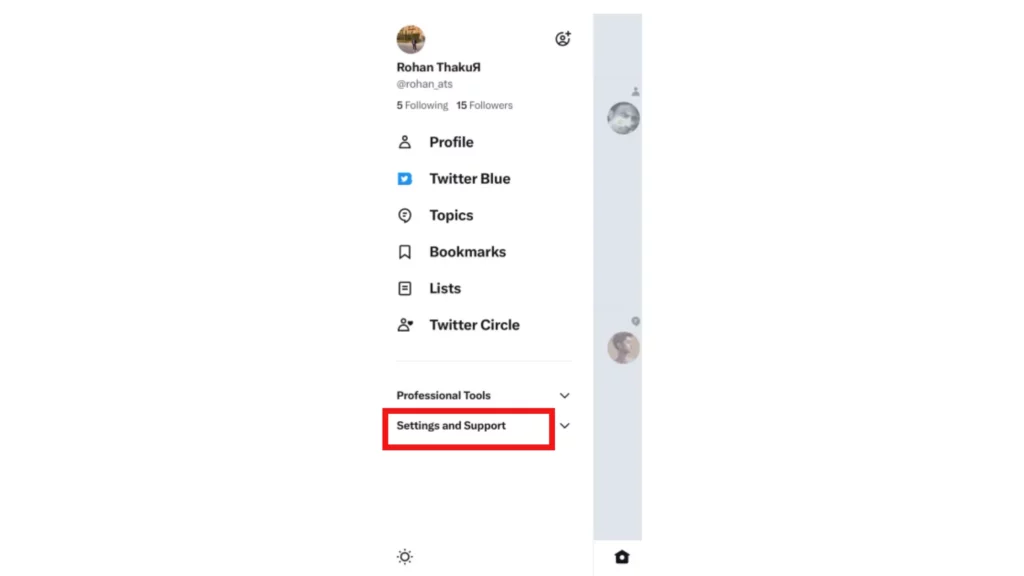
2. From your homepage, go to Settings and Support and then Settings and Privacy.
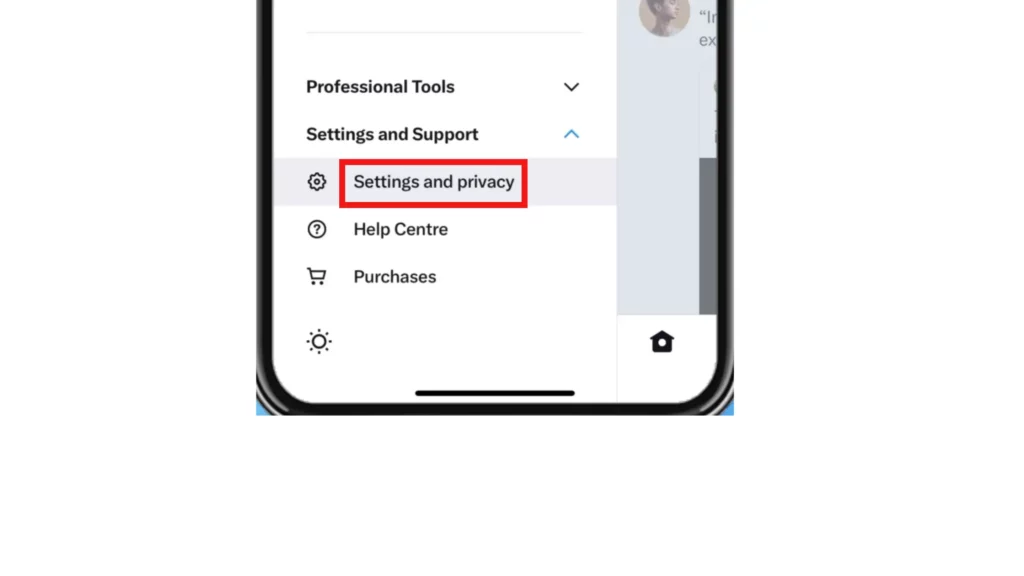
3. In there, choose Settings and then tap on Security and account access.
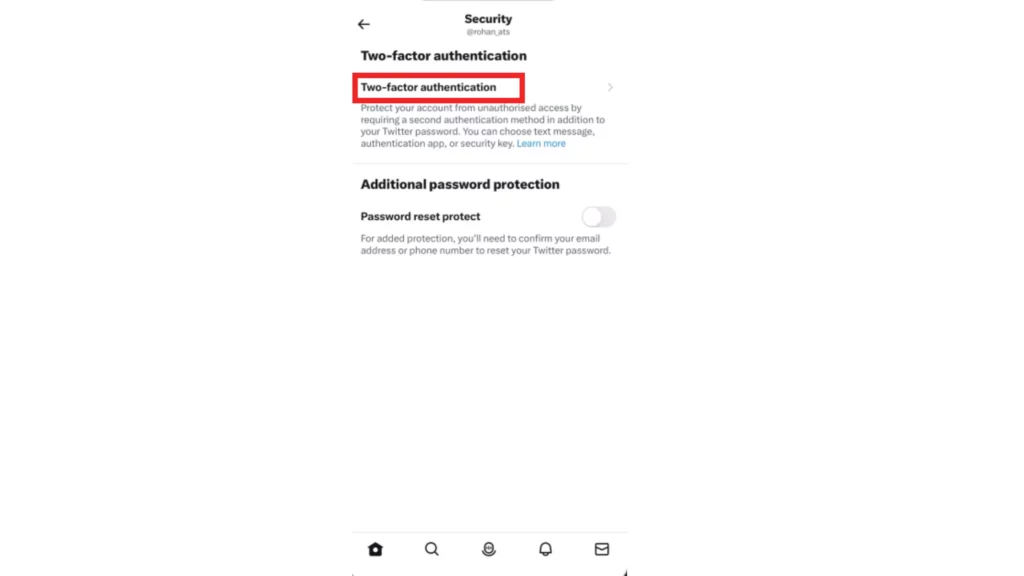
4. Tap on Settings and further choose Two-Factor authentication.
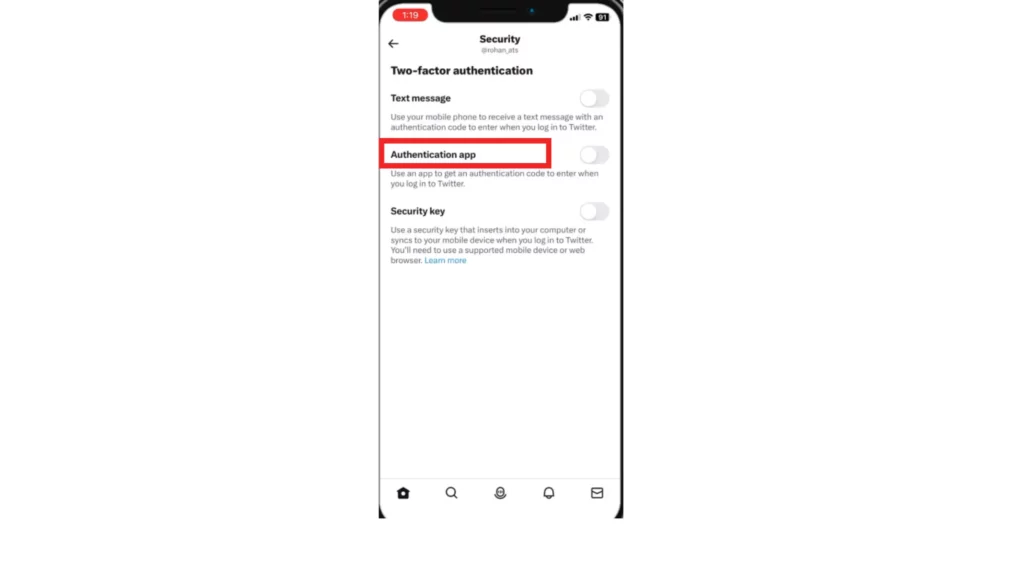
5. Click on the second option, Authentication app.
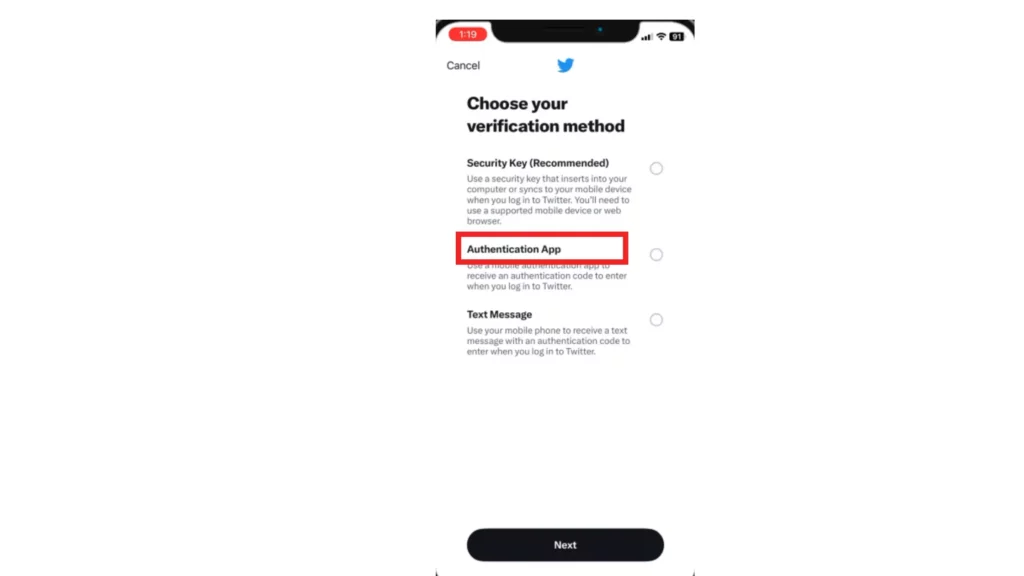
6. On the next page, click Get Started at the bottom.
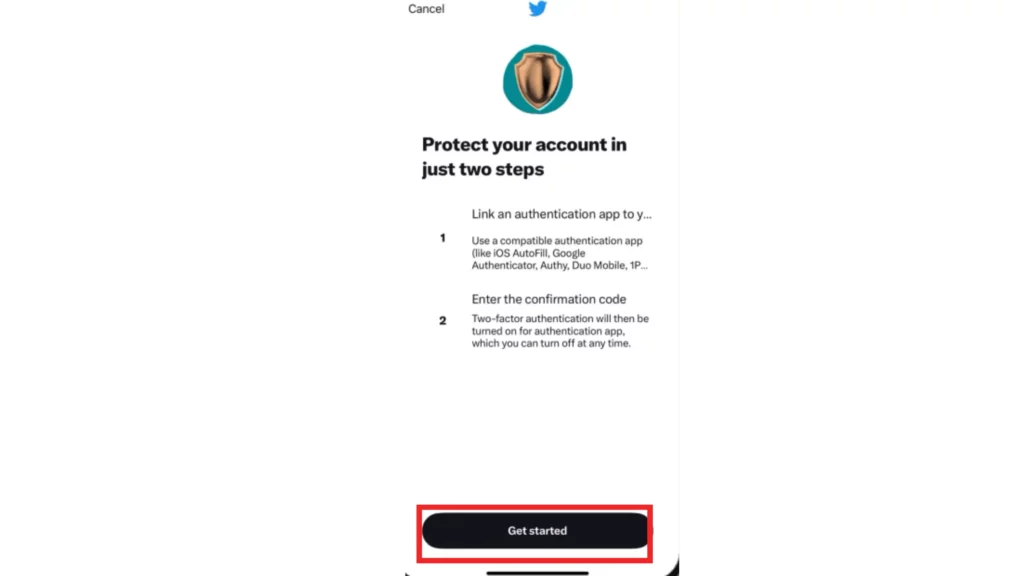
7. Next, choose to link on another device, and a scan will appear.
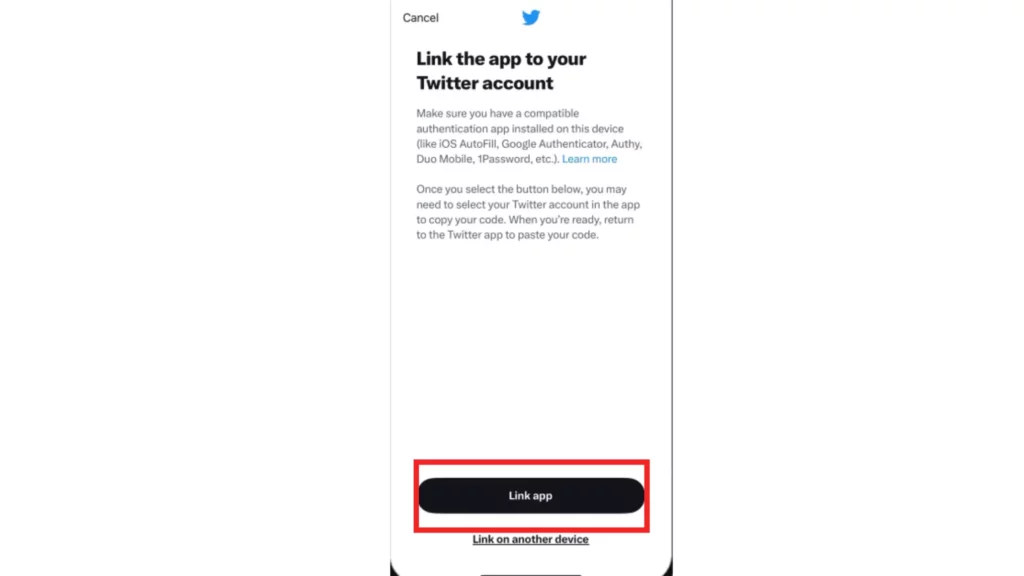
8. Scan the code and proceed further.
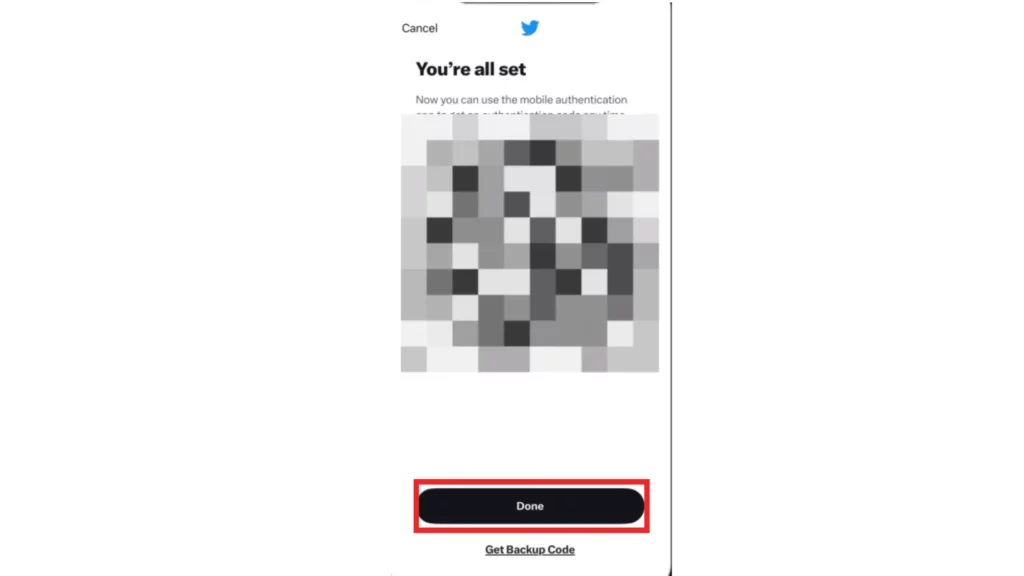
And that is all. You are now done with the procedure to use 2FA on Twitter without paying for Twitter Blue.
How to Use 2FA on Twitter Without Paying for Twitter Blue Using Third-party apps?
There are third-party apps available that may help you to spread out a safe security layer on your Twitter account by enabling and locking it under a double authentication check. Some of them are mentioned below:
1. Google Authenticator

Google Authenticator holds a rating of 4.8 stars on google and is the easiest way out to go on for 2FA on Twitter, both from a laptop and mobile. First of all, you need to install the app on your device. After you complete the installation process securely, you will need to scan the code from the Twitter app, and you will be good to go.
2. Microsoft Authenticator

This Microsoft Authenticator has a rating of 4.8 again. It is again very trusted due to an already-built brand name and is very convenient to use. After installation, it requires your phone number or e-mail for verification. This will further lead you to proceed with the steps required within the Twitter app.
3. Twilio Authy Authenticator

Twitter Authy Authenticator is also a third-party app that has got a rating of 4.5 stars. After installation, this app will want you to complete all its initial login verification. That would require you to use your phone number, email id, and password. And soon, with ease, you will be enrolled.
4. 2FA Authenticator (2FAS)

2FA Authenticator is a third-party app that has a rating of 4.6 stars from google. It is famous and widely used because of its tight and secure features and extremely low pricing. It will help you in keeping all your apps safe and secure.
It is a very private, simple, and multiple-factor authentication app.
5. Yubico Authenticator

Similar to Authy, Yubico Authenticator is also a global authentication app that has a rating of 3.6 stars from Google. This company is based in Sweden and is known for its tight security keys. It is available for Mac, Windows, iOS, Android, and Linux. It is said to be one of the most secure apps in the world.
Wrapping Up
I hope this article will help you in the best way possible in looking out for a solution about how to use 2FA on Twitter without paying for Twitter Blue. Along with that, I have mentioned the filtered third-party apps. To know more such information, visit our site Path of EX.
Frequently Asked Questions
Can you verify two Twitter accounts with one Phone number?
Yes, each phone number can be associated with up to 10 Twitter accounts. The request to set a password is will be sent to you through an email.
Why is Twitter not sending me a verification code text?
There is a possibility that in the past, you might have blocked texts from 40404. I recommend you unblock it. Then request a verification code again. Many people are having this issue of not receiving verification requests through SMS or Phone call.
Can You enable 2FA without using a Phone Number?
Yes, it is possible to enable 2FA without using a phone number by using a U2F security key; no phone is required for that.
How do I log into Twitter without a verification code?
To log in to Twitter without a verification code, try logging in through Twitter or your desktop. Try signing out of the device that required 2FA, and you are all good to go.