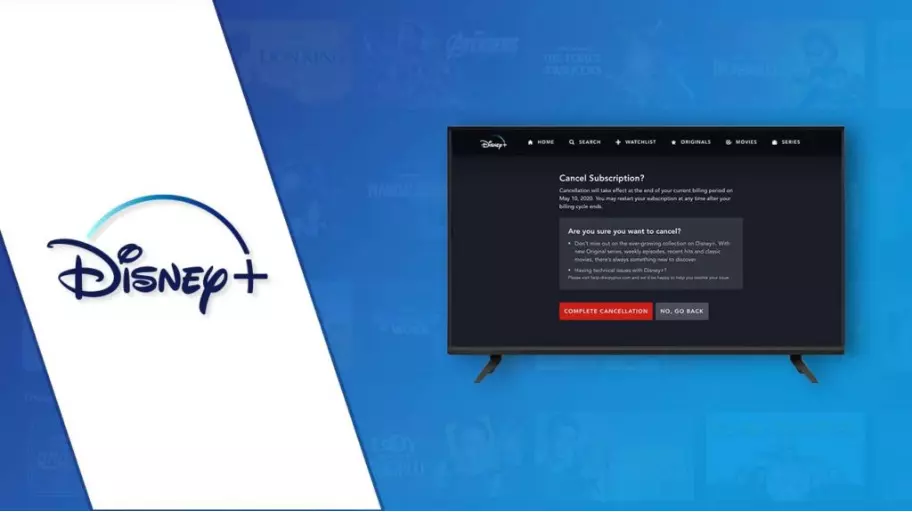Disney Plus streams an array of series, movies, and programs for its viewers. OTT platforms like Disney Plus have offered numerous benefits to their viewers to watch their favorite shows and movies as and when they want. However, to experience hassle-free streaming, the viewers need to update their payment plans. Navigate below to know how to update Disney Plus Payment.
Usually, people tend to forget to update their payment plans on the OTT streaming platforms like Disney Plus, and when the platform stops streaming, you remember that the payment needs an update too. Timely payment updates will never intervene while you are watching your favorite movie or show on Disney Plus.
Worry not, you are just seven simple steps away. Follow these steps to solve your query about how to update Disney Plus Payment on your device. You just need your login details and payment source.
In This Article
How to Update Disney Plus Payment
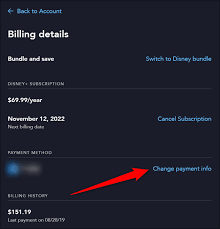
Normally, we tend to forget the dates of long subscription plans of OTT platforms, and one fine day, we realize that the streaming is discontinued due to a payment update. If you don’t want the expired subscription to interrupt your streaming experience, know how to update Disney Plus Payment with the following simple steps. Also, Disney Plus offers various packages, from economic to premium to cater to all types of viewers.
1. Launch Disney Plus, and log in to your Disney Plus Account.
2. On the top Right Corner, click on the Disney Plus Profile.
3. Now, navigate to the Account selection and click on Subscriptions.
4. Select Billing Details.

5. You will see Payment Method, tap on Change the Payment Option.
6. Update the preferred payment bundle and billing details.
7. Click Save to your updated option.
What is Disney Plus Premier Access?

Suppose you want to know how to update Disney Plus Payment. In that case, you must know that Disney Plus Premium is a streaming facility for premium viewers, who can pay some extra bucks and enjoy new releases of shows and movies as and when they want in the comfort of their homes. These movie shows are released on the OTT platforms for the premier subscribers the same day as in theatres.
How to Update Disney Plus Payment for Premier Access?
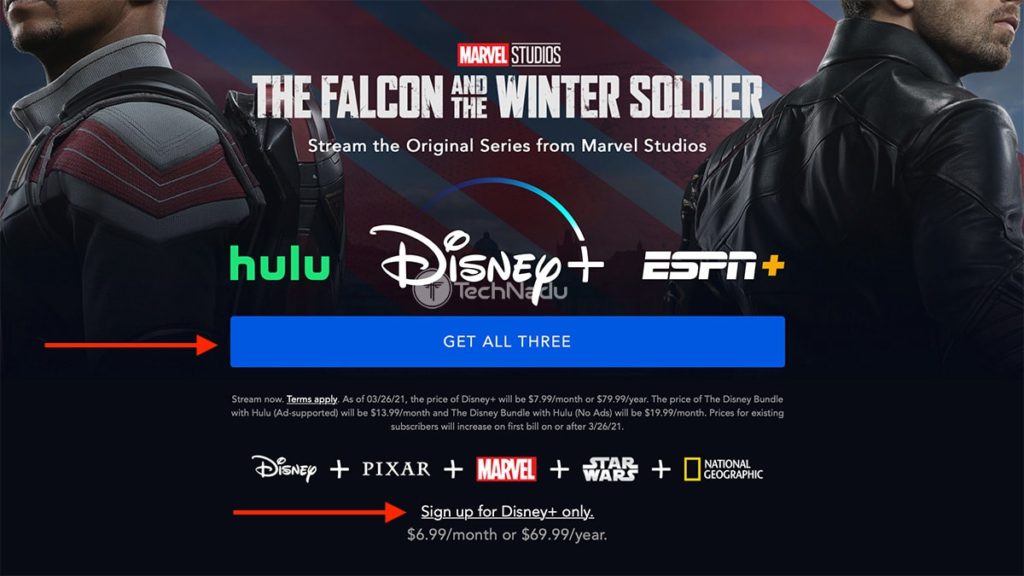
I am sure you are lured by watching a new release or a cult classic on the day it has been released in the multiplex! For this, you need to pay nearly $30 for Premier Access Fee. Follow these simple steps for the Premier package:
1. Launch Disney Plus.
2. Search for Premier Access Titles.
3. Select Unlock.
4. Select the Payment Details.
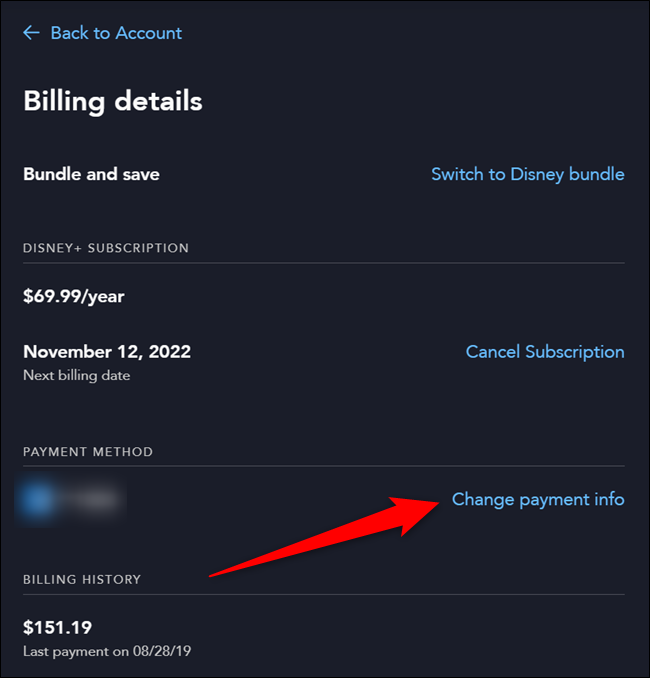
5. Pay the required amount.
6. Update the package and click on Save.
What to do if I Cannot Update Disney Plus Payment?
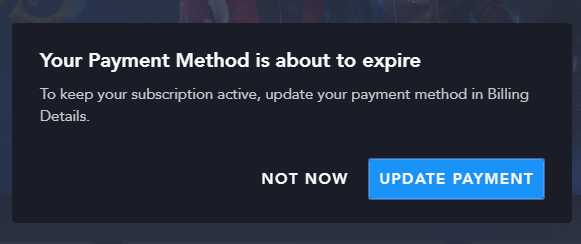
Do you want to update your Disney plus subscription, but it is not working? There might be some possible reasons for such an issue. Scroll down to how to update Disney Plus payment if it is not working.
1. Check your Credit/Debit Card
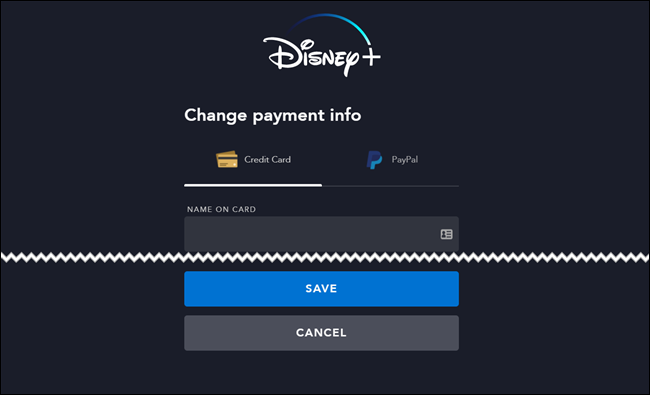
One of the reasons might be a low balance or expiry date of the debit/credit card you are using to make payments. In this case, first, update your payment options or change them for the subscription.
2. Check the Internet Connection

A poor internet connection can also cause failure to update the Payment options on Disney Plus. Check your Wi-Fi connection, give it a breather of 15 minutes, and retry. Possibly, it can update the Disney Plus Payment options. You can go for a speed test also if Internet speed is a concern.
3. Check the Billing Details
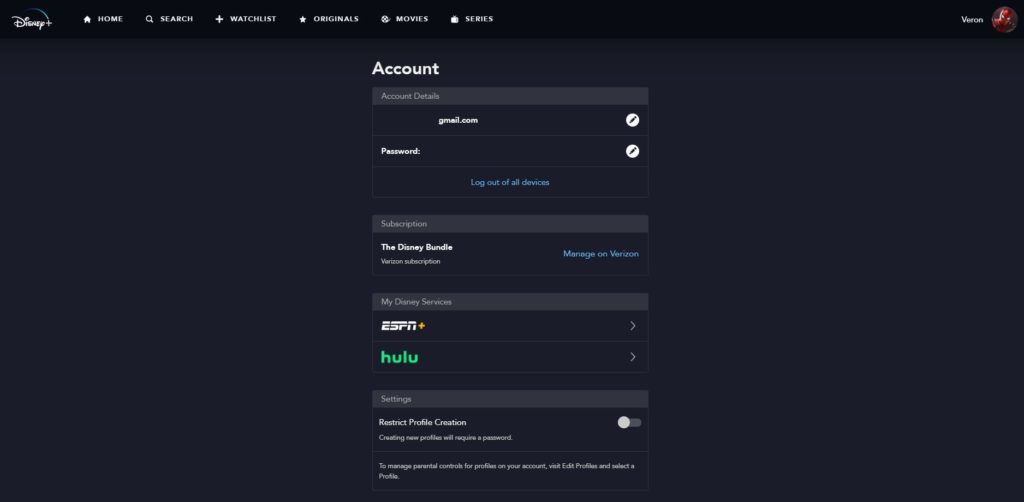
In a hurry, we tend to miss out or type incorrect card details and other credentials. So, carefully enter all the information asked in the payment segment. Recheck the details before clicking on the payment option. Also, keep a tab on payment update details so that you can make the payment before it expires.
How to Update Disney Plus Payment?
Wrapping Up
Issues like payment options can be a hurdle in your entertainment zone. It is always advised to stay updated regarding your payment and subscription plans. Follow the above-mentioned steps to know how to update Disney Plus Payment. Some subscribers can pay for the premium services of Disney Plus as well.
Frequently Asked Questions
How can I pay for Disney Plus Subscription?
Subscribers can pay through Mastercard, Paypal, Visa, or American Express for Disney Plus.
Is Disney Plus Premier Access different from the regular subscription?
Yes, Disney Plus Premier showcases the movie shows the same day they get released in theatres.
Do I need to pay extra for this service? Is it a one-time Payment?
Yes, with an extra fee of $ 30, for just one time, a subscriber can enjoy enhanced Disney Plus streaming.