Facebook Messenger although a different app, needs your login details for your Facebook account so that you can access Facebook Messenger. Unrestricted Facebook app and Messenger app have different meanings. When you restrict someone on Messenger, the user won’t be able to send you any further messages. You can easily restrict or unrestrict a user on Messenger. In this article, I will tell you, How to Unrestrict on Messenger.
When you restrict a user on Messenger a person still is your friend on Facebook and can see your posts and stories but can not send you messages or call you on messenger. So without further ado, let’s dig in to know, how to unrestrict on Messenger.
In This Article
How to Unrestrict on Messenger?

Too many messages on Messenger can be overwhelming, but thanks to Facebook, you can easily restrict and unrestrict a user on Messenger. In order to Unrestrict someone on Messenger, follow the below-mentioned guide.
Method 1: How to Unrestrict on Messenger on Android

In order to unrestrict someone on Messenger on the Android system, follow the given steps.
- Launch messenger on your Android device.
- Click on the profile at the top of your screen.
- In the menu, tap on the Privacy and Support option.
- In the privacy menu, tap on restricted accounts.
- Choose the account you want to unrestrict, and at the bottom of the screen tap on unrestrict.
Method 2: How to Unrestrict on Messenger on iPhone
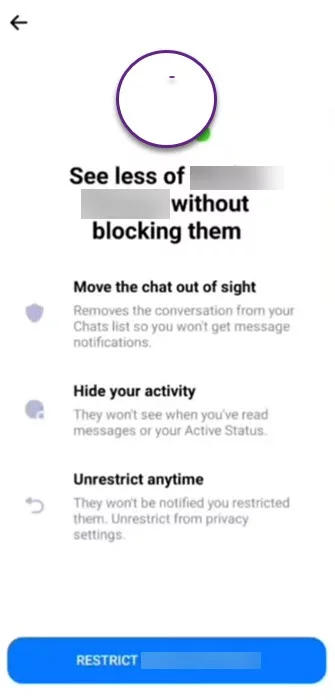
To unrestrict someone on Messenger on iPhone, you need to follow the given steps.
- Launch messenger on your iPhone.
- In the bottom right corner, tap on the settings icon with your profile.
- From the list of options, tap on Privacy & Safety.
- In the Who can reach you section, tap on restricted accounts.
- You will see the restricted accounts list, press on the account you want to unrestrict, and tap on unrestrict.
What Does It Mean To Unrestrict Someone On Messenger?
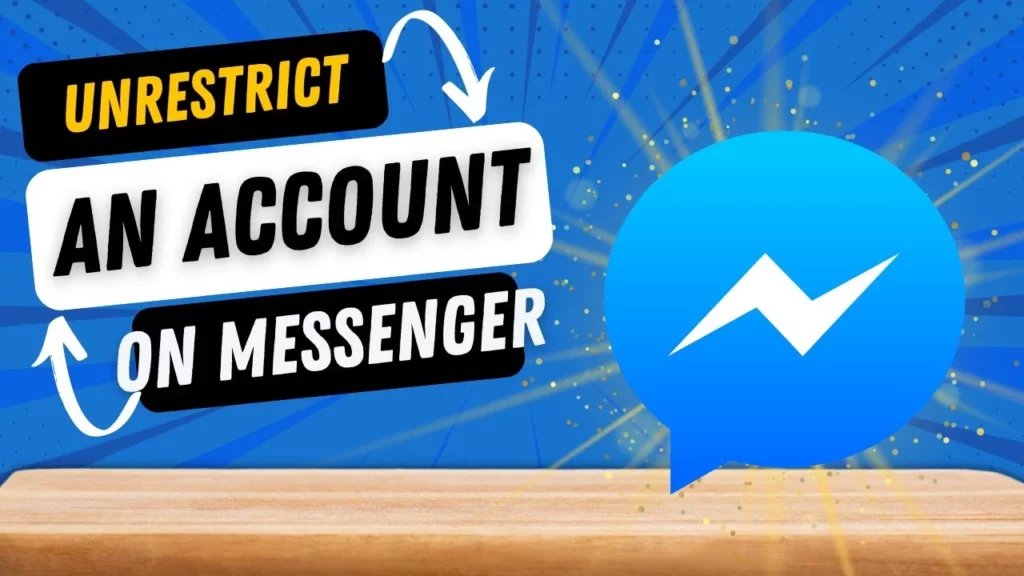
When you restrict any user on messenger, the user won’t be able to send you any further messages. Although, you will be able to stay friends on Facebook, and the restricted user will be able to see your posts and stories on the Facebook app.
In case you want to restrict any user on both Facebook and Messenger, you will require to do it individually on both apps. When you restrict a user on Messenger, the following things happen.
- When you restrict someone on Messenger, you will not be able to receive messages and calls from the restricted user. Likewise, you will also not be able to make calls or send messages to the restricted user.
- When you restrict a user on Messenger, the conversation you had with the user will also be removed from your Messenger chat box.
- The restricted does not have the ability to tell whether or not you have read the messages.
- Thanks to Facebook, restricting someone on Messenger is quite anonymous. It means that the app does not notify the other user that they have been restricted.
- The green dot which shows the online status of the user will not be available to the restricted user. In the same way, you will not be able to see their online status.
- You can check the list of restricted users by heading over to your profile and then searching in the Privacy menu.
Why are Your Messenger Messages Restricted?
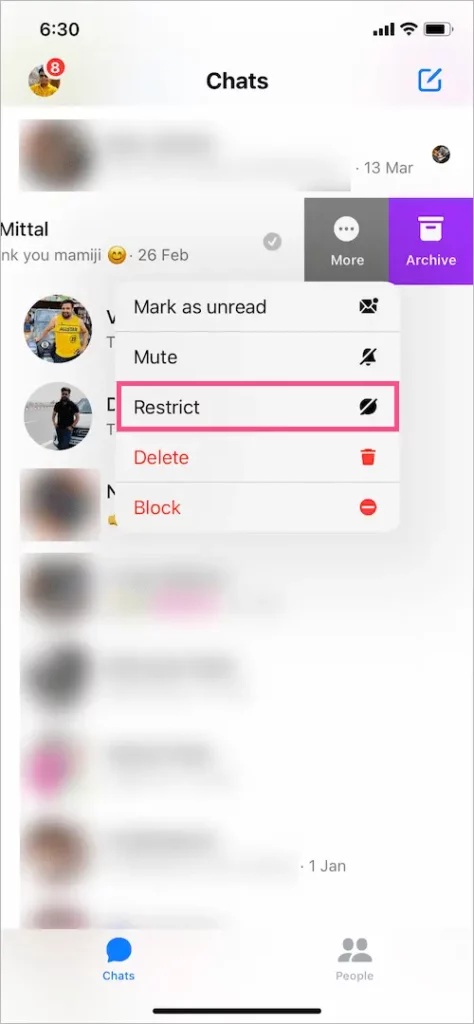
There are many reasons why your Messenger messages are restricted, the most common reasons among them are:
- You have sent too many Messages from your account.
- The messages that you have sent have broken Facebook guidelines.
- Your internet connection is slow.
How to Unrestrict on Messenger?
Wrapping Up
Facebook is a contemporary social media platform that is known for uniting the world. When you restrict someone on Messenger, the user won’t be able to send you any further messages. You can easily unrestrict them, To know, How to Unrestrict on Messenger, read the entire article and share it with your friends. For more trending stuff, keep visiting, Path of EX.
Frequently Asked Questions
How to unrestrict on Messenger?
1. Launch messenger on your iPhone
2. In the bottom right corner, tap on the settings icon with your profile
3. From the list of options, tap on Privacy & Safety.
4. In the Who can reach you section, tap on restricted accounts
5. You will see the restricted accounts list, press on the account you want to unrestrict and tap on unrestrict
Why are your Messenger messages restricted?
1. You have sent too many messages from your account
2. Your messages have broken the Facebook guidelines
3. Your internet connection is slow
Can I stay friends on Facebook with someone who I have restricted on Messenger?
Yes, you will be able to stay friends on Facebook. The restricted user will be able to see your posts and stories on the Facebook app.




