Are you troubled with access to YouTube? Wondering why I can’t see that particular video on YouTube? It might be due to the geo-restrictions, or your superintendents have slowed your connection usage. Either way, I have solutions. Scroll down to know more on how to unblock YouTube.
YouTube has been blocked in China since 2009. The government is afraid of the transparency that YouTube offers worldwide. So, they decided to ban YouTube as it might become a platform for spreading the ideas of democracy in China. In 2010, Google had to leave the country as China packed all its services under censorship. Not only YouTube, but TikTok is also banned in China.
YouTube is a popular space to upload, share, like, and comment on content worldwide for free. So when you don’t have access to YouTube in the morning, I know how frustrating it might be. Here is everything you need to know about YouTube block and how to unblock YouTube videos.
In This Article
How to Unblock YouTube?
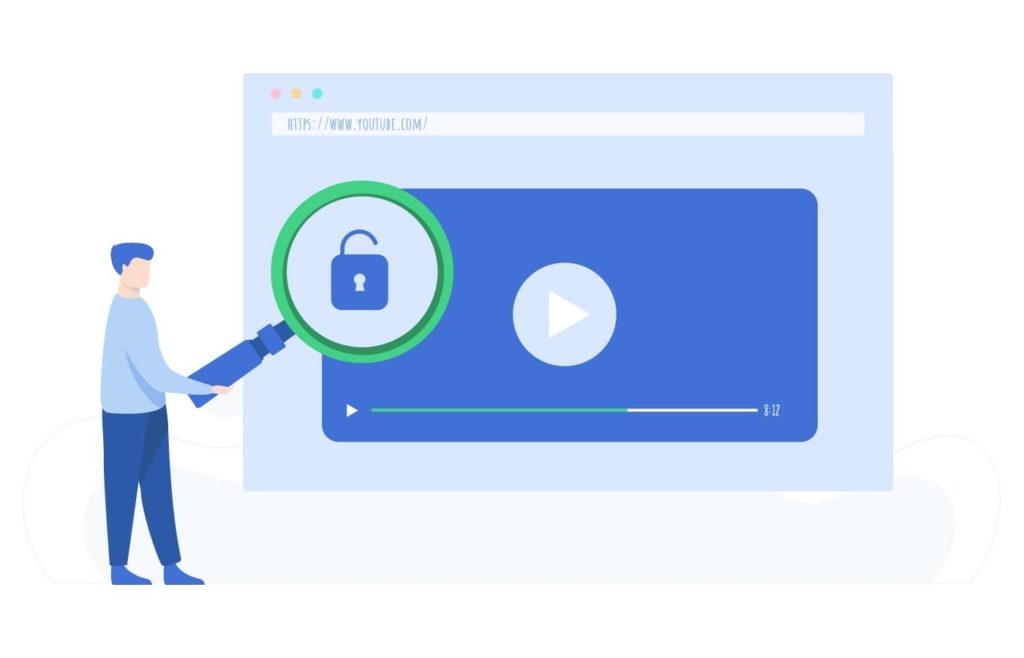
Use a VPN or Proxy are the best methods to unblock YouTube. Using Smart DNS and downloading videos prior entering to a restricted area is also recommended.
YouTube won’t purposefully block you on the platform unless you are under suspension or ban due to the guideline violence. Most of the time, there are three reasons behind a blocked YouTube.
1. The video you are searching for might be blocked in your country.
2. The application itself is blocked in your region.
3. Poor network connection.
Since we know these are the obstacles on the path, let’s try some alternative ways to fix them.
How to Use Proxy to Unblock YouTube?
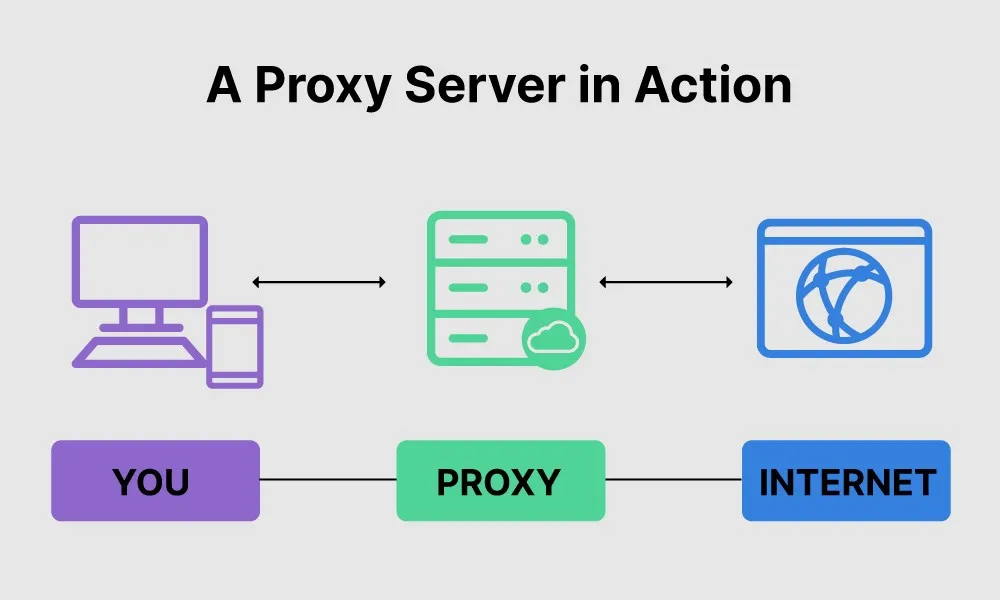
The short answer on how to unblock YouTube is, Use a Proxy- it deals with every blocking issue on the internet usually. Proxy is a server application that fakes your identity. It ensures the client’s security and does not encrypt any activity. So you can fake your country or region with a proxy and get access to YouTube. The only drawback I have felt so far about Proxy is that it might slow down your network connection a bit.
How to Use VPN to Unblock YouTube?
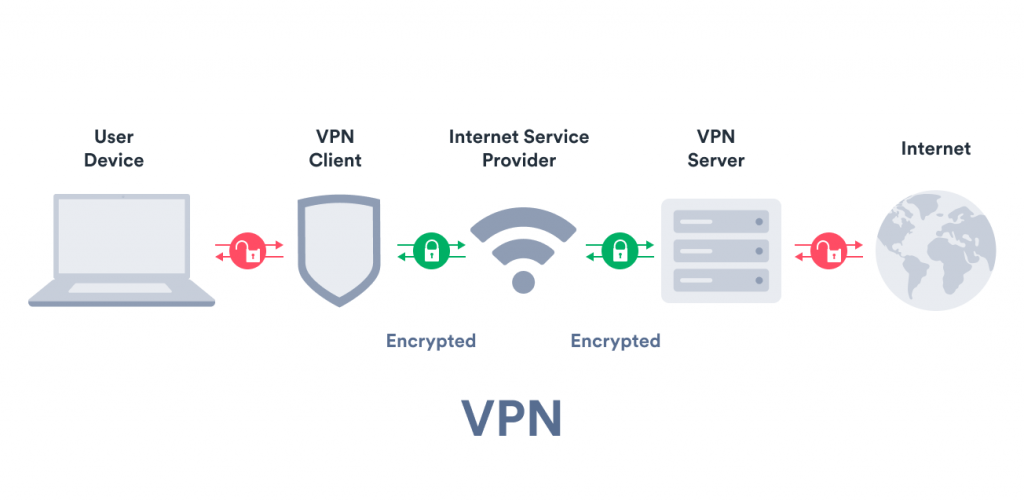
A user’s existence is engraved as IP addresses on the internet. When you mask this, you can easily break the barrier of country restrictions. You know where I am going- VPN is the best tool to mask your IP addresses. You can easily bypass the geo-restrictions by using a VPN.
I was hoping you could do your research, but my favorite VPNs are Atlas VPN, NordVPN, and Expressvpn.
Check Your Network Connection to Unblock YouTube
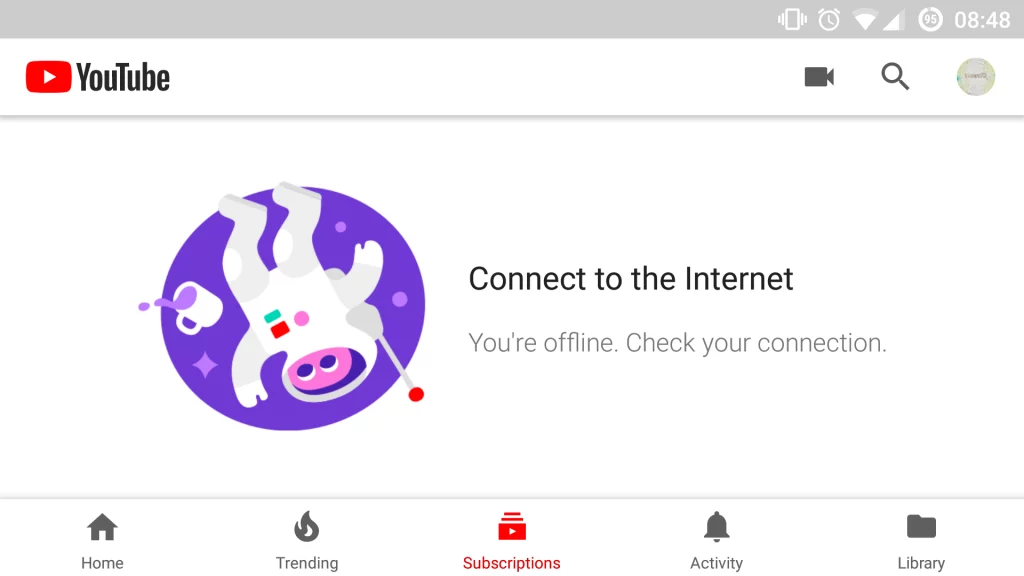
If you are used to automatic reconnection to your wifi, you are most likely the person who never checks the network connection. It might be your network issue sometimes. Check your mobile data and reconnect to the wifi router to unblock YouTube. It is a shame that YouTube has shut down YouTube Go, otherwise you could have downloaded YouTube Go for accessing YouTube videos on low networks.
Why is YouTube Blocked?
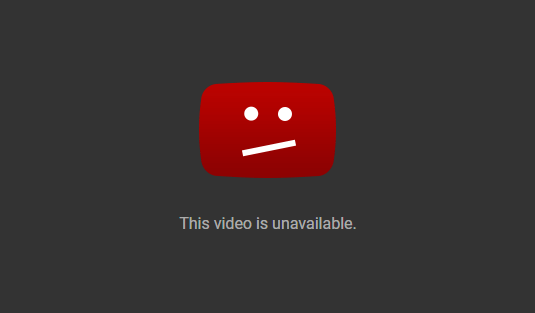
Here are two scenarios when we talk about blocked YouTube- Either the application is entirely blocked, or specific channels and videos are blocked. The blocking usually depends on your region’s internet policies. China, North Korea, and Iran have banned policies on several internet activities.
Sometimes your educational providers or employer purposefully block specific sites or videos on official computers or ask their wifi team to slow down the network to harvest maximum productivity.
How to Unblock YouTube Videos?
Other than these mandatory blocks, individual videos on YouTube might experience a block if they have copyright issues or other violations of YouTube policy. Here are some hacks to try when you want to unblock YouTube videos.
How to Turn Off Restricted Mode on YouTube
If the ‘Restriction Mode’ is active on your YouTube settings, you might experience a block from YouTube for mature content. Restriction mode filters potentially mature videos. Here is how to turn it off,
1. Open ‘YouTube.’
2. Click on the ‘Profile Icon’ in the top right corner.
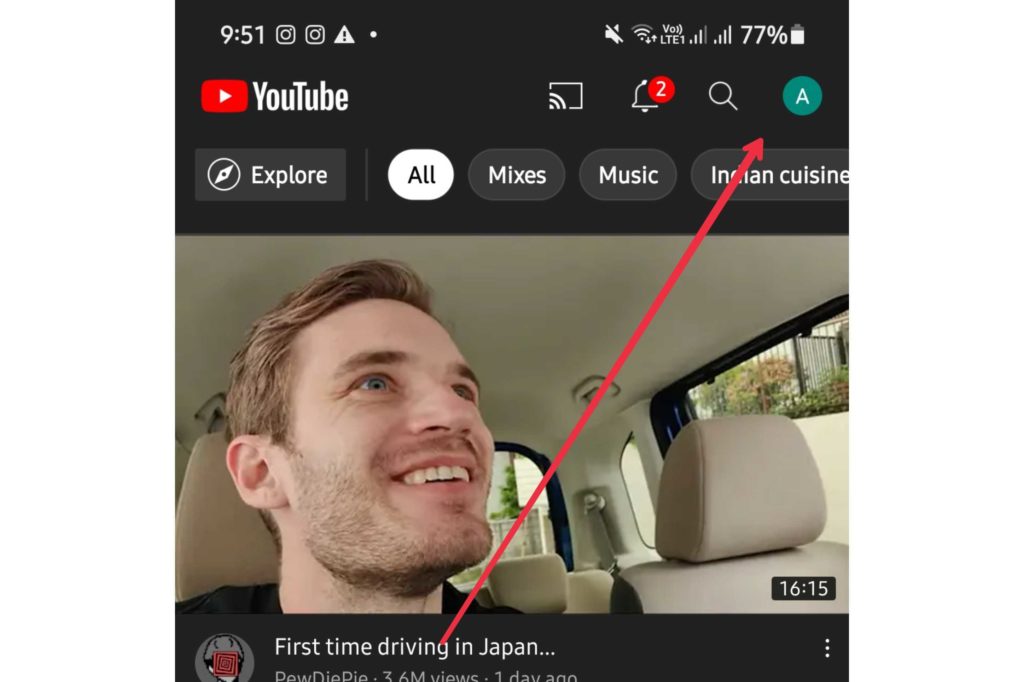
3. Select ‘Settings.’
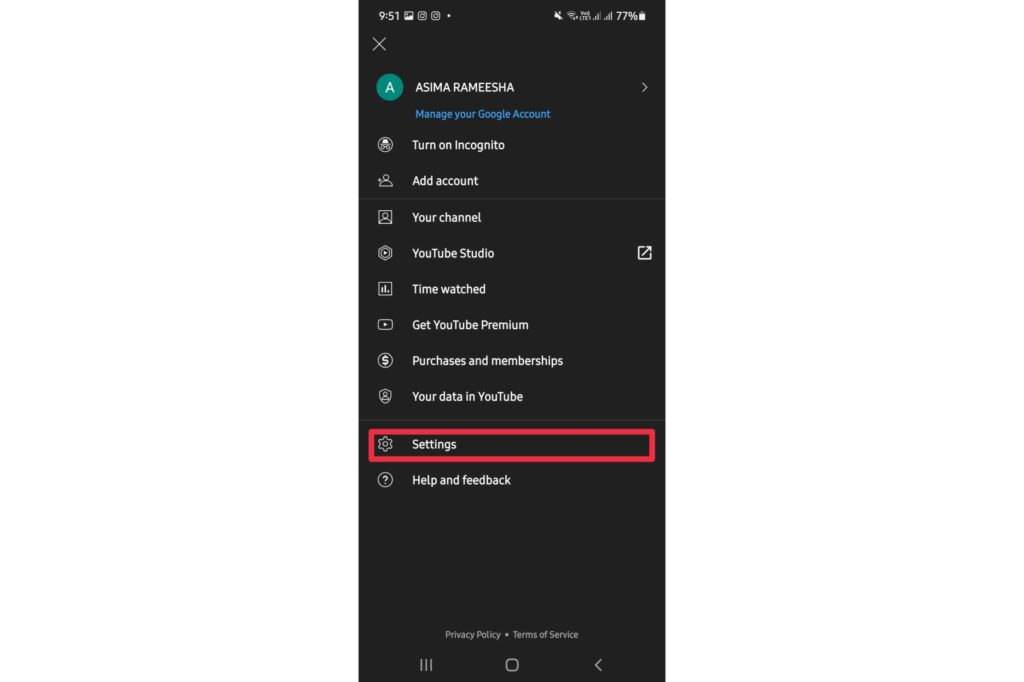
4. Tap on ‘General.’
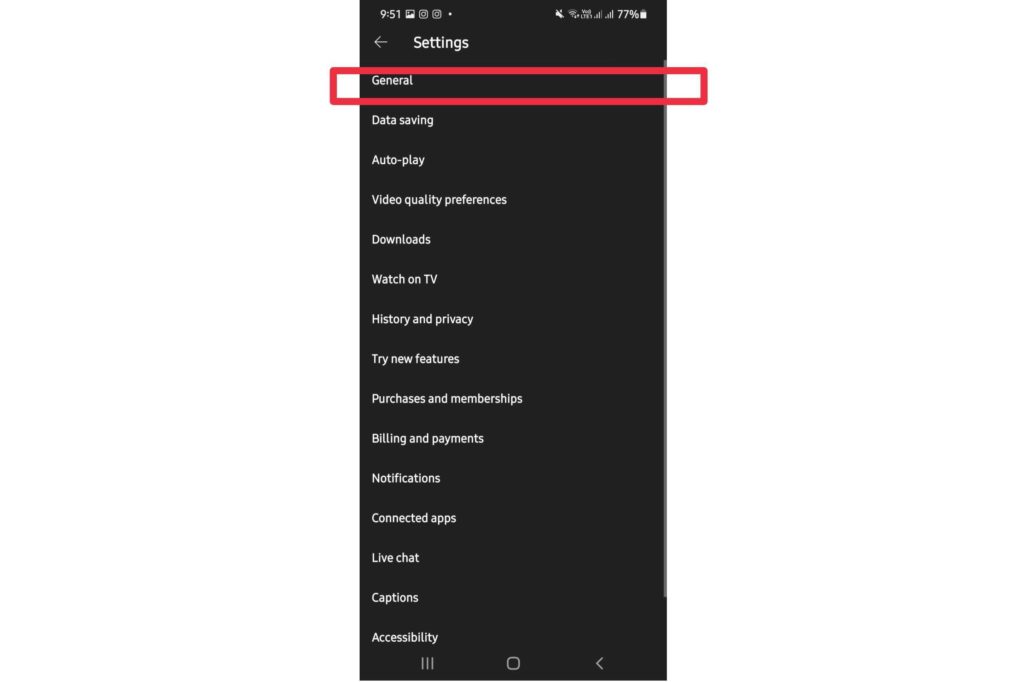
5. Scroll down and turn off ‘Restricted Mode.’
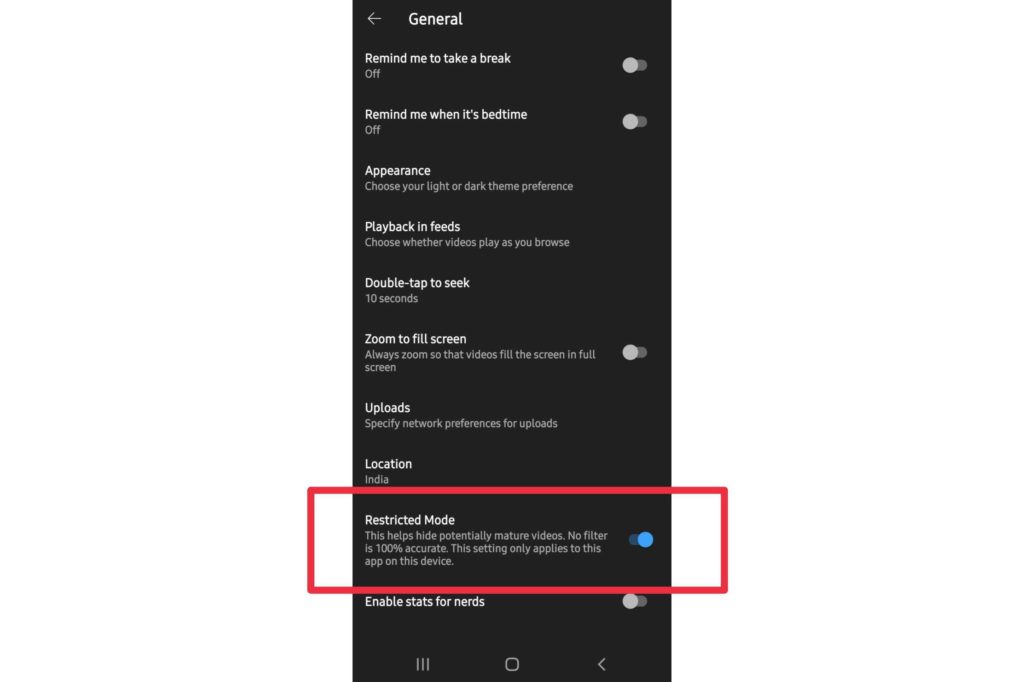
That’s it. Try again to unblock YouTube videos now.
How to Unblock YouTube with Smart DNS?
Smart DNS helps you to enjoy various entertainment sources. You have to either change your internet address manually or use a third-party application to help you with it.
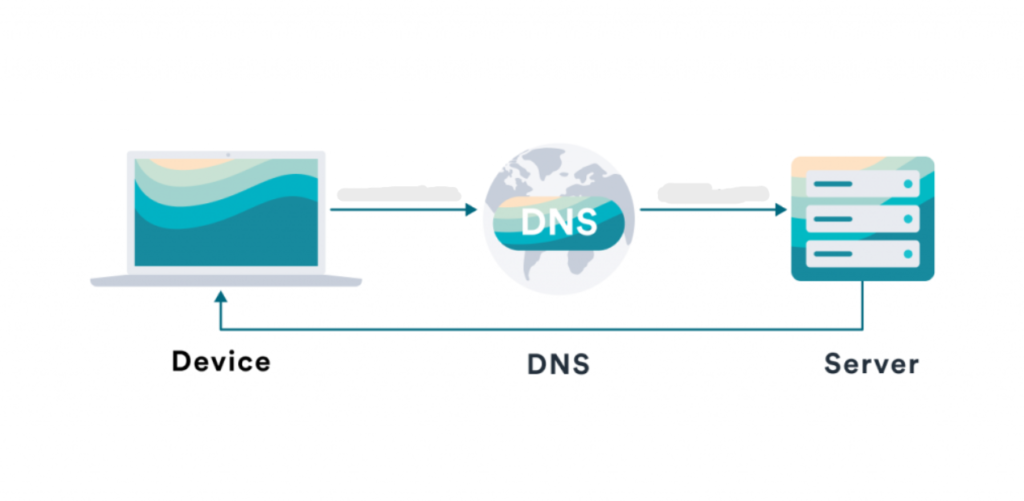
How to Use Tor to Unblock YouTube Videos?
Tor is a web browser that respects the user’s anonymity. You can search for any blocked content with Tor. Unlike some paid VPNs, you cannot choose the country of your choice to fake the origin here. While connecting, the browser may slow down your connection, but it is worth it.
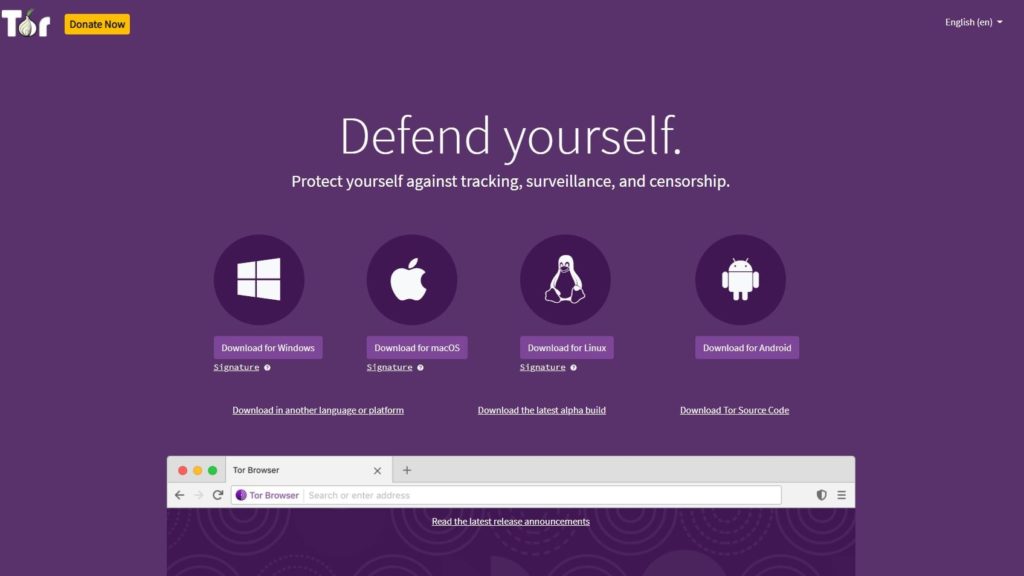
How to Download YouTube Videos?
If you are traveling to a country where YouTube has geo-restrictions, I recommend you to download your favorite videos on YouTube.Here is how to do it,
1. Open ‘YouTube.’
2. Click on the ‘Video’ you want to download.
3. Below the description area, You can find the ‘Download Icon.’
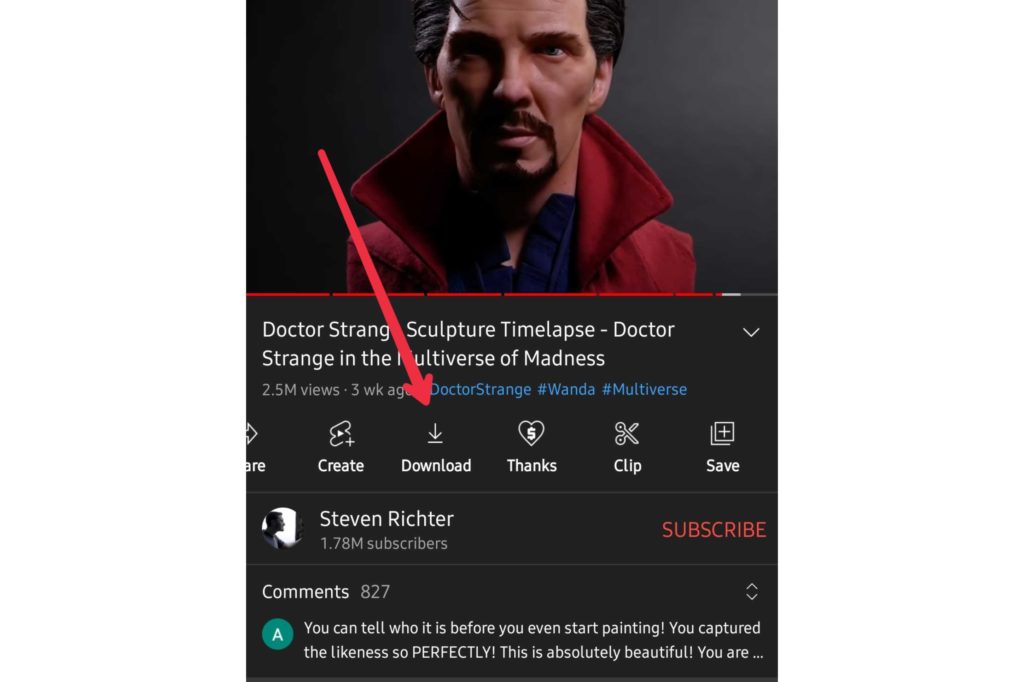
4. Select your ‘Download quality.’
5. You can save your settings for 30 days if you want.
6. Click ‘Download.’
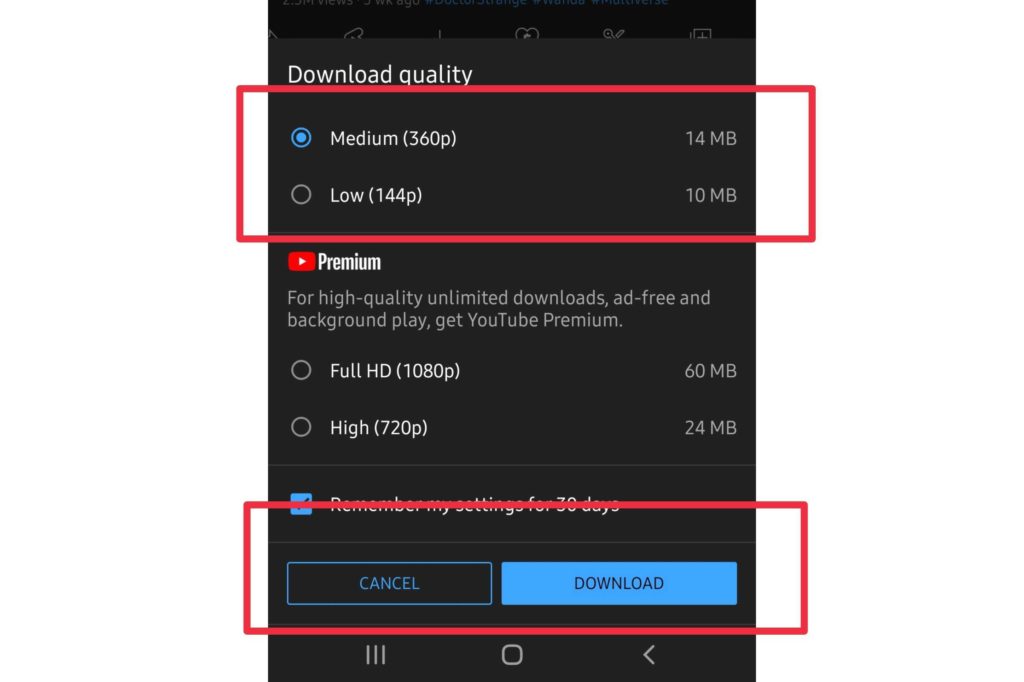
Downloading your YouTube videos prior will save a lot of effort on unblocking YouTube.
How to Unblock YouTube – Live Guide
If you are still confused about unblocking YouTube, here is a YouTube video to help you. Path Of Ex is not recommending any product or services promoted in the video and DYOR.
Wrapping Up
Experiencing a YouTube block is not the worst thing when you know ways to trick it. I have covered everything on How to unblock YouTube and YouTube videos. Now you know my favorite VPN choices and why YouTube is blocked. Share it with friends if you find this informative. Hover on Path Of EX for more content like this.
Good Day Folks!
Frequently Asked Questions
1. Can every VPN change your country on YouTube?
No. Most of the VPN services offer this only in their paid version, and some of them are not genuine as they tend to leak your real IP addresses to the server.
2. Which countries have banned YouTube?
Many countries like China, Iran, South Sudan, and North Korea have banned YouTube in their region.
3. Is unblocking YouTube illegal?
It is not technically illegal as you are only bypassing the pathway, but it might be illegal based on your country’s YouTube or any YouTube videos that are geo-restricted.




