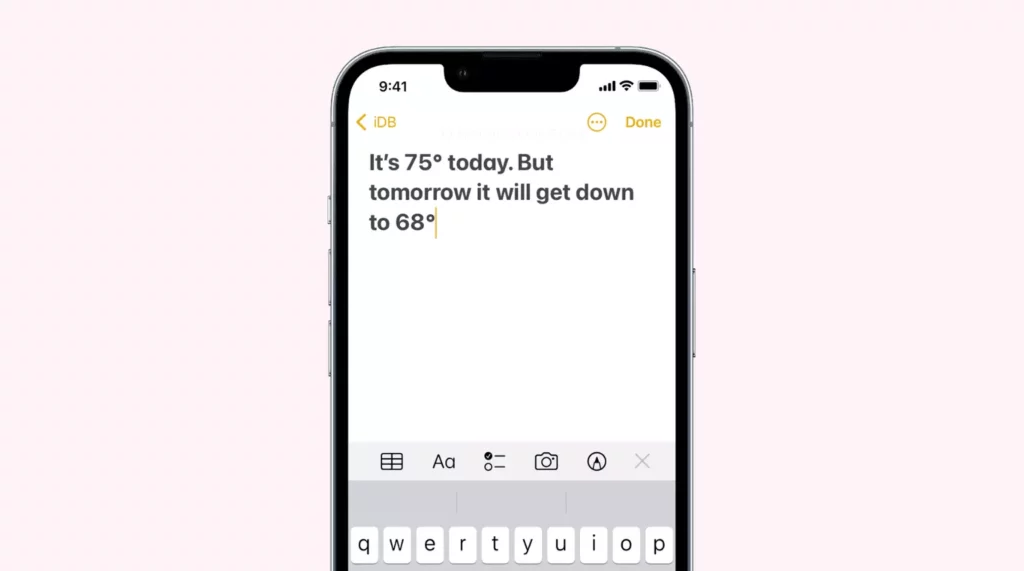Messages are the most chosen thing as it provides the best convenience. The best thing is you can check the messages at your convenience. However, gliding on the keyboard fast is a must, and you need to turn on the keyboard on iPhone. Have you faced a situation when you are finding a symbol or something on the keyboard and get late for messaging on your iPhone? If you are also here to know how to type degree symbol on iPhone, then catch this.
Text messages and long chats are the preferable things for everyone instead of calling. But, many users find an issue with typing symbols on the keyboard, like degree symbols. The degree symbol is useful when you want to type about temperature or angles. There are some symbols that you will not be able to find easily on the keyboard.
However, it is super easy to type the degree symbol on the keyboard if you use some tricks. I have shared below some easy methods and steps for how to find degree symbol on iPhone, iPad, and Mac.
In This Article
How to Type Degree Symbol on iPhone?
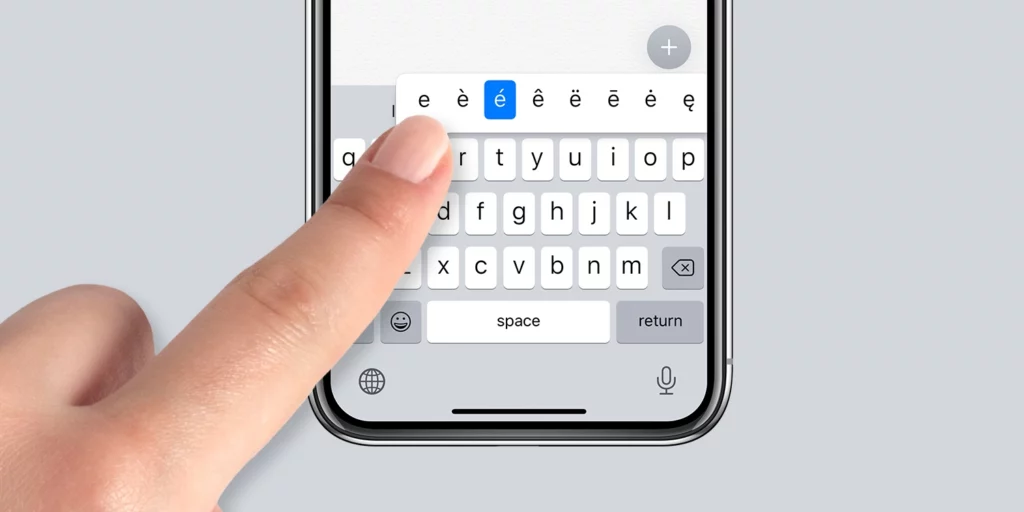
There are many tiny symbols on our iPhone or iPad keyboard that is not visible directly, so you need to use some trick for it. I have shared below some easy methods that you can try for degree symbol on keyboard. If you are finding an issue, you can also make iPhone keyboard big.
Method 1- Type Degree Symbol Using Apple Keyboard
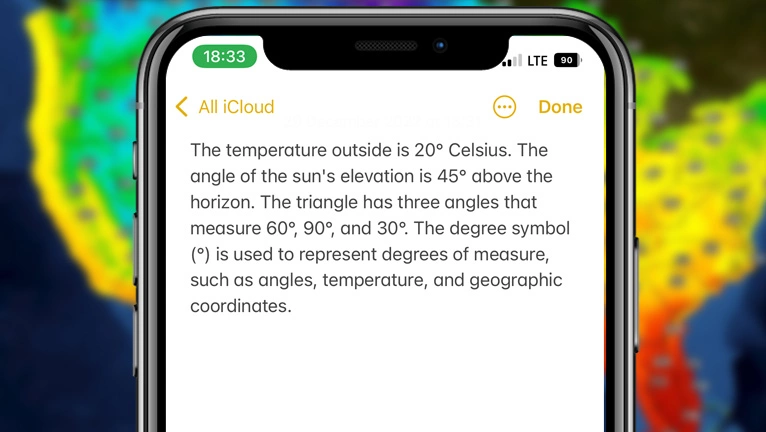
iPhone and iPad have a virtual Apple keyboard that you can use for any kind of typing and messaging. However, if you are having trouble finding a degree symbol on keyboard, then you are at the right place. I have given below some easy steps for how to type degree symbol on iPhone.
- Launch the Keyboard first.
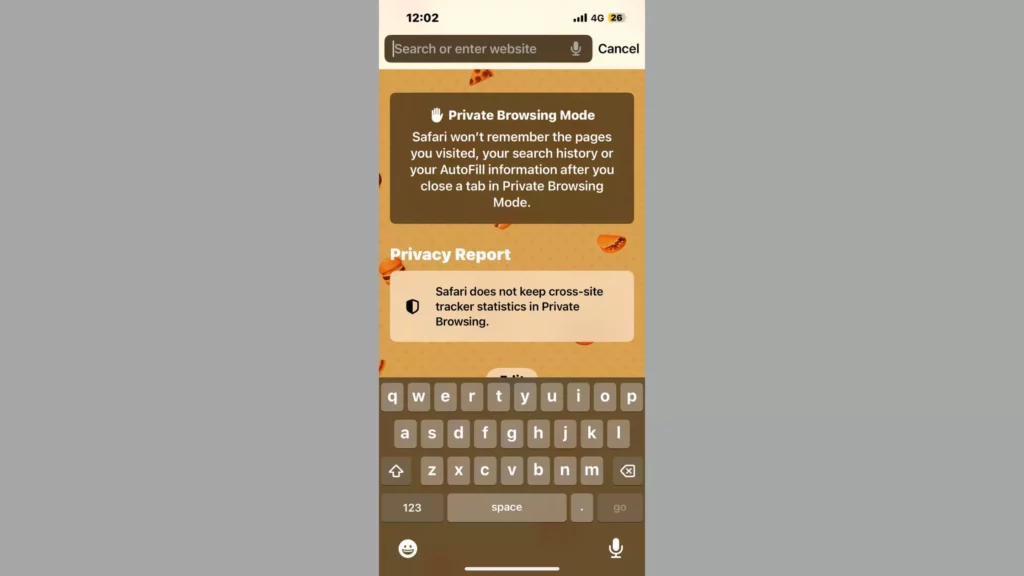
- Now, go to the 1,2,3 (numeric) and click on it.
- Long press the 0 key, and you will see the degree symbol.
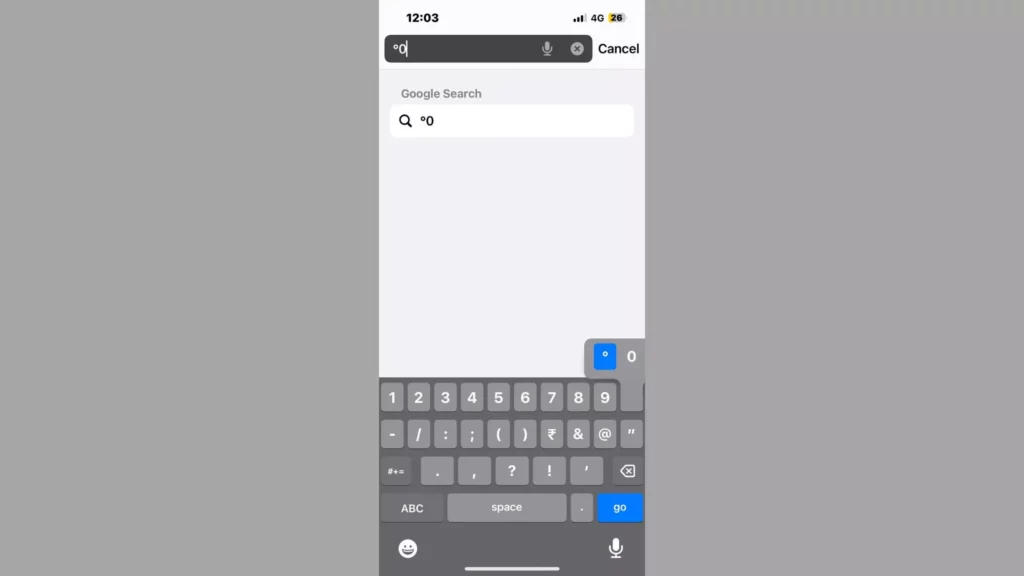
- Just tap on it to type.
Method 2- Type Degree Symbol Using External Keyboard

If your virtual Apple keyboard has some issues, then you can try an external keyboard. iPhone has all touch keys on the keyboard, so that it can happen your keyboard touch does not work properly. In this case, using a third-party keyboard is a good idea. I have given below detailed steps for how to type a degree symbol on iPhone.
- First of all, Download and Install the third-party keyboard.
- Launch the keyboard now.
- Now, tap on the degree symbol to type.
Common Issues for Typing a Degree Symbol
If you are typing a degree symbol (°) on an iPhone, then it is possible that you may encounter some issues. In some cases, the pop-up menu isn’t displayed because the user accidentally tapped on the wrong key.
It is possible that the keyboard language or region setting is incorrect, causing the degree symbol to be unreachable in the pop-up menu.
Moreover, If you often use the degree symbol, you may find that third-party keyboards don’t have it available.
If an Apple keyboard is used or the keyboard settings are adjusted, these issues may be resolved.
When Should I Use Degree Symbol on iPhone?
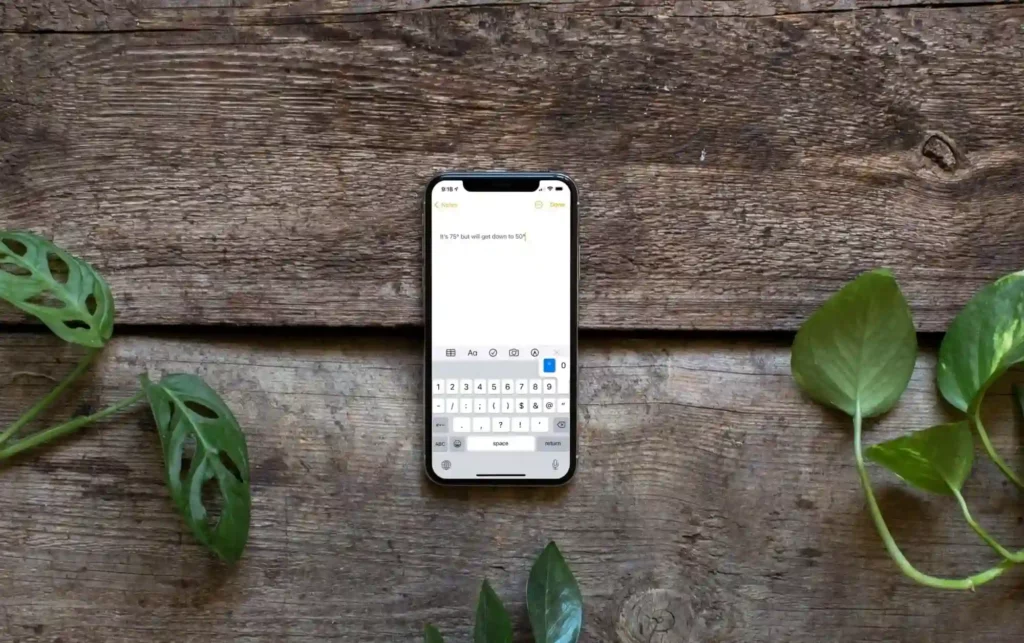
The degree symbol on keyboard is useful. Especially since you are writing about temperatures. Degree symbols can also be used while you are talking about math problems. Overall, it is quite a handy symbol on the keyboard, which can be used for multiple things.
How to Type Degree Symbol on iPhone?
Wrapping Up
In conclusion, I have shared all about how to type degree symbol on iPhone. Degree symbol on iPhone or iPad is not easily visible. So, you need to use some tricks to use it. I have share above some easy steps to use the symbol on your chats. Follow Path of EX for more updates. Have a great day!!
Frequently Asked Questions
Can I use the degree symbol in all iPhone apps?
Yes, you can use the degree symbol in any app that allows text input, such as Messages, Notes, Mail, and more.
How do I add the degree symbol to my iPhone keyboard permanently?
No, it is not possible to permanently add the degree symbol to the standard iPhone keyboard. Nevertheless, you can include it in the text replacement feature of your iPhone’s settings. This feature enables you to type a shortcut that will automatically expand to the degree symbol.
How to use the degree symbol on iPhone faster?
Yes, if you often use the degree symbol, you can create a keyboard shortcut in your iPhone’s settings. You can do this by simply going to Settings, General, Keyboard, and Text Replacement.