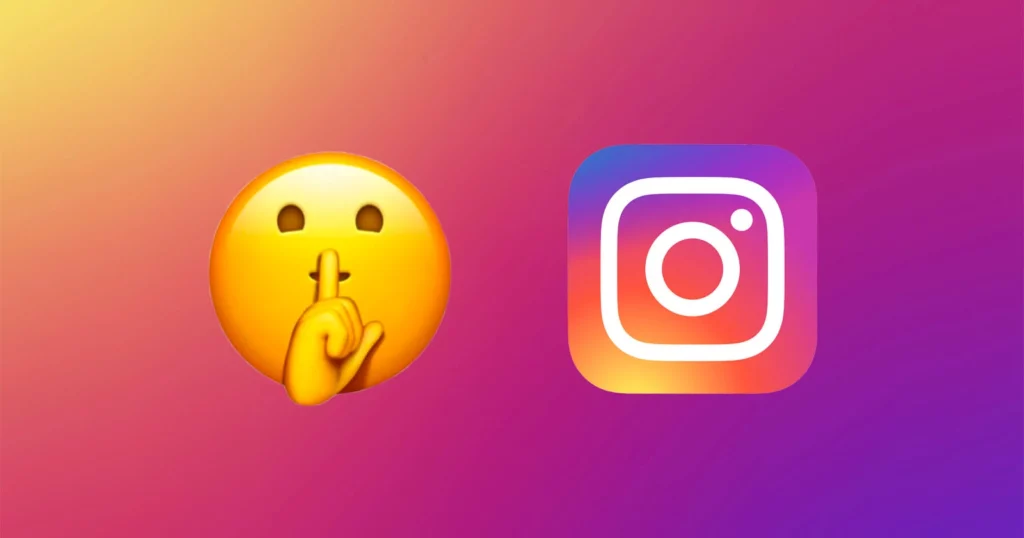Instagram has grown out from its only photo-sharing platform and has now introduced many new features on its platform. The features help the users have a better time and experience on the platform. According to Meta, the latest feature on Instagram is Quiet mode. This feature is unique. I have elaborated on How to Turn on Quiet Mode on Instagram.
The other features on the platform are Instagram notes, Instagram grid, and active status on Instagram. Some are in test mode, and some are permanently introduced on the platform. Although the feature is not introduced worldwide, very soon it will be.
Now you can read how to turn on Quiet mode on Instagram. This feature helps you shut yourself off others on the platform and concentrate on something more substantial.
In This Article
How to Turn On Quiet Mode on Instagram?
To turn off quiet mode on Instagram, read the steps below. They will help you to use the feature.
1. Launch Instagram on your device.
2. Click on the profile icon.
3. Go to the Hamburger icon and click on it.
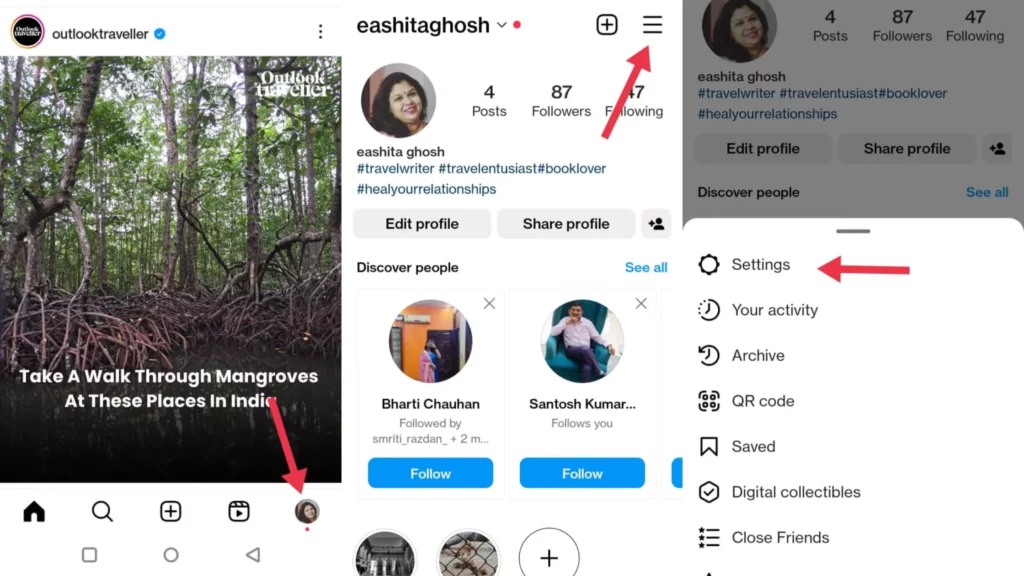
4. Click on Settings.
5. Click on Notifications.
6. Click on Quiet mode.
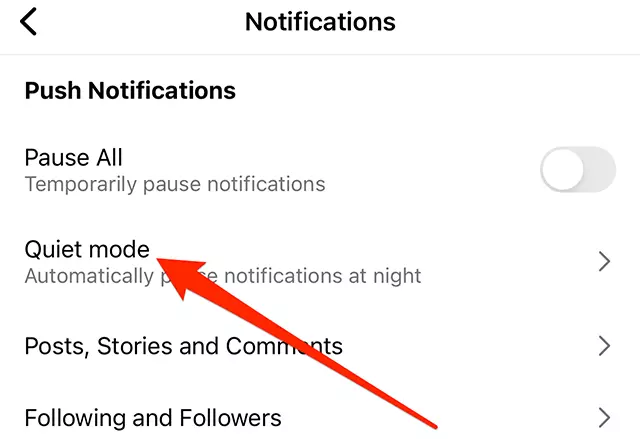
7. Push the slider to the right, and the profile and activity status will change to quiet mode.
8. Set the time for how long you wish to be in quiet mode.
What is Quiet Mode on Instagram?

Quiet mode is a new feature on Instagram. It helps you to update your activity status, pauses notifications, and when anyone DMs you, it sends them an autoreply.
The feature is available in the UK, US, Ireland, Australia, New Zealand, and Canada. According to an official statement by the company, the feature will be available in other countries very soon.
Why do You Need Quiet Mode?

According to Meta, Quiet mode will help its users focus and encourage people to set boundaries with their friends and followers.
When you turn on Quiet mode, all the notifications will be paused. The profile activity status will change to Quiet mode. And the DMs you receive will get autoplay. When you turn off the feature, you get a summary of the missed notifications.
Who is Quiet Mode For?
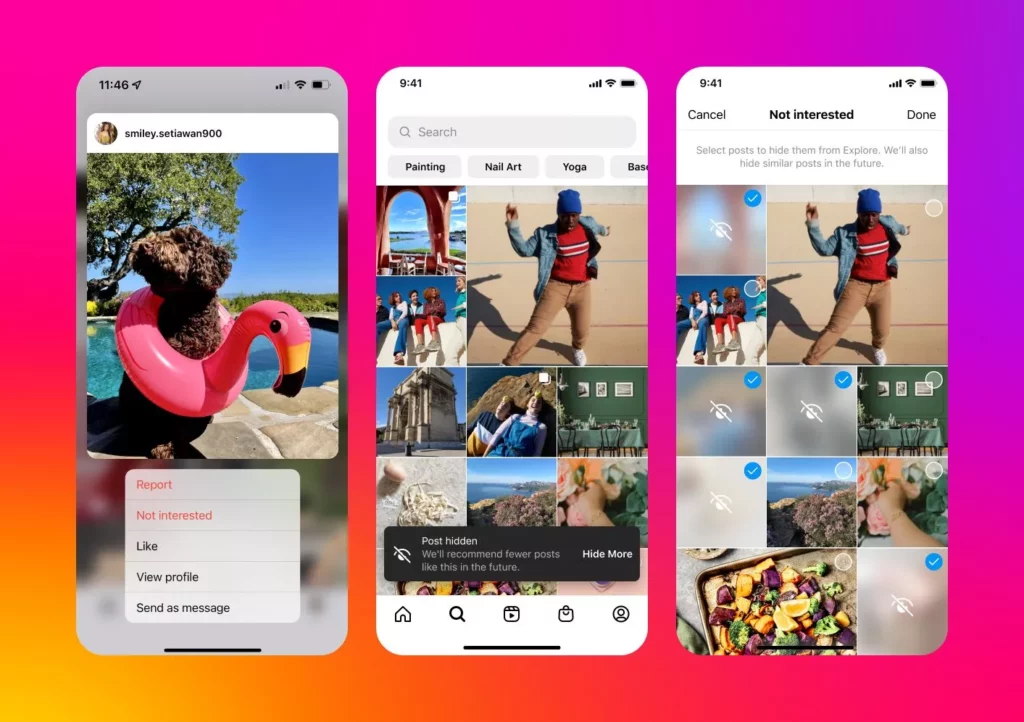
Quiet mode is for people who want their contacts to know they have paused their notifications. As per meta, the feature is majorly for younger users who vigorously use Instagram as a messaging tool.
Hence, Gen-Zs will benefit a lot from this feature. They can turn off the feature whenever they want to study or spend time with friends or family.
Watch How to Turn On Quiet Mode on Instagram
Wrapping Up
I hope the article helped you to understand how to turn on Quiet mode on Instagram. The steps are pretty easy to understand and follow. Hence, you can easily use the process to shut yourself off from the world on Instagram for some time. You can also share your feedback through the comments.
Frequently Asked Questions
How to turn on Quiet mode on Instagram?
To turn on Quiet mode on Instagram, read the steps below. They will help you to use the feature.
1. Launch Instagram on your device.
2. Click on the profile icon.
3. Go to the Hamburger icon and click on it.
4. Click on Settings.
5. Click on Notifications.
6. Click on Quiet mode.
7. Push the slider to the right, and the profile and activity status will change to quiet mode.
8. Set the time for how long you wish to be in quite a mode.
What is Quiet Mode on Instagram?
Quiet a mode is a new feature on Instagram. It helps you to update your activity status, pauses notifications, and when anyone DMs you, it sends them an autoreply.
Why Do You Need Quiet Mode?
Quiet mode will help its users to focus, and it will also encourage people to set boundaries with their friends and followers.