TikTok is one of the most engaging social media platforms. They have billions of users on their platform and the most downloaded app. Hence, you can understand how popular the TikTok platform is. They always introduce new and unique features to keep their audience engaged and safe. This time the feature is post view history. And the users are searching for How to Turn on Post View History on TikTok.
The platform has earlier introduced many features on their platform which increased its audience by leaps and bounds. Moreover, the platform is known for its safety and privacy policies. Hence, post view history feature is also an addition to the older lot.
Below you would find detailed information regarding the post view history on TikTok. Most users are searching for how to turn on post view history on TikTok. I am sure you would get your answer here. You can also share your feedback through the comments below.
In This Article
How to Turn on Post View History on TikTok?

Do you want people not to see you when you watch their videos? If the answer is yes, we have already got you covered. In such cases, you can switch on the feature in Settings. Do you want to know the details, then read the steps below:
1. Launch TikTok on the device.
2. Go to the Profile at the bottom.
3. In the top right corner, click on the three lines.
4. Click on Settings and Privacy.
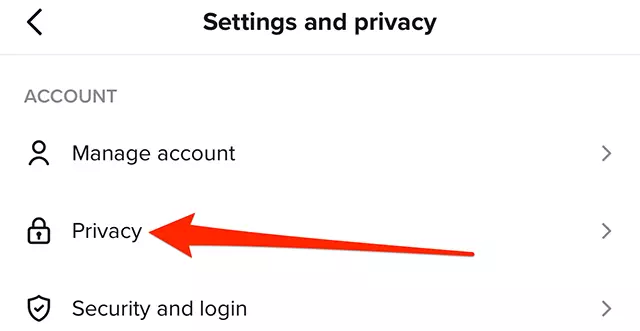
5. Go to the option of Privacy.
6. Go to Post Views.
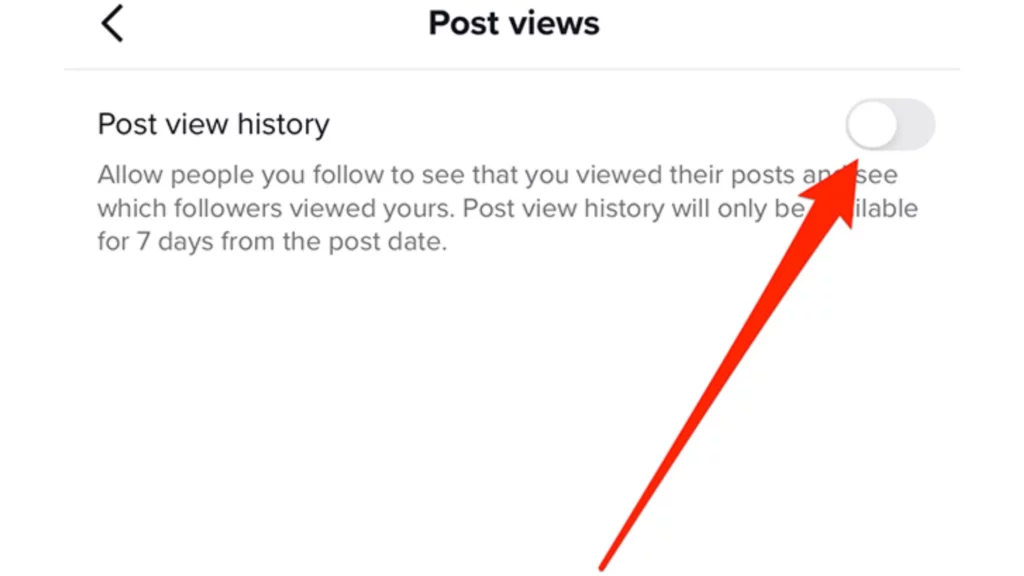
7. Toggle Post View History and turn it on.
However, when you turn off the Post View History, you will not be able to see when others view your videos.
What is Post View History on TikTok?
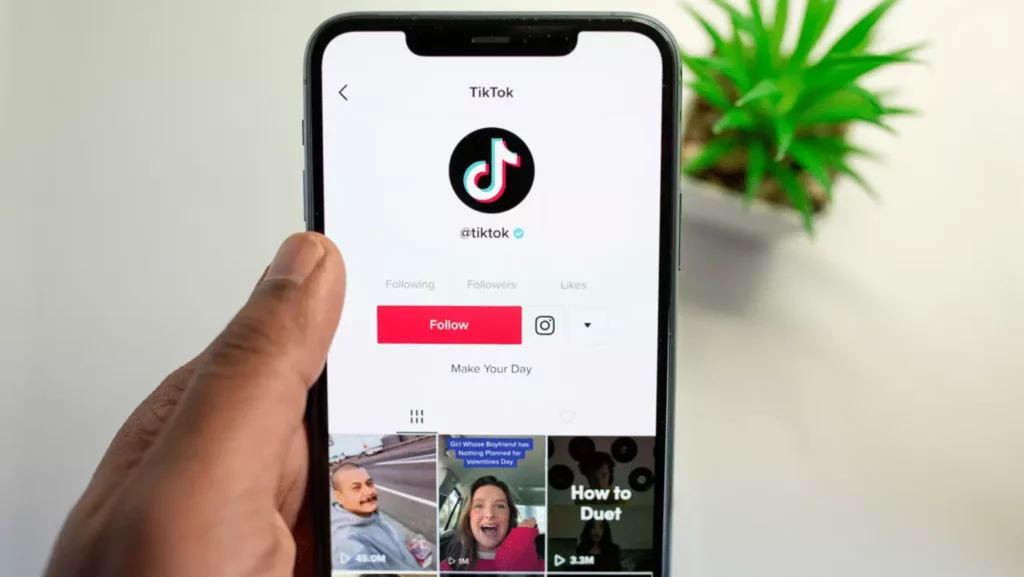
Post View History is a new addition to the features of TikTok. It allows you to see who viewed your posts. A number appears under the video with the word views beside it. TikTok will show you who watched the video when you click on it.
From the date of the post, you will find the post view history only for 7 days. After that, people who viewed your TikTok will no more be known you. Other users can see when you view their posts. So, you no longer remain anonymous on the platform. The users can see the stats as well.
The new feature was first introduced in June 2022, but it seems to have just rolled out to many accounts in September 2022. Currently, you can see who favorited your TikTok video, liked, commented, and viewed your posts. Once the post-view history feature will be rolled out to all the users, you will enjoy using it on the platform.
Post View History a Test Feature of TikTok

According to sources, the feature of post view is real and it is available only to select users as of now. So I can only hope that you get to use it at the earliest. Although there is no guarantee that the test feature will ever roll out at all.
When the feedback from the test group is negative, TikTok may decide to remove the post-viewer history or work on it again. So, as of now just wait to enjoy the feature soon.
User’s Reactions to Post-View History
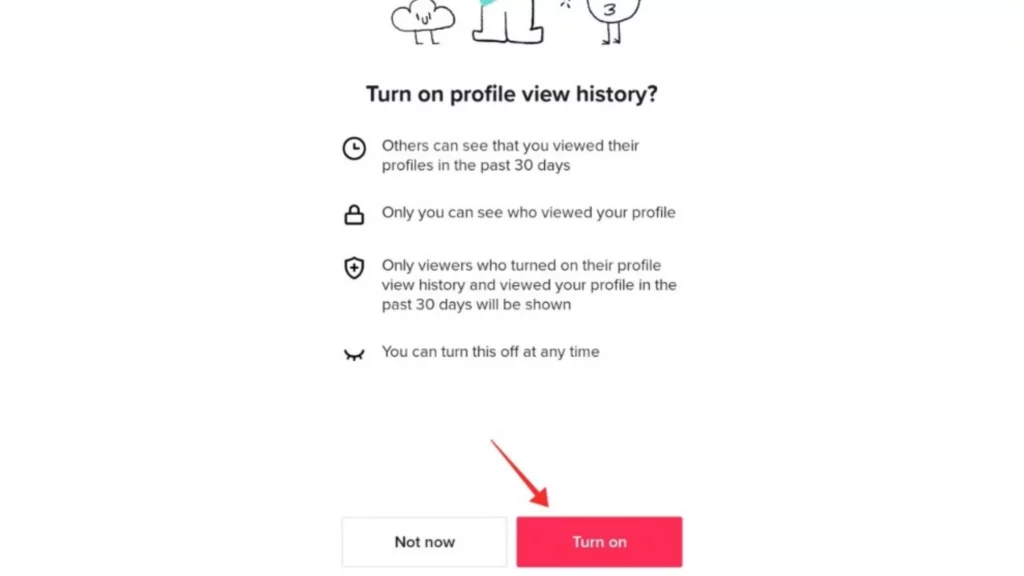
After the introduction of the feature, the users were not happy. They did not have the knowledge that the feature could be turned off if required. This year, TikTok added a new feature to see who viewed your profile. You can also switch this on and off this feature in Settings whenever required. When you enable the feature, an eye symbol appears at the top of the inbox screen. You can view your profile for the last 30 days when you switch on it.
How to Turn on Post View History on TikTok?
Wrapping Up
This feature is the latest addition to the TikTok platform. And I am sure you would love to use it. This feature is very convenient to use and even understand the process of how to use it. So, read the details on How to Turn on Post View History on TikTok and I am sure you would find it helpful. You may even refer to our website Path of EX for any details regarding this feature.
Frequently Asked Questions
How to turn off Post View History on TikTok?
Turning off the post view on TikTok is easy and convenient. Hence, you only need to follow the details mentioned below.
1. Launch TikTok on the device.
2. Go to the Profile at the bottom.
3. In the top right corner, click on the three lines.
4. Click on Settings and Privacy.
5. Go to the option of Privacy.
6. Go to Post Views.
7. Toggle Post View History to Off.
What is Post View History on TikTok?
Post View History is a new addition to the features of TikTok. It allows you to see who viewed your posts. A number appears under the video with the views. TikTok will show you who watched the video when you click on it.
Is Post View History a test feature of TikTok?
The feature of Post View History is not available to each and every user on the platform but to some of the selected ones. Hence, do not worry it would be available soon on your profile.




