Nothing is free in this world! Not even social media platforms. You agree to their terms and conditions when you sign up for them. But when you discover the platform intrudes into your privacy, you feel betrayed. Of late, I learned about a similar situation. Do you know how to turn off your location info on Instagram and precise location tracking?
The Instagram feature has annoyed many, and some are left shocked as no one has imagined this feature to exist in the wildest of their dreams. But the reality is Instagram is watching all your movements. And some people are helpless about the same. So, let’s understand how we can stop Instagram from tracking us.
We have curated a few simple steps on how to turn off your location info on Instagram. Check them and let me know in the comments below.
In This Article
How to Turn Off Your Location Info on Instagram?
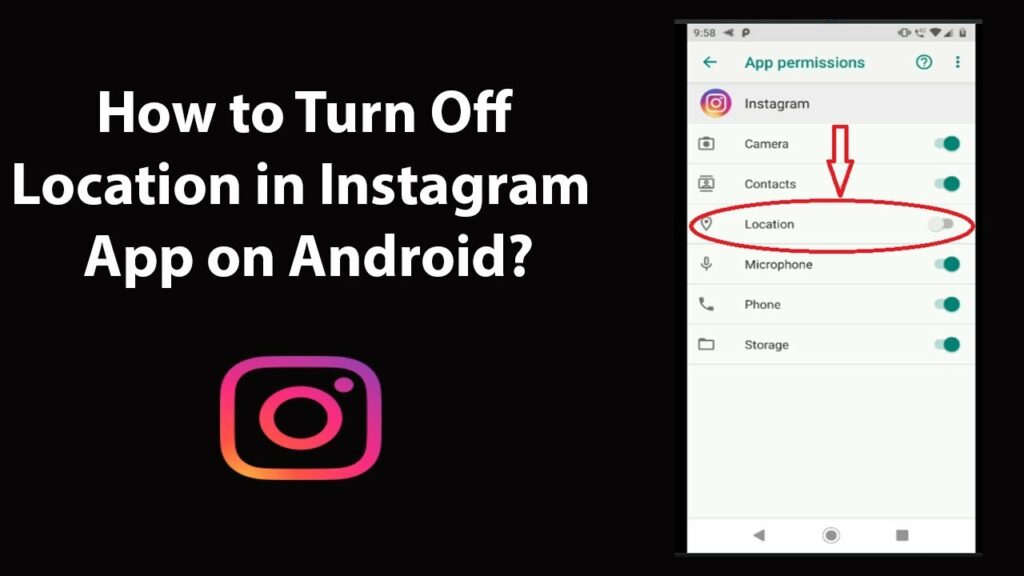
A new feature has come up on Instagram. It allows the app to track your precise location. When you signed up for Instagram, you agreed to share your location. Was that a shock? Yeah! But it’s true. However, Instagram has announced that they track the location of their users but do not share the same with other users.
Still, most people are worried as this feature can wind up the platform, or others can take the location and stalk them or threaten them. Hence, some users from Twitter have already circulated processes on how to turn off your location info on Instagram. But that is not the end! Instagram will be able to track your general location.
Let’s focus on how to turn off your precise location on Instagram through the steps below.
1. Open your mobile.
2. Go to Settings.
3. Go to Instagram.
4. Click on Location.
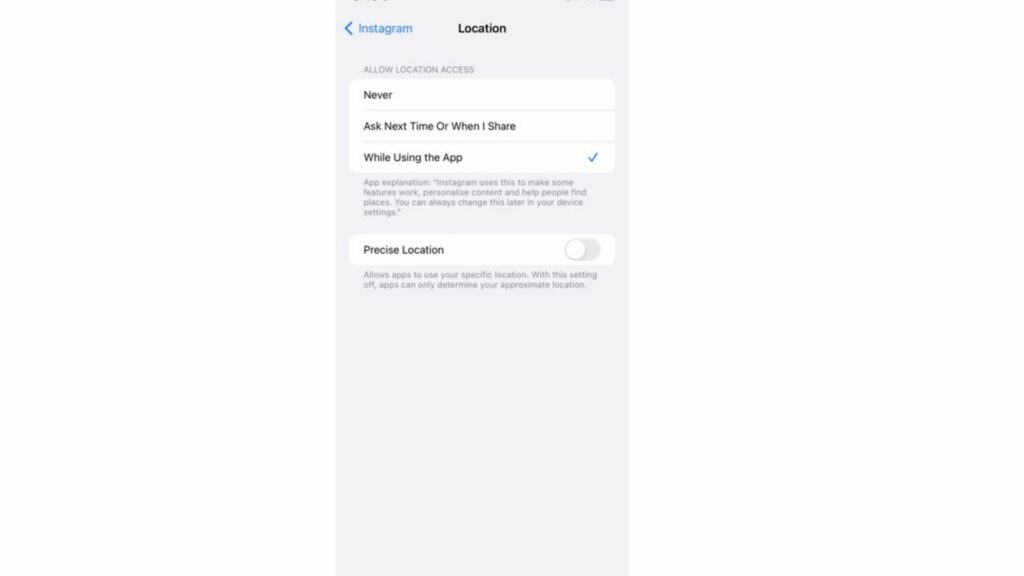
5. Turn off the Precise location button.
6. Your precise Location goes off.
Other Apps Which Track Your Location
There are many other apps like Instagram that tracks your location. Some apps like WhatsApp, Facebook, Zenly, and Twitter track your precise location too. You must turn off their precise location if you do not want them to do so. You must follow the process mentioned above and turn off the locations individually.
How to Turn Off Your Location Info on Instagram?
Wrapping Up
It is pretty difficult to track every app you use and check whether they track your precise location. But you can rest assured that there are ways to keep them off. Hence, you need not be anxious and lose your sleep. I will again get back to you with similar content for other platforms. Till then, keep Instagramming.
Frequently Asked Questions
How to Turn off Your Location Info on Instagram?
When you want ot turn off the location info on Instagram, you have to go to your phone settings, go to Instagram and switch off the precise location button.
Will Instagram be able to track me if I switch off the precise location?
When you switch off the precise location, Instagram can track you through the general location.
Which are the apps which do not track my location?
TikTok and Reddit are the only known apps that do not track your location.



