Instagram is back with another wonderful feature on its platform. The feature is quite essential and unique. The feature is known as Quiet mode. The users are looking for how to turn off quiet mode on Instagram. The feature is customizable, and you can easily use it at your convenience on Instagram.
There are other interesting features on the platform that are equally popular, as you can create a broadcast of a channel on the platform. You even have the option of active status on the platform. This feature helps your friends know whether you are available on the platform.
So, read further on how to turn off Quiet mode on Instagram. The feature is interesting, and you must use it to strike the right balance between your time on the platform and other important activities you have.
In This Article
How to Turn Off Quiet Mode on Instagram?
If you wish to turn off quiet mode on Instagram, you can refer to the steps mentioned below. The steps are easy to understand and use.
1. Launch Instagram on your device.
2. Go to the profile icon.
3. Click on the Hamburger option at the top.
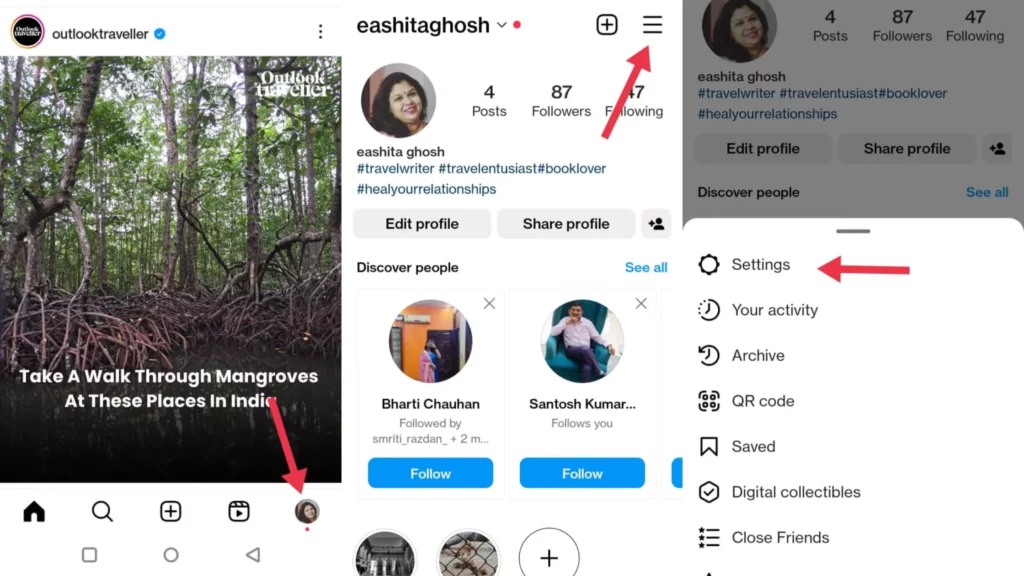
4. Go to Settings.
5. Click on Notifications.
6. Click on Quiet mode and switch it off.
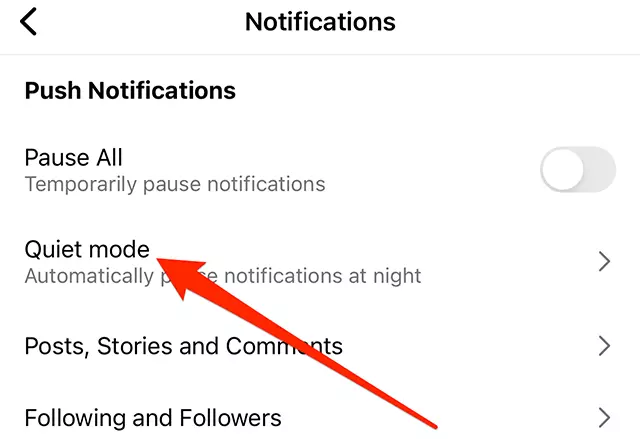
Once you switch it off, you can start receiving the notifications as earlier. The activity status would also become active. And your friends would also know you are active on Instagram.
How to Choose an End Time For Quiet Mode on Instagram?
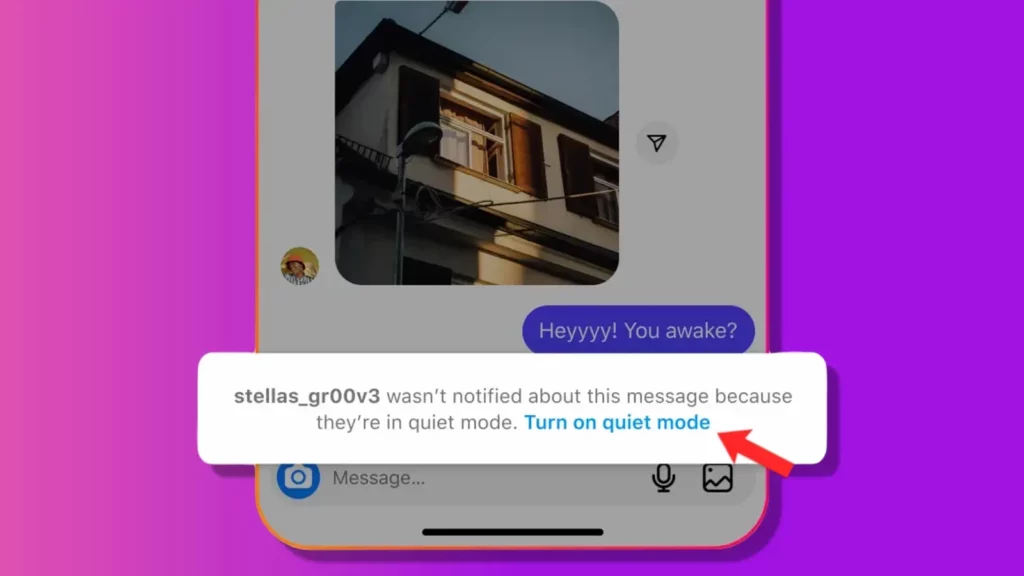
You can set a timer for the Quiet mode while it is one. It will help you to wrap up the important things you are working on. It also helps others to know you are not on the platform and will return soon. So, to end the timer on Quiet mode on Instagram, read the steps below:
1. Launch Instagram on your device.
2. Go to the profile icon.
3. Click on the Hamburger option at the top.
4. Go to Settings.
5. Click on Notifications.
6. Click on Quiet mode.
7. Click on the timer.
8. Choose the start and end time.
Thus, the timer will end for the Quiet mode.
What is Quiet Mode on Instagram?

Quiet mode is a new feature on Instagram. It helps you to update your activity status, pauses notifications, and when anyone DMs you, it sends them an autoreply.
The feature is available in the UK, US, Ireland, Australia, New Zealand, and Canada. According to an official statement by the company, the feature will be available in other countries very soon.
What is The Difference Between Quiet Mode And Pausing Push Notification?

The primary difference between the two is the time restriction which differs a lot in both features. The maximum length of time you can put an account on quiet mode is 12 hours. You can also choose the exact time when you wish to turn it off. Whereas for pausing push notifications, you get a maximum of 8 hours at a stretch.
If you wish, you can turn off the Quiet mode earlier than the stipulated time. The same applies to pause push notifications as well.
In the Quiet mode, you can like comments, watch stories and reels and send DMs, and that too without getting disturbed by any notification.
Watch How to Turn off Quiet Mode on Instagram
Wrapping Up
The article will help you get to know how to turn off Quiet mode on Instagram. You can get a similar article about Instagram on our website of, Path of EX. If you like the article, share it with your friends. Share your valuable feedback through the comments below.
Frequently Asked Questions
How to turn off Quiet mode on Instagram?
If you wish to turn off Quiet mode on Instagram, read the steps below:
1. Launch Instagram on your device.
2. Go to the profile icon.
3. Click on the Hamburger option at the top.
4. Go to Settings.
5. Click on Notifications.
6. Click on Quiet mode and switch it off.
What is Quiet Mode on Instagram?
Quiet mode is a new feature on Instagram. It helps you to update your activity status, pauses notifications, and when anyone DMs you, it sends them an autoreply.
How to choose an end time for Quiet mode on Instagram?
To choose the end time for Quiet mode on Instagram, go through the steps below:
1. Launch Instagram on your device.
2. Go to the profile icon.
3. Click on the Hamburger option at the top.
4. Go to Settings.
5. Click on Notifications.
6. Click on Quiet mode.
7. Click on the timer.
8. Click on cancel.



