Facebook notifies its users whenever your sent message has been read. There is no straightforward way to disable the read receipts in Facebook Messenger but don’t worry, I got you, there are still some ways by which you can turn off messenger read receipts. Let’s dig in to find about, How to Turn Off Messenger Read Receipts.
Sometimes you want to read a message without letting the sender know that you have read it. The read receipt on messenger gets catches you reading the message and lets the sender know about it!
In This Article
How to Turn Off Messenger Read Receipts?
There is no way to turn off read receipts in Facebook Messenger. Still there are some steps that are given below by which you can hide your active status on the messenger. Although, the sender would still get the information that you read the message but won’t get to know about your active status.
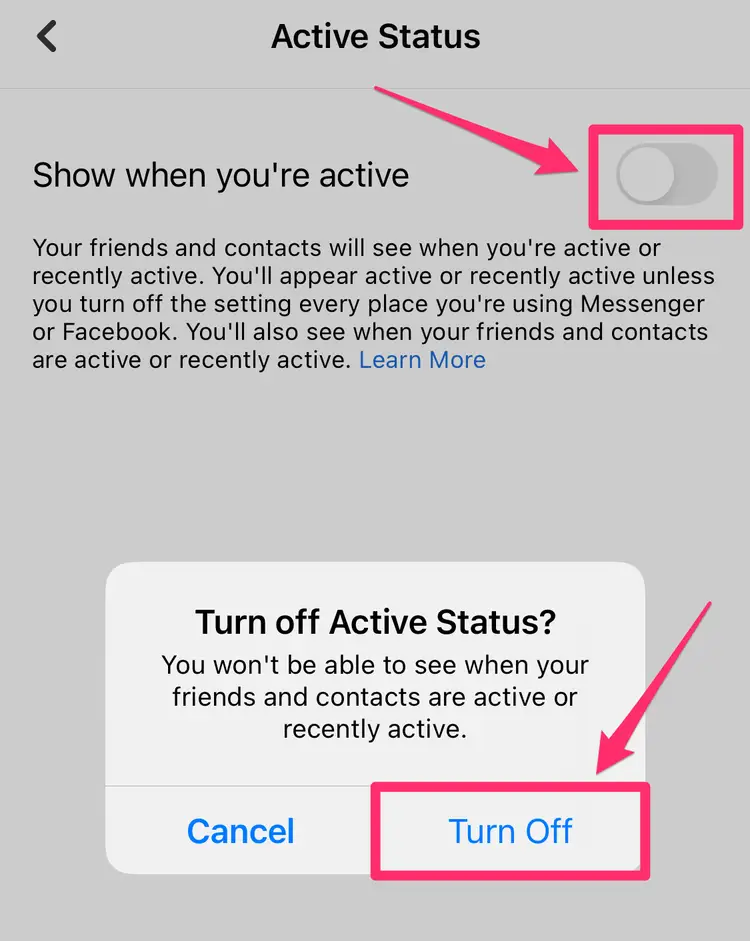
- Launch Messenger app on your device.
- Click on the profile icon on the top left corner.
- Select Active status.
- On Show when you’re active option, turn the toggle to the off position.
- From the menu, confirm to turn off the active status.
If you are here to know how to read a message without letting a sender know. follow the given steps. The easiest method for that is by turning on the Airplane mode on your device. To do so, follow the given steps.
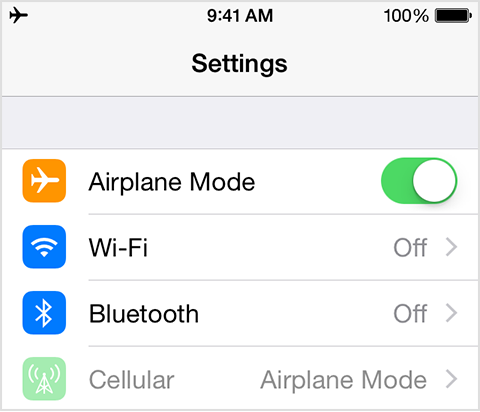
- Go to the settings of your device.
- On the settings page, turn the toggle button next to the Airplane Mode to the On position.
- You can go to your messenger app and read a text without the sender getting any notification about you reading their message.
- Turn on the airplane mode and get back to your network, and the message you read will still be unread.
How to Turn Off Messenger Read Receipts
Wrapping Up
The read receipts feature on Facebook messenger notifies its users whenever your sent message has been read. However, there are certain techniques by which you can do it. To know, How to Turn Off Messenger Read Receipts, read the entire article and do share it with your friends!
Frequently Asked Questions
Is there a way to turn off messenger read receipts?
Unfortunately, there is no way to turn off read receipts in Facebook Messenger.
How to Turn Off Messenger Read Receipts?
To turn off messenger you can either turn off your activity status or you can simply turn on the Airplane mode of your device.
Can I I Turn Off Read Receipts on WhatsApp?
Yes. When you turn off the send receipts, you stop receiving receipts about other users reading your messages.




