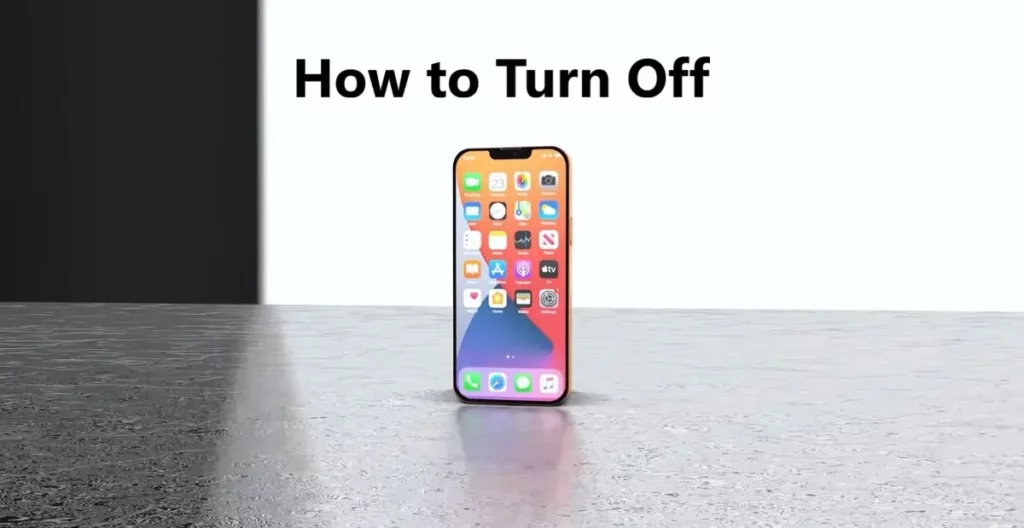iPhone 11, iPhone 12, and iPhone 13 come with Face ID and without a Home Button. On newer phones, instead of the home button, a new side button has been introduced, which, when you press and hold, activates Siri. And turning off or restarting an iPhone X or later has become a bit complicated. So, how to turn off iPhone 13?
If you have used an older iPhone before, you will find it difficult to turn off an iPhone 13. I mean, why change that? Apple always keeps things sophisticated and intricate. And, with every new release, they give us a task. With iPhone 13, they removed the Home Button and replaced it with a side button on the right-hand side.
In this article, I will show you how to turn off iPhone 13, iPhone 13 Pro, And iPhone 13 Pro Max. There are different ways to do so. Also, if your iPhone is broken, you will be able to turn off or restart it. So, let us get going.
In This Article
How to Turn Off iPhone 13, iPhone 13 Pro, And iPhone 13 Pro Max?
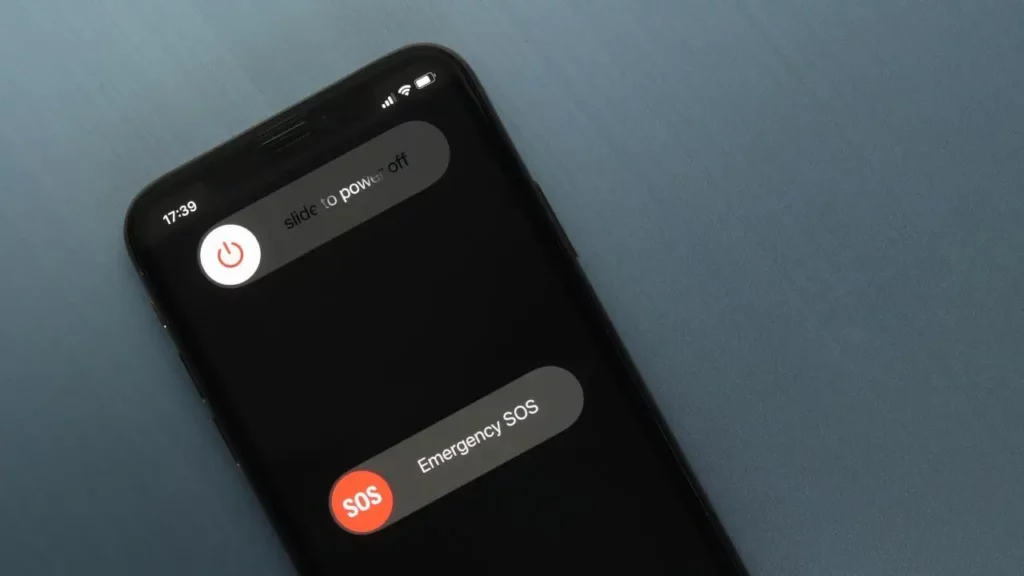
You can turn off iPhone 13, iPhone 13 Pro, And iPhone 13 Pro Max using their hardware buttons. And this is the most common way to unlock an iPhone.
1. The side button and the Volume Up or Down button need to be pressed and held together. You will see a power-off slider.
2. Drag the slider to the right to turn it off.
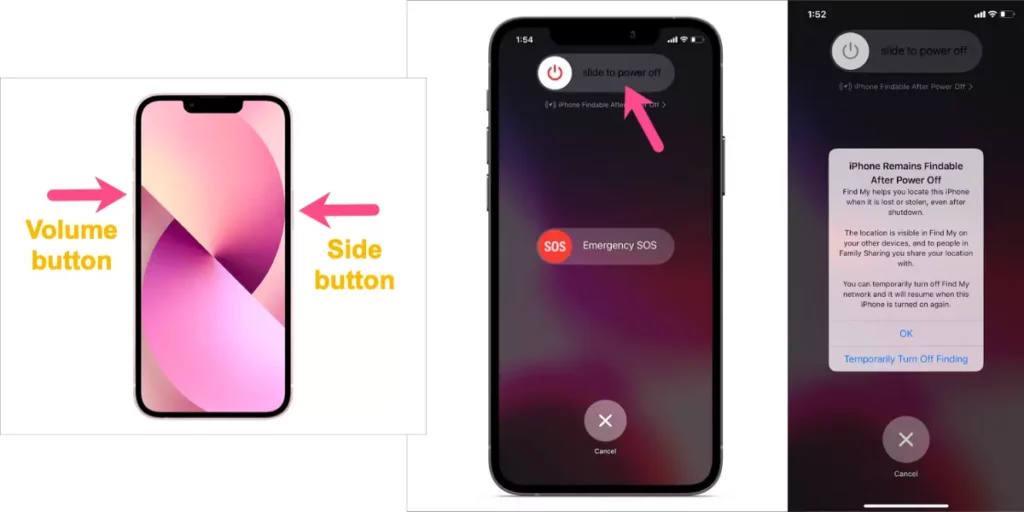
If you need to, you can use Emergency SOS and Medical ID from the power-off screen. If you want your phone to not remain traceable after it is powered off, turn off the Find My Network.
To turn your iPhone 13 back on, simply press and hold the side button until you see the Apple logo appear on the screen.
How to Turn Off iPhone 13, iPhone 13 Pro, And iPhone 13 Pro Max Without Power Button?
So, how to turn off iPhone 13 without the power button? Well, there is a setting. If your side button is broken or you are using the phone with one hand, this method comes in handy. This is a secret method and not all iPhone users know this.
1. Open Settings on your iPhone 13.
2. Go to General.
3. Scroll down to the very bottom and hit Shut Down.
4. Slide the slider to the right that says “slide to power off.”
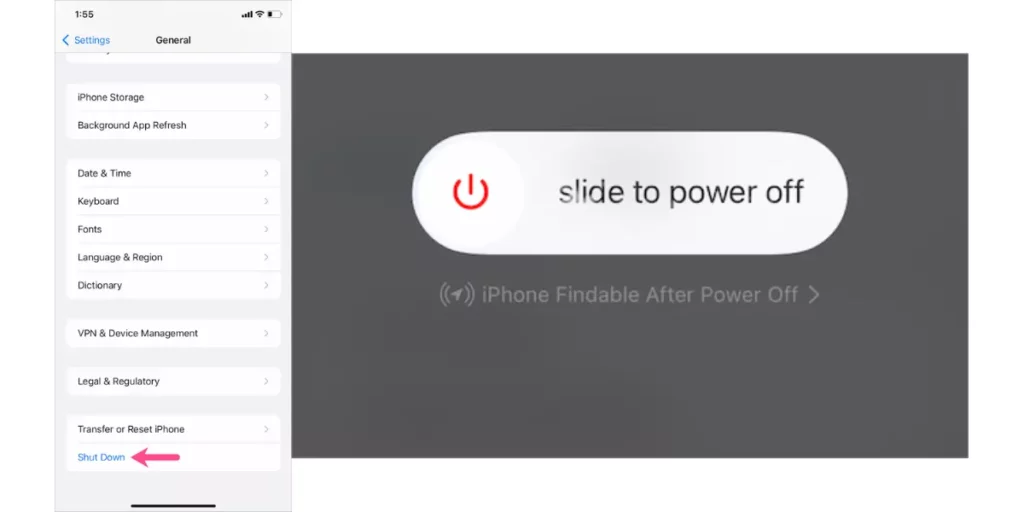
You can visit the official Apple Support website to know about any other features of the iPhone 13. Now that you know how to turn off iPhone 13, let’s move on to restarting it.
How to Force Restart iPhone 13, iPhone 13 Pro, And iPhone 13 Pro Max?
When your iPhone hangs or acts weirdly, you need to force restart the device. In such cases, the normal restart generally doesn’t work.
In order to force restart your iPhone, press and quickly release the volume up button and then press and quickly release the volume down button. Then press and hold the side button until you see the Apple logo. The device will boot up.
How to Restart iPhone 13, iPhone 13 Pro, And iPhone 13 Pro Max?
If you are an iPhone user, you will know that this device doesn’t have a restart or reboot option. You can turn off the device and then turn it on again. Although, there is a hidden restart button on iOS 12 and later devices.
This is how you restart an iPhone 13:
1. Go to Settings.
2. Select Accessibility and then Touch.
3. Hit AssistiveTouch and toggle on the button.
4. You will now be able to see the AssistiveTouch Virtual button on your screen.
5. Tap on the AssistiveTouch button and go to Device.
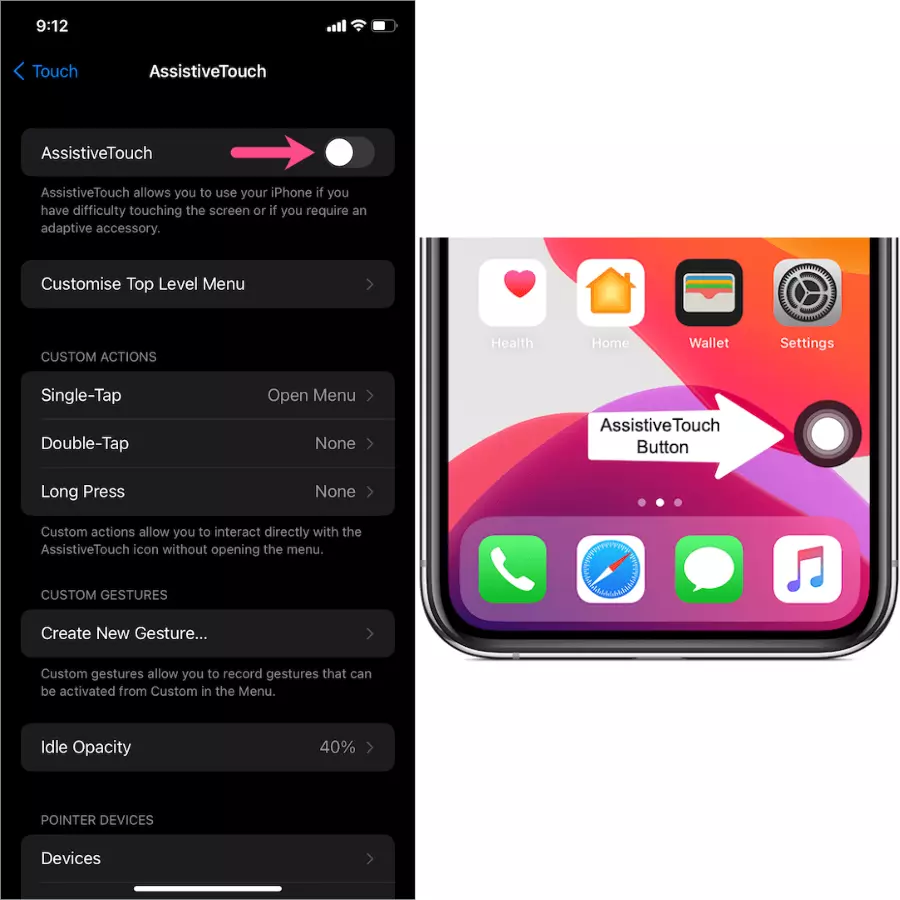
6. Tap on the three-dots icon.
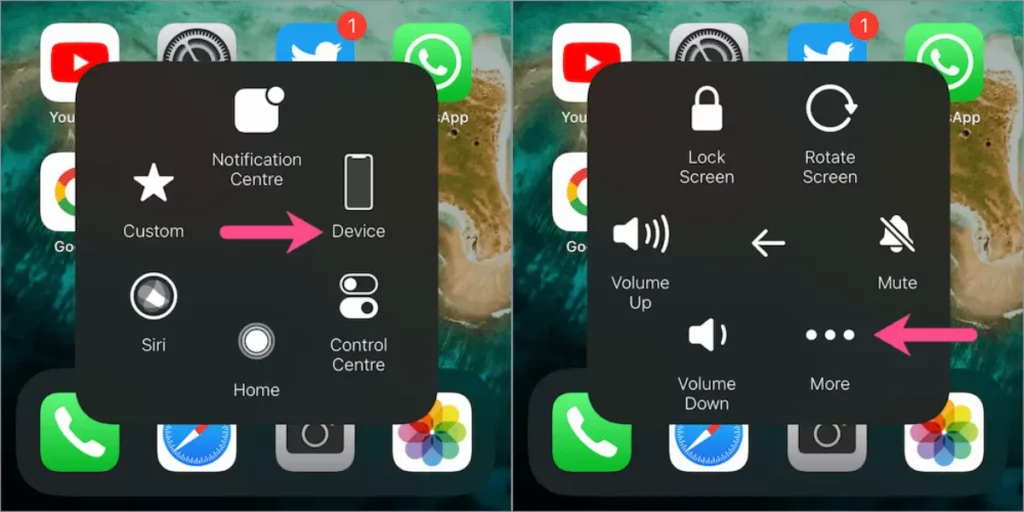
7. Select Restart and then confirm.

You have successfully initiated a reboot on your iPhone 13. If you don’t know how to turn off iPhone 13, you should refer to the mid-section of this article.
Wrapping Up
So, now you know how to turn off iPhone 13. Actually, it is not that twisted, just a bit different from Android. Just like any other option on iPhone, this is also intricate and unique. After all, it is Apple! We expect Apple devices to be like that. I hope I could be of help. I will see you on the next one. Adios.
Frequently Asked Questions
How to turn off iPhone 13 when frozen?
If your iPhone is frozen, all you can do is force restart it. To do so, press and release the volume up button quickly. Then press and release the volume down button quickly. Then press and hold the single button until the power-off slider appears.
Why does my iPhone 13 freeze and turn off?
If your iPhone freezes and then turns off, it is maybe due to some apps running in the background. The first thing you should do is close all the background apps. If the problem persists, you should consult Apple Care.
What button shuts down iPhone 13?
There is a combination of buttons that shut down the iPhone 13. Press and hold the volume up/down button and the single button on the right side of the phone together to see a power-off slider. That is how to turn off iPhone 13.