Instagram is a platform that has come into the news for both good and bad reasons. Instagram has introduced some new features on its platform and some users were facing issues with it. But the most recent feature is Instagram Notes. Some users did not find the feature so much useful and were searching for How to Turn Off Instagram Notes.
This feature helps you to share brief messages with selected people you wish to share with. Although this feature is available only with the upgraded version of the app. Hence, some thought the feature was helpful and some thought it was of no use.
So, we have designed an article for you, where you can get to know how to turn off Instagram notes. Read our article ahead and get the latest information.
In This Article
How To Turn OFF Instagram Notes?
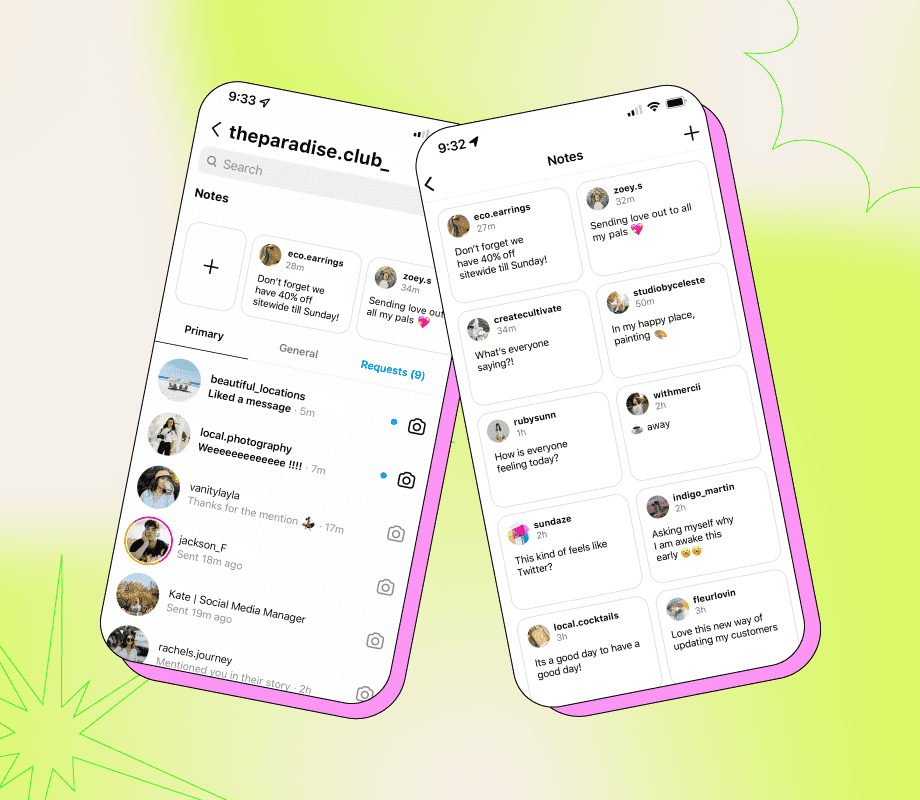
It is not possible to turn off Instagram notes. Users who have already updated their Instagram and have got the notes features then they are not able to remove it from their app.
But if you really want to get rid of the Notes feature is on Instagram then you have to install the older version of the app. It is the only way to get rid of the Notes feature on Instagram.
But before we move any further let us know more about the Notes feature on Instagram.
What is the Notes Feature on Instagram?
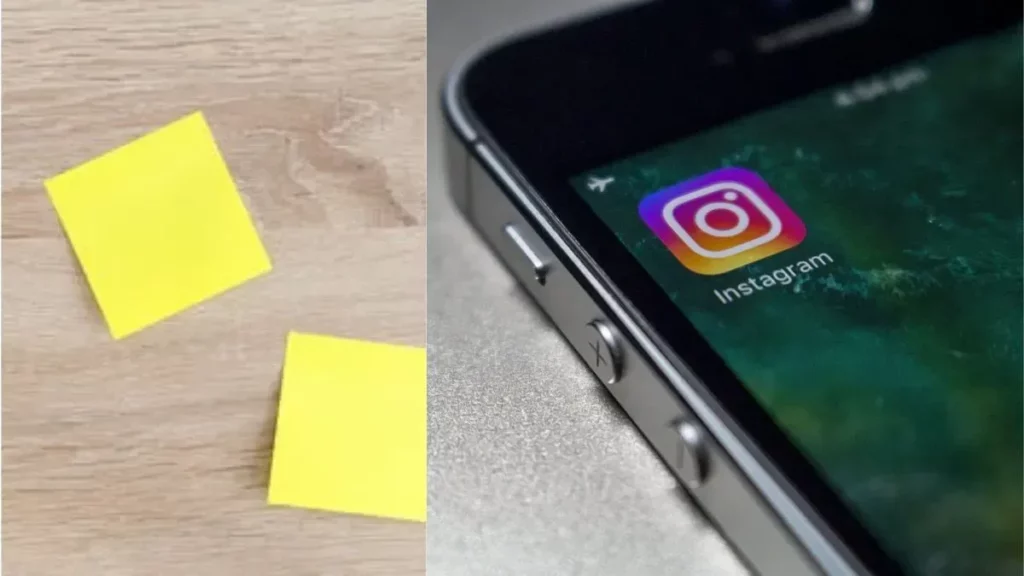
The Notes is the latest feature on Instagram. This is a very unique feature of the app. Here you can post messages that expire even after 24 hours. Moreover, you can even share it with your closest friend or anyone on the app who follows you.
In the Notes feature on Instagram, you can post messages up to 60 characters. You would find this feature just above the direct messaging area on the app. Hence, you can also see the direct message of your friend while using the app.
Your friend will be able to see your notes in the conversation area. When someone replies to your notes then you get to see the reply in the inbox. You will not receive any notification for the notes. You will be able to see them only for 24 hours and can reply with a message.
Wrapping Up
Instagram Notes are temporary messages that you can use to send to anyone on the platform who follows you. The most unique part is you can choose with whom you want to share the notes. You would find notes on Twitter as well but there is no comparison between them.
Frequently Asked Questions
How to turn off Instagram Notes?
You can not turn off the Notes on Instagram. It comes with the updated version of Instagram.
What are Instagram Notes?
Instagram Notes are the temporary messages that you can use on the platform to keep messages even after 24 hours.

