Are you finding the Friends Suggestions feature irritating and just want to turn off Friends Suggestions on Facebook? Well, you’re not alone. And here I am to help you out in just a few simple steps to how to get rid of suggested for you on Facebook.
Friends suggestions which usually come under the ‘People You May Know’ column, is a recent feature of Facebook. This helps you and your friends to connect with other people or add friends on Facebook. Let’s say you recently created an account on Facebook. And you don’t have many friends to chat with. In such a case, the ‘People You May Know’ column could be like a treasure found without any labor. Giggles! But what about a Facebook veteran who is no longer interested in making new friends? This can be a bit frustrating for them as this column shows up here and there while scrolling through feeds.
Don’t freak out because I’m here to help you with this and provide you with a seamless scrolling experience. So let’s figure out how to turn off Friends Suggestions on Facebook.
In This Article
How to Turn Off Friends Suggestions on Facebook?

This can be done in 2 ways. It all depends upon the device you use to access Facebook (as we are more likely to use Facebook’s desktop website while using laptops and Facebook’s app on our mobile phones or iPads). So let’s first see how to turn off Friends Suggestions on Facebook’s website, and then we will see how to turn it off using the Facebook app. So here you go…(phew!)
How to Turn Off Friends Suggestions on Facebook Website?
So there are 5 steps you need to follow to get rid of these unnecessary friend suggestions. And this method to turn off Friends Suggestions on Facebook can be used on laptops and mobile phones in case you use a desktop website.
Step 1: Open the Facebook website and sign in to your account.
Step 2: Once you’ve signed in, click the Bell icon in the upper right corner to open the notification panel.
Step 3: Click on the 3 horizontal dots on the right side of the Notifications and then select Notification settings.
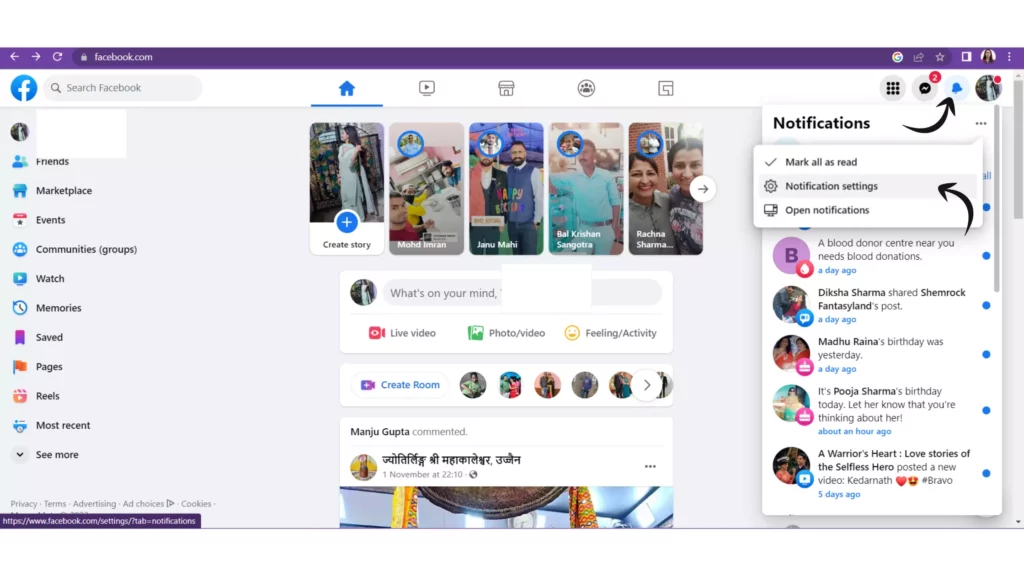
Step 4: In the Notification settings, find the People You May Know section and click it.
Step 5: Turn off Allow Notifications on Facebook.
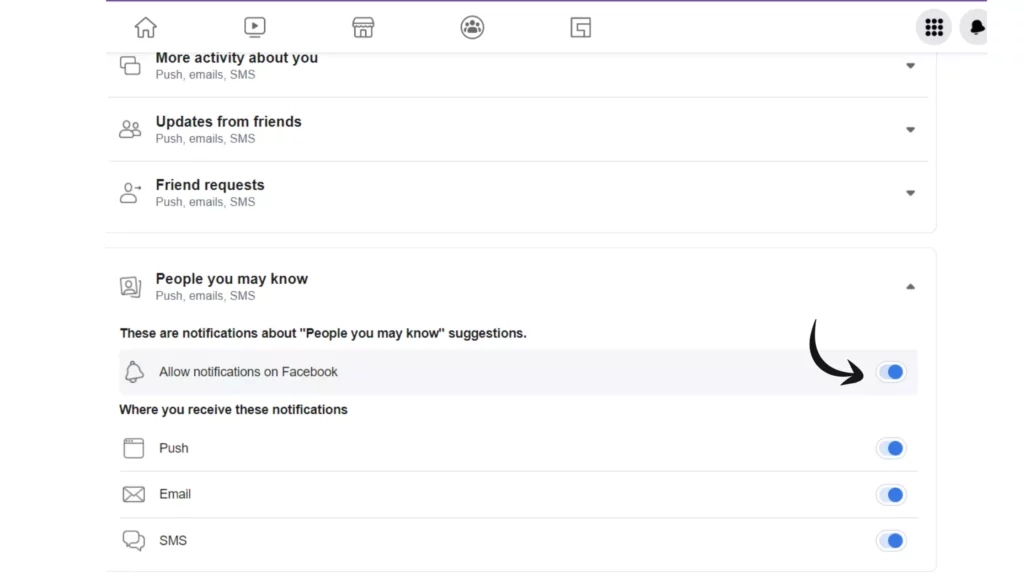
And now you are good to go. (yippee! Mission accomplished)
How to Turn Off Friends Suggestions on Facebook App?
Here are your 5 steps to turn off friends suggestions on Facebook app. Just open the Facebook app using your mobile or iPad (Android or iOS) and follow the below stated steps.
Step 1: Tap the Menu icon in the top-right corner.
Step 2: Select Settings and then scroll down and select Notification.
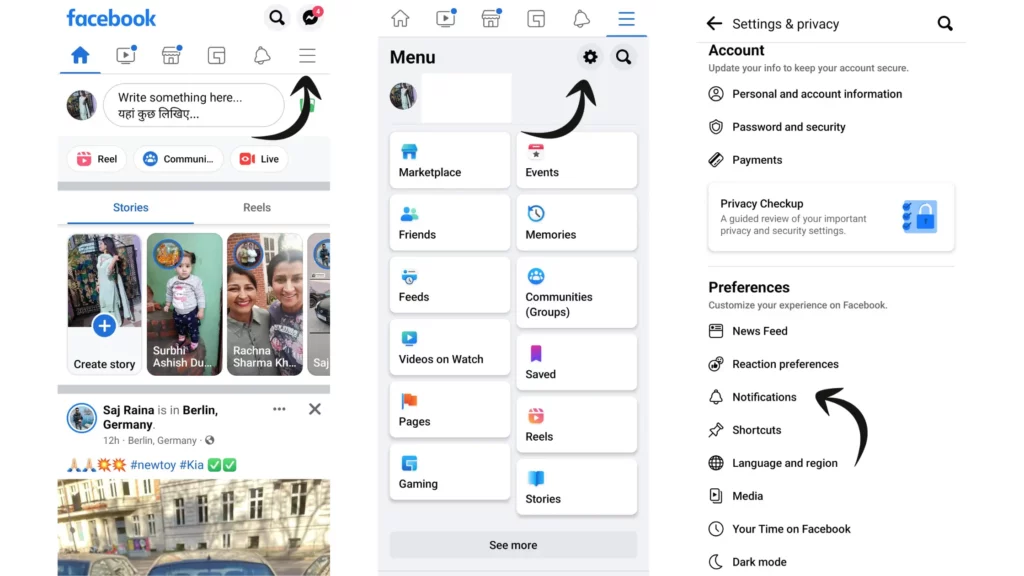
Step 3: In the Notification settings, select People you may know.
Step 4: Switch the Allow notifications on Facebook to off.
Note: If you just want to turn off notifications like SMS Notifications, push notifications and email notifications, you can do that too in this section
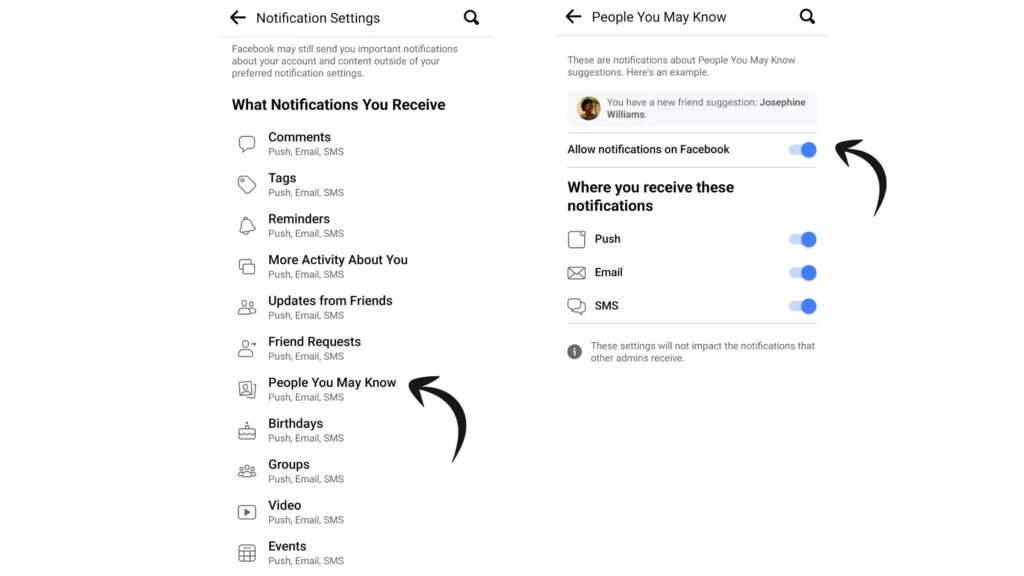
Step 5: Tap Turn off to confirm the change.
How to Hide Friends Suggestion from Facebook News Feed?
If you are just finding a way to hide these friends’ suggestions on Facebook, you can do this too (Hurray!). But keep in mind this can be done only temporarily. For this, you just simply need to tap on the 3 horizontal dots next to People you may know column in your feeds. And then tap on Hide People you may know. Have it in your mind that you can’t permanently hide People you may know from your News Feed. If you want to permanently remove these, just follow one of the above-stated methods and turn them off for good. No more drama!
How Does Facebook Suggest Friends?

Have you ever wondered how Facebook suggests you friends? If Yes! Here is what you need to know. Facebook uses an algorithm that is based on the information you share, like your contacts, location data, mutual friends, school/ workplace, etc. to send you these suggestions. These people are usually friends of friends, people in your network, or people you may have something in common with. (Believe me, they are not aliens!)
How to Manage Information Used for Friends Suggestions on Facebook?
Now, as you know, Facebook uses your shared information to suggest you new friends. So to limit this to some extent, you can try a few things.
- You can change the privacy setting of your friend list.
- You can limit who can send you friend requests. For this, you can change its setting from ‘Everyone’ to ‘Friends of Friends.’
- You can manage your uploaded mobile phone and email contacts on Facebook or Messenger.
- You can adjust who can look you up using your email address and mobile phone number. You can just simply change its setting from ‘Everyone’ to ‘Friends’ or ‘Only Me option.’ (That’s it!)
Wrapping Up
With this, I come to the end of this blog, and I hope now you know very well how to turn off friends suggestions on Facebook. And also how to do the same while using it from an app and a website. Along with this, I have told you how Facebook suggests you friends. And again, what are the options available to limit the access of information used to suggest these friends. So what are you waiting for try this out today and thank me later! Till then Bye! Bye!




