After much await, Meta has finally announced a way in which a person can transfer chat history, photos, videos, and voice messages from Android to iPhone. CEO of WhatsApp’s parent company Meta, Mark Zuckerberg announced the news on his Facebook page. With the end-to-end encryption, WhatsApp will allow its users to transfer chat history and media between Android and iOS devices. So, how to Transfer WhatsApp Chat History from Android to iPhone?
Bridging the gap between Android and iPhone, Meta has introduced the way in which a person can transfer WhatsApp Chat History from Android to iPhone.
Note: The migration of WhatsApp chat history will only be supported on Android devices running Android 5.0 or later. Similarly, it will be supported on iPhones running iOS 15.5 or later.
In This Article
How to Transfer WhatsApp Chat History from Android to iPhone?

The following steps are to be followed to transfer WhatsApp Chat History from Android to iPhone:
1. On Google Play, download the Move to iOS app.
2. Start the iPhone set-up process on your iPhone.
3. Once the Apps & Data Screen appears, click on the Move Data from Android option.
4. Follow the guide on your Move to iOS app on your Android phone.
5. Tap Continue when you see Move from Android Screen on your iPhone.
6. Wait for a six-digit code to appear.
7. Once your six-digit appears, enter it on your Android phone and select WhatsApp on the Transfer Data screen, then tap Start.
8. The migration process of your WhatsApp will start. As the process is completed you will be signed out of WhatsApp on your Android device.
9. As your iPhone is fully set up, download WhatsApp from the App Store and sign in with the same phone number.
Wasn’t it too easy to learn how to transfer WhatsApp Chat History from Android to iPhone?
How to Transfer WhatsApp Chat History from Android to iPhone?
Wrapping Up
I hope you found this article helpful. After *literally* years we have finally got a solution to shift WhatsApp chats from an Android to an iPhone. What do you think about this feature? Did you find it helpful or not? Let us know in the comments.
That was all about this article on “How to Transfer WhatsApp Chat History from Android to iPhone”. If you want to know more about it, then comment below and share this article with your friends.
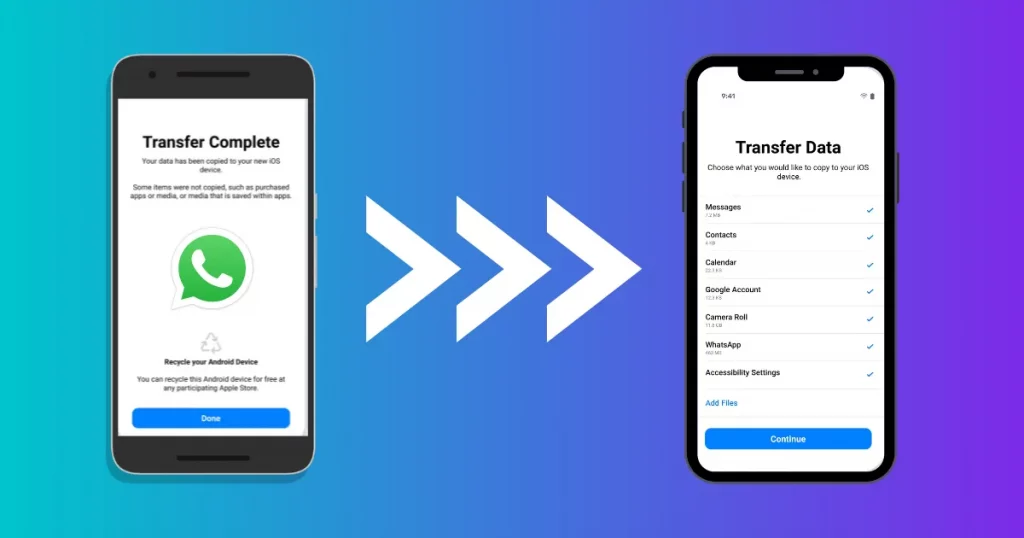




My friends have been using third party application to transfer WhatsApp chat from Android to iOS but now it is available natively and It is end to end encrypted, good job Meta.